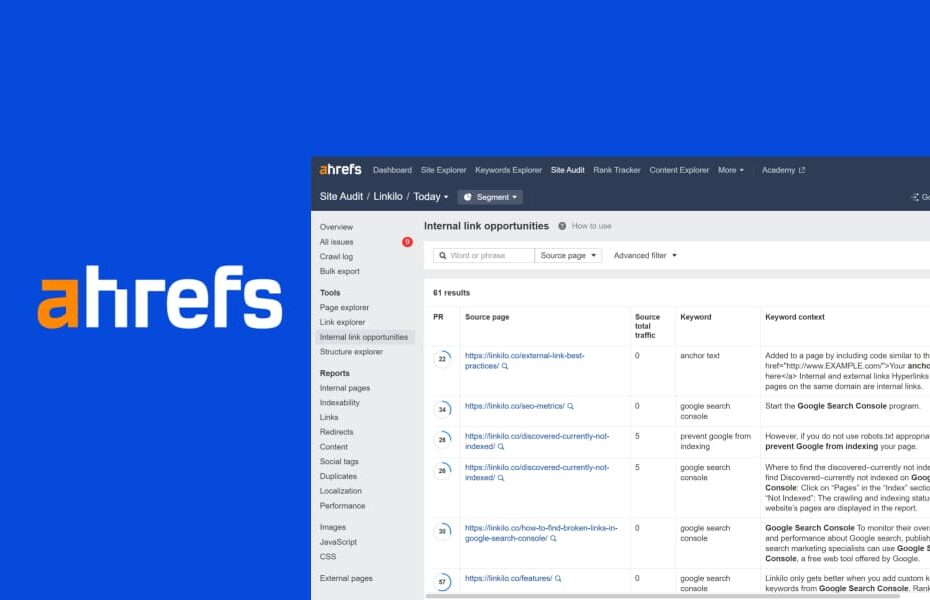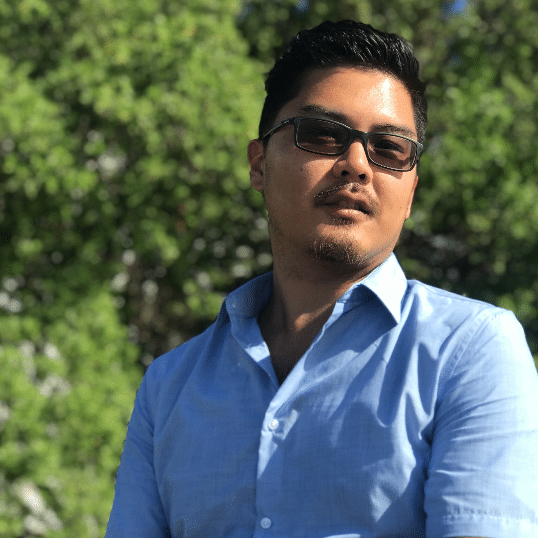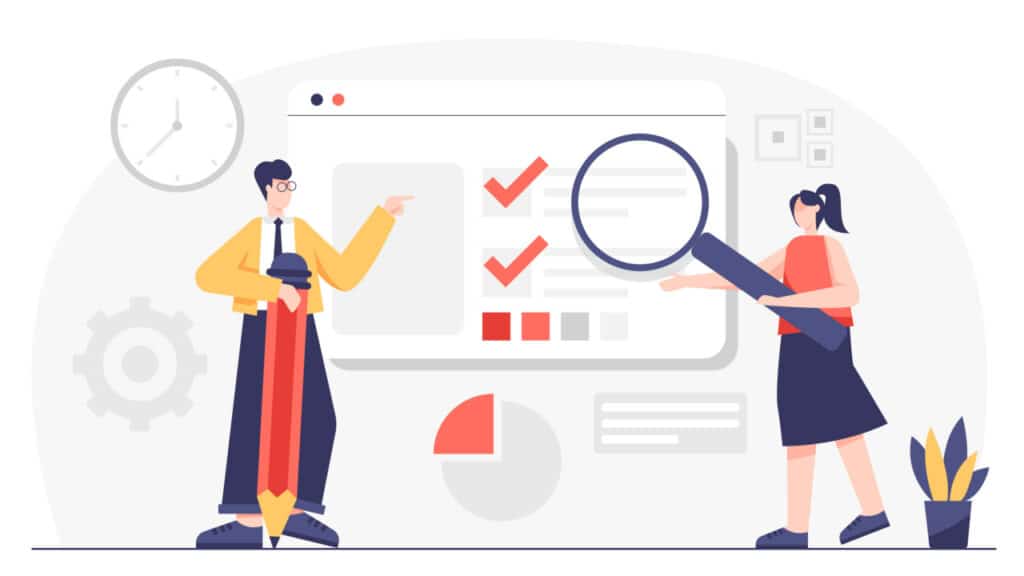Internal linking is a great place to start if you’re looking for ways to improve your SEO. Not only does it help improve your website’s navigation and usability, but it can also help boost your keyword rankings.
Table of Contents
Internal links create branches that help search engines understand the relationship between pages.
We know we’ve built Linkilo because this is what we have done for many of our client’s sites and our own for many years.
However, finding internal linking opportunities can be time-consuming. Luckily, there’s a tool that can help you find them quickly and easily: Ahref.
How to use Ahref’s internal linking tool
You can sign up for a free Ahref webmaster tools account or if you currently use their software, verify your site, and then you can run a free website audit.
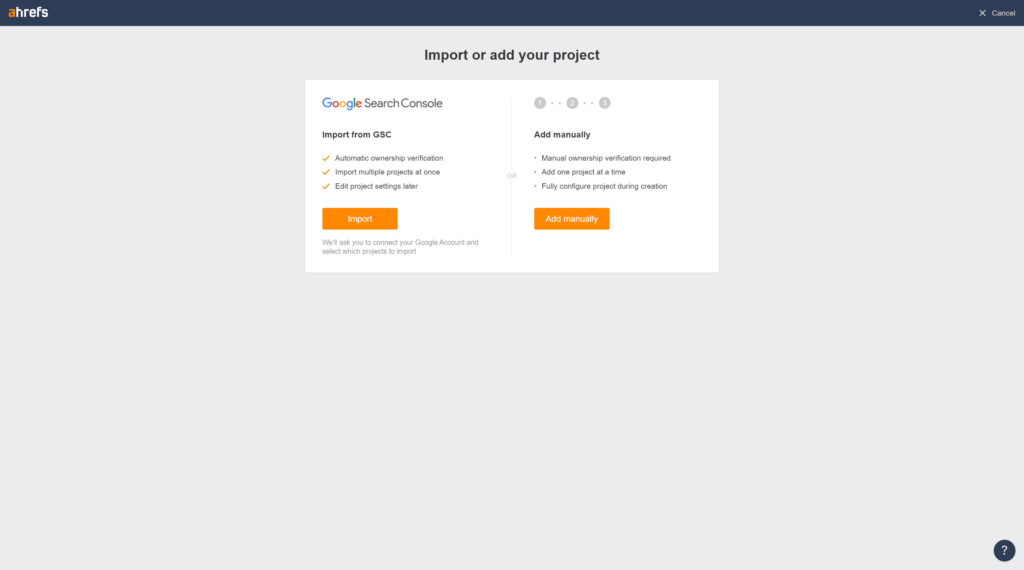
After completing your audit, visit the link opportunities report. This report shows you internal linking opportunities based on keywords your pages are ranked for.
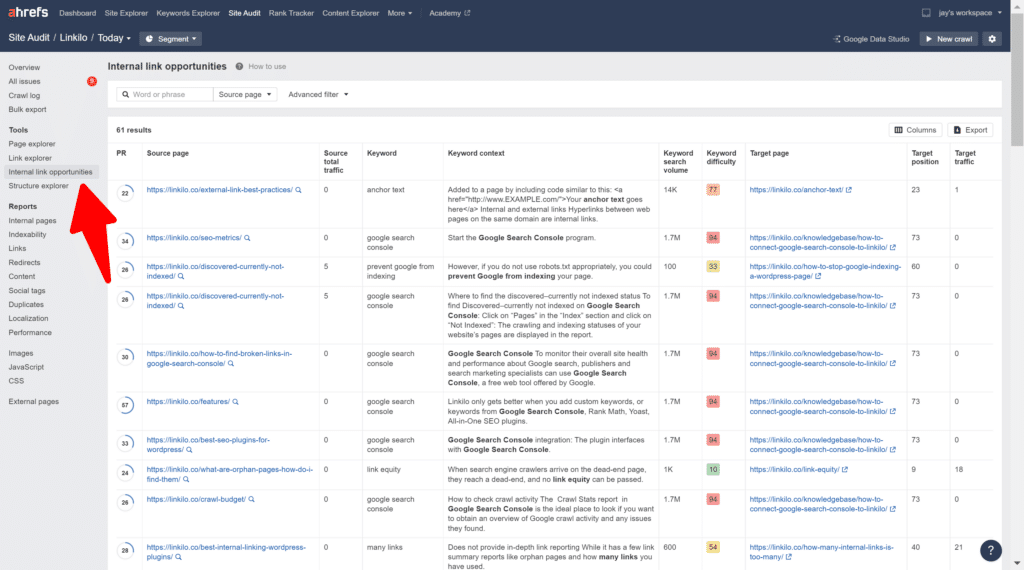
You open the report, and you’ll see the page we recommend you link from the keyword mentioned on the source page, which is also the keyword the target page is ranking for, and the page Ahref recommends you link to. On top of that, it shows you the context where the keyword appears on the source page.
Looking at an entire site’s internal linking opportunities can be daunting. So, let’s add a target page filter to our search intent article since that’s where we want to add internal links and hit apply.
The column sections explained
The report is generated by taking the ten best keywords by traffic for each ranking page on your website, then looking for mentions of those terms on your other pages.
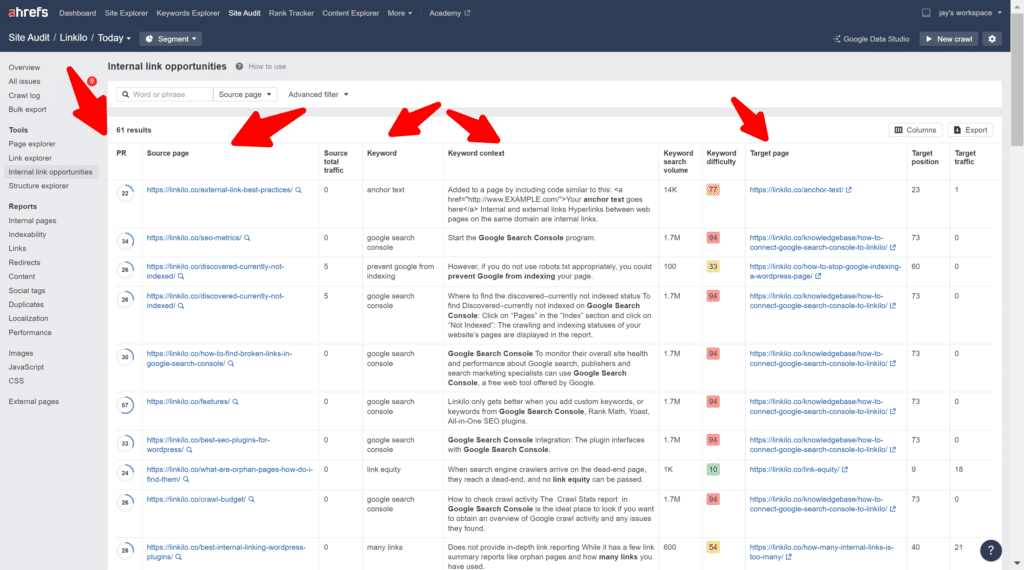
- By “authority,” Page Rating (PR) measures the strength of the source page’s overall internal backlink profile on a 100-point scale. Click on the “PR” column to find the most authoritative pages.
- The “Souce page” gives you an idea of what internal link opportunities are available for each page.
- After that, check the “Keyword context” column to see where it would make sense to add contextual links from the relevant source pages.
- The page Ahref recommends you link from is the keyword mentioned on the source page, which is also the keyword for which the target page ranks.
- The target page is the one to which you want to link
There are other data points you can add to your column section like keyword difficulty, word count, canonical, or if the page is indexed:
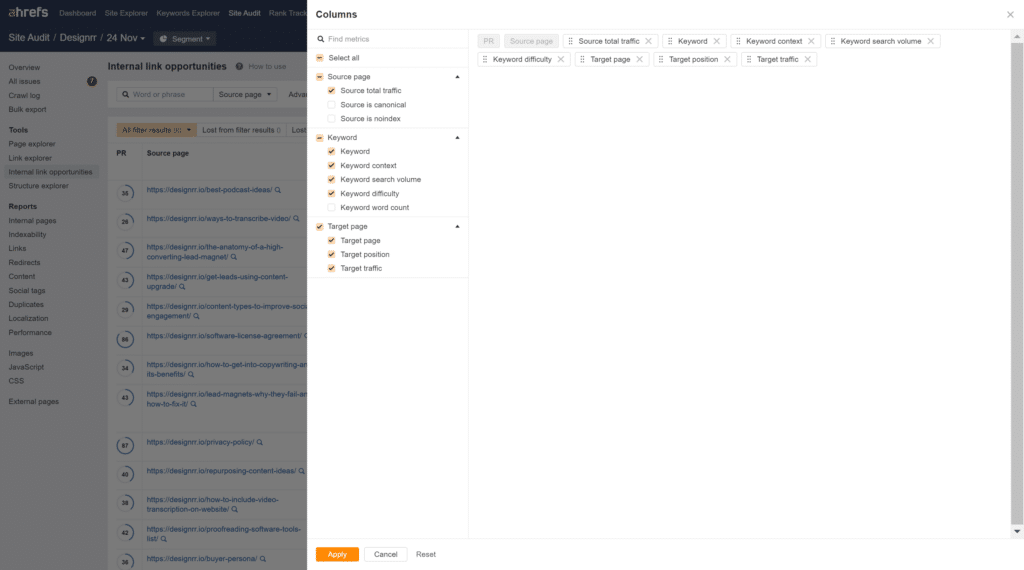
How to use advanced filters
An advanced filter is where you can pin the perfect internal link placement. This method helps you focus on opportunities that are most important to you right now.
To do this, click “Advanced filter” and add a new rule. Set the rule to “Keyword” and the condition to “Contains.”
Then, enter any relevant keyword related to the page you’d want to add internal links. For example, if we want to boost our post about page speed, we’ll filter for pages that mention the “best internal linking tool.”
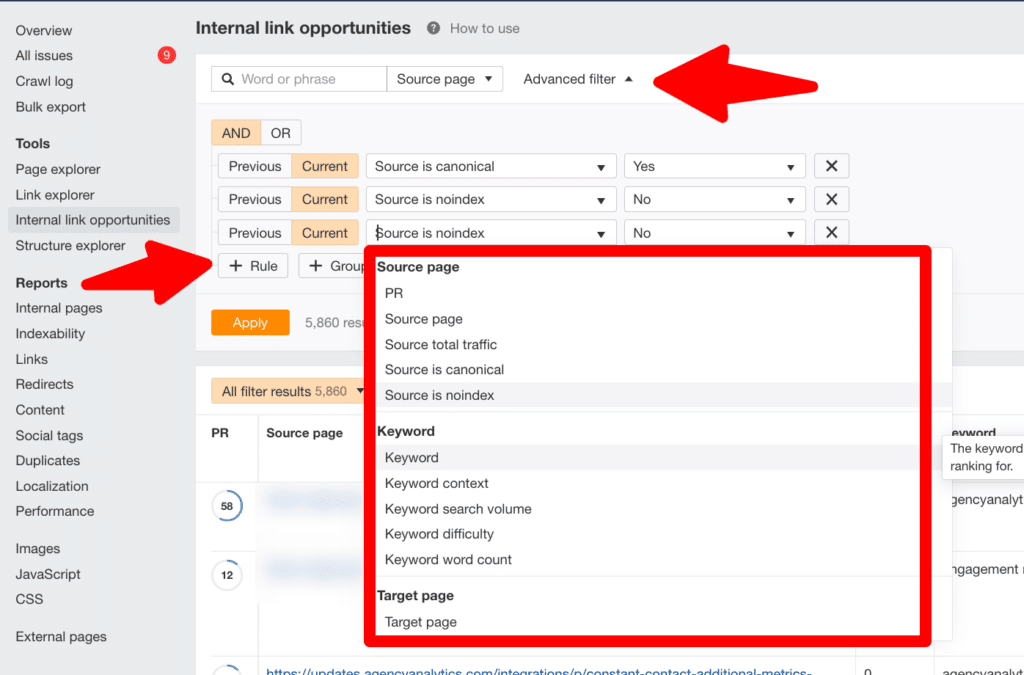
Unlike the Google search method, the internal linking opportunities aren’t dependent on exact match phrases. Another great feature of this report is that we only show internal linking opportunities where the source page isn’t already linking to the target page.
Pros and cons of using the Ahref internal linking tool
Ahref is a data-driven analysis tool, not a tool where it does the work for you. Combining data like keyword volume and keyword difficulty can help you make better internal linking suggestions.
With data sources, its only downfall is coming down to the person using it. Knowing how to interpret the data is how you will succeed.
There is no A.I or machine learning to help fine-tune your suggestions. It’s strictly based on entering a specific keyword and finding those keywords on a specific page. You really can do this on your own if you have a Content Management System (CMS) like WordPress, its easy as typing in the keyword inside a quotation mark, like “internal linking”:
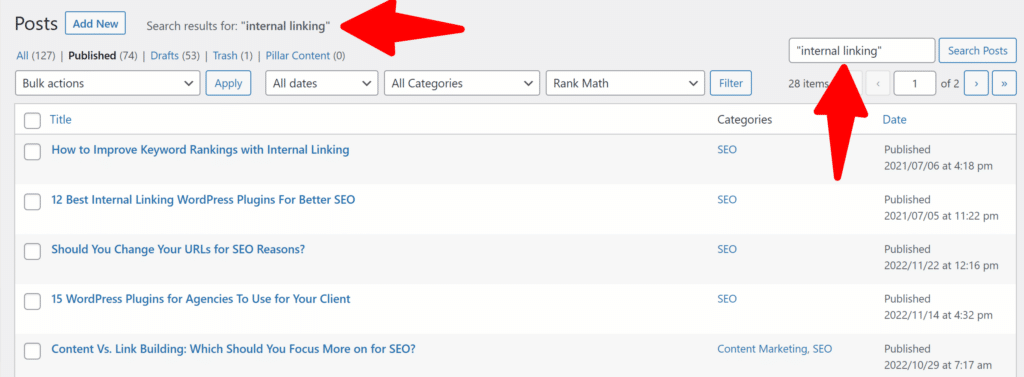
This is a perfect tool for an SEO agency to slice and dice data to make better internal linking decisions. For anyone who owns their site and doing internal linking, you have data points to analyze and make your own decisions.
Alternative to Ahref Internal Linking Tool in WordPress?
If you have a WordPress site, you’re in luck with making your life a lot easier with Linkilo.
Let’s take a look at this current article I am writing. If you install Linkilo, you can scroll down the post and select the different types of filters to help find link suggestions based on the filter you selected:
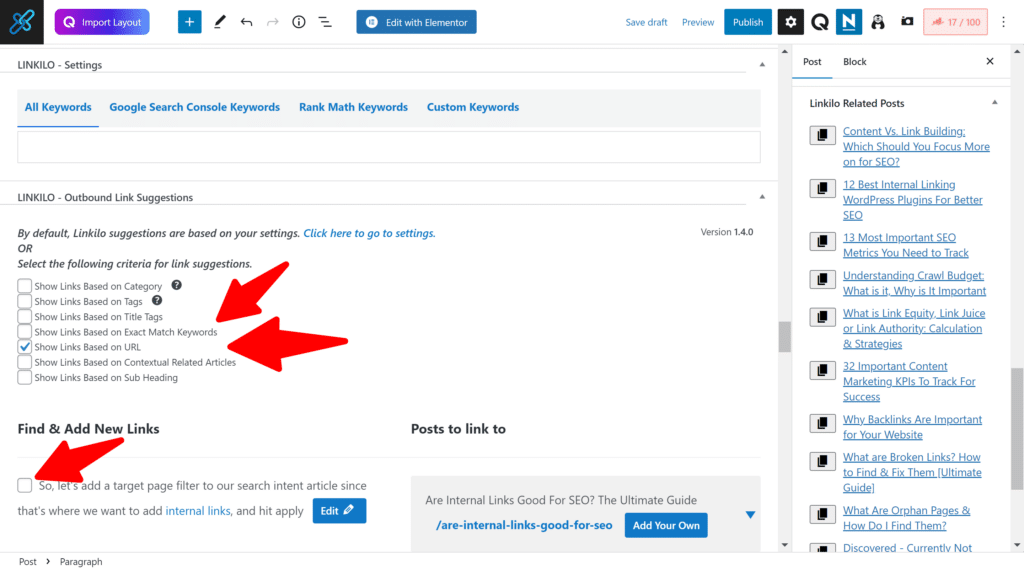
You can also enable the sidebar link suggestion to currently identifies contextually related articles.
In this example, I’ve filtered my links based on the URL. For example, the “12 Best Internal Linking WordPress Plugins for Better SEO” has a keyword containing internal-linking, which found a match in the text “best internal linking tool.”
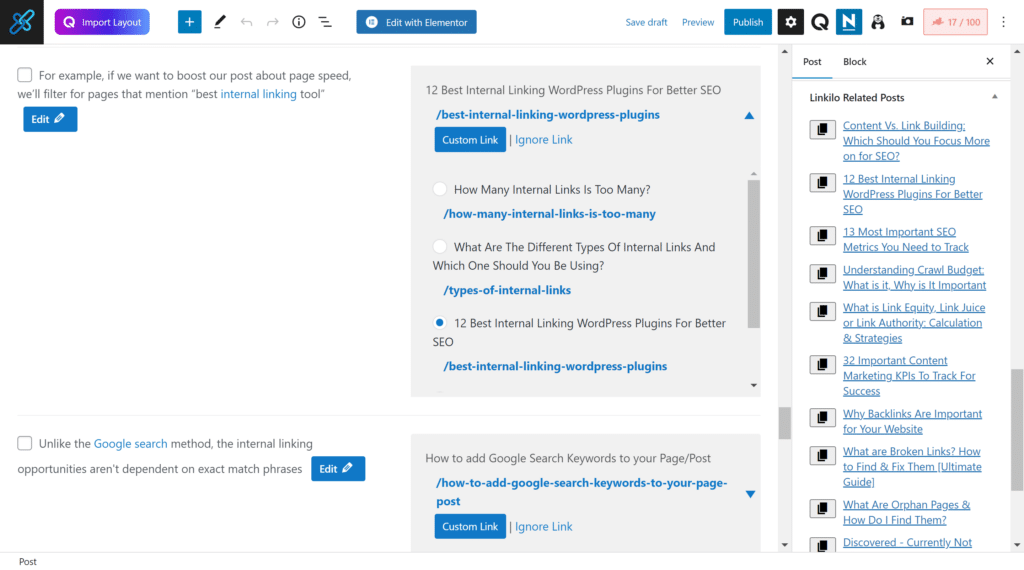
Linkilo finds suggestions, and all you have to do is check to add the URL and click “save change.”
Making data do the work for you is what we are all about. Getting Google Search Console, Rank Math, Yoast, and adding your custom keywords means that you are not only relying on one search phrase to do internal linking, but we then go out and find all the different variables because you are not focused on inserting one phrase, or when you hire writers, they are not writing your content based on 1-2 keywords.
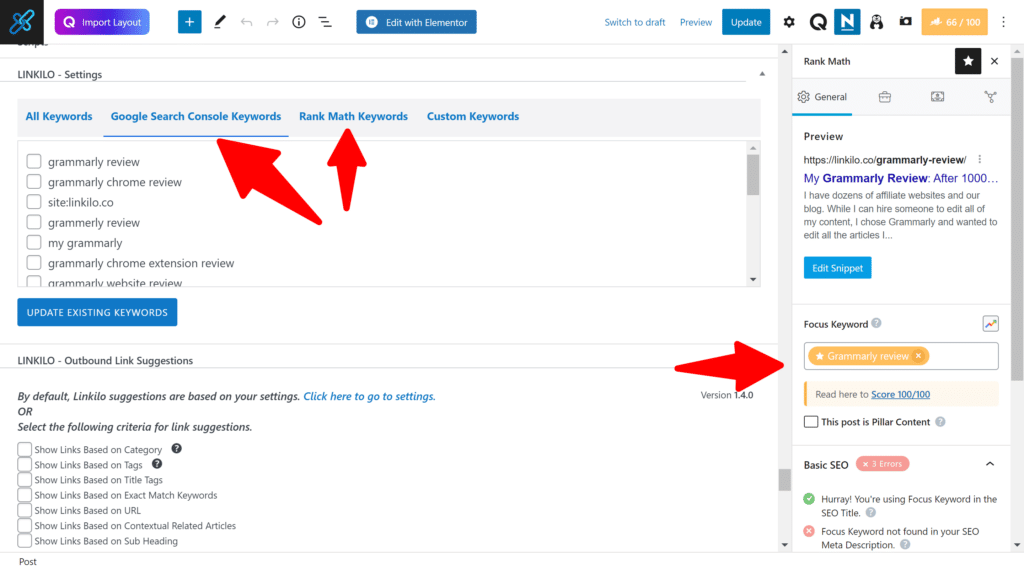
For example, in this Grammarly review article, we are ranking for “Grammarly review,” “Grammarly chrome review,” “and much more. If you are only looking for a “Grammarly review,” you might miss out on the “Grammarly app” and other keywords you are ranking for.
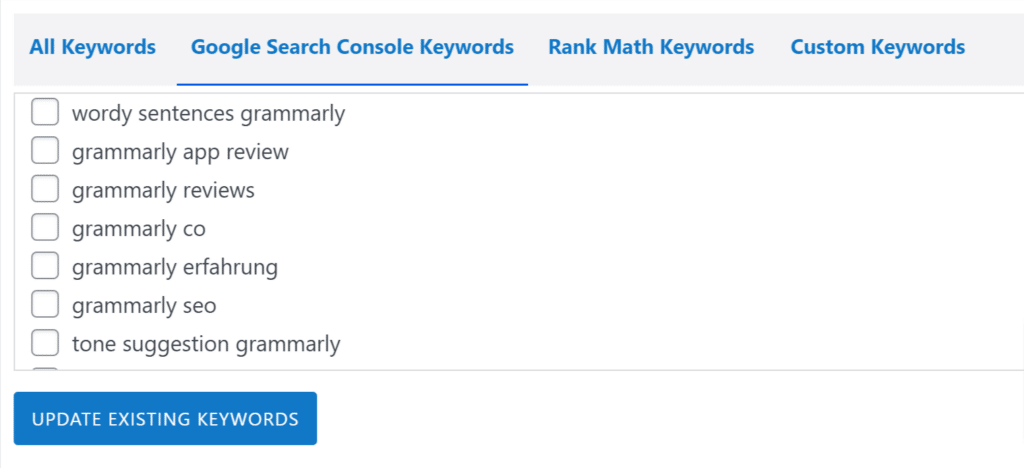
Once you hit publish, you can easily go to “Add URLs,” and Linkilo can start looking for link suggestions to add to your existing article. This is an important part of linking your new articles to your old ones to help connect and build topical authority.
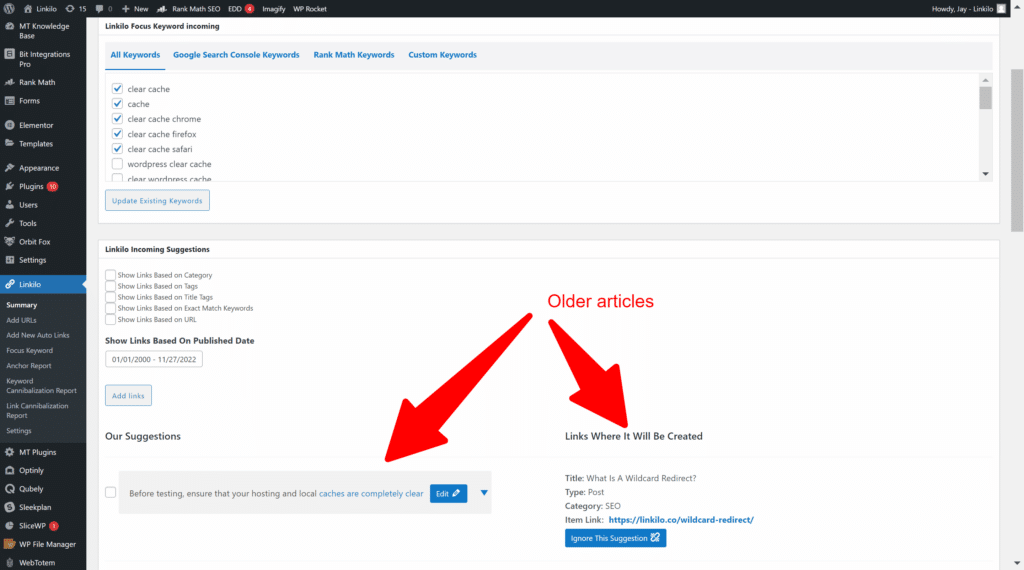
Conclusion
The power of combining keyword volume, keyword difficulty, and positioning can help you make better decisions as to which keyword you should use for internal linking.
The power is how you use it. For those who don’t have time to analyze and go to your CMS to search for the article and the keywords are still working.
Linkilo is a great alternative if you have a WordPress as your CMS, which can connect different data sources and help search for suggestions, and you get to check the box to add the internal links simply.
Internal links are important for SEO, but knowing how and the time it takes to do it is something that most people avoid. But tools like Ahref can help you ease in so you can rank higher.