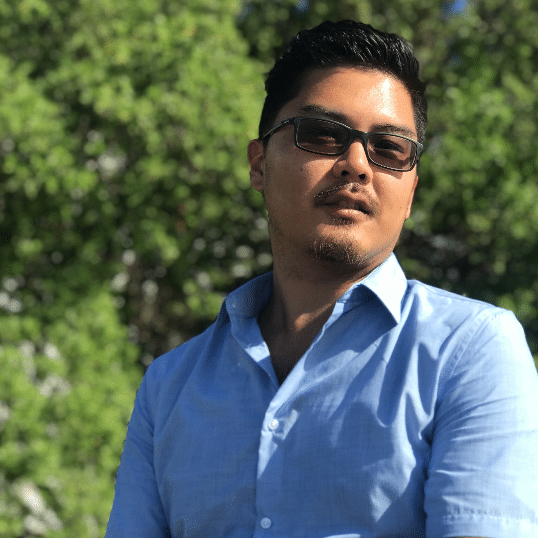The World Wide Web is like an intricate maze, with various pathways leading to different destinations. It is the humble hyperlink that serves as our guide, leading us from one document to another, making the browsing experience seamless.
Table of Contents
This journey, which we take for granted, is made possible by the HTML <a> element, paired with the href attribute. This comprehensive guide will unravel the mysteries of the a href attribute in HTML, enabling you to create seamless pathways on your webpages.
Deciphering the HTML a href Attribute
Before diving deep into the complexities of the href attribute, we must first understand the function of the ‘a’ (anchor) element in HTML. Acting as the cornerstone for hyperlink creation, it connects one web address to another. The inclusion of the href (hypertext reference) attribute within the opening ‘a’ tag is essential for the ‘a’ element to function as a hyperlink. The href attribute sets the course of the hyperlink, providing the user with a pathway to their chosen destination.
Consider this HTML snippet for a link leading to Linkilo’s homepage:
<a href="https://www.linkilo.co/" rel="noopener" target="_blank" >homepage of Linkilo</a>
Several key features can be noted here:
- The link text, “homepage of Linkilo”, is wrapped within the opening and closing <a> tags. Any text within these tags becomes clickable and styled as a hyperlink.
- The href attribute, along with associated attributes, is placed within the opening <a> tag.
- The value of the href attribute, enclosed within quotation marks, is a URL that directs the browser to the desired location when the link is clicked.
- Additional attributes, such as target=”_blank” and rel=”noopener”, instruct the browser to open the linked webpage in a new tab.
Unveiling Variations of a href Values
Though the href attribute is frequently used to link webpages on the same domain or different ones, its utility extends further. It can link to different sections of the same page, or serve a different web protocol other than HTTPS. Let’s delve into these variations.
Absolute URL
An absolute URL directs to a specific file on another website. It’s a URL that includes a different domain name from the current page’s URL. Here’s an example:
<p>Here’s another example: <a href="https://www.linkilo.co/blog">Visit Linkilo's Blog</a>.</p>This link always directs the user to Linkilo’s blog page, irrespective of where it’s placed.
Relative URL
Contrasting with the absolute URL, a relative URL points to a file on the same website. Here’s an example of a relative URL:
<p>For more information, check our <a href="/support">Support Page</a>.</p>Here, the URL doesn’t include the protocol HTTPS or the domain name. The browser assumes that the referenced file is located on the same domain as the current page. If this code is placed on a different website, it will not work as expected.
URI Fragment
A URI fragment, initiated with a hash (#) symbol followed by the id of the target page element, lets you direct users to a different section of the same page.
<p>For example, <a href="#section1">this link directs you to Section 1 of this page</a>.</p>A URI fragment can also be used to send users back to the start of the page:
<p>You can also use the value <strong>#top</strong> to <a href="#top">send visitors back to the top of the page</a>.</p>Alternative Protocols
The href attribute isn’t just confined to HTTP/HTTPS protocol. It can also work with other protocols like mailto: and file:.
<p>For any queries, send an email to <a href="mailto:[email protected]">[email protected]</a>.</p>Triggering a Script
Another potential use of href is to trigger JavaScript code:
<a href="javascript:alert('Welcome to Linkilo!');">Click here for a warm welcome</a>.
Conclusion
The journey through the web is made possible by the diligent efforts of the <a> element and the href attribute. As you continue to explore HTML, understanding these elements is paramount to creating functional and impactful websites. Master these elements, and you are one step closer to seamlessly guiding users through your webpages. Happy coding!