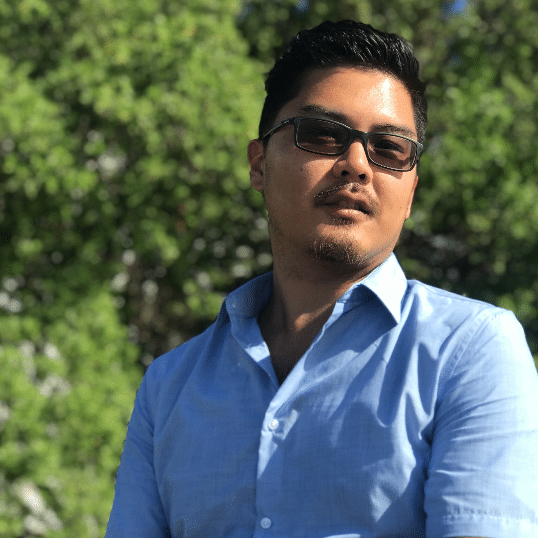If you’ve struggled to improve your WordPress site’s search engine performance, you might be overlooking a crucial component: WordPress slugs.
Table of Contents
Often sidelined in the search engine optimization (SEO) conversation, slugs can be the unsung heroes that bolster your site’s visibility and click-through rates. Understanding and optimizing this often-ignored facet could be the change that vaults your website to the top of search results.
What Is a WordPress Slug?
A WordPress slug is the portion of a website’s URL that you can edit. Located at the end of the URL, it encapsulates the main ideas of your content by using pertinent keywords.
Consider the following URL:
https://myawesomeblog.com/wordpress-seo-guide.Breaking it down, we get:
- Scheme:
https:// - Second-level domain:
myawesomeblog - Top-level domain:
.com - Slug:
wordpress-seo-guide
The slug doesn’t just serve SEO purposes; it helps users quickly grasp the content they are about to read, thereby improving user experience and click-through rates.
The Overlooked Influence of WordPress Slugs on SEO
Though slugs may seem like an inconsequential detail, they have a significant effect on your website’s SEO and user experience. An optimized slug can significantly improve how search engines evaluate your site’s relevance and can make your pages more accessible to users.
- Keyword Inclusion: Embed relevant keywords into your slugs. This acts as breadcrumbs for search engines and users, directing them towards your content.
- Alignment with Title: Your slug and page title should march in lockstep. A disconnect between these can lead to confusion for both users and search engines.
- Elimination of Stop Words: Trim unnecessary words like prepositions, articles, and pronouns to streamline your slug. This results in a cleaner, more SEO-friendly URL.
Permalinks vs. Slugs: Clarifying the Confusion
People often use the terms “permalink” and “slug” interchangeably, leading to misunderstandings. A permalink is the complete, permanent URL of a page, designed to remain unchanged over time. The slug, on the other hand, constitutes the last part of this URL. It acts as a brief summary of your content for both users and search engine algorithms.
How to Optimize WordPress Slugs for Better SEO
WordPress, by default, uses a “plain” permalink structure filled with numbers, which is far from ideal for SEO. Here’s a step-by-step guide to optimizing your slugs:
- Go to Settings, then Permalinks: This is where you’ll find the options to change your permalink structure.
- Choose an Alternate Structure: The “Post name” option is highly recommended due to its emphasis on brevity and keyword focus.
- Individualize Slugs for Posts and Pages: After settling on a new permalink structure, it’s time to customize the slugs for each of your posts and pages.
- Editing a Slug: Navigate to
Posts > All Posts, choose a post, and hitEdit. On the right, you’ll find an option to change the slug under the Permalinks section. - Save Your Changes: After modifying the slug, save the draft to apply the changes.
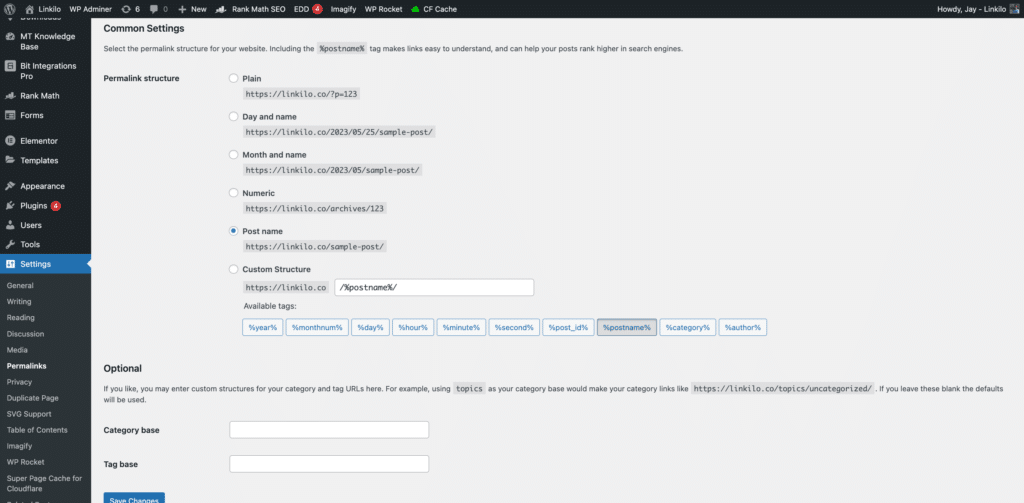
Note: Changing slugs for already published pages is risky; it can result in lost traffic and broken backlinks. Always implement 301 redirects to guide traffic from the old URLs to the new ones. Plugins like Linkilo, Redirection, or Yoast SEO can help.
Conclusion
Undervaluing WordPress slugs is a common mistake that can cost you in terms of SEO performance. By applying the insights provided here, you can optimize your slugs to improve your site’s search engine visibility and click-through rates.
Far from being mere URL filler, slugs can serve as a powerful tool in your SEO toolkit. So as someone who has navigated the complexities of WordPress SEO, I urge you to invest time and effort into perfecting your slugs. Doing so is a vital step in achieving superior SEO outcomes.