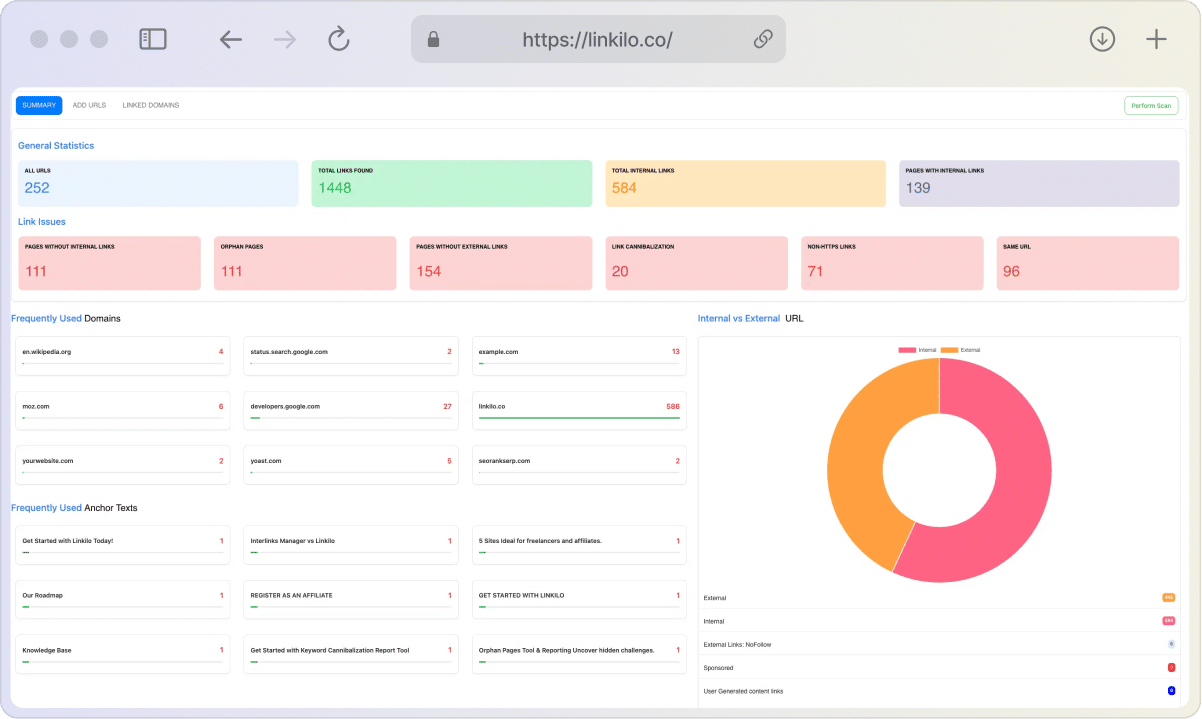When it comes to optimizing a website for search engine visibility, there are many factors that SEO agencies and website owners need to consider. Among these factors, internal linking is a crucial yet often overlooked element that can significantly influence site crawlability and indexing. If implemented correctly, internal linking can provide a strategic advantage in terms of search engine performance.
In this article, we’ll dive deep into the world of internal linking, exploring its impact on site crawlability and indexing. We’ll also discuss how to optimize internal linking to improve your website’s search engine performance. Let’s get started!
Understanding Internal Linking
What is Internal Linking?
Internal linking refers to the practice of creating hyperlinks within a website that connect one page to another page on the same domain. These links serve as pathways for both users and search engine crawlers, facilitating navigation and discovery of content.
Why is Internal Linking Important?
Internal linking plays a vital role in helping search engines understand the structure and hierarchy of a website. By providing a clear and logical link structure, you can guide search engine crawlers to important pages and ensure they are indexed and ranked appropriately.
The Impact of Internal Linking on Site Crawlability
Site crawlability refers to the ease with which search engine crawlers can navigate and access the content on your website. A website with good crawlability allows crawlers to efficiently discover and index new and updated content.
Facilitating Crawler Navigation
Internal links provide clear paths for crawlers to navigate through your website. By linking related pages and grouping similar content together, you can help crawlers find and index relevant content quickly.
Distributing Link Equity
Link equity, also known as “link juice,” refers to the authority and value that a link passes from one page to another. Internal links help distribute link equity across your website, strengthening the overall authority and improving the visibility of individual pages.
Highlighting Important Pages
Strategic internal linking can direct crawlers to key pages that you want to rank higher in search engine results. By creating a higher density of internal links pointing to these pages, you signal their importance to search engines.
The Impact of Internal Linking on Site Indexing
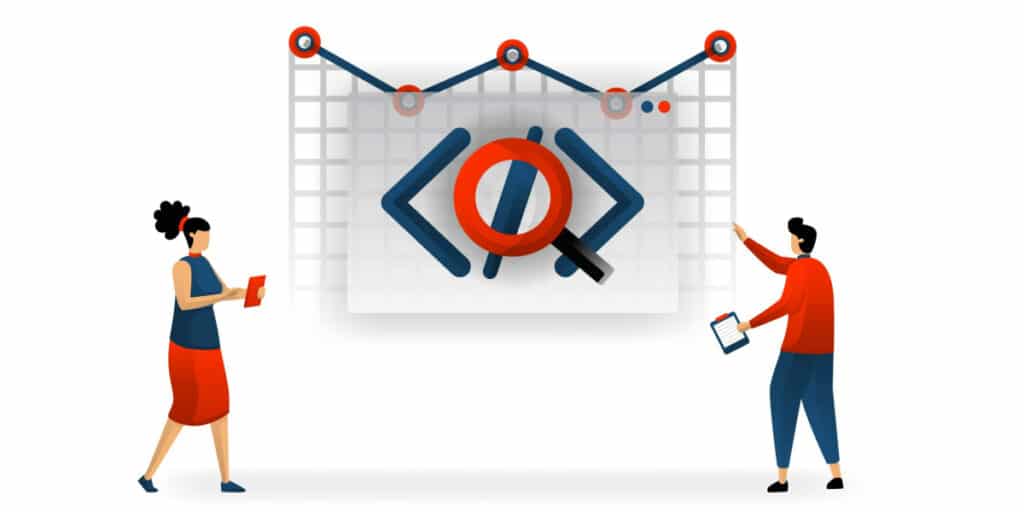
Site indexing is the process by which search engines add web pages to their search index, making them discoverable to users. Proper internal linking can enhance the indexing process in several ways.
Improving Content Discoverability
With a well-structured internal linking strategy, you ensure that all pages on your website are easily discoverable by search engine crawlers. This leads to more comprehensive indexing and better visibility in search results.
Preventing Orphan Pages
Orphan pages are web pages that lack any incoming internal links, making them difficult for crawlers to discover. By incorporating internal links to these pages, you prevent them from becoming orphaned and ensure they are indexed.
Indicating Content Relationships
Internal links can also help search engines understand the relationships between different pieces of content on your website. For example, linking from a category page to specific product pages indicates the association between the two.
Optimizing Internal Linking for SEO Success

Use Descriptive Anchor Text
The anchor text used for internal links should accurately describe the content of the linked page. Avoid generic anchor text like “click here” and instead use descriptive phrases that provide context to both users and search engines.
Avoid Over-Optimization
While it’s important to use descriptive anchor text, be cautious not to over-optimize by excessively repeating keywords. This can appear unnatural and may result in search engine penalties.
Create a Logical Site Structure
Your website should have a clear and logical structure with well-defined categories and subcategories. This makes it easier for both users and search engine crawlers to navigate and understand the hierarchy of your content.
Implement a Comprehensive Linking Strategy
Don’t limit internal linking to just the main navigation menu or footer. Incorporate internal links within the body content of your pages, especially in blog posts and informational content. This provides additional pathways for crawlers and users to explore your website.
Audit and Update Internal Links Regularly
Regularly review your internal linking structure to ensure it remains relevant and effective. As you add new content or make changes to your website, update internal links to reflect the evolving structure and content relationships.
Leverage Contextual Linking
Contextual linking involves placing internal links within the context of relevant content. For example, you can link to a product page from a blog post discussing that product. This type of linking enhances user experience and provides valuable context to search engine crawlers.
Avoid Broken Links
Broken internal links can harm user experience and disrupt the crawlability of your website. Conduct regular audits to identify and fix any broken links, ensuring that all internal links lead to active and relevant pages.
Conclusion
Internal linking is a powerful SEO practice that can significantly impact site crawlability and indexing. By implementing a thoughtful and strategic internal linking strategy, you can guide search engine crawlers to discover and index valuable content, improve the distribution of link equity, and enhance the overall user experience on your website.
As an SEO agency or website owner, it’s important to recognize the value of internal linking and invest time and effort into optimizing this aspect of your website. With a well-structured internal linking plan, you can boost your website’s search engine performance and achieve greater online visibility.
Remember, optimizing internal linking is an ongoing process that requires regular evaluation and updates. Stay proactive, monitor your website’s performance, and continue to fine-tune your internal linking strategy to maximize its impact on your SEO success.
Thank you for joining us on this journey through the world of internal linking. We hope you found this article informative and helpful in enhancing your understanding of the critical role internal linking plays in site crawlability and indexing. Here’s to your continued SEO success!