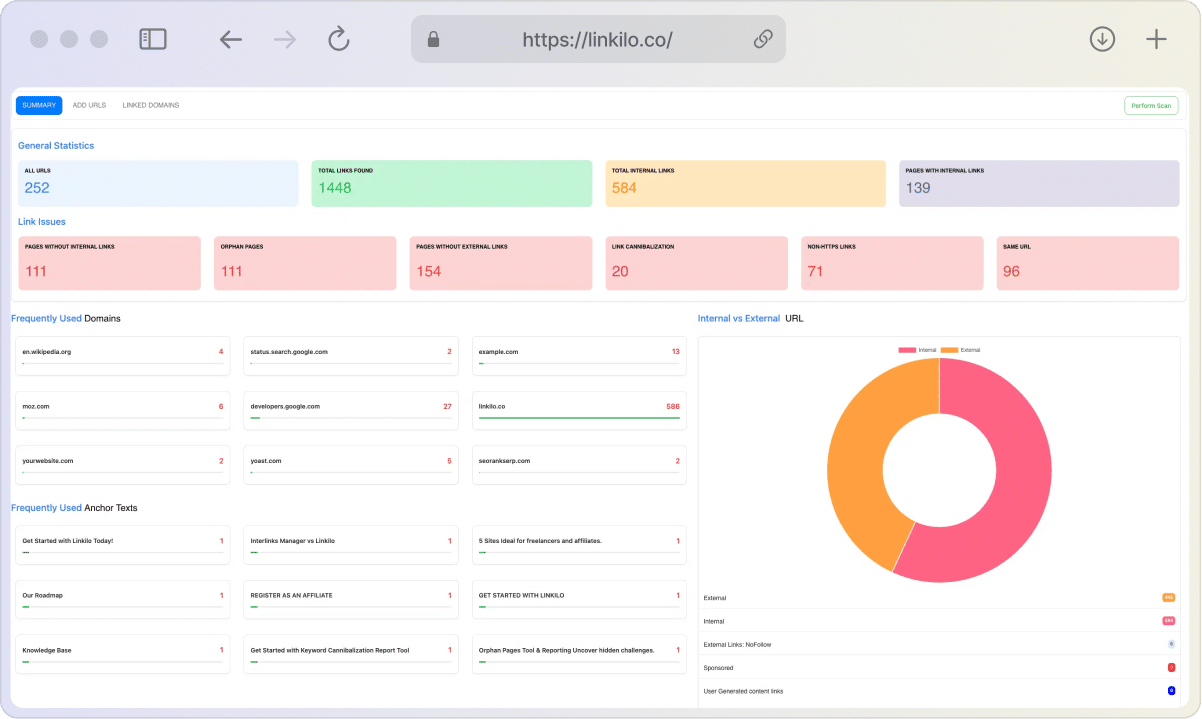So, you’ve poured your heart and soul into creating a fantastic website. But instead of raking in traffic and conversions, you’re plagued by frustrated visitors hitting dead ends and search rankings taking a nosedive. The culprit? Broken links.
Whether you’ve recently migrated your site to a new domain, restructured your content, or simply made some URL changes, those pesky broken links can wreak havoc on your online presence. But fear not! There’s a secret weapon that can rescue your website from the depths of 404 errors and SEO nightmares: the wildcard redirect.
Who This Guide is For:
- The Website Owner: If you’re tired of broken links tarnishing your website’s reputation and driving away visitors, this guide is for you.
- The Blogger: If you’ve rebranded your blog or changed your permalink structure, learn how wildcard redirects can preserve your hard-earned SEO and keep your readers engaged.
- The E-commerce Manager: Discover how wildcard redirects can seamlessly handle product URL changes, ensuring customers can always find what they’re looking for.
- The SEO Pro: Uncover the power of wildcard redirects to protect your search rankings during site migrations and content updates.
- The Curious Learner: Even if you’re not facing any immediate problems, understanding wildcard redirects will expand your web knowledge and empower you to make informed decisions for your online projects.
What You’ll Learn:
In this comprehensive guide, we’ll break down everything you need to know about wildcard redirects:
- A clear and concise definition that cuts through the jargon
- How they work, explained in plain English
- The real-world benefits for your website’s SEO, user experience, and overall success
- Step-by-step instructions on how to implement them
- Common pitfalls to avoid and troubleshooting tips
- A comparison with other redirect options
By the end of this guide, you’ll be armed with the knowledge and tools to use wildcard redirects and ensure your website stays in tip-top shape.
What is a wildcard redirect?
Think of a wildcard redirect as a super-smart traffic director for your website. It’s a special kind of redirect that uses a symbol, usually an asterisk (*), to represent any character or set of characters in a URL. This little symbol gives it incredible flexibility and power.
How Does It Work?
Client-Side (Meta Refresh)
Server-Side (Wildcard Redirect)
Let’s say you used to have a blog on your website located at blog.yourwebsite.com. You’ve since moved your blog to a new location on your website, perhaps to yourwebsite.com/blog. Now, all those old links pointing to your previous blog posts are broken.
This is where the wildcard redirect swoops in to save the day. It says:
“Hey, any link that used to go to blog.yourwebsite.com/* (and the asterisk means anything after that), should now go to yourwebsite.com/blog/* (and I’ll keep whatever was after the slash in the old URL).”
So, a link like blog.yourwebsite.com/my-awesome-post would automatically redirect to yourwebsite.com/blog/my-awesome-post.

Why is the Asterisk So Important?
The asterisk is the wildcard character that makes this redirect so powerful. It acts as a placeholder, matching any character or string of characters. This means a single wildcard redirect rule can handle a vast number of URLs, saving you the trouble of creating individual redirects for each page.
Simple Analogy:
Imagine you’re sending out invitations to a party at your new house. Instead of writing out the full new address on each invitation, you could just write “My New House” and provide directions from your old address. The wildcard redirect is like those directions, guiding visitors from the old URL to the new one, no matter what the specific page was.
Wildcard Redirects Examples
| Old URL Pattern | New URL | Explanation |
http://oldsite.com/* | https://newsite.com/* | Redirects all pages from the old domain to the corresponding pages on the new domain. |
blog.yoursite.com/* | yoursite.com/blog/* | Redirects all blog posts from the subdomain to the blog folder on the main domain. |
/product-category/* | /products/* | Redirects all product category pages to the main products page, preserving the product name after the wildcard. |
To truly grasp the power and versatility of wildcard redirects, let’s look at some real-world scenarios where they prove invaluable:
1. The Smooth Website Migration:
You’ve decided to move your entire website to a new domain. It’s a big move, but you don’t want to lose any of your hard-earned traffic or SEO rankings. With a wildcard redirect, you can seamlessly transfer all your old pages to the new domain.
- Old URL:
http://olddomain.com/* - New URL:
https://newdomain.com/*
The asterisk ensures that everything after the slash (e.g., /blog/post-name, /products/widget, /about) is preserved in the redirection, maintaining a smooth user experience and preserving those precious backlinks.
2. The Blog Makeover:
You’ve given your blog a fresh new look and changed your permalink structure (the way your blog post URLs are formatted). But what about all those old links scattered across the internet? A wildcard redirect can catch them all:
- Old URL:
http://yoursite.com/category/blog-post-title - New URL:
http://yoursite.com/blog/blog-post-title
This simple rule ensures that any links using the old category structure are automatically redirected to the new, cleaner format.
3. The E-commerce Evolution:
Your online store is constantly evolving, with new products being added and old ones being retired. Product URLs can change frequently, but a wildcard redirect can keep things organized:
- Old URL:
http://yourstore.com/product-category/old-product-name - New URL:
http://yourstore.com/products/new-product-name
By redirecting entire product categories, you can easily adapt to changes without losing any potential customers who might be clicking on old links.
4. The Subdomain Merger:
You’ve decided to consolidate multiple subdomains (e.g., blog.yoursite.com, shop.yoursite.com) into your main domain to create a more unified brand presence. Wildcard redirects make this transition a breeze:
- Old URL:
http://blog.yoursite.com/* - New URL:
http://yoursite.com/blog/*
Each subdomain can be redirected to a corresponding folder on your main domain, preserving the content hierarchy and ensuring a smooth user experience.
5. The Typo Catcher:
Even the most careful typists can make mistakes. A wildcard redirect can help catch common typos or variations in your domain name:
- Old URL:
http://yoursiite.com/* - New URL:
http://yoursite.com/*
This simple fix ensures that visitors who accidentally misspell your domain name still land on the correct website.
Why Should You Care About Wildcard Redirects?

Now that you know what a wildcard redirect is and how it works, let’s dive into why it should be on your website’s radar. This isn’t just a technical gimmick – it’s a strategic tool that can significantly impact your website’s success.
- SEO Superhero:
- Protect Your Rankings: When you make major changes to your website, like migrating to a new domain or restructuring content, broken links are inevitable. These broken links can wreak havoc on your hard-earned search engine rankings. Wildcard redirects swoop in to rescue your SEO, ensuring that valuable link juice flows to the new URLs and your pages maintain their visibility in search results.
- Avoid the Dreaded 404: Nobody likes landing on a “Page Not Found” error. Not only is it frustrating for visitors, but it also signals to search engines that your site isn’t well-maintained. Wildcard redirects prevent these errors, keeping both users and search engines happy.
- User Experience Champion:
- Smooth Sailing: Have you ever clicked on a link, only to be greeted by a 404 error? It’s not a pleasant experience. Wildcard redirects create a seamless user journey, guiding visitors to the correct pages even if the URLs have changed. This improves user satisfaction and encourages them to stay on your site longer.
- Reduced Bounce Rates: When visitors encounter broken links, they’re more likely to leave your site quickly (aka, bounce). Wildcard redirects help reduce bounce rates by ensuring users find the content they’re looking for, increasing engagement and potentially boosting conversions.
- Time-Saving Efficiency:
- Bulk Redirects Made Easy: Imagine having to create individual redirects for hundreds or even thousands of pages. It would be a nightmare! Wildcard redirects simplify this process by allowing you to redirect entire sections of your website with a single rule. This saves you countless hours of manual work and streamlines website management.
- Future-Proof Your Site: As your website grows and evolves, your URLs might change. With wildcard redirects, you won’t have to constantly update individual redirect rules every time you make a change. The wildcard redirect will continue to work, ensuring a smooth transition for your visitors and search engines.
- Versatility and Flexibility:
- Adapts to Your Needs: Whether you’re migrating your entire site, restructuring your blog, managing an e-commerce store, or simply consolidating subdomains, wildcard redirects can adapt to your specific needs. They’re a versatile tool that can handle a wide range of scenarios.
- Customizable: You can tailor wildcard redirect rules to match specific patterns or conditions, giving you granular control over how your redirects behave.
In short, wildcard redirects are more than just a technical fix for broken links. They’re a strategic asset that can boost your website’s SEO, improve user experience, save you time, and provide the flexibility you need to manage your website effectively.
Who Needs Wildcard Redirects? You Might Be Surprised…
You might think wildcard redirects are only for tech-savvy website administrators or large corporations. But the truth is, they can be beneficial for a surprisingly wide range of website owners and scenarios. Let’s take a closer look:
- The Website Migrator: Whether you’re moving to a new domain, switching to HTTPS, or consolidating multiple websites, wildcard redirects ensure a seamless transition. They automatically redirect all your old URLs to the new ones, preserving your SEO and preventing lost traffic.
- The Content Restructurer: If you’re giving your website a makeover, changing permalink structures, or consolidating content, wildcard redirects are essential. They catch all those broken links caused by the restructuring and effortlessly guide visitors to the correct pages.
- The E-commerce Store Owner: Online stores are constantly evolving, with products being added, removed, or moved to different categories. Wildcard redirects make it easy to manage these changes without disrupting the customer experience.
- The Blogger or Content Creator: If you have a blog or website with a lot of content, wildcard redirects can be a lifesaver. They help you manage old links, ensuring that your valuable content remains accessible even if the URLs have changed.
- The SEO Strategist: Wildcard redirects are a crucial tool for protecting your search rankings during website transitions or content updates. They prevent 404 errors, preserve link equity, and ensure that search engines can still find your pages.
- The Brand Builder: Wildcard redirects can help you create vanity URLs, such as
yoursite.com/goinstead ofyoursite.com/products. These shorter, more memorable URLs can improve user experience and brand recognition. - The Problem Solver: Have you ever encountered a broken link on your website? Wildcard redirects can automatically fix many of these issues, saving you time and frustration.
In essence, if you want to:
- Protect your SEO investment
- Improve user experience
- Maintain a well-organized and accessible website
- Adapt to changes easily
…then wildcard redirects are a tool worth considering.
Don’t underestimate their value. Whether you’re a small business owner, a blogger, or a large corporation, wildcard redirects can be a game-changer for your website.
What are some of the exceptions?

While wildcard redirects are a powerful tool, they’re not a one-size-fits-all solution. It’s important to be aware of their limitations and potential drawbacks to make informed decisions about when and how to use them.
- The Root Domain Exception:
This is a fundamental aspect of wildcard redirects that can easily trip people up. Think of your root domain (e.g., example.com) as the main entrance to your website. Wildcard redirects, which typically use the asterisk (*) symbol, only apply to subdomains or paths within your domain. They don’t automatically include the root domain itself.
Why this matters: If you’re moving your entire website to a new domain and want to redirect both the root domain and all its subdomains, you’ll need to create two separate redirects. One for the root domain (example.com) and another wildcard redirect for all subdomains (*.example.com).
- Specific Records Rule:
DNS (Domain Name System) records are like the address book of the internet, mapping domain names to specific IP addresses or other records. When you set up a wildcard redirect, it creates a general rule for any subdomain that doesn’t have an existing, more specific record.
Why this matters: If you have a subdomain like blog.example.com that already has its own A record or CNAME record, those specific records will take precedence over any wildcard redirects. This gives you granular control over individual subdomains while still benefiting from wildcard redirects for other subdomains.
- New Subdomains Trump Wildcards:
This is a logical extension of the previous point. If you create a new subdomain after setting up a wildcard redirect, the new subdomain’s settings will naturally override the wildcard rule. This allows you to easily add new sections or features to your website without worrying about conflicting with existing redirects.
Why this matters: It provides flexibility and ensures that you can continue to expand your website without having to constantly adjust your wildcard redirect settings.
- Record Type Restrictions:
DNS records come in different types, each serving a specific purpose. Wildcard redirects are commonly used with A, AAAA, CNAME, MX, and URL redirect record types. However, they don’t typically work with NS (Name Server) records, which are responsible for defining the authoritative name servers for your domain.
Why this matters: Understanding the limitations of wildcard redirects helps you avoid confusion and use the right tools for different DNS management tasks.
- SEO Considerations:
While wildcard redirects are handy for preserving SEO during site migrations or content changes, overusing them or using them incorrectly can have negative consequences. Search engines prefer clear, direct paths to content. If you have too many redirects or redirect users to irrelevant pages, it can confuse search engines and potentially harm your rankings.
Why this matters: To maximize the SEO benefits of wildcard redirects, it’s important to use them strategically. Focus on creating relevant redirects that lead users to content that closely matches their original search intent.
- The User Experience Factor:
Wildcard redirects should enhance the user experience, not hinder it. While redirecting a broken link to your homepage might seem like a quick fix, it can be frustrating for users who were expecting specific content.
Why this matters: Prioritize user satisfaction by tailoring your redirects whenever possible. Try to direct users to the most relevant page, even if it requires a bit more effort to set up specific redirects instead of relying solely on wildcard redirects.
Wildcard Redirects vs. Other Redirect Options: A Head-to-Head

Now that you’re familiar with the ins and outs of wildcard redirects, let’s explore how they stack up against other redirect options you might be considering:
301 Redirects: The Permanent Move
- What it does: A 301 redirect signals to search engines and browsers that a page has permanently moved to a new location. It passes on most of the original page’s SEO value (link equity) to the new page.
- Best for:
- Permanent domain changes
- Consolidating multiple domains into one
- Combining content from multiple pages into one
- Wildcard vs. 301: While both can be used for domain migrations, wildcard redirects are more flexible when dealing with complex site structures or a large number of URLs. 301 redirects are ideal for one-to-one redirections where the old and new URLs have a clear correspondence.
- Example: You’ve changed your blog’s URL structure from
yoursite.com/blog/post-nametoyoursite.com/articles/post-name. You’d use a wildcard redirect to automatically redirect all blog posts to the new structure.
302 Redirects: The Temporary Detour
- What it does: A 302 redirect indicates a temporary change of address. It doesn’t pass on link equity, as search engines expect the original page to return eventually.
- Best for:
- Temporary website maintenance or updates
- Redirecting out-of-stock product pages to relevant categories
- A/B testing different versions of a page
- Wildcard vs. 302: Wildcard redirects are better suited for handling a large number of temporary redirects or when the structure of the redirected URLs might change in the future. 302 redirects are generally used for individual, short-term redirections.
- Example: You’re redesigning a specific product page and want to temporarily redirect visitors to a similar product while the new page is being built.
.htaccess: The Apache Traffic Cop
- What it does: The
.htaccessfile is a configuration file for Apache web servers. It allows you to control various aspects of your website’s behavior, including redirects. - Best for:
- Implementing wildcard redirects and other redirect types on Apache servers
- Forcing www or non-www versions of your domain
- Redirecting specific file types or individual URLs
- Wildcard vs. .htaccess: You can use
.htaccessto implement wildcard redirects, but it requires technical knowledge and direct access to your server’s configuration files. Wildcard redirect plugins or modules might be easier for less technical users. - Example: You want to redirect all requests for image files in a particular folder to a new location.
Meta Refresh: The Blinking Signpost
- What it does: A meta refresh tag embedded in a page’s HTML code can automatically redirect users to another page after a set time. However, it’s generally discouraged due to its negative impact on user experience and SEO.
- Best for: Rarely used due to its drawbacks. Avoid using it for important redirects.
- Wildcard vs. Meta Refresh: Wildcard redirects are a far superior option for SEO and user experience. They are processed server-side, which is faster and more efficient than the client-side meta refresh.
- Example: (It’s best to avoid using meta refresh for most situations, but a rare example might be a simple countdown page before a website launch.)
Choosing the Right Tool for the Job
Each redirect type has its own strengths and weaknesses. The best choice for you will depend on your specific needs and circumstances. Consider the following factors:
- Permanence: Is the change permanent (301) or temporary (302)?
- SEO: Do you need to preserve link equity (301)?
- Complexity: Are you dealing with a large number of URLs or a complex site structure (wildcard)?
- Technical Skills: Are you comfortable editing server files (.htaccess) or do you prefer a simpler solution (plugin/module)?
Here is a decision table that can help:
| Scenario | Wildcard Redirect? | Alternative Option | Explanation |
| Moving your entire website to a new domain | Yes | 301 Redirect | A wildcard redirect can efficiently handle all URLs, ensuring a smooth transition. |
| Changing your permalink structure | Yes | Individual 301s | A wildcard redirect can catch all affected URLs, even if you don’t have a complete list. |
| Updating product URLs in an e-commerce store | Yes | Individual 301s | Wildcard redirects can automatically handle changes to product category or individual product URLs. |
| Consolidating multiple subdomains | Yes | Individual 301s | A single wildcard redirect can redirect all traffic from each subdomain to a corresponding folder on your main domain. |
| Redirecting a single, retired page | No | 301 Redirect | A simple 301 redirect is more efficient for a single page. |
| Temporarily redirecting a page during maintenance | No | 302 Redirect | A 302 redirect indicates a temporary change and won’t pass link equity to the new URL. |
| Complex URL rewriting (e.g., changing parameters) | No | URL Rewriting Rules | Wildcard redirects might not be flexible enough for complex URL manipulations. URL rewriting rules offer more granular control. |
| Handling multiple websites with different domains | No | Reverse Proxy | A reverse proxy can manage traffic for multiple websites behind a single domain, offering more advanced features than wildcard redirects. |
| You’re not sure what to use | Consult a professional | If you’re unsure which redirect type is best for your situation, it’s always wise to consult with a web developer or SEO specialist. They can assess your needs and recommend the most appropriate solution. |
Wildcard Redirects and Security – The Importance of Wildcard SSL Certificates
As we’ve discussed, wildcard redirects are fantastic for managing non-existent subdomains and guiding users to valid pages. However, it’s crucial to ensure these redirects don’t compromise the security of your website. That’s where wildcard SSL certificates come into play.
What is a Wildcard SSL Certificate?
A wildcard SSL certificate is a special type of digital certificate that secures your website and its subdomains with encryption. Think of it as a protective shield that safeguards data transmitted between your website and its visitors.
The “wildcard” aspect means that a single certificate can secure an unlimited number of subdomains under a single domain name. For example, a wildcard SSL certificate for *.example.com would secure www.example.com, blog.example.com, shop.example.com, and any other subdomain you might have.
Why Wildcard SSL Certificates Matter for Redirects:
When you use wildcard redirects, you’re essentially telling browsers and search engines that any request to a non-existent subdomain should be redirected to a specific page. To ensure this redirection happens securely, you need a wildcard SSL certificate to encrypt the connection for all those subdomains.
Without a wildcard SSL certificate, visitors might see security warnings when they’re redirected, which can erode trust and drive them away from your site.
Benefits of Wildcard SSL Certificates:
Besides ensuring secure redirects, wildcard SSL certificates offer several other advantages:
- Cost-Effective: Instead of purchasing separate SSL certificates for each subdomain, you only need one wildcard certificate, which can save you a significant amount of money.
- Simplified Management: Managing a single certificate is much easier than juggling multiple certificates for each subdomain.
- Quick Issuance: Wildcard SSL certificates are typically issued quickly, often within a few days.
- Free Updates: Most providers offer free updates to keep your certificate current with the latest security standards.
- Enhanced Trust: Many wildcard SSL certificates come with a trust seal that you can display on your website, further reassuring visitors about your site’s security.
Wildcard SSL certificates are a crucial component of a secure wildcard redirect strategy. They ensure that all your subdomains are protected with encryption, safeguarding user data and maintaining visitor trust. Additionally, they offer cost savings, simplified management, and other benefits that make them a valuable investment for any website owner.
How to do a wildcard redirect?
Here are a few ways how you can use wildcard redirects.
Using .htaccess for wildcard redirect
This approach is useful when performing large-scale redirects. For example, if you want to redirect a whole domain to another. It allows you to add redirects by manually modifying the .htaccess file.
To access the .htaccess file, do the following steps:
- Access your cPanel.
- Then go to Files. Manager of files
- Select the website’s root folder.
- You may right-click in the folder and choose “Edit.”
If you do not currently have a .htaccess file, you have to create one. Here’s how to create it:
- On the top-left side, select “New File.”
- Give the file a name. Ensure the file is named .htaccess (don’t forget to include the dot at the beginning and write the filename in lowercase).
- Set the new .htaccess file’s directory to /public HTML/ or the document root of your website.
- Select ” edit ” if your text editor prompts you with an encoding dialog box.
- Here are several 301 redirects you can use to achieve various purposes after you access the .htaccess file (or after creating a new one).
Redirecting individual files
To redirect example.com/articles.htm to example.com/blog.htm. The 301 redirect to use is:
Redirect 301 /articles.htm /blog.htmRedirecting an old domain to a new domain
Example:
From example.co to example.com. It is important to note that doing so will move your entire website. Insert the following code into the example.com .htaccess file:
RewriteEngine on
RewriteCond %{HTTP_HOST} ^example.com [NC,OR]
RewriteCond %{HTTP_HOST} www.example.com [NC]
RewriteRule ^(.*)$ http://example.co/$1 [L, R=301,NC]Redirecting a specific file to another domain
Example:
example.com/articles.htm to example.com/blog.htm. The 301 redirect to use is:
Redirect 301 /articles.htm /blog.htmForcing the use of a wWW version
Search engines distinguish example.com and www.example.com as two different websites.
You should choose one and use a 301 redirect to that one. The following code will be used to force the www version:
RewriteEngine on
RewriteCond %{HTTP_HOST} ^example.com [NC]
RewriteRule ^(.*)$ http://www.example.com/$1 [L, R=301,NC]All files with a certain extension
Let’s assume you wish to redirect all files ending in.php from example.com/file.php to example.com/file.htm. Use the following code:
RewriteEngine on
RewriteCond %{REQUEST_URI} .php$
RewriteRule ^(.*).php$ /$1.htm [R=301,L]Forcing the use of a non-WWW version
Use the following code:
RewriteEngine on
RewriteCond %{HTTP_HOST} ^www.example.com [NC]
RewriteRule ^(.*)$ http://example.com/$1 [L, R=301,NC]Redirecting files to SSL
If you have added an SSL certificate to your website, you should include 301 redirects to transfer all HTTP traffic to HTTPS. Doing so ensures that your users have access to non-duplicate and safe content.
To redirect files to SSL, use the following code:
RewriteEngine on
RewriteCond %{HTTP} off
RewriteRule ^(.*)http://%{REQUEST_URI} [L,R=301]How to do a wildcard redirect using .htaccess in WordPress?
To redirect your WordPress site, you must first enter the .htaccess file. This is how you do it:
- Go to the root folder of your WordPress site. You can do this using the File Manager in your cPanel or FTP.
- Once there, go to your .htaccess file.
- Before making any changes to your .htaccess file, make a backup.
- Then you can make the required changes (the code is the same as what we had looked at earlier when we discussed .htaccess in the previous section. Here we will cover what was not looked at then)
Common Misconceptions – What You Need to Know
Wildcard redirects are powerful, but they’re not a magic wand. Let’s dispel some common misconceptions that can lead to frustration or misuse:
Myth #1: Wildcard Redirects Are a Cure-All for Broken Links
Reality Check: While wildcard redirects are excellent for handling many broken links, especially when migrating a website or restructuring content, they’re not a universal solution. Some specific redirects may still be necessary, particularly if you want to direct users to very specific pages rather than a general category or section of your website.
Myth #2: Wildcard Redirects Automatically Fix SEO Issues
Reality Check: Wildcard redirects can help preserve your SEO value by redirecting old links to new ones, but they won’t magically solve underlying SEO problems. You still need to ensure your website is well-optimized for search engines with relevant content, proper keyword usage, and a good user experience.
Myth #3: Wildcard Redirects Are Set-It-and-Forget-It
Reality Check: While wildcard redirects can automate a lot of the work, it’s crucial to monitor them regularly. Websites evolve, and content changes. Ensure your redirects are still pointing to the correct pages, especially after making updates to your site structure.
Myth #4: Wildcard Redirects Always Improve User Experience
Reality Check: Implemented thoughtfully, wildcard redirects can enhance the user experience. However, if not carefully planned, they can lead to confusion. For example, redirecting a specific product page to a general product category page might frustrate users looking for that particular item. Strive for relevance and accuracy in your redirect mapping to deliver a positive user experience.
Myth #5: You Can’t Combine Wildcard Redirects with Other Types
Reality Check: Absolutely not true! In fact, it’s often beneficial to combine wildcard redirects with specific 301 redirects. Wildcard redirects can handle the bulk of your redirections, while specific redirects provide precise control over individual pages or URLs, allowing you to tailor the user experience even further.
How to do a wildcard redirect in cPanel
When you wish to redirect traffic from one domain to another, using cPanel is a great option. This can be done at both the website example.com/about.html to (example.com/about-us/htm) and domain levels (example.com to example.co).
It is important to note that when you establish a redirect in cPanel, a redirect rule is immediately added to the .htaccess file.
Redirecting a full domain to a new one
What you must do is as follows:
- Log in to your cPanel
- Navigate to the “Domains” section
- Select the redirect option. This will take you to the Add Redirect page.
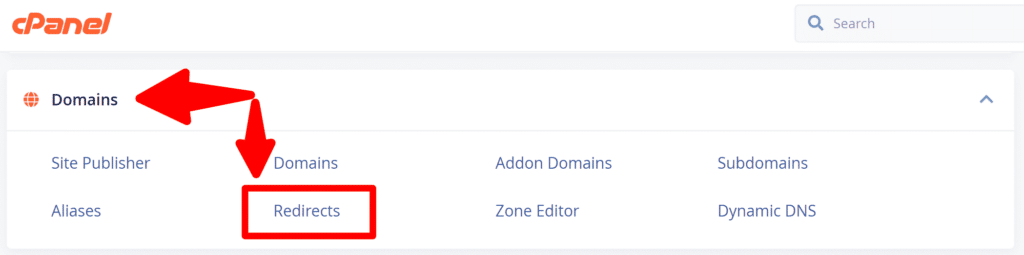
- Select “Type” from the dropdown menu
- Choose between a permanent and temporary redirect
- Select the next option from the dropdown menu
- Select the domain to which you wish to redirect
- You can enter important folder names under the slash (/) area
- Navigate to the “redirects to” box and enter the address you wish to redirect to
- Select the desired redirect option (“only redirect with www,” “do not redirect with www,” or “redirect with or without www”)
- Check the box to create a wildcard redirect

- After the redirected URL, the wildcard contains the file/folder name. Thus example.com/tests.php redirects to example.com/tests.php
- When you’re finished, tap add
- The specifics of your reroute will be displayed
How to do a wildcard redirect with Simple 301 Redirects WordPress Plugin

Wildcards are incredibly simple to utilize in Simple 301 Redirects. First, install and activate the plugin to get started. Once activated, navigate to Settings 301 Redirects to begin configuring some 301 redirects:
To create new redirect links for all files in one directory, go to Settings-> 301 Redirects in your WordPress dashboard and tick the ‘Use Wildcards’ checkbox.

Use an asterisk ‘‘ after the old dynamic URL includes the old category and another asterisk ” after the new destination dynamic URL. Then, under the Simple 301 Redirects plugin, click the ‘Add New’ button to generate new redirect URLs with Wildcards.
Example:
Request: /old-folder/*
Destination: /wildcard-redirect-everything-to-here/You can also use the asterisk in the destination to replace whatever it matched in the request if you like. Something like this:
Example:
Request: /old-folder/*
Destination: /one/two/new-folder/*Or:
Request: /old-folder/*/content/
Destination: /one/two/new-folder/*That’s how you can easily use Wildcards to generate redirect URLs in Simple 301 Redirects.
A few things to consider
You can achieve a lot of redirection needs with those code snippets, but to keep things neat (and prevent going in circles), consider following these rules when setting up redirects:
- When possible, avoid “stacking” redirects. This confuses and is not advised for SEO.
- Before testing, ensure that your hosting and local caches are completely clear. Using a Chrome Incognito window at this time is a good option because your browser will frequently cache redirects behind the scenes, preventing you from seeing changes to existing redirects immediately. Also, check if you use a caching plugin, host-based cache, or Cloudflare cache.
- If the Redirection plugin causes too many redirect loops, talk to your server about redirecting with .htaccess. The regular expression formatting is almost the same, but by using .htaccess, you can ensure that the annoying redirects are done before the WordPress ones, which generally resolves any outstanding issues.
Troubleshooting Wildcard Redirects: Don’t Panic, We’ve Got You Covered
Even with the best planning, wildcard redirects can occasionally hit a snag. But don’t worry, we’ve got your back! Here’s a troubleshooting guide to help you diagnose and fix common issues:
The Double-Check:
Before you dive into more complex solutions, start with these simple checks:
- Syntax: A tiny typo or formatting error in your redirect rule can cause big problems. Double-check that your wildcard character (*) is correctly placed and your destination URL is accurate. Pay close attention to any slashes (/) or backslashes () – they matter!
- Caching: Your browser, website, or even your hosting provider might be caching old redirect information. Clear your browser cache (Ctrl+Shift+Del or Cmd+Shift+Del) and any relevant caches in your CMS or hosting control panel.
Test, Test, Test:
Don’t assume your wildcard redirect is working just because you’ve set it up. Thorough testing is key:
- Try a Variety of URLs: Test existing pages that should be redirected, non-existent pages to make sure they’re caught by the wildcard, and URLs with different parameters or query strings. This will help you identify any unexpected behavior.
- Use Redirect Checker Tools: Online tools like “Redirect Checker” or “HTTP Status Code Checker” can help you verify that your redirects are working correctly and returning the desired status code (usually 301 for permanent redirects).
- Inspect with Browser Developer Tools: If you’re tech-savvy, use your browser’s developer tools (usually accessible by pressing F12) to see the exact redirect path and status code.
Common Issues and Solutions:
- Redirect Loops: This happens when a redirect points back to itself, creating an endless loop. If you encounter an error message like “ERR_TOO_MANY_REDIRECTS,” carefully review your redirect rules to identify and break the loop.
- Incorrect Redirect Type: A 301 redirect is for permanent changes, while a 302 redirect is temporary. Using the wrong type can confuse search engines and impact your SEO. Double-check that you’ve chosen the appropriate redirect type for your situation.
- Regex Errors: If you’re using regular expressions (regex) to create more complex wildcard redirects, a small error in your regex syntax can lead to unexpected behavior. If you’re not familiar with regex, consider using a simpler redirect method or seeking help from a developer.
Need More Help?
- Check Documentation: If you’re using a plugin or module to create wildcard redirects, consult the documentation for specific troubleshooting steps.
- Community Support: Online forums and communities (like Stack Overflow) are great resources for asking questions and getting help from other users.
- Professional Assistance: If you’re still having trouble, don’t hesitate to reach out to a web developer or your hosting provider for assistance.
Remember, troubleshooting is a normal part of the process. By following these tips and seeking help when needed, you can overcome any obstacles and ensure your wildcard redirects are working seamlessly.
Conclusion
Moving a website or domain is not a simple task. It is a task that must be completed with caution and strategy to prevent losing visitors and negatively impacting your Google rating. Using wildcard redirects makes this a piece of cake.
They are also useful for rebranding, changing domains, or doing anything else that may cause a redirect. Wildcard SSL certificates will keep your website safe, particularly if you use a wildcard subdomain redirect.
Let’s recap the key takeaways:
- Wildcard redirects are your safety net: They catch those pesky broken links and gently guide visitors to the correct pages, ensuring a smooth and seamless user experience.
- They’re SEO superheroes: By preserving link equity and preventing 404 errors, wildcard redirects protect your hard-earned search rankings and keep your website visible to potential customers.
- They’re time-savers: Instead of creating countless individual redirects, a single wildcard redirect can handle an entire section of your website, saving you time and effort.
- They’re versatile and adaptable: Whether you’re migrating your site, restructuring content, or managing an e-commerce store, wildcard redirects can be tailored to your specific needs.
Ready to Take Action?
If you’re dealing with broken links, website migrations, or content restructuring, don’t let those issues hold you back. Embrace the power of wildcard redirects!
Here’s what you can do:
- Assess Your Needs: Determine which areas of your website could benefit from wildcard redirects.
- Choose Your Method: Select the implementation method that aligns with your technical skills and website setup.
- Plan Carefully: Map out your redirect strategy to ensure accuracy and relevance.
- Implement and Test: Put your wildcard redirects into action and thoroughly test them to verify they’re working as intended.
- Monitor and Adjust: Keep an eye on your website analytics and make adjustments as needed.
Follow these steps and understanding the nuances of wildcard redirects, you can unlock a new level of control, efficiency, and success for your website.
Remember: Wildcard redirects are not a magic bullet, but when used strategically, they can be a game-changer for your online presence. So, take the plunge and discover how these versatile tools can transform your website into a well-oiled machine.
Need More Help?
If you have any questions or need further assistance, don’t hesitate to reach out to a web developer or your hosting provider. They can provide expert guidance and support to ensure your wildcard redirects are implemented correctly and effectively.
We hope this guide has empowered you to harness the power of wildcard redirects and take your website to new heights. Happy redirecting!