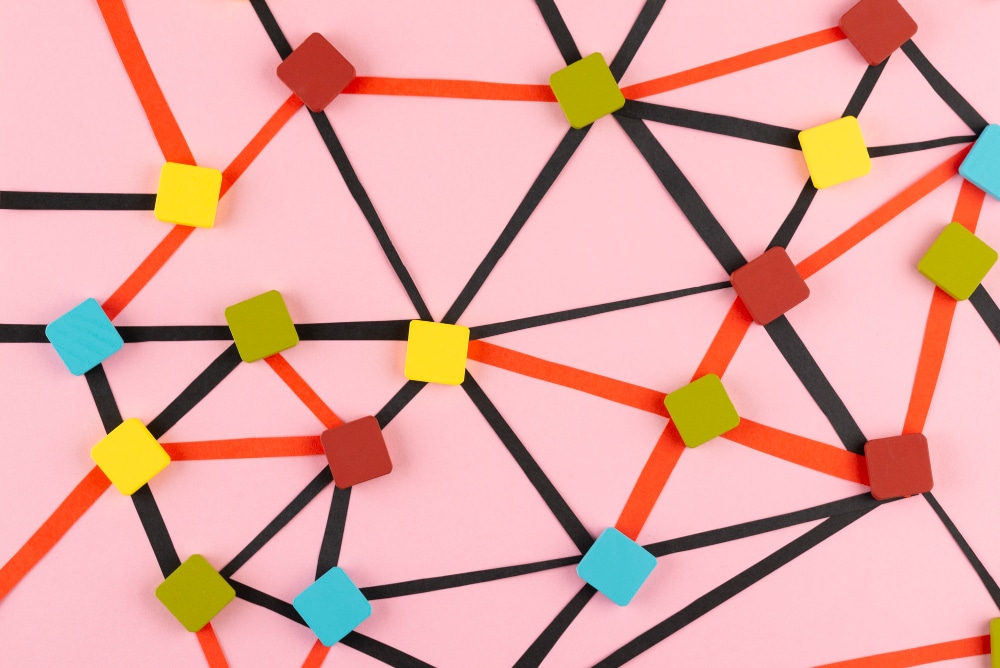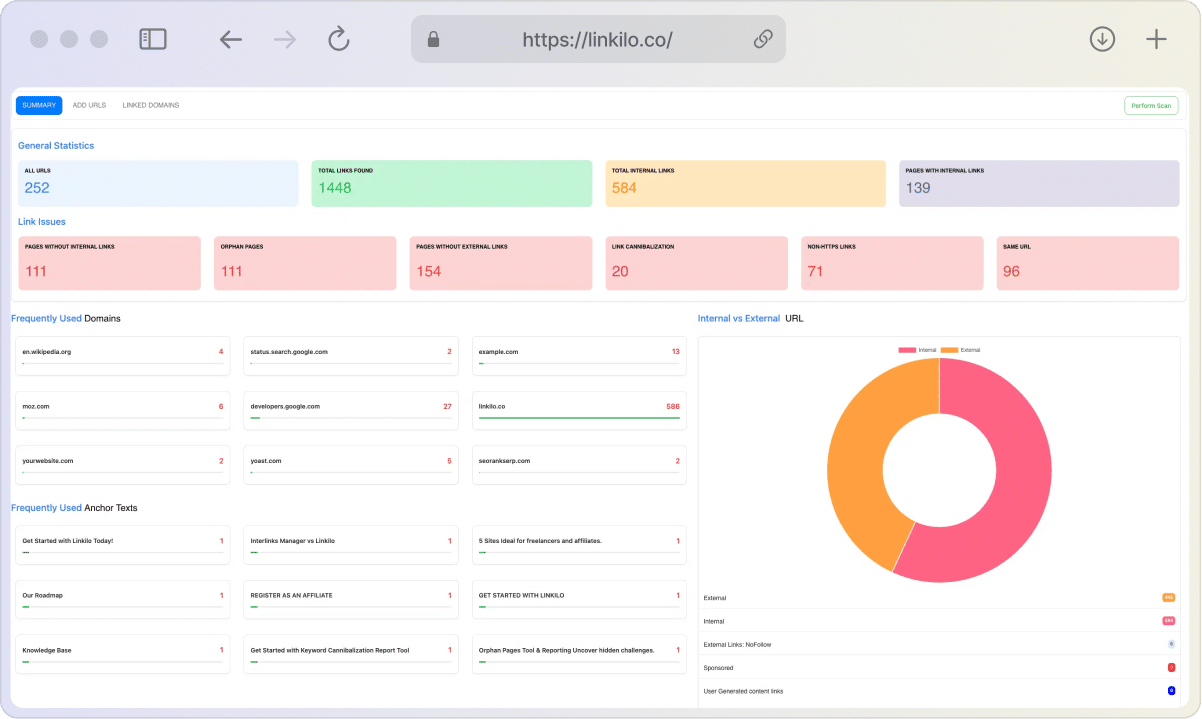Have you ever clicked on a link, expecting it to take you to a specific page or product, only to land on a generic homepage? Or maybe you’ve wrestled with getting your app users to engage with specific content or promotions. If so, you’ve encountered a problem that deep linking can solve.
Deep linking is like a magic wand for navigating the digital world. It allows you to create direct links to any piece of content – whether it’s a hidden corner of your website, a special offer within your app, or even a particular moment in a video.
But it’s more than just convenience. Deep linking can be a game-changer for businesses, marketers, and anyone who wants to create smoother, more engaging experiences for their audience. It’s about removing those frustrating roadblocks and guiding users exactly where you want them to go.
Who Could Benefit from Deep Linking?
- E-commerce businesses: Guide customers directly to product pages, boosting sales.
- App developers: Increase app engagement and retention by linking to specific features or content.
- Content creators: Send your audience directly to relevant articles, videos, or podcasts.
- Marketers: Improve the effectiveness of your campaigns by linking to targeted landing pages or promotions.
- Anyone with a website or app: Deep linking can enhance the user experience and make your content more accessible.
Deep Linking Defined
In the simplest terms, a deep link is a type of hyperlink (the clickable text or image that takes you to another page or website). But instead of taking you to a website’s homepage, a deep link takes you directly to a specific page, a piece of content, or even a particular feature within a mobile app.
User clicks on a Deep Link
If app is not installed, redirect to App Store
Open the App to the specific content or screen
Think of it this way: Imagine you’re looking for a specific pair of shoes on an online store. A regular link might take you to the store’s homepage, and you’d have to navigate through various categories to find the shoes. A deep link, however, would take you directly to the page where those shoes are listed.
| Scenario | Regular Link | Deep Link |
|---|---|---|
| Searching for shoes on an online store | Takes you to the store’s homepage | Takes you directly to the shoes’ product page |
| Clicking a product review | Takes you to the review website’s homepage | Takes you to the product’s purchase page |
Deep Links in Action
Deep links can come in different forms, but here are a few common ways they’re used:
- From another website: Clicking a product review link that takes you directly to the product’s purchase page.
- From a search engine result: A link in the search results that leads you to a specific section of a website.
- From a social media post: A link in a tweet or a Facebook post that opens a specific item in a mobile app.
- From an email: A promotional email that, when clicked, opens your music app and starts playing a song.
- From QR codes: Scanning a QR code with your phone’s camera can trigger a deep link that takes you to a specific app screen or website page.
As you can see, deep links can be used in various scenarios to create a more seamless and personalized experience for users.
The Technical Side
Behind the scenes, deep links are typically constructed with special URLs (Uniform Resource Locators) or URIs (Uniform Resource Identifiers) that contain information about the specific location the link should point to. These unique identifiers can be customized to include parameters that pass data to the destination app or website.
Why Deep Linking Matters
So, why should you care about deep linking? Here’s where it gets exciting:
| Why Deep Linking Matters | |
|---|---|
| For Users | For Businesses & Developers |
|
|
For Users:
Improved User Experience:
Deep linking is all about making life easier for your users. It eliminates the frustration of hunting for specific content within a website or app. Instead of clicking through multiple pages or screens, users are taken directly to what they’re looking for, saving them time and effort.
Imagine this: You see a social media post about a new pair of headphones you’re interested in. With a deep link, you can click on the post and be taken straight to the product page, ready to make a purchase. Without a deep link, you’d have to navigate through the website’s homepage, potentially browse through different categories, and finally find the product page.
This smooth, direct experience not only makes things more convenient but also leaves a positive impression on the user.
Increased Engagement:
Deep links are a powerful tool for boosting user engagement. By taking users directly to the most relevant content, you’re giving them a reason to stick around and explore further. This is especially true for mobile apps, where users are often on the go and value quick access to specific features or information.
Think of it this way: You receive a notification from your favorite news app about a breaking story. If the notification includes a deep link, you can tap on it and be taken straight to the article. This seamless experience encourages you to read the article and perhaps explore other related content within the app. Without a deep link, you’d have to open the app, navigate to the news section, and then search for the specific article, which might discourage you from engaging with the content altogether.
Personalized Experiences:
Deep links can be tailored to provide users with a more personalized experience. By using data about the user’s preferences, past behavior, or even their current location, deep links can direct them to the most relevant content or features.
Let’s imagine: You’re browsing a travel app and click on a deep link for a restaurant recommendation. The app, knowing your location and dietary preferences, takes you directly to a page featuring restaurants in your area that cater to your specific dietary needs. This level of personalization makes the experience more enjoyable and relevant for the user.
For Businesses and Developers:
Higher Conversion Rates:
Deep links are a secret weapon for boosting conversions. Whether you want users to complete a purchase, sign up for a newsletter, or download your app, deep links can streamline the process and make it more likely for users to take action.
Picture this: You’re running an online store and send out a promotional email with a discount code. Instead of linking to your homepage, you use a deep link that takes users directly to the page where they can apply the discount code and complete their purchase. This eliminates unnecessary steps and reduces the chances of users getting distracted or abandoning their shopping carts.
By removing friction from the customer journey, deep links can lead to significantly higher conversion rates, ultimately increasing your revenue and ROI.
Enhanced Marketing Campaigns:
Deep links are a marketer’s best friend. They allow you to create highly targeted campaigns that drive traffic to specific landing pages or app features, ensuring that your marketing efforts are laser-focused on the desired actions.
Let’s say: You’re promoting a limited-time offer on a particular product. By using a deep link in your social media posts, email campaigns, or even paid advertisements, you can take users directly to the product page with the offer, making it easier for them to take advantage of it.
This level of precision not only improves the user experience but also increases the chances of conversions, leading to a higher return on investment for your marketing campaigns. Deep links also provide valuable data on user behavior, allowing you to track the effectiveness of different campaigns and optimize your strategies for maximum impact.
Improved App Discoverability:
Deep links are a valuable asset for making your app more discoverable. By incorporating deep links into your App Store Optimization (ASO) strategy, you can increase the chances of your app appearing in relevant search results.
Consider this: A user is searching for a recipe app that specializes in vegan dishes. If your app has deep links that point to specific vegan recipes or categories, it’s more likely to show up in the search results for those specific queries. This increases the visibility of your app and attracts users who are actively seeking the features or content that your app offers.
Additionally, deep links can be used in social media posts, blog articles, and other online content to drive traffic directly to your app’s download page, further expanding its reach and potential user base.
Better Analytics:
Deep links are a goldmine of valuable data. By tracking deep links, you can gain insights into user behavior, measure the effectiveness of your marketing campaigns, and optimize your strategies for maximum impact.
Here’s how it works: You can use analytics tools to track which deep links are clicked most often, where they are clicked from (e.g., email, social media, website), and what actions users take after clicking on them. This data can help you identify which marketing channels are most effective, which pieces of content resonate with your audience, and which parts of your app or website are most popular.
Let’s illustrate with an example: You notice that a deep link in a social media post about a new product feature is generating a lot of clicks but few conversions. This could indicate that the product page isn’t optimized for conversions, or that the feature isn’t resonating with users. By analyzing this data, you can make informed decisions about how to improve the user experience, adjust your marketing message, or even refine the product feature itself.
Getting Started with Deep Linking: A Step-by-Step Guide
Ready to harness the power of deep linking? Here’s how you can get started:
1. Define Your Deep Linking Objectives:
- Increase App Installs: Are you looking to drive new users to your app? Deep links can be integrated into your app store listing or used in paid ad campaigns to direct potential users straight to the download page.
- Boost User Engagement: Do you want to reactivate dormant users or encourage existing users to explore specific app features? Deep links can be incorporated into email campaigns, push notifications, or social media posts to bring users back into the app and guide them to relevant content.
- Drive Conversions: Are you aiming to increase sales, subscriptions, or other desired actions within your app? Deep links can be used in promotional offers, product recommendations, or personalized content to lead users directly to the point of conversion.
By clearly defining your objectives, you can tailor your deep linking strategy to achieve the desired results.
2. Choose the Right Deep Linking Platform:
Selecting the right platform is crucial for a successful deep linking implementation. Consider factors such as:
- Features: Different platforms offer various features, such as deferred deep linking (which works even if the app isn’t installed), analytics and attribution, and integrations with other marketing tools.
- Ease of Use: Look for a platform with a user-friendly interface and clear documentation to simplify the setup and management of your deep links.
- Pricing: Deep linking platforms vary in pricing models, so choose one that fits your budget and usage requirements.
- Support: Ensure the platform offers reliable customer support in case you encounter any issues or have questions.
Popular deep linking platforms include:
- Branch: Known for its robust feature set, including deferred deep linking, deep link routing, and extensive analytics.
- Firebase Dynamic Links: A free option from Google that offers basic deep linking functionality and integrates well with other Firebase products.
- AppsFlyer: A comprehensive mobile attribution and marketing analytics platform with built-in deep linking capabilities.
- Adjust: Another popular attribution platform that offers deep linking, fraud prevention, and other marketing tools.
Research different options and compare their features, pricing, and user reviews to choose the platform that best aligns with your needs.
3. Implement Deep Links:
The implementation process will vary depending on the platform you choose, but it generally involves these steps:
- Configure Your App: Set up your app to handle incoming deep links by defining custom URL schemes or app links (Android App Links or iOS Universal Links).
- Create Deep Links: Use the platform’s dashboard or API to create deep links that point to specific app screens, content, or actions.
- Integrate with Marketing Channels: Connect your deep linking platform with your email marketing tool, social media channels, or other promotional platforms to easily incorporate deep links into your campaigns.
Many platforms offer detailed documentation and tutorials to guide you through the implementation process.
4. Thorough Testing is Essential:
Test your deep links extensively on different devices, operating systems, and browsers to ensure they work flawlessly in various scenarios. Test for:
- Functionality: Verify that clicking on a deep link opens the correct app screen or content.
- Deferred Deep Linking: Test whether deferred deep linking works as expected, taking users to the App Store or Play Store if the app isn’t installed, and then to the intended content after installation.
- Edge Cases: Consider scenarios like expired links, invalid parameters, or users who don’t have the app installed. Make sure your deep links handle these gracefully.
Regular testing is crucial to maintain the quality of your deep links and provide a seamless user experience.
5. Analyze and Optimize:
Track your deep links’ performance using the platform’s analytics tools or third-party analytics platforms like Google Analytics. Monitor metrics such as:
- Click-through rate (CTR): The percentage of users who click on your deep links.
- Conversion rate: The percentage of users who complete a desired action (e.g., purchase, signup) after clicking a deep link.
- Attribution data: Which channels or campaigns are driving the most deep link clicks and conversions.
Use this data to identify trends, optimize your deep linking strategy, and make data-driven decisions to improve user engagement and conversions.
6. Promote Your Deep Links:
Spread the word about your deep links by sharing them in various channels:
- Social Media: Include deep links in your social media posts, bio links, or paid ads.
- Email Marketing: Incorporate deep links into your email newsletters, promotional emails, or transactional emails.
- Content Marketing: Embed deep links in blog posts, articles, or website content.
- Paid Advertising: Use deep links in paid search ads, display ads, or social media ads to drive targeted traffic.
Consider using QR codes to make it easier for users to access your deep links on physical materials like brochures, posters, or product packaging.
7. Iterate and Improve:
Deep linking is an ongoing process. Continuously monitor the performance of your deep links, experiment with different strategies, and adapt to changing user behavior.
By following these steps and staying up-to-date with the latest trends and best practices, you can leverage the power of deep linking to create a more seamless, engaging, and personalized experience for your users, while driving significant business results.
WordPress Deep Linking Guide
1. Define Your Deep Linking Objectives:
- Increase Website Traffic: Deep links can be used in social media, email campaigns, or ads to direct users to specific pages or posts.
- Improve User Experience: Guide users to relevant content within your site or specific product pages in your online store.
- Boost Engagement: Encourage users to interact with specific features, like comment sections, quizzes, or contact forms.
2. Choose a Deep Linking Method:
- Manual Deep Links: Create standard hyperlinks to specific pages or posts using the WordPress editor.
- Plugins:
- Pretty Links: Allows you to create short, branded links that can be tracked.
- ThirstyAffiliates: Provides affiliate link management with deep linking capabilities.
- WP Deep Link: Specifically designed for creating deep links within WordPress.
- External Deep Linking Platforms: If you have a mobile app associated with your WordPress site, consider using platforms like Branch, Firebase Dynamic Links, or AppsFlyer to create deep links that can open your app to specific content.
3. Implement Deep Links:
- Manual Links: Simply copy and paste the URL of the specific page or post you want to link to.
- Plugins: Follow the plugin’s instructions for creating and managing your deep links.
- External Platforms: Integrate the platform with your WordPress site and follow their documentation to create deep links.
4. Test Your Deep Links:
- Thorough Testing: Click on your deep links to ensure they lead to the correct destination on different devices and browsers.
- Test App Links (If Applicable): If using an external deep linking platform for your app, test the links to ensure they open the app to the correct content.
5. Track and Analyze:
- Google Analytics: Use Google Analytics to track clicks and user behavior on your deep links.
- Plugin Analytics: Many deep linking plugins offer built-in analytics to measure link performance.
- External Platform Analytics: Use the analytics tools provided by your deep linking platform to gain deeper insights into user engagement and conversion rates.
WordPress-Specific Tips:
- Permalink Structure: Ensure your WordPress permalink structure is user-friendly and includes relevant keywords for better SEO.
- Anchor Links: Use anchor links (e.g.,
https://yourwebsite.com/blog-post/#section2) to direct users to specific sections within a long page or post. - Custom Post Types: If you have custom post types (e.g., products, events), make sure your deep links can access those as well.
Example Scenario:
Let’s say you have a WordPress blog post about “10 Tips for Deep Linking Success.” You can create a deep link to a specific tip (e.g., Tip #5) by using an anchor link:
https://yourwebsite.com/10-tips-for-deep-linking-success/#tip5
This link would take the user directly to the section of the post discussing Tip #5.
By following this WordPress-focused guide, you’ll be able to implement deep linking effectively on your WordPress site, improving user experience, engagement, and ultimately, your website’s success.
What Are Some Deep Linking Challenges and Solutions?
While deep linking offers numerous benefits, it’s not without its challenges. Let’s address some common hurdles and how to overcome them:
- Platform Fragmentation:
Different operating systems (iOS, Android) and browsers have their own deep linking standards and requirements. This can make implementation more complex, especially when targeting multiple platforms.
Solution:
- Use a deep linking platform: Many platforms handle cross-platform compatibility, automatically generating the correct links for different devices and browsers.
- Follow platform-specific guidelines: Familiarize yourself with the deep linking guidelines for each platform you target (e.g., Universal Links for iOS, Android App Links) to ensure proper functionality.
- Test thoroughly: Rigorously test your deep links on various devices and platforms to identify and fix any compatibility issues.
- App Installation Required:
Standard deep links only work if the user already has the app installed. If they don’t, the link may fail, leading to a poor user experience.
Solution:
- Use deferred deep linking: This technique enables deep linking even if the app isn’t installed. It redirects the user to the app store to download the app, and then, upon first launch, takes them to the intended content within the app.
- Provide fallback options: If deep linking fails, offer alternative options like a web version of the content or a prompt to download the app.
- Link Rot:
Deep links can become outdated if the content they point to is removed or changed. This can result in broken links and frustrated users.
Solution:
- Implement link management: Regularly monitor and update your deep links to ensure they remain valid and point to the correct destinations.
- Use a deep linking platform: Many platforms offer automatic link validation and redirection features to prevent link rot.
- Utilize redirects: If content is moved or changed, implement redirects from old deep links to the new locations.
- Security Concerns:
Deep links can potentially be exploited for malicious purposes, such as phishing attacks or unauthorized access to sensitive data.
Solution:
- Implement security measures: Use HTTPS for your deep links, validate incoming link parameters, and apply appropriate authentication and authorization mechanisms to protect sensitive data.
- Educate users: Warn users against clicking on suspicious or unsolicited deep links and encourage them to report any security concerns.
By proactively addressing these challenges, you can ensure that your deep linking implementation is robust, reliable, and secure, providing a seamless and positive experience for your users.
Deep Linking Best Practices
To maximize the effectiveness of your deep linking strategy, follow these best practices:
- Keep it simple: Make your deep links short, easy to remember, and relevant to the content they point to.
- Use clear call-to-actions: Encourage users to click on your deep links with clear and compelling calls to action.
- Personalize when possible: Tailor your deep links to user preferences or behaviors to create a more personalized experience.
- Track and analyze: Monitor the performance of your deep links to identify what’s working and what can be improved.
- Stay up-to-date: Deep linking technology is constantly evolving. Keep yourself informed about the latest trends and best practices to stay ahead of the curve.
By following these guidelines, you can create a deep linking strategy that delivers results and enhances the overall user experience.
In conclusion, deep linking is a powerful tool that can unlock a world of possibilities for businesses, developers, and users alike. By understanding its potential, addressing its challenges, and implementing best practices, you can harness its benefits to create a more seamless, engaging, and personalized digital experience.