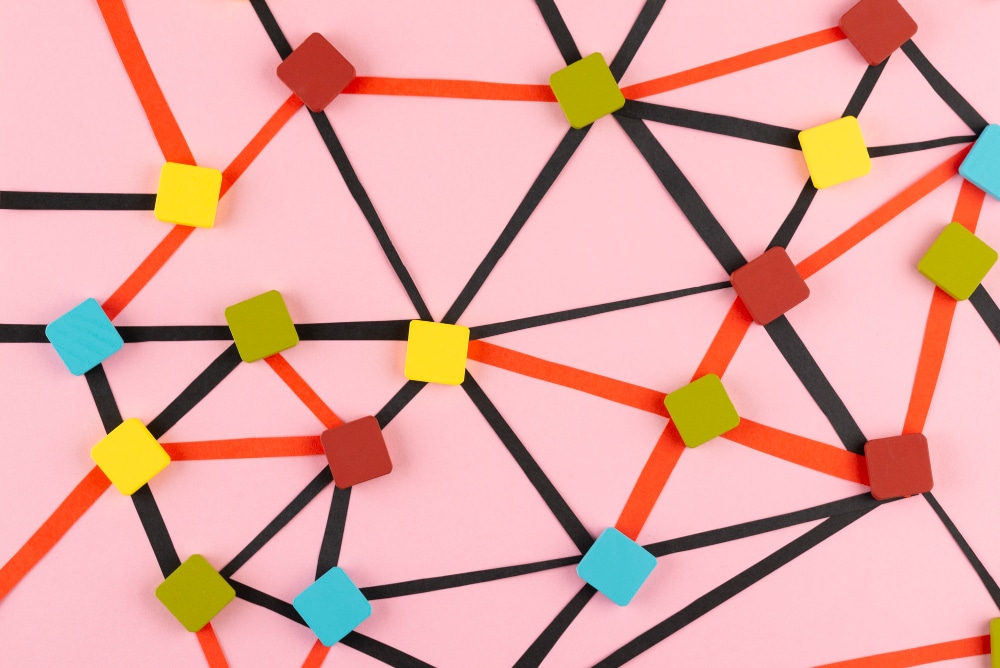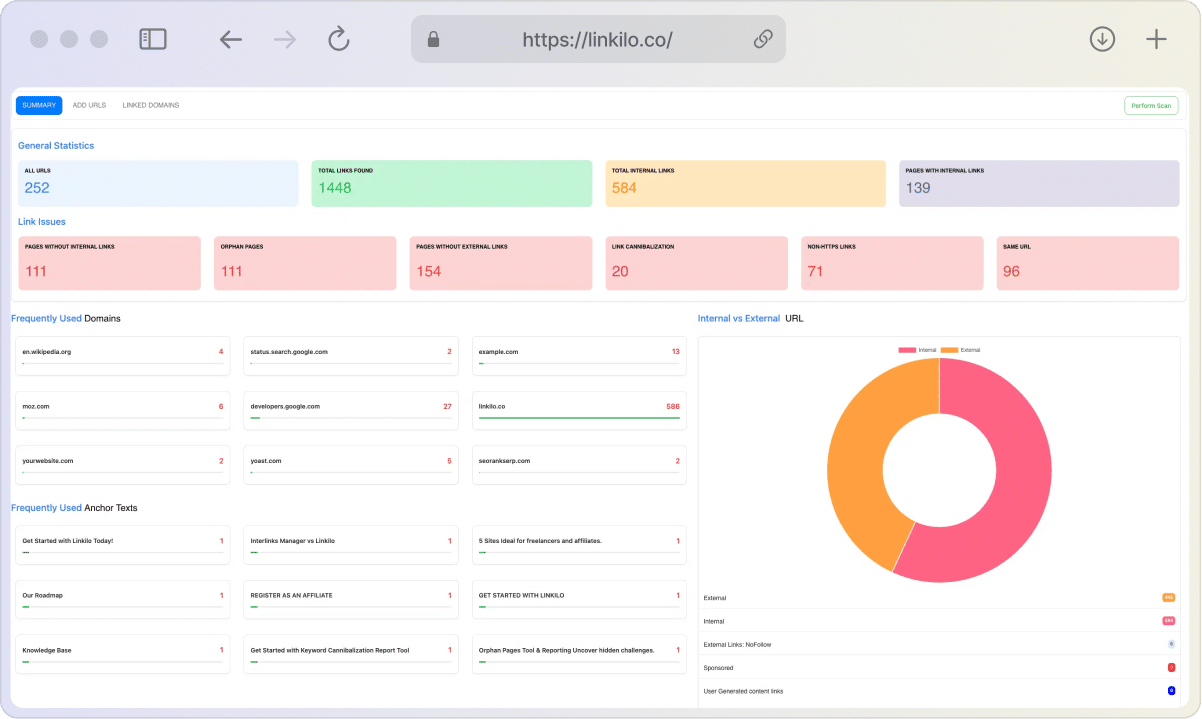Is your website a well-oiled machine, guiding visitors seamlessly from one relevant page to another? Or does it feel more like a labyrinth, where users get lost and your best content goes unnoticed? If you’re nodding along, it’s time to harness the power of internal links.
Internal links are like hidden pathways within your website, directing both users and search engines to the most valuable information. But they’re not just about navigation. When used strategically, internal links can:
- Boost your search engine rankings: Help search engines understand your site’s structure and the relationships between your pages, potentially leading to higher rankings in search results.
- Improve user experience: Guide visitors to related content, keeping them engaged and encouraging them to explore more of your site.
- Increase traffic to important pages: Funnel visitors toward your most valuable content, whether it’s a high-converting landing page, a popular blog post, or a product page.
In this article, we’re ditching the technical jargon and sharing 23 actionable tips to help you master internal linking. From choosing the right anchor text to building content clusters, you’ll discover practical strategies to elevate your SEO and create a website that truly serves your audience.
Let’s get started!
What Are Internal Links (And Why Should You Care)?
Internal links are simply hyperlinks that point to other pages within the same website. Think of them like bridges connecting different sections of your site. They can appear in your main navigation menu, within the body of your content, or even in the footer of your pages.
But internal links aren’t just about helping visitors navigate your site (though that’s important too!). They also play a crucial role in SEO. Search engines use internal links to discover new content on your site, understand how your pages relate to each other, and determine which pages are most important.
Here’s why internal links matter for you:
- Improved User Experience: Internal links guide visitors to relevant content, making it easier for them to find what they’re looking for and explore more of your site. This can lead to longer visit durations, lower bounce rates, and happier users.
- Boosted SEO: Internal links help search engines crawl and index your site more effectively. They also distribute “link equity” (a fancy term for ranking power) throughout your site, potentially boosting the rankings of your most important pages.
- Increased Traffic to Key Pages: By strategically linking to your most valuable content, you can drive more traffic to those pages and increase their visibility in search results.
In short, internal links are a powerful tool for improving both your website’s usability and its visibility in search engines. And the best part? They’re completely within your control.
Unlock the Power of Effective Internal Linking
Are you looking to enhance your site’s navigation, boost user engagement, and improve your SEO? Look no further! With Linkilo.co, you can effortlessly implement internal linking best practices and create a seamless content journey for your users. Say goodbye to manual linking and hello to automated success.
Start Optimizing with Linkilo! Discover how Linkilo can elevate your website’s performance!1. Anchor Text: The Secret Ingredient to Effective Internal Links
Anchor text is the visible, clickable text of a hyperlink. It’s what users see and click on when they want to follow a link. But anchor text isn’t just for show – it also plays a crucial role in how search engines understand the content of the linked page.
When choosing anchor text for internal links, it’s important to be descriptive and relevant. Instead of using generic phrases like “click here” or “learn more,” opt for specific keywords that accurately describe the linked content.
For example, if you’re linking to an article about the best email marketing strategies, your anchor text could be “email marketing strategies” or “best email marketing practices.” This tells both users and search engines exactly what they can expect to find when they click the link.
Why is this so important?
- User Experience: Descriptive anchor text helps users quickly understand where a link will take them, making it easier for them to find the information they need.
- SEO: Search engines use anchor text as a clue to the topic of the linked page. By using relevant keywords in your anchor text, you’re helping search engines better understand your content and potentially improve your rankings.
Think of anchor text as a mini-preview of the linked content. The more accurate and descriptive it is, the better it serves both your users and search engines.
2. Linking Related Content: Creating a Web of Knowledge
Imagine your website as a library. Each page is like a book, filled with valuable information. Internal links are the pathways that connect these books, allowing readers (your website visitors) to delve deeper into a topic and explore related ideas.
When you link related content, you’re essentially creating a web of knowledge within your site. This not only benefits your users by providing them with a more comprehensive understanding of a subject, but it also signals to search engines that your content is well-organized and interconnected.
Here’s how to link related content effectively:
- Think topically: Look for natural connections between your pages. For example, if you have an article about email marketing, you could link to other articles about lead generation, email automation, or email list building.
- Use descriptive anchor text: As we discussed earlier, relevant anchor text helps users understand where a link will take them. When linking related content, use anchor text that accurately reflects the topic of the linked page.
- Don’t overdo it: While it’s important to link related content, avoid stuffing your pages with too many links. Focus on quality over quantity, and only link to pages that truly add value for your readers.
By linking related content strategically, you can transform your website into a rich and informative resource that keeps visitors engaged and coming back for more.
3. Diversify Your Anchor Text: More Than Just “Click Here”
Think about the last time you read an article online. Did you notice how repetitive some of the links looked? “Click here,” “learn more,” “read this.” These generic phrases might get the job done, but they don’t exactly make for the most engaging user experience.
That’s where anchor text diversity comes in. By using a variety of anchor text phrases, you can make your links more interesting and informative. Plus, it signals to search engines that you’re not just trying to game the system with repetitive keywords.
Here are a few tips for diversifying your anchor text:
- Use long-tail keywords: Instead of just linking the phrase “SEO,” try using longer phrases like “SEO best practices” or “SEO strategies for beginners.”
- Incorporate relevant synonyms: If you’re linking to an article about email marketing, you could use phrases like “email campaigns,” “email newsletters,” or “email outreach.”
- Mix it up: Don’t be afraid to get creative with your anchor text. As long as it’s relevant to the linked content, you can use phrases that are both descriptive and engaging.
Use Linkilo’s Anchor Text Reporting Tool to understand how frequently you’ve used an anchor text.
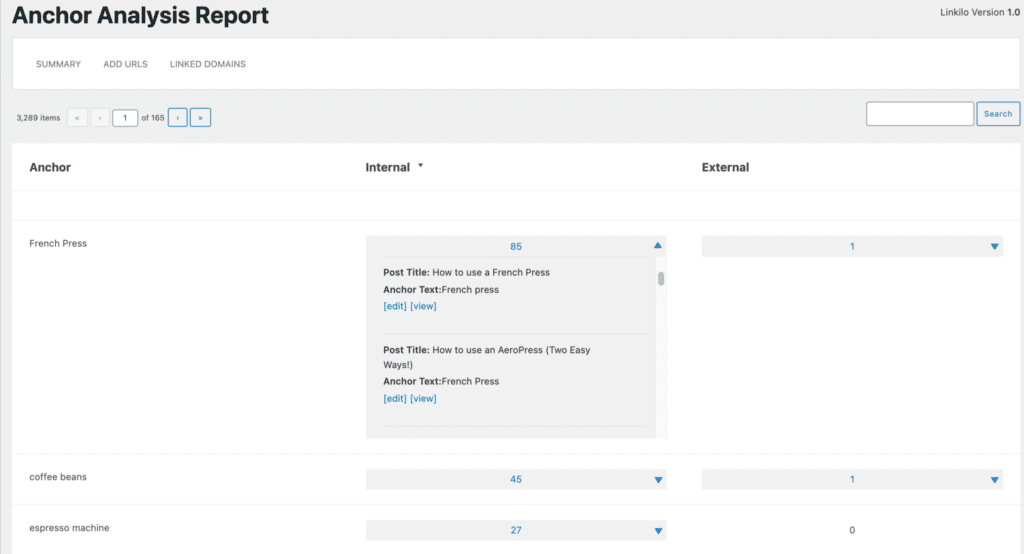
4. Finding the Right Balance: How Many Internal Links Are Too Many?
While internal links are beneficial, it’s crucial to strike the right balance. Bombarding your content with excessive links can overwhelm readers and make your pages look spammy. It can also dilute the “link juice” you’re trying to distribute across your site.
So, how many internal links are enough? There’s no magic number, but a good rule of thumb is to include only links that are relevant and helpful to the reader. Ask yourself:
- Does this link provide additional information that enhances the reader’s understanding of the topic?
- Is the linked content valuable enough to warrant a click?
- Does the link fit naturally within the flow of the text?
If the answer to any of these questions is “no,” then it’s probably best to leave the link out. Remember, the goal of internal linking is to enhance the user experience, not detract from it.
Focus on quality over quantity, you can create a website that is both informative and easy to navigate.
5. Linking to High-Value Content: Boosting Your Most Important Pages
Think of your website as a city, with each page representing a different building. Some buildings are more important than others – they might be landmarks, cultural centers, or economic hubs. Similarly, some pages on your website are more valuable than others.
These high-value pages might include:
- High-converting landing pages: Pages designed to drive specific actions, like signing up for a newsletter, downloading a lead magnet, or making a purchase.
- Popular blog posts: Articles that consistently attract a lot of traffic and engagement.
- Product or service pages: Pages that showcase your offerings and generate leads or sales.
Lnking to these high-value pages from other areas of your site, you can increase their visibility and drive more traffic to them. This is like building highways and public transportation routes that connect your city’s most important destinations, making them more accessible to residents and visitors alike.
Here are a few tips for linking to high-value content:
- Link from your homepage: Your homepage is often the most visited page on your site, so it’s a prime location for promoting your most important content.
- Link from related articles: If you have a blog post that’s related to one of your high-value pages, include a link to that page within the article.
- Link from your navigation menu: If a high-value page is central to your business or website, consider adding it to your main navigation menu for easy access.
Highlight your most important content, you’re not only improving the user experience but also increasing the chances that visitors will take the actions you want them to take.
6. Distributing Link Equity: Spreading the SEO Wealth
Think of link equity (also known as “link juice”) as a valuable resource that flows through your website. High-authority pages, like your homepage or popular blog posts, naturally have more link equity than other pages. When you properly use internal links, you can distribute this link equity to other pages on your site, giving them a boost in search engine rankings.
Imagine a well-designed irrigation system that directs water to different parts of a garden. Internal links act as similar channels, ensuring that every corner of your website receives some of that valuable link equity.
To maximize the distribution of link equity:
- Link from high-authority pages to lower-authority pages: This helps to elevate the rankings of your less popular pages.
- Use relevant anchor text: As we discussed earlier, descriptive anchor text helps search engines understand the context of your links and distribute link equity more effectively.
- Avoid excessive linking: Too many links on a page can dilute the value of each individual link.
When you distribute link equity, you can create a stronger overall website structure and improve the visibility of all your pages in search results.
7. Monitoring Internal Link Issues: Keeping Your Links Healthy

Imagine driving down a highway where several signs are missing or pointing in the wrong direction. It would be frustrating, confusing, and potentially dangerous. The same holds true for your website. Broken or irrelevant internal links can frustrate users, hurt your SEO, and negatively impact your site’s overall performance.
Regularly monitoring your internal links is crucial for maintaining a healthy website. This involves checking for:
- Broken links: Links that lead to non-existent pages, resulting in a “404 error” message.
- Redirect chains: Links that go through multiple redirects before reaching the final destination, which can slow down your site and confuse search engines.
- Irrelevant links: Links that no longer point to relevant or valuable content.
Several tools can help you identify and fix these issues:
- Google Search Console: Provides reports on crawl errors and broken links.
- Screaming Frog: A website crawler that can identify a variety of technical SEO issues, including broken links and redirect chains.
- Ahrefs: Offers a comprehensive site audit tool that can help you uncover internal link problems.
Taking the time to monitor and fix your internal links will ensure a smoother user experience, improve your search engine rankings, and maintain the overall health of your website.
8. Breadth and Depth: Building a Strong Internal Link Structure
Think of your website’s internal link structure as a road map. Some roads lead to major destinations (high-traffic pages), while others lead to smaller points of interest (less popular pages). A well-structured website will have a mix of both broad and deep links, creating a network that connects all your content in a meaningful way.
Breadth refers to the number of pages that are linked from a particular page. A page with high breadth has many outgoing links, while a page with low breadth has only a few. Depth refers to the distance between a page and the homepage. A page with high depth is many clicks away from the homepage, while a page with low depth is only a few clicks away.
To build a strong internal link structure:
- Link to both high-traffic and low-traffic pages: This helps to distribute link equity and improve the visibility of all your pages.
- Use a variety of link types: Include links in your main navigation menu, sidebar, footer, and within the body of your content.
- Create a logical hierarchy: Organize your content into categories and subcategories, and use internal links to connect them.
A well-structured website not only improves user experience but also helps search engines understand the relationship between your pages and the overall topic of your site.
9. Crawlability: Making Your Internal Connections Accessible for Search Engines
Imagine if some of the roads on your map were invisible to GPS devices. Drivers would struggle to find their way, and some destinations might be completely overlooked. Search engines are like GPS devices, navigating the vast network of websites. To ensure they find all your valuable content, you need to make sure your internal connections are crawlable.
Crawlability refers to how easily search engines can access and index the pages on your website. If your internal connections aren’t crawlable, search engines won’t be able to discover all of your content, which can hurt your SEO.
To ensure crawlability:
- Use standard HTML links: Avoid using JavaScript or other complex scripts for internal connections, as these can be difficult for search engines to follow.
- Don’t block internal connections with robots.txt: This file tells search engines which pages they can and cannot access. Make sure your internal connections aren’t accidentally blocked.
- Keep your sitemap up-to-date: Your sitemap is a file that lists all the pages on your website. Submitting an updated sitemap to search engines helps them discover and crawl your content more efficiently.
When your internal connections are crawlable, search engines can easily navigate your website, index all your pages, and ultimately improve your visibility in search results.
10. Embedding Links Within Your Main Content: A Seamless User Experience
Imagine reading a captivating story that suddenly interrupts you with a jarring pop-up advertisement. It disrupts the flow and diminishes your enjoyment. Similarly, placing internal links exclusively in sidebars or footers can feel intrusive to website visitors.
Embedding internal links within the main body of your content creates a more seamless and natural user experience. When links appear contextually within the text, they feel like a helpful suggestion rather than an interruption. This not only encourages users to click but also helps search engines understand the relevance of the linked content.
To effectively embed internal links within your content:
- Place links naturally within the text: Avoid forcing links where they don’t belong. Instead, look for opportunities to seamlessly integrate them into your sentences and paragraphs.
- Use descriptive anchor text: As we discussed earlier, relevant anchor text helps users understand where a link will take them, making them more likely to click.
- Link to relevant content: Only link to pages that are directly related to the topic at hand. This ensures that users are taken to content that is genuinely helpful and informative.
When internal links are integrated smoothly within your content, they become an organic part of the reading experience, guiding users effortlessly to additional information without disrupting their journey.
11. Prioritize Your Top Performers: A Strategic Approach to Internal Linking
Your top-performing pages are the crown jewels of your website, attracting the most traffic and engagement. Leverage these pages, you can achieve a two-fold benefit:
- Boost the Visibility of Top Performers: Internal links from other relevant pages can further amplify the reach of your top-performing content. This is like shining a spotlight on your star players, ensuring they get the recognition they deserve.
- Elevate Other Content through Association: When you link from high-traffic pages to other valuable content, you’re essentially giving it a boost by association. This helps improve the visibility and ranking potential of other pages, creating a ripple effect of positive SEO impact.
To implement this dual-action strategy:
- Identify your top-performing and high-traffic pages: Use tools like Google Analytics or Search Console to track which pages are resonating with your audience.
- Strategically place internal links: Look for natural opportunities to link from high-traffic pages to your top performers, and vice versa. Consider incorporating links within the main content, sidebars, or even dedicated “related content” sections.
- Craft compelling anchor text: Use descriptive and enticing anchor text that encourages users to click and explore further.
When you promote your high-performing content, you can create a powerful internal linking ecosystem that benefits your entire website.
12. Mobile-Friendly Internal Links: A Must-Have for Today’s Users
Make sure your internal links work seamlessly on smartphones and tablets is no longer optional – it’s essential. With more users browsing the web on mobile devices than ever before, your website’s mobile experience can make or break its success.
Mobile-friendly internal links should be:
- Easy to tap: Ensure that links are large enough and spaced appropriately for easy tapping with a fingertip.
- Visually distinct: Use contrasting colors or other visual cues to make links stand out from the surrounding text.
- Responsive: Design your links to adapt to different screen sizes, ensuring they remain functional and easy to use on all devices.
When internal links are optimized for mobile, users can effortlessly navigate your site, regardless of the device they’re using. This not only improves user experience but also signals to search engines that your website is mobile-friendly, which can positively impact your rankings.
13. Broken Links: The Importance of Maintaining a Functional Website
Imagine following a trail through a beautiful forest, only to find it abruptly ends at a fallen tree. You’re left feeling frustrated and unsure of how to proceed. The same holds true for your website visitors. When they click on a link expecting to find helpful information, only to encounter a broken link, it can leave them feeling disappointed and disengaged.
Broken internal links not only create a poor user experience but can also harm your SEO. Search engines view broken links as a sign of a neglected website, potentially lowering your rankings in search results.
To keep your website functioning smoothly:
- Regularly check for broken links: Use tools like Broken Link Checker, Google Search Console, or Screaming Frog to scan your site for broken links.
- Fix broken links promptly: Update the link to point to the correct page, redirect it to a relevant page, or remove it altogether if the content is no longer available.
- Pay attention to 404 errors: These errors occur when a user tries to access a page that doesn’t exist. Create a custom 404 page with helpful links or a search bar, you can guide users back to your working content.
Maintaining a functional website with working internal links is crucial for providing a positive user experience, improving your SEO, and ensuring that your website remains a valuable resource for your audience.
14. Automation: Streamlining Your Internal Linking Process

Manually managing internal links across a large website can be a tedious and time-consuming task. Fortunately, several tools can automate this process, saving you valuable time and effort while ensuring consistency and accuracy.
Internal linking tools can:
- Analyze your content: Identify opportunities for relevant internal links based on keywords, topics, and other criteria.
- Suggest internal links: Recommend specific pages to link to, making it easier to choose the most relevant and valuable connections.
- Automate link insertion: Automatically add internal links to your content, saving you from having to do it manually.
- Track your link performance: Monitor the click-through rates of your internal links to see which ones are most effective.
Popular internal linking tools include:
- Linkilo: A comprehensive tool that offers link suggestions, content optimization, and performance tracking.
- Yoast SEO: A popular WordPress plugin that includes an internal linking feature to help you optimize your site’s structure.
- Internal Link Juicer: Another WordPress plugin that automates internal link building and helps you track your link performance.
These tools can streamline your internal linking process, freeing up your time to focus on other important aspects of your website.
15. Engage With Your Users with Additional Content: The Power of Internal Links
Have you ever found yourself engrossed in an article, eager to learn more about a specific aspect mentioned? Internal links can serve as a bridge, leading readers to additional resources that deepen their understanding and keep them engaged with your content.
Think of internal links as breadcrumbs scattered throughout a forest path. They guide explorers to hidden treasures, ensuring they don’t miss out on valuable information.
To effectively engage users with additional content through internal links:
- Offer relevant suggestions: Link to articles, blog posts, or resources that expand on a specific point mentioned in your content.
- Create a “related content” section: At the end of your articles, suggest other pieces of content that readers might find interesting based on their current interests.
- Use enticing anchor text: Craft anchor text that sparks curiosity and encourages users to click through to explore further.
Providing relevant and engaging internal links can significantly increase the time users spend on your site, reduce bounce rates, and establish you as a trusted source of information.
16. Localize Your Internal Links: Catering to a Global Audience
In today’s interconnected world, your website’s audience may span multiple countries and languages. To ensure a seamless user experience for everyone, it’s essential to consider the localization of your internal links.
Localizing internal links means tailoring them to specific geographic regions or language preferences. This can involve:
- Use hreflang tags: These HTML tags tell search engines which language a particular page is intended for, ensuring that users are directed to the appropriate version of your content.
- Implementing geo-targeting: This technique allows you to display different content or internal links to users based on their location. For example, you might show a link to a French-language version of your website to users in France.
- Translating anchor text: If you have multiple language versions of your site, be sure to translate the anchor text of your internal links so that they are relevant and understandable to users in different regions.
When you localize your internal links, you create a more personalized and relevant experience for your global audience, increasing their engagement and satisfaction with your website.
17. Boost Your New Content with Links from Established Pages: A Launchpad for Success
Imagine a budding musician getting the opportunity to open for a renowned artist. The exposure gained from performing in front of a massive audience can catapult their career to new heights. Similarly, your new content can benefit greatly from the “spotlight” provided by your high-authority pages.
When you link to new content from well-established pages with high traffic and authority, you’re essentially giving it a head start. This strategy can significantly improve its visibility in search results and attract a larger audience.
To effectively leverage this approach:
- Identify relevant high-authority pages: These could be your homepage, popular blog posts, or other pages that consistently receive a lot of traffic.
- Incorporate links to new content: Look for natural opportunities to introduce your latest articles, product pages, or other content within the context of these established pages.
- Use compelling anchor text: Craft anchor text that sparks curiosity and encourages users to explore your new content further.
This strategy not only helps your new content gain traction but also keeps your high-authority pages fresh and relevant, providing additional value to your audience.
18. Content Clusters: Building Topical Authority
Imagine a bustling city with distinct neighborhoods, each known for its unique character and attractions. Content clusters on your website are like these neighborhoods, grouping related topics together and creating a sense of cohesiveness.
By organizing your content into clusters, you can:
- Establish topical authority: Demonstrate to search engines that your website is a comprehensive resource on a particular subject.
- Improve user experience: Help visitors easily find related content and delve deeper into areas of interest.
- Boost internal link relevance: Naturally incorporate links between related pieces of content, strengthening the overall structure of your website.
To create effective content clusters:
- Choose a core topic: Identify a broad subject that you want to cover in depth.
- Create pillar content: Develop a comprehensive guide or resource that serves as the central hub of your cluster.
- Create supporting content: Write articles, blog posts, or other content pieces that explore specific aspects of your core topic.
- Link everything together: Use internal links to connect your pillar content to the supporting content, and vice versa.
Content clusters not only enhance your website’s organization but also signal to search engines that you are a knowledgeable and trustworthy source of information on a particular subject.
19. Guide Your Users Through a Logical Content Journey
Think of your website as a storybook, each page a chapter unfolding a narrative. Internal links act as guides, leading readers through the story in a logical and engaging sequence. They ensure that visitors don’t miss crucial plot points, leading to a satisfying and fulfilling experience.
A well-planned content journey enhances user experience and encourages them to spend more time on your website. It also helps search engines understand the relationship between your pages and the overall structure of your content.
To create a logical content journey:
- Map out your content: Identify the different stages or levels of information your audience needs.
- Link in a progressive order: Guide users from introductory content to more in-depth resources as they progress through your site.
- Use clear and descriptive anchor text: Indicate what users can expect to find on the linked page, making it easier for them to choose their path.
For example, if you’re writing about gardening, you might start with a beginner’s guide to planting seeds, then link to articles about caring for seedlings, transplanting, and eventually harvesting. This logical progression ensures that users receive the information they need at the right time, keeping them engaged and eager to learn more.
A well-crafted content journey not only benefits your users but also helps search engines recognize the value and relevance of your interconnected content.
20. Balance Out Your Links for Credibility: The Power of Internal and External Links
While internal links play a vital role in SEO and user experience, they shouldn’t be the sole focus of your linking strategy. Incorporating relevant external links to authoritative sources can significantly enhance your website’s credibility and provide additional value to your audience.
Think of internal links as the foundation of your website’s structure, while external links are the windows that offer a glimpse into the broader landscape of knowledge.
To strike the right balance:
- Prioritize internal links for navigation and SEO: Use internal links to guide users through your site and help search engines understand your content hierarchy.
- Use external links to supplement your content: Link to reputable sources that support your claims, offer additional insights, or provide further reading for interested users.
- Choose authoritative sources: Ensure that the external websites you link to are trustworthy and respected in your industry.
Combine both internal and external links to create a well-rounded, informative and credible resource. This not only benefits your users but also signals to search engines that your website is a valuable part of the broader online ecosystem.
21. Content Categories: Organizing Your Website’s Library
Imagine walking into a library with no clear organization. Books are scattered haphazardly, making it impossible to find what you’re looking for. A similar experience awaits visitors on a website without clear content categories.
Organizing your content into categories provides structure and clarity, making it easier for users to navigate and find the information they need. It also helps search engines understand the breadth and depth of your content, potentially improving your rankings for relevant keywords.
To effectively organize your content:
- Choose clear and descriptive category names: Make sure your category names accurately reflect the content they contain.
- Use a hierarchical structure: If you have a large website with many topics, consider creating subcategories within your main categories.
- Link categories and subcategories: Use internal links to connect related categories and subcategories, creating a seamless browsing experience.
For example, if you have a blog about food, you might have categories like “Recipes,” “Cooking Tips,” and “Restaurant Reviews.” Within the “Recipes” category, you could have subcategories like “Appetizers,” “Main Courses,” and “Desserts.” This clear organization makes it easy for users to find the specific type of content they’re looking for.
A well-organized website with clear content categories is like a well-stocked library with a helpful librarian. It provides a user-friendly experience that encourages visitors to explore and discover all that your site has to offer.
22. Breathe New Life into Old Content with Fresh Internal Links
Your website isn’t a static entity; it’s a living, breathing organism that needs regular care and attention. Just as a garden requires pruning and fertilization to thrive, your content needs periodic updates to remain relevant and valuable to your audience.
One effective way to revitalize older content is to add fresh internal links. This simple act can:
- Improve search rankings: Search engines often favor fresh content. Adding new links signals that your older content is still relevant and worth revisiting.
- Enhance user experience: Direct readers to your latest and most relevant content, keeping them engaged and informed.
- Boost traffic to older pages: Breathe new life into older content by connecting it to your newer, more popular pages.
To update older content:
- Identify relevant articles or pages: Review your older content and look for opportunities to link to newer, related pieces.
- Add links naturally within the text: Don’t force links where they don’t belong. Instead, integrate them seamlessly into your existing content.
- Update anchor text: Ensure the anchor text accurately reflects the content of the linked page.
This simple maintenance task can significantly improve the performance of your older content, ensuring it continues to contribute to your website’s overall success.
23. Prioritizing Accessibility in Internal Linking: A User-Centric Approach
Web accessibility is not just about compliance; it’s about creating an inclusive online experience for everyone, including those with disabilities. When considering internal linking, it’s crucial to ensure that all users, regardless of their abilities, can easily navigate and interact with your content.
Here’s how to prioritize accessibility in your internal linking strategy:
- Clear and Descriptive Anchor Text: Use precise language that accurately describes the destination of the link. Avoid generic phrases like “click here” as they lack context for users relying on screen readers or other assistive technologies.
- Sufficient Color Contrast: Ensure that the color of your links contrasts sufficiently with the surrounding text and background. This is crucial for users with visual impairments. Use online contrast checkers to verify that your color choices meet accessibility standards.
- Keyboard Navigation: Make sure all internal links can be accessed and activated using a keyboard alone. This is essential for users who cannot use a mouse or other pointing devices.
- Focus Indicators: Provide clear visual cues, such as a change in color or an outline, when a link is focused using the keyboard. This helps users with motor impairments track their navigation.
- Alternative Text for Image Links: If you use images as links, always provide descriptive alternative text that conveys the link’s purpose and destination. This ensures that users with screen readers can understand the link and access the content.
- Avoid Link Overlaps: Make sure links are well-spaced and do not overlap, especially on smaller screens or when zoomed in. This prevents accidental clicks and improves usability for users with motor impairments.
Include these accessibility considerations into your internal linking strategy, you can create a more inclusive website that welcomes and accommodates all users.
How to Prioritize and Balance Your Internal Linking Efforts: A Roadmap for Success
With so many internal linking best practices to consider, it’s natural to feel overwhelmed. But fear not! Here’s a roadmap to help you prioritize and balance your efforts:
- Start with the Basics: Ensure your internal links are crawlable, use relevant anchor text, and avoid broken links. These are fundamental elements of a healthy internal linking structure.
- Prioritize High-Value Pages: Focus on linking to your most important content from your homepage, relevant articles, and navigation menu. This will amplify their visibility and drive more traffic to them.
- Think Topically: Identify opportunities to link related content, creating a web of knowledge within your site. This improves user experience and helps search engines understand the relationship between your pages.
- Diversify Anchor Text: Use a variety of anchor text phrases to make your links more engaging and informative. Avoid repetitive or generic terms like “click here.”
- Monitor and Maintain: Regularly check for broken links and irrelevant links, and update them accordingly. Consider using tools like Google Search Console or Screaming Frog to automate this process.
Here are a few different internal linking strategies, ranking them by importance or ease of implementation:
| Strategy | Priority | Difficulty | Description |
|---|---|---|---|
| Fix broken links | High | Easy | Ensure all internal links are functional. |
| Optimize anchor text | High | Easy | Use relevant and descriptive anchor text for all internal links. |
| Link to high-value content | High | Medium | Prioritize linking to your most important pages from other areas of your site. |
| Link related content | Medium | Easy | Connect pages with similar topics to create a web of knowledge. |
| Create content clusters | Medium | Medium | Organize content into groups of related topics and link them together. |
| Diversify anchor text | Low | Easy | Use a variety of anchor text phrases to avoid repetition. |
| Boost new content with links | Low | Easy | Link to new content from high-authority pages to give it a head start. |
| Localize internal links | Low | Difficult | Tailor internal links to specific geographic regions or language preferences. |
Ready to Take Your Internal Linking Strategy to the Next Level?
Linkilo.co is the ultimate solution for streamlining your internal linking process. With our innovative tool, you can automate link creation, optimize link equity distribution, and monitor your links with ease. Don’t miss out on the opportunity to transform your website’s SEO and user experience.
Join Linkilo Today! Elevate your website with the power of smart internal linking!Remember, internal linking is an ongoing process. As your website grows and evolves, your internal link structure should evolve as well. By following these steps and regularly revisiting your internal links, you can ensure that your website remains user-friendly, search engine optimized, and primed for success.
Conclusion
Internal linking is more than just a technical SEO tactic—it’s a powerful tool for enhancing user experience, boosting your website’s visibility in search engines, and driving more traffic to your most valuable content. When you act on these strategies discussed in this article, you can create a well-structured, interconnected website that benefits both your users and your business goals.
Remember, internal linking isn’t a one-time task. It requires ongoing attention and refinement to ensure your links remain relevant, functional, and effective. Make it a habit to review your internal link structure regularly, update older content with fresh links, and leverage automation tools to streamline the process.