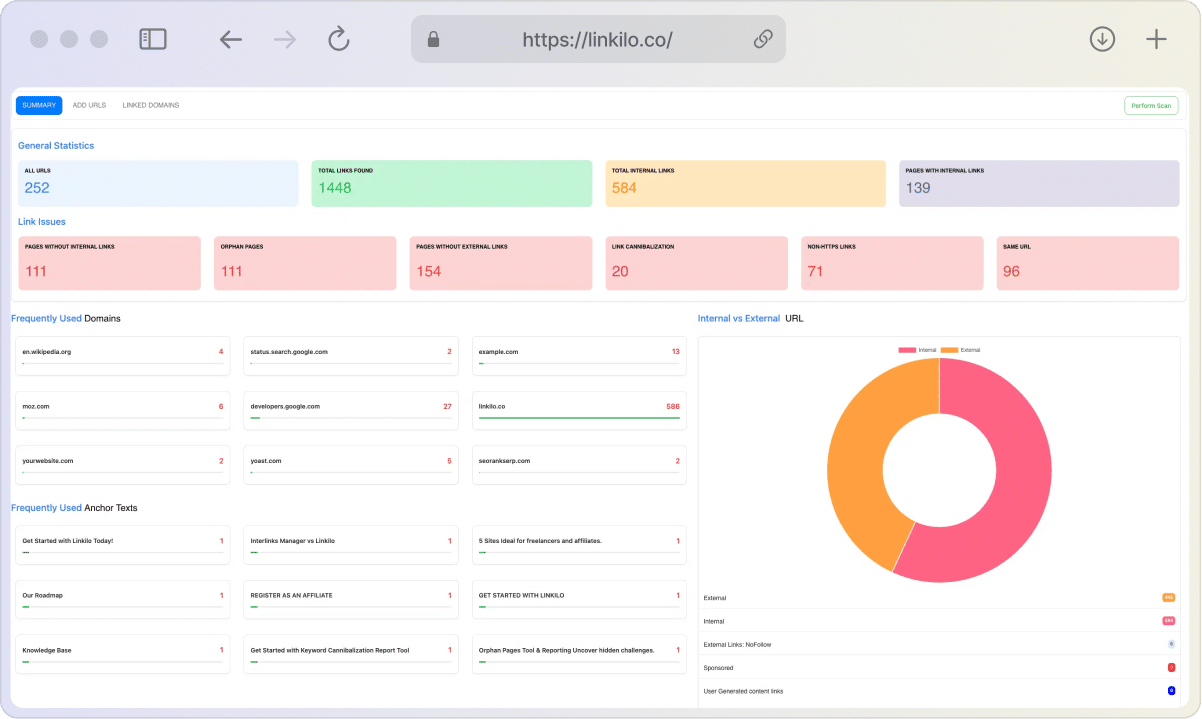When it comes to improving your website’s SEO, internal linking is a game changer. By connecting one page of your website to another, you not only make your content more discoverable by search engines, but you also simplify navigation for your visitors.
But with countless plugins to choose from, how do you decide which one is the best internal linking plugin WordPress for your site?
This article highlights the top 14 internal linking plugins for WordPress, both free and premium, to enhance your website’s SEO. Let’s start from the top.
Quick Glance: Best Internal Linking Plugins Table List:
| Plugin Name | Overall Score | Free/Paid | Overview (Pros and Cons) | Pricing |
|---|---|---|---|---|
| Linkilo | 8.5/10 | Paid | Pros: Automates internal linking, tackles keyword cannibalization, offers in-depth link analysis. Cons: Only for WordPress, may lack some advanced features, potential for unnatural linking if not configured properly. | $59 – $149 annually (30-day money-back guarantee) |
| WordPress Default | 6/10 | Free | Pros: Built-in, easy manual interlinking. Cons: Requires memory of content for linking, no automation or advanced features. | Free |
| Internal Link Juicer | 7.5/10 | Both | Pros: Saves time with link automation, covers missed opportunities, increases page views, flexible. Cons: No internal link suggestions, lacks orphan content and broken link audits, not best in the industry. | Free; Premium: $69.99 – $1299/Yr (one-time payment with a 14-day money-back guarantee) |
| Internal Links Manager | 6.5/10 | Free | Pros: Automatically creates links to a particular URL, easy to use. Cons: Limited features compared to premium plugins. | Free |
| Link Whisper | 8/10 | Both | Pros: Uses NLP for relevant suggestions, detailed reporting, fixes orphan pages, good integrations. Cons: Suggests irrelevant links, only for WordPress, limited language support. | $77 – $347 annually (30-day refund policy) |
| Internal Link Building | 5.5/10 | Free | Pros: Allows bulk upload of keywords, customizable case matching, various options for link settings. Cons: Not tested with latest WordPress updates, less reliable. | Free |
| Keywords to Links Converter | 6/10 | Both | Pros: Simple keyword to link conversion, easy management of internal links. Cons: Less “smart” auto-linking, potential for irrelevant links. | Free and premium editions available |
| Rank Math | 7/10 | Free | Pros: Excellent for SEO, offers automated link suggestions during writing. Cons: Requires manual selection and pasting of links. | Free |
| Yoast SEO | 7.5/10 | Paid | Pros: Popular for SEO, offers internal linking suggestions. Cons: Link suggestion feature only in premium version. | $89 for a single site license |
| Interlinks Manager | 8/10 | Paid | Pros: Analyzes internal links, calculates link juice, provides click data. Cons: Might have a learning curve for beginners. | $33 yearly for a single site license, plus 6 months of customer support |
| Inline Related Posts | 7/10 | Both | Pros: Automatically inserts related posts, uses a robust algorithm to avoid content breaks. Cons: Might not be as customizable as other plugins. | Free; Premium: about $47 per year for a single site license |
| Autolinks Manager Pro | 7.5/10 | Paid | Pros: Automates internal linking with various options, lightweight. Cons: No internal link suggestions in post editor. | $29 – $119/year (licenses for different numbers of sites) |
| SmartCrawl Pro | 8/10 | Paid | Pros: Comprehensive SEO toolkit, offers automatic linking, easy redirection management. Cons: Slight learning curve for beginners. | $7.50 per month after a free 7-day trial |
| AIOSEO’s Link Assistant | 7.5/10 | Paid | Pros: Provides internal link suggestions, identifies orphan posts, intuitive dashboard. Cons: May have a learning curve for first-time users. | $49.60 – $224.70 annually (plans vary based on features and number of sites) |
This table gives a detailed overview and assessment of each plugin, aiding in making an informed decision based on specific needs and preferences for managing internal linking on WordPress websites.
What is Internal Linking?
Internal linking connects one page of your website to another, making your content easily discoverable by search engines and simplifying navigation for your visitors.
These interlinks lay down a breadcrumb trail for search engine bots to follow, enabling your pages to be discovered, crawled, and indexed. They also provide Google with valuable insights into your page’s content and contribute to a more user-friendly experience. By guiding visitors to related content within your article, you enhance their overall experience on your site.
Additionally, internal links encourage users to spend more time on your site, reducing bounce rates and potentially improving search rankings. The number of internal links pointing to a page sends a signal to search engines about that page’s relative importance, helping Google understand a page’s significance, and can be used strategically to boost a page’s search engine ranking.
Free Vs. Premium Internal Link Plugins
When it comes to choosing between free and premium plugins, it largely depends on your needs and budget. Free plugins can be extremely effective, especially for those just starting out. They might require a bit of extra effort on your part, but they can offer significant value. In contrast, premium plugins often offer more advanced features and streamline the process for you.
Best Internal Linking Plugin WordPress
Without further ado, here are some of the best internal linking plugins, both free and paid, for WordPress:
1. Introducing Linkilo: Your One-Stop Solution (Paid)
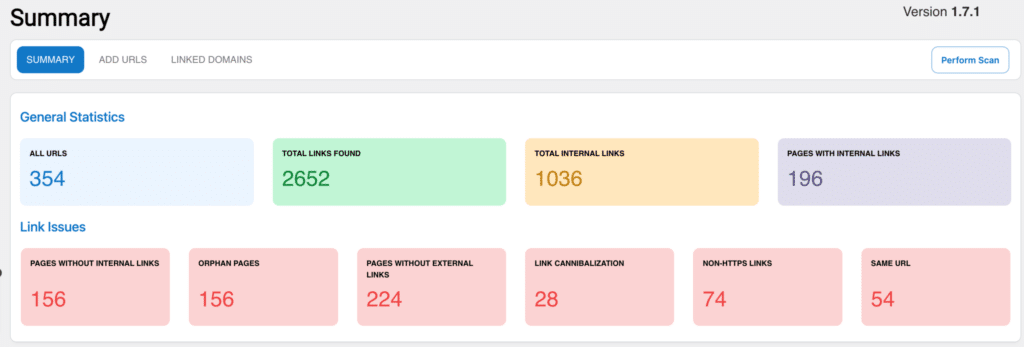
We’d be remiss not to kick off this list with our very own plugin, Linkilo. Imagine the functionality of all the plugins we’ll discuss later, but bundled into a single, easy-to-use package. That’s Linkilo for you! It may not have a free version, but its premium features more than make up for it.
Feature Highlights of Linkilo
Tackling Keyword Cannibalization
Linkilo helps you identify keyword cannibalization, showing you the exact pages and links where it occurs. For instance, if you’ve used the keyword “best internal linking plugin” on both this article and a landing page, Linkilo will let you know. It’ll also tell you if that keyword is being indexed and whether you’re ranking for it.
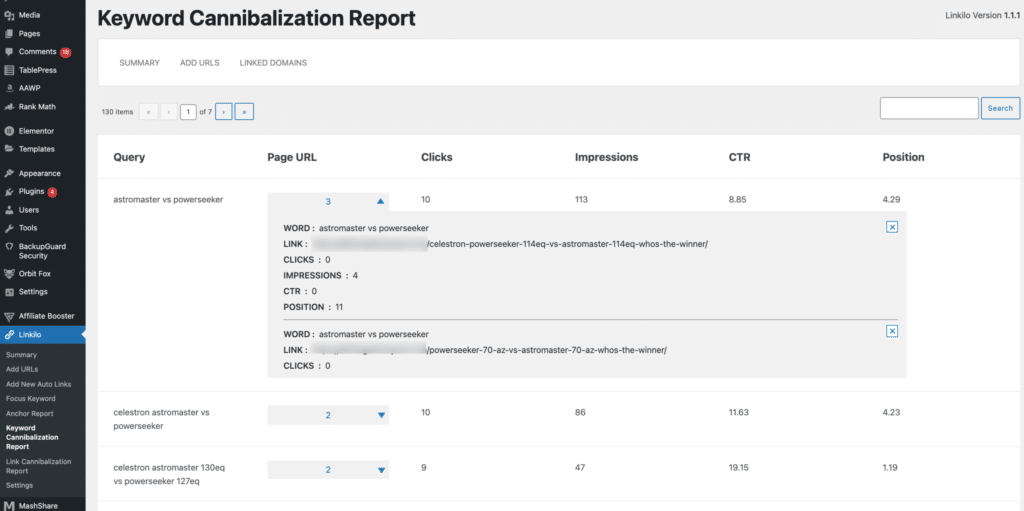
Preventing Link Cannibalization
While keyword cannibalization tells you which keyword is being overused, link cannibalization happens when the same anchor text is used for two or more different pages. For example, if you’ve used the anchor text “best telescope” for both “the best telescope for kids” and “the best telescope under $200,” Linkilo will flag it to prevent search engine confusion.
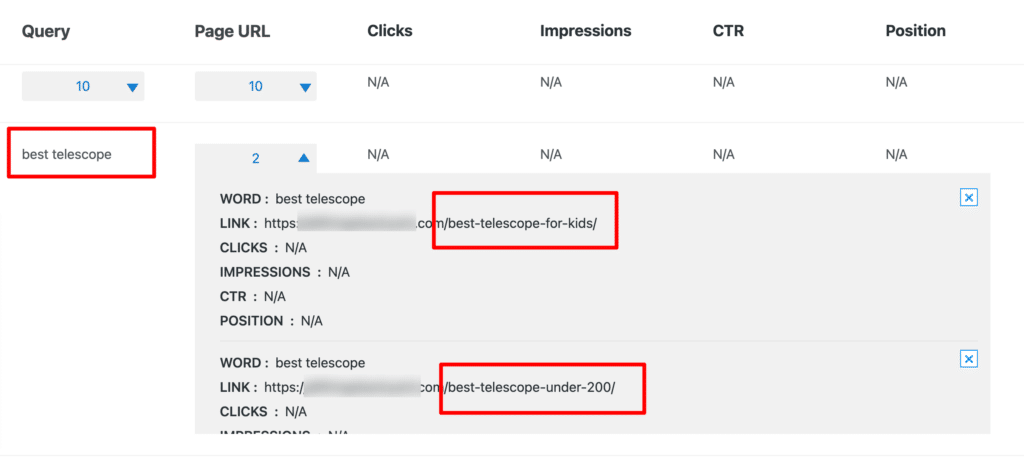
Automated Linking
Our auto-linking tool is a fan favorite. Most plugins out there have some level of automation, but ours allows you to review potential links before they’re inserted. This ensures the optimal placement of each internal link.
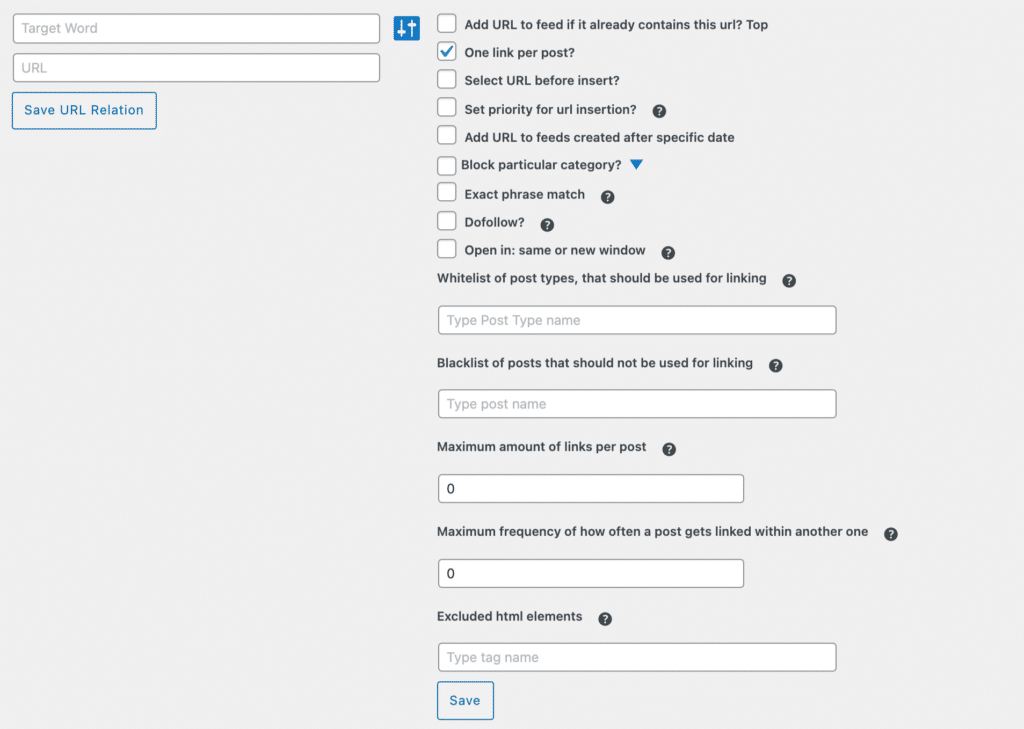
In-Depth Link Analysis
Manually keeping track of every link and its ‘follow’ or ‘nofollow’ status can be a tedious task. With Linkilo, you can swiftly review your links within an article, and even add or remove ‘nofollow’ or ‘follow’ tags with a simple checkbox.
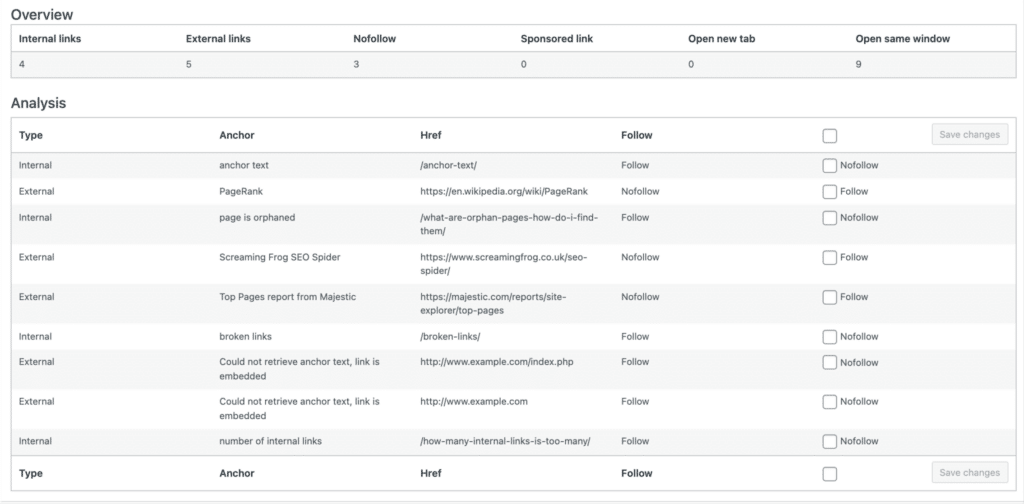
Comprehensive Anchor Text Analysis
Maybe you’re trying to rank for “best internal linking plugin,” but it’s hit a plateau. Linkilo allows you to review how often you’ve used that anchor text to determine if you should add more or perhaps remove some if overuse hasn’t improved your ranking.
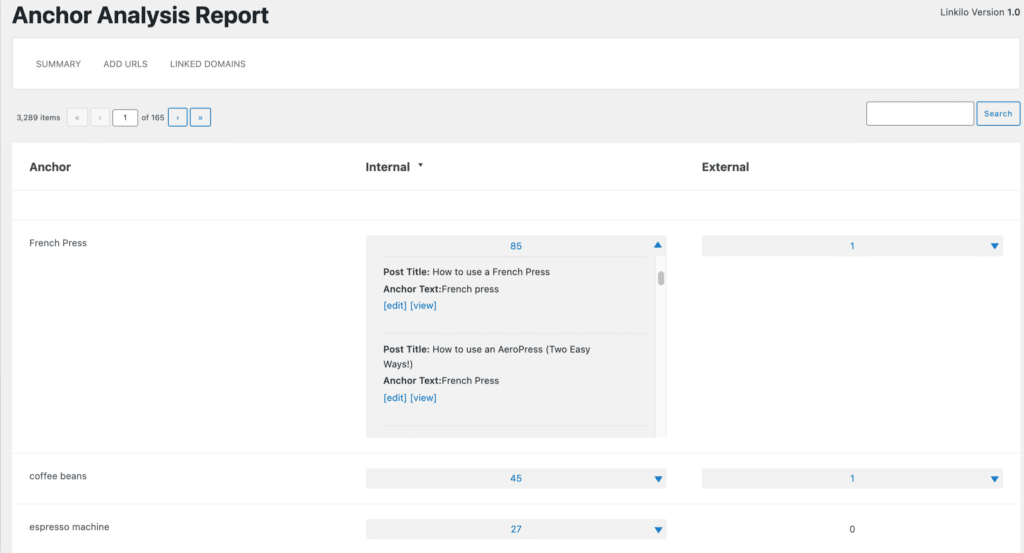
Pioneering New Features
Linkilo is more than just an internal linking plugin. We’re always innovating, adding new features to provide you with a comprehensive link management system. Whether you need to find broken links, track link analytics, or shorten URLs, Linkilo has got you covered.
Give Linkilo a shot if you’re eager to supercharge your WordPress site. We’re so confident you’ll love it, we offer a 30-day money-back guarantee. We truly believe Linkilo will not only save you time but also significantly improve your site’s internal linking structure. Don’t wait, try Linkilo today!
Boost Your SEO with Smart Internal Linking!
Take control of your internal linking strategy and elevate your site’s SEO with Linkilo! Our powerful plugin offers features like keyword cannibalization detection, auto-linking, link analysis, and anchor text analysis. Plus, we’re continuously adding new features to enhance your link management system. Don’t let your internal links hold you back!
Experience the Power of Linkilo Today! Start optimizing with a 30-day money-back guarantee!2. WordPress default – Free
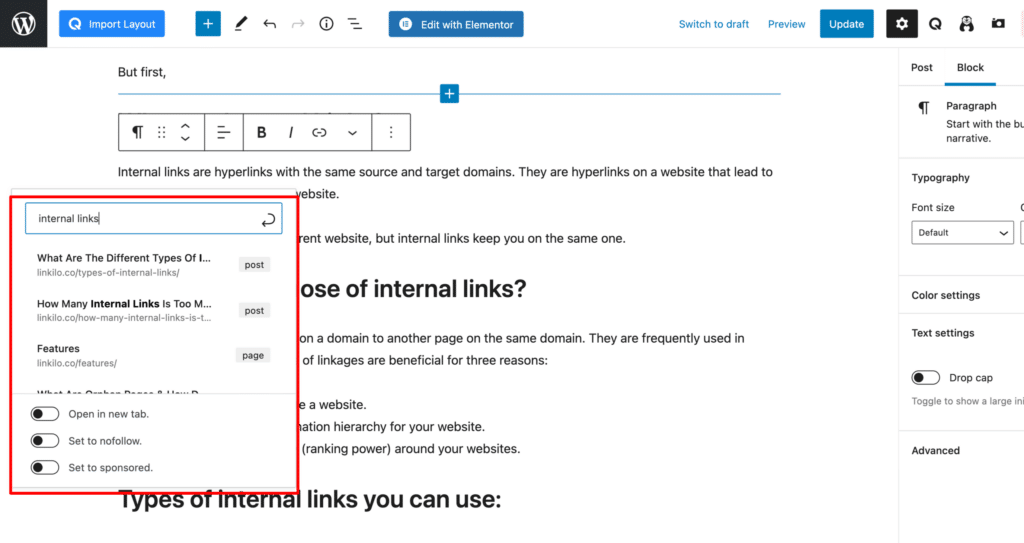
WordPress comes with a built-in tool that lets you quickly interlink your blog entries manually. This feature lets you search for your published post and directly link to it when you select a text and click the hyperlink to add a link.
However, this tool does not find pages for you, and you will need to go by memory of what pages you currently have, find the best anchor text to use and add the links.
3. Internal Link Juicer – Both Free & paid version

Internal Link Juicer is a fantastic auto-internal linking WordPress plugin. It is an open-source WordPress plugin with many handy features for controlling internal links. Using this WordPress plugin, you don’t have to link your pages whenever you make a new article manually.
However, links will be generated automatically once all the keywords have been entered. And it’s not a good internal linking practice to add links to every keyword on your website. It’s a very customizable WordPress plugin. Manual optimization is also supported, but only in the pro version. On the other hand, the free version comes with a slew of useful features and functionalities.
This plugin is available in both free and premium editions. If you don’t want to spend money, the free version is pretty good; however, the premium versions give a few more complex options to improve SEO.
The basic version is packed with features and is very customizable. However, their Pro edition has many more sophisticated features, like Linkilo:
- Taxonomies enabled: Allows connections from and to category and tag pages. This covers 100% of your internal links.
- Customizable targeted links: Link to internal and external pages not handled by WordPress using custom link targets. This allows you to link to affiliate links quickly.
- Manual optimization is supported: With the Pro version, you may consider your manually constructed links and omit them from automated linking on impacted sites.
- Auto keyword import: Import keywords for your assets in bulk from internal resources such as posts or term titles. If you have Yoast SEO or RankMath installed, you can additionally import previously selected “focus keywords.”
- Statistics for professionals: Make the most of your optimization process. A comprehensive and unrestricted link detail view provides deep insights.
- Create a silo structure: Easily create a link silo by limiting automated linkages between entries in the same category.
- Roles access for teams: You may provide your editors access to the Internal Link Juicer through role-based access to keyword configuration.
- Full support: Their team will provide you with prioritized premium email support.
Compare Link Juicer vs Linkilo
4. Internal Links Manager – Free

Internal Links Manager allows you to create links to a particular URL automatically. This plugin is straightforward to use. All you need to do is enter a term and a URL.
The term will automatically connect to the supplied URL whenever it appears on your website. That implies you won’t have to put much effort into creating significant links for your WordPress website.
Even inexperienced users will have no trouble using this plugin. Internal linking is an essential component of website construction, and you can easily take advantage of this feature to provide your users with high-quality material on your WordPress website.
5. Link Whisper – Both Free & Paid
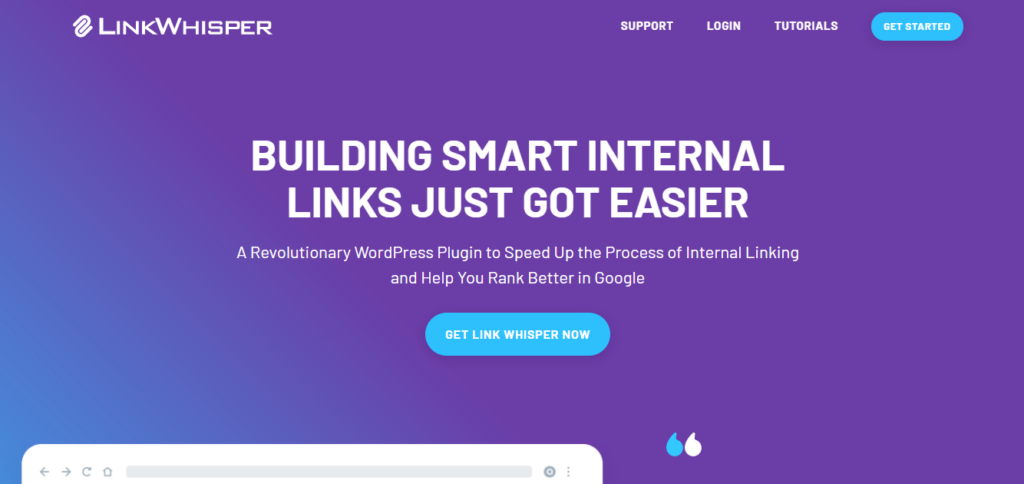
Link Whisper is the most sophisticated interlinking WordPress plugin on the market and one of the best internal linking plugins. The plugin’s brilliance is that once installed, it will scan all of your WordPress websites and begin recommending phrases for you to connect to.
Link Whisper Free makes it simple to create internal linking in WordPress. With this WordPress plugin, you will quickly and easily add significant internal connections to your website.
Of course, when you use a WordPress plugin on your website, you want something extraordinary to happen to your site while minimizing your effort. Similarly, the Link Whisper Free WordPress plugin provides many useful features that can make internal connecting a breeze.
What are the cons of using Link Whisper? You can review Linkilo vs Link Whisper comparison chart here. But let me tell you a few things they are lacking.
There are no Rel=Tag reports
These days, rel tags are incredibly significant, and even Google has emphasized the value of NoFollow, DoFollow, and Sponsored tags. It would have been ideal if they had included a Rel Tag updates option, allowing you to mass change your NoFollow links to Sponsored links.
Does not provide in-depth link reporting
While it has a few link summary reports like orphan pages and how many links you have used, it’s not a full link report like Linkilo. Most of the time, we do not have time to memorize which anchor text we’ve used in the past for one of the articles and use it for another.
This can cause quite a confusion to search engines. Knowing what anchor text has been used, where, and how often is as important as providing link suggestions.
It produces irrelevant results
The issue with Link Whisper is that it also returns irrelevant results. Approximately four out of ten findings would be meaningful. So you should be aware of which ones to include.
6. Internal Link Building – Free

Internal Link WordPress plugin allows you to effortlessly and usefully connect to your articles, whether fresh or old, pages or other websites, to boost your overall rating. However, it has not been tested for the latest three major WordPress updates.
As a result, it is no longer very trustworthy, but given its characteristics, it deserves mention on our list. It does not allow you to wander about and manually determine which internal links to employ in your WordPress website.
Instead, it allows you to attach keywords to specific URLs. As a result, everything becomes more straightforward.
Here are a few good things about this plugin.
- This plugin allows you to upload keywords in bulk. So all you have to do is create a CSV file in Excel, copy-paste it into the mass-upload box in your admin panel, and click upload! This is ideal for larger sites that wish to target numerous keywords at the same time.
- It is entirely up to you whether or not you construct a case related to your links. Check the “Exact Match” checkbox to have it only match when the case matches what you put into the admin panel. Leave it unchecked if you want all instances to link to your chosen page.
- Overrides for globally specified keywords at the post level.
- Link to sources or affiliate sites that you frequently mention.
- Create internal connections to frequently visited pages automatically.
- Make a nofollow link. For example, if you often link to specific Wikipedia sites, make the nofollow setting automatic.
- Connect several keywords to a single URL. Target all of the keywords on a page at once! Simply insert a space, a pipe (e.g.,), then another space between the numerous keywords. For example, affiliate marketing.
- Select the number of times a term will connect to a certain URL. You can use the phrase social media just once to connect to your social media category. Because I have that term designated to link to the same page, social is linked next.
7. Keywords to Links Converter – Both Free & paid version

Keywords to Links Converter makes it simple to link your keywords. Having a plugin installed on your WordPress website makes it simple to manage various tasks. This is similar to Link Juicer and Linkilo’s auto-linking feature. When you add a keyword associated with a URL, it will find the keyword and add those links.
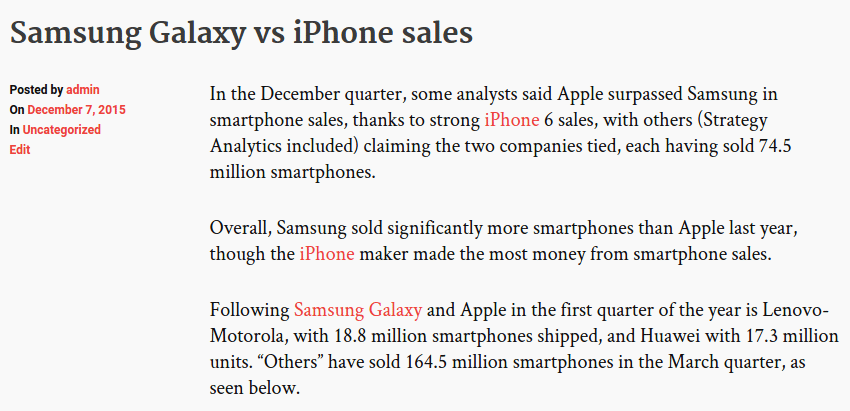
While automating link insertion might be easy to implement, it comes at a cost. Even their screenshot example shows a link for iPhone and iPhone 6. If you have an iPhone 6 article, you would prefer to link that article instead of a normal iPhone article. It’s not really a “smart” way to automatically link keyword that appears on your website.
Installing the Keyword to Links Converter on your website allows you to easily handle tasks like adding internal links in your posts and controlling your target keywords. It is available in both a free and a premium edition.
8. Rank Math – Free
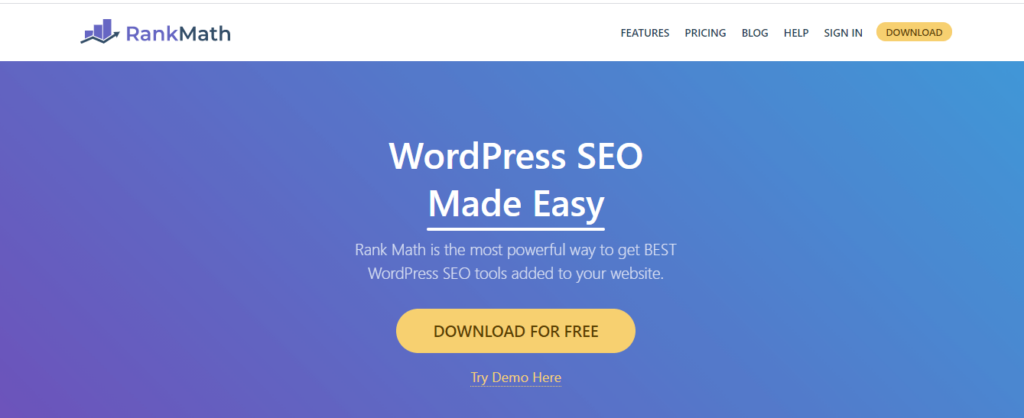
In a short time, Rank Math has already established itself as the finest SEO plugin for WordPress.
Rank Math is one of the best plugins for improving SEO and ranking higher in search engines. It also provides automated link ideas and scans posts while writing to suggest links to other posts on your website, facilitating linking for your WordPress.
As you write, Rank Math analyses your post and offers additional posts on your website for internal linking. This facilitates internal connectivity.
On the right side of the editor, look for ‘Link Suggestions.’
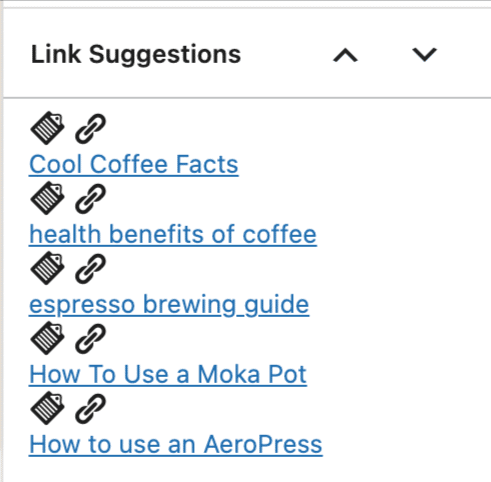
However, you will need to select the link and paste it to whichever text you want to link to.
9. Yoast SEO – Paid
While Rank Math is growing, Yoast SEO is WordPress’s most popular SEO plugin.
Yoast has an internal linking option and its standard capabilities to help your SEO.
Yoast SEO swiftly evaluates the content to ensure proper usage of all tags relevant to the post’s keyword. It also evaluates the length of the meta descriptions to see if they are adequate.
The plugin analyzes the text of your work and provides link suggestions as you write with this functionality. This is quite similar to the functionality of Rank Math’s Link Suggestions.
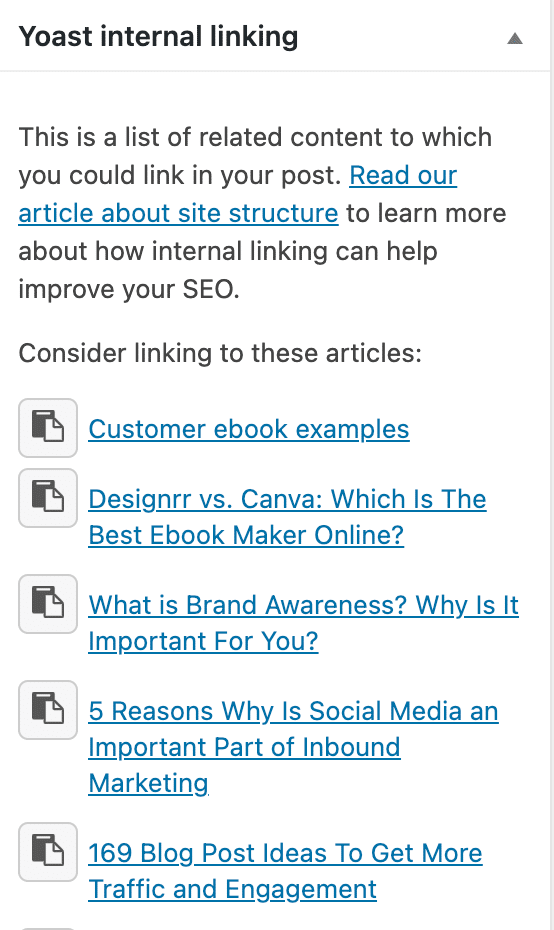
However, the link suggestion feature is only available in the premium plugin, which costs about $89 for a single site license.
10. Interlinks Manager – Paid
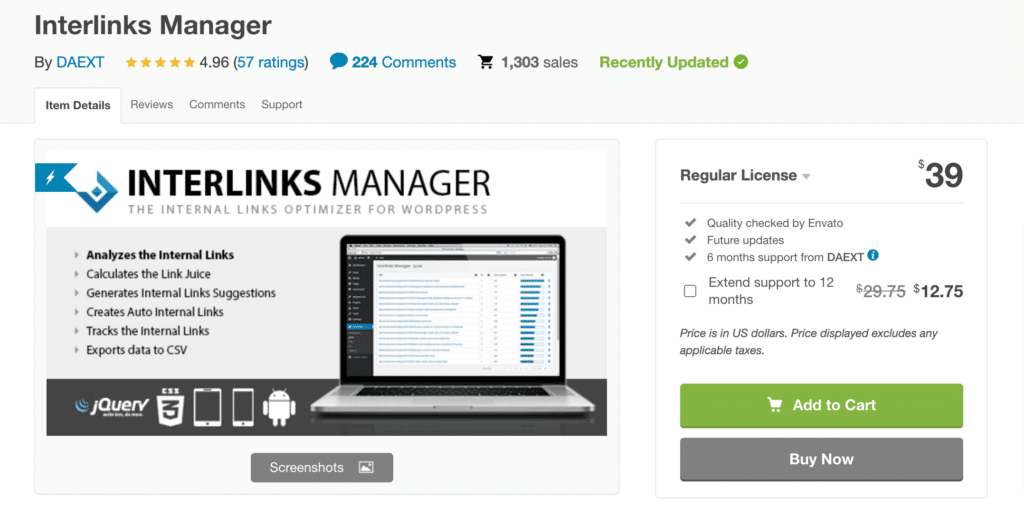
Interlinks Manager is a WordPress plugin that provides a series of tools to assist you in creating internal links on your website.
You may use this plugin to analyze your internal links and discover the number of internal links on your website, the number of visits generated by internal links, and more.
You can also use the plugin to compute the link juice for each URL.
Interlinks Manager displays information on the number of clicks on internal links, allowing you to analyze how well your links perform. The data is available in CSV format for easy analysis, sharing, and printing.
It’s as simple as that. As a result, the internal links manager enables you to create internal links quickly.
The plugin will cost you $33 yearly for a single site license, plus $6 months of customer assistance.
Read our Interlinks Manager Review
Compare Interlinks Manager vs Linkilo
11. Inline Related Posts – Both Free & paid version
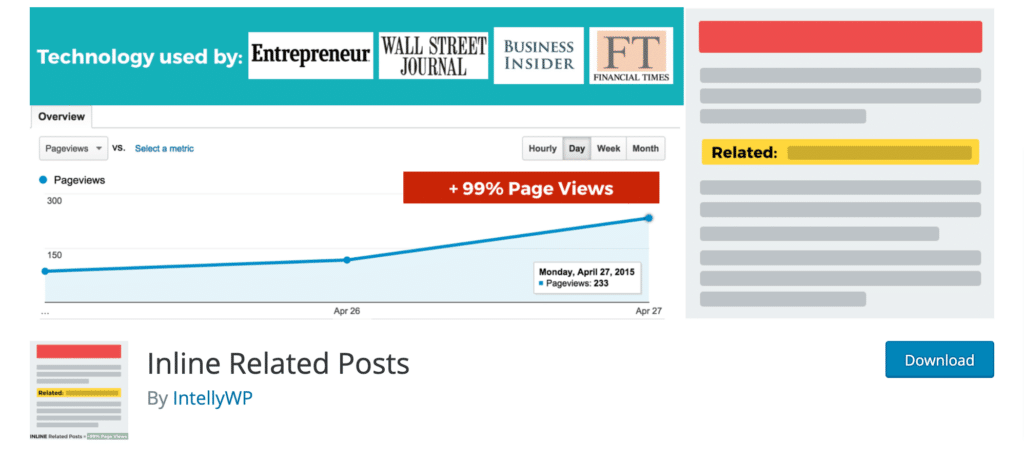
After reading a post, a reader may become disinterested in your site and leave to visit another. Inline Related Posts automatically pushes related posts into your content, preventing your readers from leaving your site.
Major newspapers such as The Wall Street Journal, Entrepreneur, BBC, Financial Times, Business Trader, and others have previously overcome this problem by incorporating related posts within the story. It’s now up to you to implement it with the Inline Related Posts plugin.
Furthermore, this plugin has a robust algorithm that recognizes grammatical rules inside your post content and inserts appropriate boxes while avoiding content breaks. You won’t have to do anything since Inline Related Posts will automatically insert boxes into your articles.
It is available for both free premium plugins, which cost about $47 for a single site license per year.
12. Autolinks Manager Pro – Paid
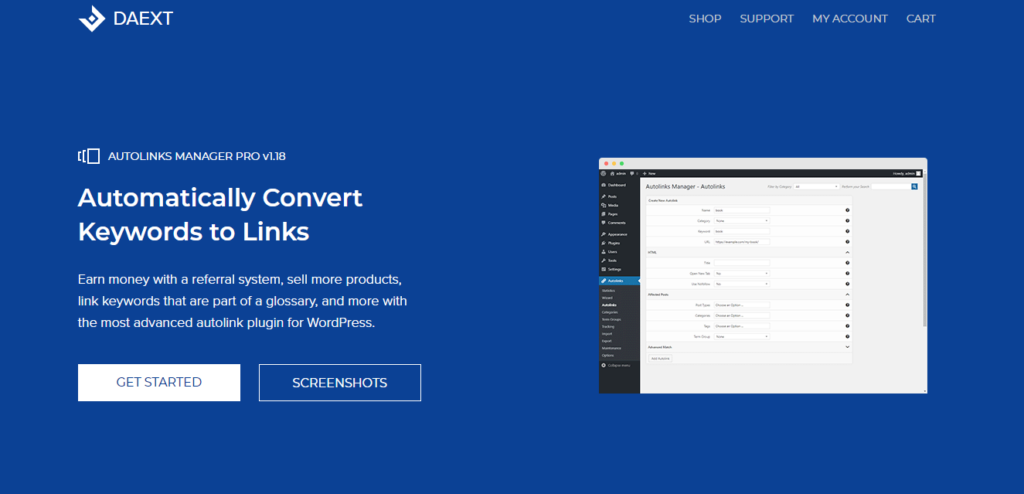
Autolinks Manager Pro (ALMP) is a premium WordPress plugin allowing you to add internal links to your blog posts automatically. It is a beginner-friendly plugin that’s built for speed and convenience.
Danilo Andreini, the founder of DAEXT, created and maintains ALMP (Danilo Andreini Extensions)
You can use Autolinks Manager Pro to automatically:
- create internal links with defined anchor text;
- add outbound links; add affiliate links;
- remove bulk-added links;
- track which links are clicked;
- Works with custom post types in WordPress.
- And much more.
The plugin is lightweight, has little influence on site speed, and decreases your internal linking workload by 99 percent. However, there are no internal link suggestions within the post editor.
ALMP is sold in the form of licenses:
Personal- one website ($29/year); business- three websites ($49/year); developer- ten websites ($119/year).
13. SmartCrawl Pro – Paid
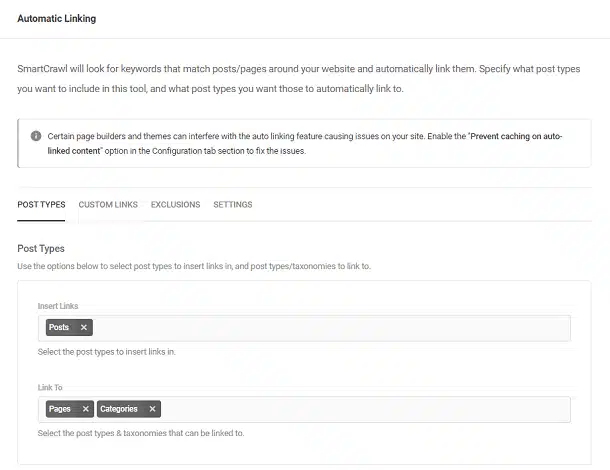
SmartCrawl Pro is a one-stop SEO plugin designed to streamline and simplify your SEO process, regardless of your experience level. With an array of powerful features, SmartCrawl Pro offers an impressive toolkit for enhancing your site’s visibility in search engine results.
- SEO Reports, Scans, and Audits: Stay up-to-date on your website’s SEO health with comprehensive reports, regular scans, and in-depth audits.
- Automatic Linking: The innovative Automatic Linking feature in SmartCrawl Pro effortlessly links your chosen keywords to relevant posts and pages, giving you full control over the number of internal links on your site.
- Easy 301 Redirection: Manage your website’s URL redirects seamlessly, ensuring site visitors and search engines always find the right page.
- Content Analysis: Use insightful data to refine your content, enhancing its quality and readability.
- Optimized Titles and Meta Descriptions: Craft SEO-friendly titles and meta descriptions to increase your organic traffic.
SmartCrawl Pro is all about user-friendly experiences. While it may have a slight learning curve for beginners, its intuitive interface makes it easy to navigate and master. Over 100,000 active installs and a plethora of positive reviews are a testament to its ease of use.
Transparency and affordability are at the heart of SmartCrawl Pro’s pricing. A free 7-day trial lets you explore all the features without any commitment. Once you’ve seen its potential, you can maintain full access for just $7.50 per month.
When you choose SmartCrawl Pro, you gain a partner. Their dedicated customer support team is available 24/7, 365 days a year, providing timely assistance whenever you need it. Plus, as long as your subscription is active, you’ll enjoy unlimited updates, ensuring your SEO strategies stay fresh and effective.
SmartCrawl Pro is more than just a WordPress SEO plugin. It’s a complete SEO toolkit designed to boost your website’s visibility and elevate your online success. If you’re on the hunt for a trusted partner in your SEO journey, SmartCrawl Pro is worth considering. Test it out today and watch your SEO efforts reach new heights.
14. AIOSEO’s Link Assistant – Paid

AIOSEO’s Link Assistant is more than just a tool—it’s an SEO ally. Equipped with a range of features, this SEO plugin streamlines the process of enhancing your website’s internal link structure.
- Link Suggestions: As you type, Link Assistant provides internal link suggestions, making it easier for you to optimize your content’s linking structure.
- Orphan Posts Identification: With Link Assistant, you can effortlessly locate orphan posts in the internal link report, helping ensure every piece of your content is effectively linked.
- Easy-to-Read Dashboard: Link Assistant features an intuitive dashboard, giving you a comprehensive overview of your site’s linking structure at a glance.
The Link Assistant’s user-friendly dashboard simplifies the task of managing your website’s internal links. While first-time users may face a learning curve to harness all the SEO features, the overall experience is made straightforward by its intuitive design and features.
AIOSEO’s Link Assistant offers four distinct plans tailored to different needs. If you want to unlock the Link Assistant features, the Pro plan is a perfect choice.
- Basic Plan: At $49.60 (discounted from $124), this plan covers one site and includes all standard features.
- Plus Plan: Priced at $99.60 (discounted from $249), this plan covers three sites and includes additional features like 15 SEO revisions, WordPress REST API, Local SEO module, and Image SEO module.
- Pro Plan: At $174 (discounted from $499), this plan caters to ten sites and encompasses all the features of the Plus plan, along with 30 SEO revisions, news sitemap, video sitemap, redirection manager, 404 error tracking, and the internal link assistant.
- Elite Plan: Priced at $224.70 (discounted from $749), the Elite plan supports up to 100 sites and includes everything from the Pro plan, along with unlimited SEO revisions, advanced 404 management, SEO statistics, keyword rank tracking, top content discovery, and content decay tracking.
All plans are billed annually and will auto-renew until cancelled.
The Basic and Plus plans come with standard support, while priority support is available with the Pro or Elite plans. All plans come with included updates, ensuring your SEO efforts stay current.
AIOSEO’s Link Assistant is not just another SEO plugin. It’s an effective tool designed to simplify and optimize your internal linking process. Whether you’re a seasoned SEO professional or just starting, AIOSEO’s Link Assistant can streamline your efforts and boost your website’s SEO performance. Explore the different plans today and find the one that best fits your needs.
How to choose the best internal linking WordPress plugin
When selecting an internal linking plugin for WordPress, merge these comprehensive steps for an informed decision:
- Assess SEO and Website Needs: Larger, complex sites or those aiming for significant SEO improvements might require the sophisticated features of a premium plugin.
- Technical Ease and Automation: Plugins like Internal Link Juicer, Linkilo, and Link Whisper offer automated linking for ease of use, crucial for those with limited technical expertise.
- Customization and Control: If precise control over linking is desired, seek out plugins allowing detailed customization and manual link management.
- Budget and Long-Term Viability: Weigh the immediate costs against long-term benefits, ensuring the plugin is a sustainable choice for your site’s growth.
- Compatibility and Support: Choose plugins with a strong track record of updates and compatibility with other SEO tools.
- Enhancing User Experience: Opt for a plugin that contributes to site navigation and user engagement, as well as SEO performance.
What to avoid When choosing an internal linking WordPress plugin,
- Over-Automated Systems: Avoid plugins that add links with little to no control, which can lead to a cluttered and unnatural user experience. There are definitely some tools out there that automatically add internal links without an approval process, this can detriment your whole site.
- Poorly Updated Plugins: Plugins that are not regularly updated can become incompatible with the latest WordPress versions, posing security risks. While updates are important, you also want a tool that is innovating with new features and not just have the same features for a long time. SEO is constantly changing, you want to be behind someone who understands and tries to make the best improvement of their tools as much as possible.
- Limited Functionality in Free Versions: Be cautious of free plugins that offer very limited features, pushing you towards a paid upgrade for essential functions.
- Complex Interface: A plugin with a complex interface can be counterproductive, requiring more time to manage than manual linking.
- Avoid Vanity Metrics: SEO scores can seem important, but who’s really behind in creating these calculations? Does it actually help with your rankings or relevancy? In the end, you make the judgment call by analyzing data that can actually help you make decisions, such as, how many times you’ve use the anchor text on your site, etc.
- Lack of Support: Plugins with inadequate support can leave you stranded if issues arise, so ensure the plugin has a good reputation for user support.
By avoiding these pitfalls, you can enhance your website’s performance and maintain a strong, user-friendly internal linking structure.
Remember to check out Linkilo for their offerings, as they may provide the right balance between automation, customization, and user experience, essential for enhancing your website’s internal linking strategy.
Personal Recommendation: Which one should you use?
If you decide which plugin has the best internal features, I recommend using the Linkilo plugin for WordPress internal linking. As I previously stated,
Linkilo is the most powerful WordPress plugin when it comes to increasing visits to your website. I’ve been building this plugin for more than two years and a full transparent roadmap to help you what we have been doing and where we are going with this company.
Aside from that, LinkWhisper is a fantastic connecting plugin that will provide you with better service than others. This plugin saves you a lot of time by doing bulk auto-linking.
Conclusion
I’m sure you’re aware of the best internal linking plugin for WordPress by this point. However, you can build your website if internal linking is done correctly. Internal linkages play a significant significance even for search engines.
In addition, internal links serve as a road map for non-indexed pages. The main goal of integrating internal linking is to create a logical connection with the page to which you link.
Unlock the Full Potential of Your Internal Links!
Are you ready to take your WordPress site to new heights? Linkilo is here to help you optimize your internal linking strategy and achieve better search rankings. With our comprehensive link management system, you can track links, find broken links, shorten URLs, and do so much more. It’s time to harness the power of smart internal linking!
Get Started with Linkilo Now! Join the community of satisfied Linkilo users!