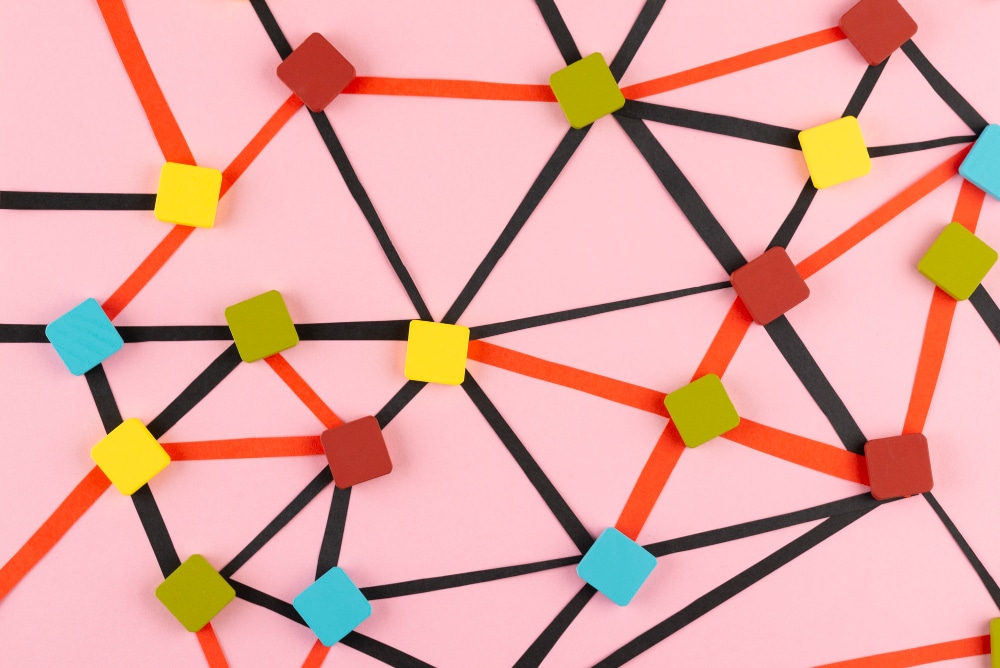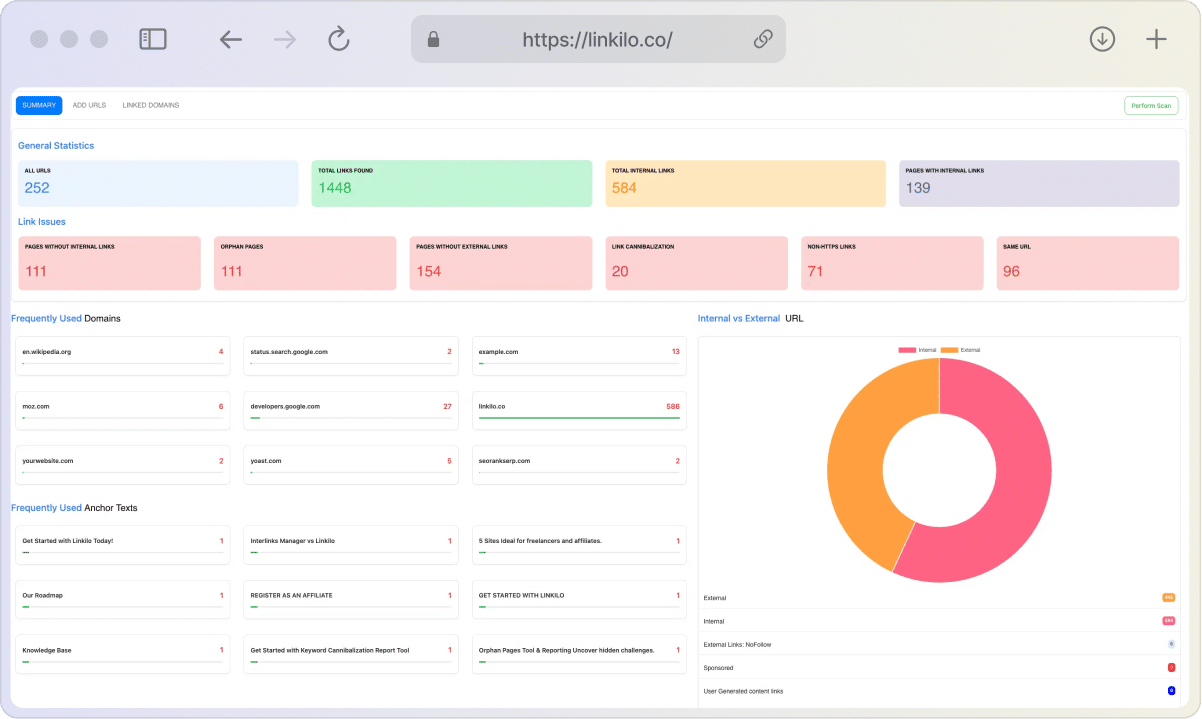When a user clicks a link on a webpage that leads them to another page within the same site, they’ve followed an internal link. Unlike external links that lead to different domains, internal links weave a web within your site, enhancing its structure and accessibility.
This article aims to unfold the various benefits that internal linking brings to the table, highlighting its importance not just for site navigation, but also for its critical role in enhancing a site’s standing in search engine results.
- Enhancing SEO and User Experience: Internal linking improves site navigation and SEO, guiding users efficiently while helping search engines understand site hierarchy.
- Building Page Authority: Strategic internal links transfer authority and relevance from high-traffic pages to others, boosting their search engine ranking potential.
- Optimizing Crawl Efficiency: Well-structured internal linking aids search engine crawlers in indexing sites more effectively, ensuring all pages are recognized and ranked.
- Directing Keyword Ranking: Using specific anchor texts in internal links helps signal to search engines the intended keyword targets for various pages.
Recommendation: Regularly review and update internal linking strategies to maintain a well-structured, crawler-friendly website that optimizes for both user experience and SEO. This will enhance your site’s overall visibility and performance in search engine rankings.
What is Internal Linking?
Internal linking is the intricate web of connections between pages on the same domain. Imagine a reader on an article about innovative marketing strategies clicking a link that whisks them away to a related case study on the same site.
Importance of Internal Linking
This is internal linking at work. Standing apart from external links, which act as bridges to other websites, internal links form the internal architecture of a site. They’re essential in guiding visitors through your website’s content labyrinth, making for an intuitive user journey.
Moreover, these links are instrumental in how search engines, like Google, interpret and rank your site’s pages. They’re not just pathways for users but also signposts for search engine algorithms to decipher the structure and importance of your website’s content.
internal linking benefits 1: Structure Information Hierarchy
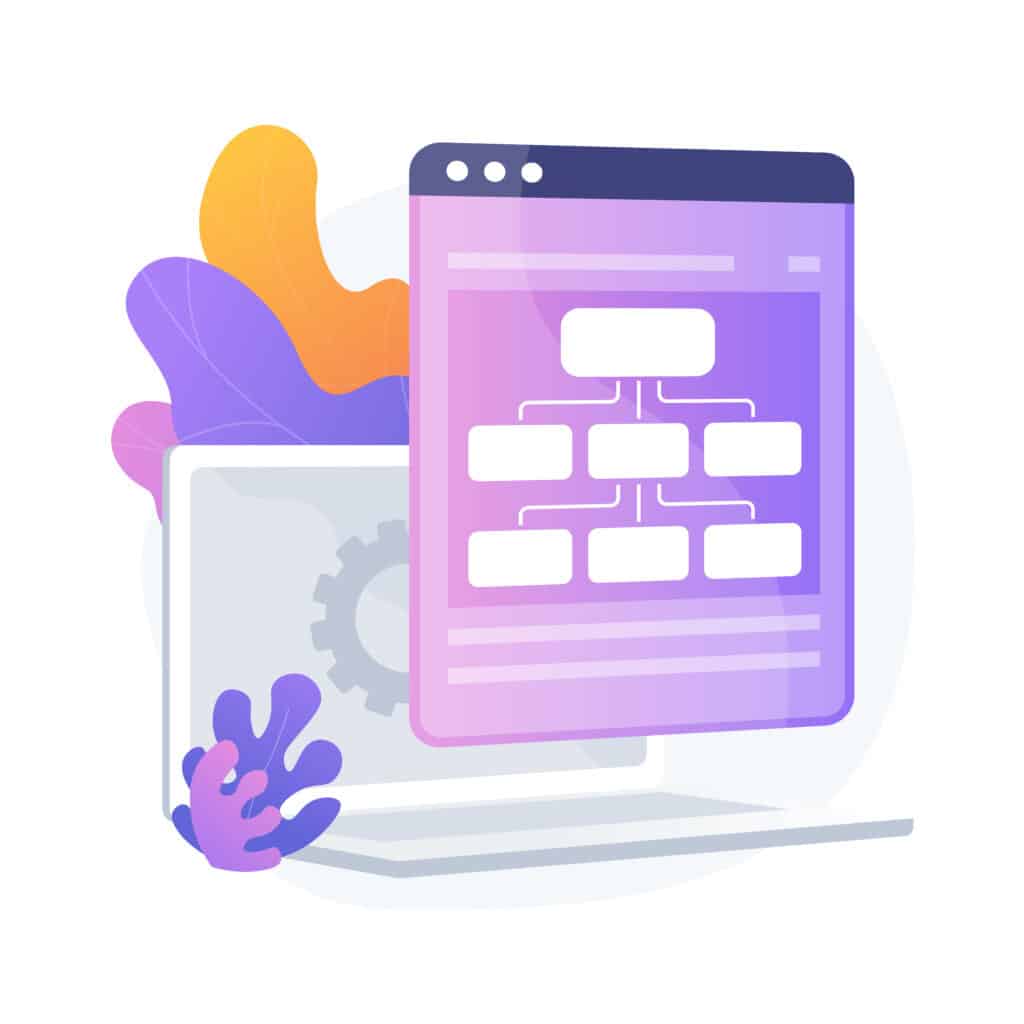
By thoughtfully placing internal links, you create a network of paths that prioritize certain pages over others, subtly guiding visitors and search engines to your most valuable content.
Consider a scenario where you run a culinary blog. By linking your most popular recipes from your homepage or creating a well-organized recipe index, you’re not only enhancing user experience but also indicating to search engines that these pages are vital.
This internal linking structure helps search engines understand the relative importance of each page in the context of your entire site, contributing to a more efficient and effective indexing process.
Furthermore, this hierarchy isn’t static. As your site grows and evolves, so too should your internal linking strategy. Regularly updating your links to highlight new or updated content ensures that your site remains relevant and easy to navigate, both for your audience and for search engines.
This dynamic approach to internal linking is essential in maintaining an organized, user-friendly, and search engine-optimized website.
internal linking benefits 2: Distributing Link Equity
Link equity, also known as “link juice,” is a crucial concept in SEO. It refers to the value and authority that one page can pass to another through hyperlinks. Internal linking plays a pivotal role in this distribution, allowing you to spread the accumulated authority of one page across your entire website.
Imagine your website as a community garden where each webpage is a plant. The most authoritative pages, rich in link equity, are like well-nourished plants. By internally linking these pages to others within your site, you’re essentially watering adjacent plants, helping them grow stronger in the eyes of search engines. This process boosts the overall health of your website’s ecosystem, making it more attractive and authoritative to search engines.
An example of this in action can be seen in case studies, such as one conducted by Spencer Haws of Niche Pursuits. By adding internal links to pages that were previously isolated (orphan pages), he observed a significant increase in their search engine rankings. This illustrates how effectively managed internal linking can positively impact your site’s SEO performance.
Internal Linking Benefits 3: The Different Values That Internal Links Bring

Not all internal links are created equal. They vary in value based on their location and context within a webpage.
- Contextual Links within Main Body Content: These are the gold standard of internal linking. Located within the main content of a page, these links are surrounded by relevant text, making them incredibly valuable both for user experience and for SEO.
- Navigation Menu Links: These links are found in your site’s primary navigation and are important for user navigation. Although not as contextually relevant as in-content links, they still hold significant value due to their prominent placement and frequent use.
- Footer and Sidebar Links: Typically, these links are less valuable because they are not surrounded by relevant content and are often overlooked by users. However, they can be useful for spreading link equity to key pages like contact or about pages.
- Comment Section Links: When users or authors include links in the comments section of blog posts, these links hold the least value due to their lack of contextual relevance and potential for spam. However, when used judiciously, they can still contribute positively to a site’s internal link structure.
Each type of internal link serves a purpose and contributes to the overall ecosystem of your website, ensuring that link equity is distributed in a balanced and effective manner.
Internal Linking Benefits 4: Building Page Authority
Page authority is a key element in Google’s ranking algorithm, denoting the credibility and relevance of a webpage. By strategically using internal links, you can build the authority of individual pages on your site. This process involves directing visitors from high-authority pages, like your homepage, to other key pages, thus transferring some of that authority and boosting their relevance in search rankings.
For example, if you have an insightful blog post about innovative gardening techniques, linking to it from your homepage or a popular category page can increase its visibility and authority. This approach not only helps your readers discover more valuable content but also signals to search engines the importance of the linked pages, potentially leading to higher rankings.
Internal Linking Benefits 5: Enhance Site Crawlability and Indexing

Internal linking significantly improves Google’s ability to crawl and index your website effectively. Crawling is the process by which search engines discover new and updated content to add to their index. By implementing a robust internal linking structure, you provide a roadmap for search engine crawlers, facilitating the discovery of all your pages.
Think of your website as a city and the internal links as roads. Just as roads guide travelers to various destinations within the city, internal links guide search engine crawlers through the different pages of your website. The more interconnected these ‘roads’ are, the easier it is for the crawlers to navigate and index your site thoroughly.
Additionally, using keyword-rich anchor texts in your internal links can further enhance the crawler’s understanding of each page’s content, improving your chances of ranking higher for relevant searches.
Internal Linking Benefits 6: Tell Google Which Keywords to Rank For
With the autonomy you have over your website’s internal linking, there’s a unique opportunity to communicate directly with Google about the keywords you’re targeting with internal linking. This is achieved through the strategic use of anchor text in your internal links.
Anchor text, the clickable text in a hyperlink usually highlighted in blue, serves a dual purpose. It not only guides users to relevant content but also provides search engines with contextual information about the linked page. For instance, in the phrase “anchor text,” the words themselves act as the anchor text for a hypothetical link.
By carefully selecting anchor text that is contextually aligned with the content of the destination page, you create a powerful signal for search engines. This practice effectively informs them about the relationship between a specific page (Page X) and the keyword (Keyword Y) it’s best suited to rank for. This intentional alignment enhances the page’s relevance for that keyword in search engine evaluations.
Internal Linking Benefits 7: Increase User Engagement
One significant advantage of internal linking is the ability to keep visitors engaged on your website for longer periods. By providing relevant and interesting internal links, users are encouraged to explore beyond the initial page they landed on.
This extended engagement is beneficial for two reasons: it increases the likelihood of converting visitors into customers or subscribers, and it sends positive signals to search engines about the value and relevance of your content.
The longer a user stays on your site, interacting with multiple pages, the more valuable your site appears to search engines. This prolonged engagement is factored into search rankings, with longer user sessions often correlating with higher search result placements.
Internal Linking Benefits 8: User Experience and SEO

Internal linking plays a dual role in enhancing both user experience and search engine optimization. When a visitor lands on your site, they usually have a goal in mind, such as seeking specific information or a particular product.
Internal links act like a well-organized guide, leading them smoothly to their desired destination. This intuitive navigation is not just user-friendly but also signals to search engines like Google the relevancy and hierarchy of your site’s content.
Think of your website as a house with many rooms (web pages), and internal links as the doors connecting them. A well-placed link ensures that visitors don’t hit dead ends, but rather find their way through the various ‘rooms’, discovering more of what you have to offer.
This efficient navigation is crucial in making a visitor’s stay on your site longer and more fruitful, directly influencing metrics like time spent on page and bounce rate, which are vital factors in Google’s ranking algorithm.
Key Metrics Affected by Internal Linking
- Time on Site: The duration a visitor spends on your website is a critical metric. If visitors leave quickly, it might suggest that the content didn’t resonate with their needs. Conversely, longer stays indicate engaging and relevant content. Monitoring the average time spent on your site can provide valuable insights into user engagement levels.
- Page Views: The number of individual page views is a strong indicator of your site’s appeal. Google’s algorithm takes into account the frequency of page views when ranking sites. Encouraging users to explore more pages through internal links increases the likelihood of your content ranking favorably.
- Bounce Rate: This metric represents the percentage of visitors who leave after viewing only one page. A high bounce rate might point to content that doesn’t match the user’s search intent or poor site navigation. Conversely, a lower bounce rate suggests that your site provides value, enticing visitors to stay and explore further.
Internal Linking Benefits 9: Adding Credibility to Content
A less discussed but equally important benefit of internal linking is its ability to add credibility and depth to your content. By linking to other relevant articles or pages within your site, you’re providing additional context and supporting information, which enhances the trustworthiness and comprehensiveness of your content.
For example, if you’re writing an article on healthy eating habits, linking to your previous articles on nutrition, diet plans, or healthy recipes can provide readers with a broader understanding of the topic.
These internal links not only make your article more informative and useful but also demonstrate your site’s expertise and authority on the subject. This approach not only enriches the user experience but also strengthens the overall perception of your site as a reliable and comprehensive information source.
Internal Linking Benefits 10: Revive Older Content
Internal linking can breathe new life into your older content. Often, valuable articles or blog posts get buried under the weight of newer content. By including links to these older pieces in your newer publications, you can direct traffic back to them, giving them a fresh audience and renewed relevance.
This technique not only helps keep your entire content library active but also ensures that the valuable insights and information you’ve provided in the past continue to reach and benefit your readers. Furthermore, this practice can aid in maintaining a cohesive content strategy, where all your articles, new and old, work together to provide a comprehensive resource for your audience.
FAQs
Q: How can you use internal links most effectively?
A: For an effective internal linking strategy, focus on linking to relevant content, using keyword-rich anchor text, ensuring links are operational, guiding users through your website with intuitive links, and maintaining a balanced number of links on each page. Regularly check for broken links and update your internal linking structure as your website evolves.
Q: Is there a limit to how many internal links are safe?
A: While there’s no strict rule, we recommend anywhere between 20-30. it’s important to avoid overloading pages with too many internal links. Aim for a balanced ratio of internal to external links and prioritize the user experience and content relevance over the sheer number of links.
Q: What’s the difference between internal links, external links, and backlinks?
A: Internal links connect pages within your website, external links lead to other websites, and backlinks are links from other websites pointing to your site. Each type plays a different role in your overall SEO strategy.
Conclusion
In summary, internal linking is a potent tool in the arsenal of website optimization. It not only enhances user experience by providing a cohesive and navigable site structure but also plays a crucial role in improving your website’s SEO performance.
Through strategic internal linking, you can guide users to relevant content, boost the authority of your pages, and ultimately elevate your site’s standing in search engine rankings. By understanding and effectively applying the principles of internal linking, you can create a more engaging, authoritative, and successful website.