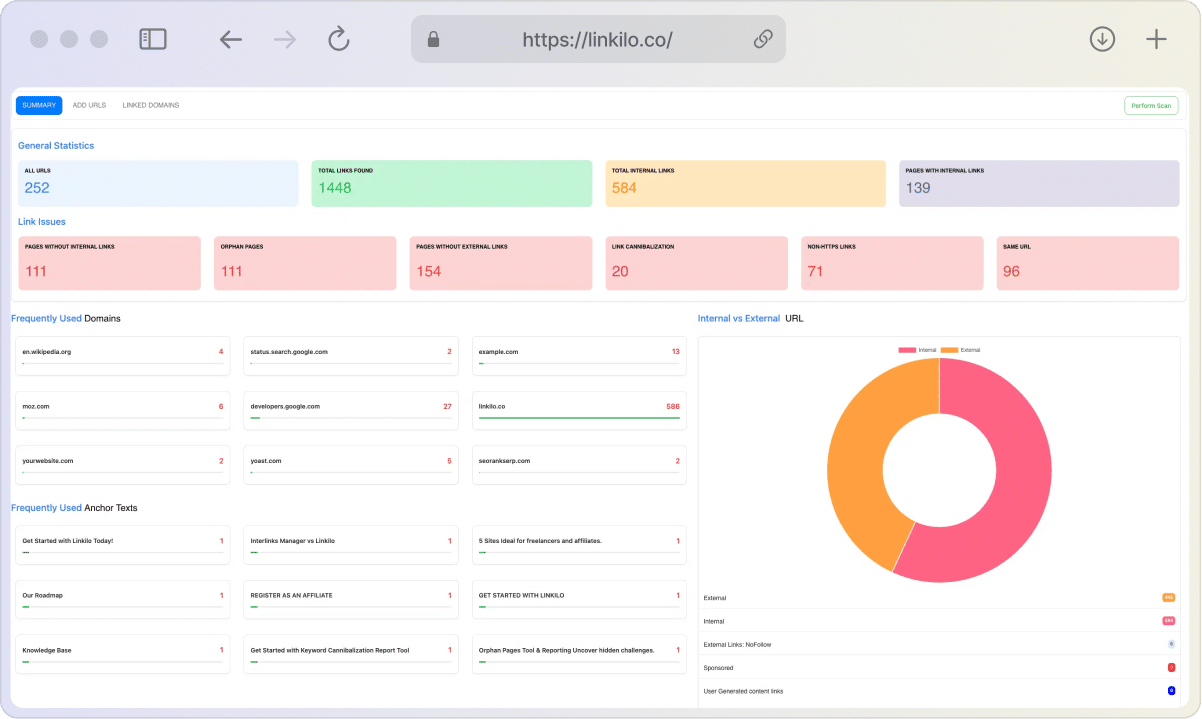You’ve put your heart and soul into a stellar marketing campaign. The emails are beautifully designed, the landing page copy is sharp, and your targeting is pinpoint accurate. But, when excited users click through…they find themselves staring at error messages or irrelevant content. What went wrong? It could very well be messy URL mapping messing up your efforts.
In the world of websites, URLs are like street addresses. They tell browsers where to find the page a user seeks. Organized URL mapping is crucial for guiding visitors around your website smoothly and helping them find exactly what they expect based on your ads or messaging. That means better user experiences and potentially big wins for your campaigns.
So, let’s break down URL mapping:
What is URL Mapping?
In simple terms, URL mapping is the process of connecting the URLs people type into their browsers (or click on within emails, ads, etc.) to the actual files and pages that make up your website. It’s like having a helpful receptionist who translates a visitor’s “I need to see the About Us page” into the exact office within your website’s complex structure.
Why Does URL Mapping Matter (Beyond the Technical Stuff)?
Let’s get practical – here’s why marketers should care about URL mapping:
- User Experience (UX): Clear, descriptive URLs help users understand where they are on your website. Intuitive site navigation contributes to a positive experience, encouraging visitors to stay and explore.
- Search Engine Optimization (SEO): Search engines favor websites with a logical structure and meaningful URLs. Optimized URL mapping boosts your site’s visibility in search results.
- Campaign Tracking: Well-crafted URLs let you include specific details, allowing you to track the performance of different campaigns with much greater accuracy.
- Brand Consistency: Clean, readable URLs help reinforce your brand image and contribute to a sense of professionalism and polish.
Technical Basics of URL Mapping
Here’s a simplified breakdown:
- URL Components:
- Protocol: The first part that tells the browser how to talk to the server (usually
http://orhttps://) - Domain Name: Your website’s unique address (e.g.,
www.yourwebsite.com) - Path: The specific location of a page or resource within your website (e.g.,
/blog/marketing-tips) - Query Parameters: These come after a
?in the URL and can carry extra information for dynamic content or tracking (e.g.,?campaign=summer_sale)
- Protocol: The first part that tells the browser how to talk to the server (usually
- Web Servers: Your website’s files live on a web server. URL mapping rules, often configured in files like
.htaccess(on Apache servers), tell this server which actual file to load when a user requests a specific URL. - Redirects: These are rules that forward visitors from one URL to another, useful for when content is moved or consolidated. There are different kinds of redirects (e.g., 301 for permanent moves, 302 for temporary). Misconfigured redirects can cause user frustrations, like ending up in the wrong place.
Example to Illustrate
Let’s imagine a user types this URL into their browser:
https://www.yourwebsite.com/products/cool-gadget?utm_source=newsletter
Here’s what might happen behind the scenes:
- Browser Interpretation: The browser recognizes
https://as the protocol,www.yourwebsite.comas the domain name, and breaks down the rest. - Server Lookup: The browser contacts the web server associated with
www.yourwebsite.com. - Mapping Rules: Your server checks its URL mapping rules to find the file that matches
/products/cool-gadget. - Query String: The server also processes the
?utm_source=newsletterpart, knowing this indicates the user landed from your newsletter, which is useful for tracking. - Content Delivery: The server finds the requested file and sends it back to the user’s browser to display the relevant product page.
URL Mapping Best Practices for Marketers
Here’s a handy checklist to follow:
1. Keep URLs Descriptive and User-Friendly
- Clarity is Key: Choose words that clearly reflect the content or purpose of the page.
- Use Keywords (Thoughtfully): Include relevant keywords for SEO benefits, but keep it natural and readable.
- Avoid Gibberish: Resist jumbles of numbers, codes, or overly long URLs.
Example:
- Less effective:
www.yourwebsite.com/page12345 - More effective:
www.yourwebsite.com/services/content-marketing
2. Structure URLs Logically
- Think Hierarchy: Your URLs should reflect the organization of your site, following a clear folder-like pattern.
- Category > Subcategory > Specific: For instance, a clothing store might use:
/clothing/womens/tops.
Example:
A blog post about SEO tips might fall under:
www.yourwebsite.com/blog/seo/url-optimization-tips
3. Consistency is Queen (or King!)
- Case Sensitivity: Choose lowercase or uppercase and stick with it – most servers treat them differently (affecting potential links and bookmarks).
- Hyphens vs. Underscores: Stick to one as a word separator in URLs for clarity.
- Trailing slash or Not: Pick whether you want to include a
/at the end of all your URLs (or none of them) and enforce this rule.
4. Make Strategic Use of Redirects
Sometimes, changes are necessary! Here’s when redirects become your friend:
- Content Moves: If you restructure your site, set up redirects from old URLs to their new locations to avoid broken links.
- Site Consolidation: Redirects help if you’re merging websites or removing outdated content.
- Typos: It’s worth considering redirects for common misspellings of your brand name or popular product URLs.
5. Optimize URLs for Campaign Tracking
- Use UTM parameters: These tags (starting with
?utm_) added to the end of URLs let you track where traffic comes from (email, social media, specific ads, etc.) in your analytics platforms. - URL Shorteners: While not strictly part of URL mapping, these tools (like Bitly or TinyURL) are handy for campaigns, making long URLs with parameters less unwieldy.
Tools to Aid You
While .htaccess is common for manual rules, here are other tools to consider:
- Content Management Systems (CMS): Most CMS platforms like WordPress have built-in features to generate user-friendly URL structures and handle redirects easily.
- SEO Plugins: Plugins like Yoast SEO (WordPress) offer additional controls for optimizing individual page URLs.
- Website Crawlers: These (like Screaming Frog) help detect broken links or poorly structured URLs across your whole site.
Good URL Mapping Examples
- Blog:
https://www.yourwebsite.com/blog/marketing-strategy/seo-url-tips- Clear hierarchy (blog > category > specific article)
- Descriptive keywords relevant to the topic
- E-commerce Product:
https://www.yourwebsite.com/shop/gadgets/cool-widget- Shows product type and a distinctive product name
- Landing Page (Specific Campaign):
https://www.yourwebsite.com/summer-sale?utm_source=email&utm_medium=newsletter- Clean base URL indicating purpose
- UTM parameters for precise campaign tracking
Bad URL Mapping Examples
- Mystery Meat URL:
https://www.yourwebsite.com/p=1234- Gives no clue to the user about the content
- The URL That Breaks Browsers:
https://www.yourwebsite.com/products/category/name with spaces?and&other$ymbols- Too long, with special characters that can cause glitches
- Inconsistent Chaos:
https://www.yourwebsite.com/BLOG/marketingTips- Random capitalization and varying word separators makes it look sloppy
Additional Notes
- Keep It Short(ish): While descriptive, strive to prevent URLs from becoming overly long. If they start breaking lines of text, you may want to rethink your structure.
- Dynamic URLs: E-commerce sites and platforms with filtering functions often have dynamic URLs with query parameters (e.g.,
/products?color=blue&size=small). There’s nothing inherently wrong with these but you can sometimes manage parts of these for cleaner main URLs. - Future-Proof: Avoid including dates or easily outdated terms in your main URLs when possible.
blog/best-of-2023becomes irrelevant next year!
The bottom line
URLs, while sometimes seeming like back-end tech stuff, impact user experience, SEO, and your ability to accurately analyze campaigns. Investing some time in crafting a thoughtful URL mapping strategy pays off in the long run.