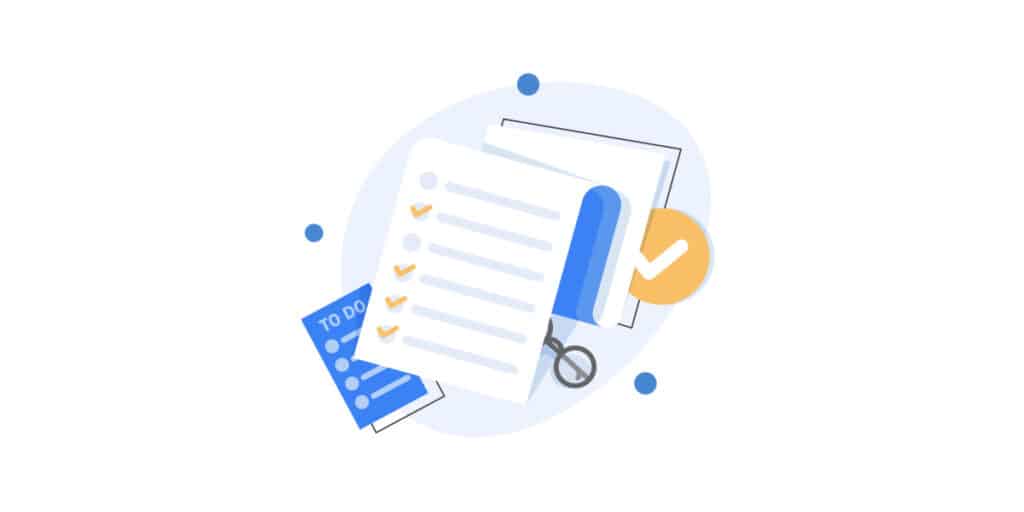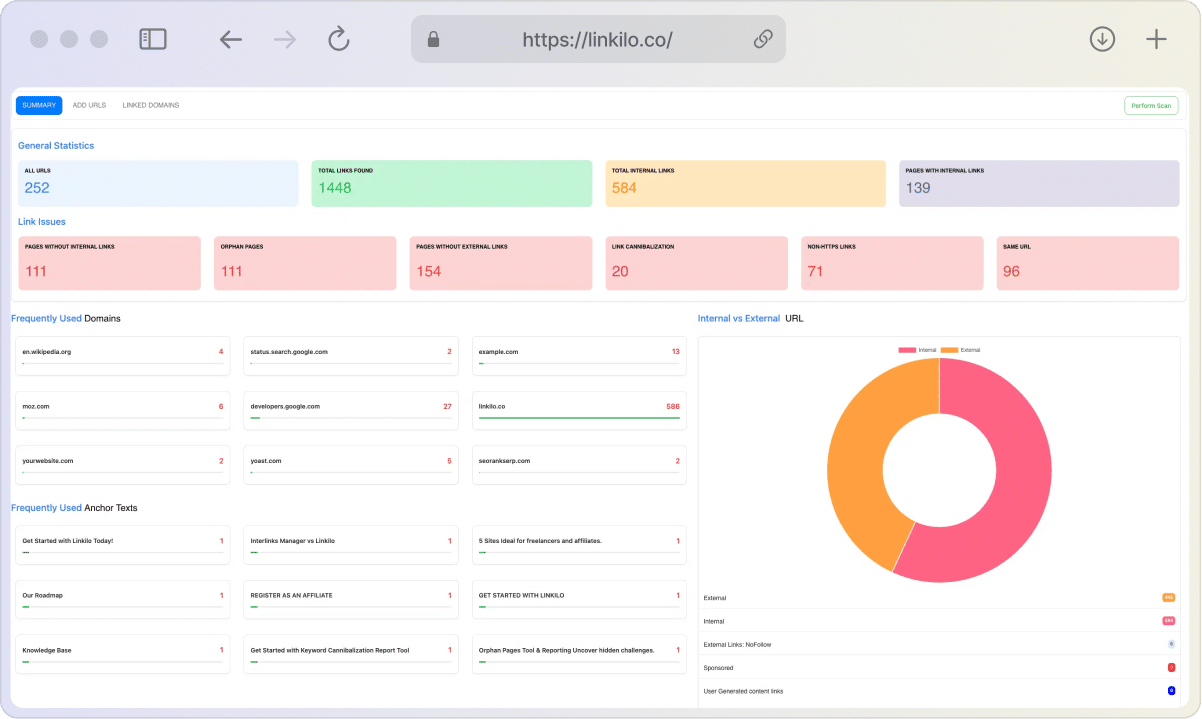Let’s dive into the world of website engagement metrics. Think of it like a dance where every step counts, and each move tells a story about how people interact with your website. These metrics aren’t just numbers; they’re insights into what’s working and what needs a bit of tweaking in your online strategy.
What are the most important engagement metrics to track?
Amidst a plethora of data, what are the key engagement metrics you should focus on? These engagement metrics are vital for every online business that aims to flourish.
They serve as the compass guiding your strategies to increase user and customer engagement. By tracking these metrics, you gain invaluable insights into what resonates with your audience, what keeps them hooked, and what encourages them to interact more deeply with your site.
For businesses looking to not just survive but thrive in the digital arena, understanding and optimizing these metrics is not just beneficial, it’s essential. They are the barometers of your site’s health and the effectiveness of your content, marketing, and user experience strategies.
Let’s get into a more detailed exploration of the 14 essential website engagement metrics. Note you would need to use Google Analytics tracking tool for these user engagement metrics.

1. Bounce Rate
The bounce rate is a critical indicator of how well your website resonates with its visitors upon their first encounter. Think of it as a mirror reflecting the immediate reaction of your audience to your site. A high bounce rate signals an urgent need to reevaluate and enhance the user experience. This could mean your landing page fails to meet the visitor’s expectations, whether due to irrelevant content, poor design, or slow loading times.
To tackle a high bounce rate, scrutinize your landing page through the eyes of a first-time visitor. Is the page aligned with the promises made in your SEO titles and meta descriptions? Does it load swiftly and display well on all devices? Consider the user journey – a visitor should feel naturally inclined to explore further, not bounce back to the search results.
Enhancing the bounce rate involves a multifaceted approach. The content should be instantly engaging, relevant to the search query that brought the visitor there, and visually appealing. Clear, compelling calls-to-action (CTAs) should guide users to the next steps, whether that’s reading another blog post, signing up for a newsletter, or exploring a product range.
In essence, reducing the bounce rate is about creating an immediate connection with your audience. Every element on the landing page, from the headline and images to the loading speed and layout, needs to work harmoniously to create a welcoming and value-packed experience for the visitor.
2. Pages Per Session (or Page Depth)
Pages per session, often referred to as page depth, acts as a window into how captivating and immersive your website is for visitors. It’s a straightforward yet powerful metric that indicates the average number of pages a user visits during a single session. In essence, it’s a measure of your website’s ability to engage and retain visitors, encouraging them to explore further than the initial landing page.
A high pages per session count is a strong indicator that your site is delivering value and successfully engaging visitors. It suggests that once people land on your site, they’re intrigued enough to continue their journey, clicking through to additional pages. This behavior is a sign of an engaging, well-structured website with compelling content and intuitive navigation.
To enhance this metric, focus on creating a cohesive, interconnected web of content within your site. This involves strategically placing internal links that guide visitors to related articles, product pages, or resources. Think of it as laying out a trail of breadcrumbs for your visitors to follow, each link leading them to another piece of content that piques their interest.
Furthermore, the quality of your content plays a crucial role. Each page should offer value and relevance, encouraging visitors to delve deeper into your site. This could mean comprehensive blog posts that answer key questions, product pages with detailed descriptions and reviews, or resources like guides and tutorials that complement your offerings.
In addition, optimizing your website’s layout and design to facilitate easy navigation is essential. Clear menus, a search function, and well-categorized content all contribute to a user-friendly experience that invites deeper exploration. By focusing on these aspects, you can effectively increase the pages per session metric, indicating a more engaged and interested audience.
3. Average Session Duration/ Average Time on Page or Engaged Sessions
Average session duration and average time on page are pivotal metrics that provide insight into the level of engagement your content garners. While session duration gives an overview of the time spent on your site as a whole, time on page focuses on individual pages’ effectiveness in retaining visitors’ attention. Essentially, these metrics are like a gauge for how captivating and valuable your content is in the eyes of your audience.
A longer average session duration or time on page indicates that your content is hitting the mark. It’s engaging, informative, and compelling enough to keep visitors interested. On the other hand, shorter times might suggest the need for a content revamp – your material might not be as engaging or as relevant as it could be.
To enhance these metrics, focus on creating rich, value-packed content that resonates with your audience. Incorporating varied content formats, such as videos, infographics, and interactive elements, can significantly boost engagement. These elements can transform a static page into a dynamic experience, encouraging visitors to spend more time exploring what you have to offer.
Storytelling is another powerful tool. Engaging narratives or case studies can make even complex or technical topics more relatable and absorbing. Also, consider the structure of your content. Break up text with subheadings, bullet points, and images to make it more digestible and easier to navigate.
In addition to content, the overall user experience is crucial. Ensure your website’s design is intuitive and user-friendly. Fast loading times, mobile optimization, and easy-to-use navigation all contribute to a smoother user experience, encouraging visitors to linger longer on your site.
By focusing on these elements, you can increase both the average session duration and the average time on page, indicating that your website not only attracts visitors but also successfully engages them.

4. Click-Through Rate (CTR)
CTR is like your website’s charm quotient; it measures how compelling your site appears in search results. This SEO metric is a clear indicator of whether your title tags and meta descriptions are doing their magic. A high CTR means you’ve nailed it, enticing users right from the search results. On the flip side, a low CTR is a sign to spruce up your titles and descriptions.
But how do you make them irresistible? Your title tags and meta descriptions are your first impression, your digital handshake with potential visitors. They need to be more than just informative; they need to be captivating, relevant, and tailored to your audience’s search intent.
Think of your title as the headline of your story. It should be punchy, relevant, and contain your main keyword, but it also needs to spark curiosity or promise a solution. Your meta description is like the enticing summary on the back cover of a book. It should expand slightly on the title, offering just enough detail to hook the reader without giving away too much.
Remember, CTR isn’t just about attracting any traffic – it’s about attracting the right traffic. Those who are genuinely interested in what you have to offer. This means understanding your audience’s needs and questions, and reflecting that understanding in your titles and descriptions.
Keywords play a significant role here. They need to be naturally integrated, resonating with the user’s search queries. But don’t just stop at keywords. Invoke emotions, offer solutions, or create a sense of urgency. All of these can make your snippet stand out in a sea of search results.
Another key aspect is testing and iterating. SEO is not a set-it-and-forget-it deal. Regularly review your CTR in Google Analytics. Experiment with different formats and phrasings in your titles and descriptions. A/B testing is a fantastic way to find out what resonates best with your audience.
Lastly, align your title tags and meta descriptions with the content of your page. Misleading or irrelevant titles can lead to high bounce rates, undoing all your hard work. Your goal is to make a promise with your title and meta description that your webpage content fulfills.
In essence, mastering CTR is about blending the art of persuasive writing with the science of SEO. It’s about making that small space in the search results count. When done right, a well-crafted title and description can transform a mere search result into a doorway to valuable content, leading to higher traffic and better engagement on your site.
5. Exit Rate and Top Exit Pages
Exit rate and top exit pages are crucial metrics that shed light on where and why visitors are leaving your site. Unlike bounce rate, which measures exits from the first page, exit rate provides insight into the last pages visited before leaving. High exit rates on certain pages can signal specific issues with content, navigation, or user experience.
Think of each page with a high exit rate as a scene in a movie where viewers tend to walk out. Your task is to understand what’s causing this – is the content not engaging enough? Are the calls-to-action unclear? Perhaps the page design is off-putting, or there’s a technical glitch. Analyzing these pages can uncover areas of your site that need improvement.
To improve the exit rate, first examine the content. Ensure it’s relevant, engaging, and provides value. Does it answer the questions visitors might have? Next, look at the user experience. Is the page layout intuitive? Are there clear paths to other relevant areas of your site? Sometimes, simply adding related links or improving navigation can significantly reduce the exit rate.
Also, consider the page’s call-to-action (CTA). A compelling CTA can guide users to the next step, whether it’s reading another article, signing up for a newsletter, or exploring a product. The goal is to create a seamless journey that naturally leads the user to more of your content, rather than to the exit.
By addressing these elements, you can turn high-exit pages into engaging stops within your site, reducing the overall exit rate and improving the user experience.
6. Returning Visitors

Returning visitors is a metric that speaks volumes about your site’s ability to engage and retain its audience. A high ratio of returning visitors indicates that your content is not just attracting visitors but also compelling enough to bring them back. It’s a testament to the value and relevance of your website.
To increase the number of returning visitors, focus on creating consistently engaging and fresh content. This could mean regular blog updates, new product launches, or frequent resource additions. The key is to give visitors a reason to return.
Engagement doesn’t end with content. Utilize email marketing, social media engagement, and push notifications to remind your audience of new content or offers. Personalization can play a significant role here – tailoring content and communication to meet the specific interests and needs of your audience can significantly boost return visits.
Building a community around your brand can also enhance loyalty. Encourage user interaction through comments, forums, or social media. Respond to feedback, create interactive content, and involve your audience in your brand story.
Ultimately, increasing returning visitors is about creating a compelling, dynamic online experience that resonates with your audience and keeps them coming back for more.
7. Page Load Time

Every second counts. Page load time can make or break a user’s decision to stay on or abandon your site. It’s like the opening act of a performance – if it takes too long to start, the audience might lose interest and leave. A slow-loading page not only frustrates users but also negatively impacts your SEO rankings, as search engines favor sites that provide a quick and smooth user experience.
To improve your page load time, start with optimizing images and media files. High-resolution images can drastically slow down your pages, so consider compressing them or using more efficient formats like WebP. Additionally, review your site’s code and streamline it where possible. Minifying CSS, JavaScript, and HTML can reduce file sizes and improve load times.
Another crucial aspect is choosing the right hosting solution. A reliable and high-performance web host can significantly decrease loading times. Similarly, leveraging browser caching can keep elements of your site stored in the user’s browser, speeding up loading time for repeat visits.
Finally, use tools like Google’s PageSpeed Insights to get a comprehensive analysis of your site’s performance and specific recommendations for improvement. By focusing on optimizing page load times, you provide a faster, more enjoyable user experience, encouraging visitors to stay longer and engage more with your content.
8. Scroll Depth
Scroll depth is an insightful metric that reveals how much of your webpage content is actually being seen and engaged with by users. It measures how far down a page a user scrolls and is a great indicator of content engagement and quality. High scroll depth suggests that your content is compelling enough to keep users reading and exploring what you have to offer.
To improve scroll depth, focus on the layout and presentation of your content. Start with a captivating above-the-fold section – this is the first part of your page that users see without scrolling. It should grab attention and encourage further exploration. Use engaging headlines, eye-catching images, or intriguing lead-ins.
Structure your content to maintain interest throughout the page. Use varied formats like text, images, videos, and infographics to break monotony. Subheadings and bullet points can make content more digestible and easy to scan. Also, inserting interactive elements like polls or quizzes can increase engagement and encourage deeper scrolling.
Another strategy is to use storytelling or narrative techniques to create a flow that naturally leads users down the page. The content should unfold logically and compellingly, with each section smoothly leading into the next.
By enhancing the scroll depth, you ensure that more of your content is consumed, increasing the likelihood of user engagement and actions, such as sharing or converting.
9. Navigation Path

The navigation path metric is like a roadmap of your visitor’s journey through your website. It reveals the routes taken by users, showcasing how they move from one page to another. This insight is invaluable for understanding user behavior, preferences, and the overall effectiveness of your site’s layout and content strategy.
A well-optimized navigation path ensures a seamless and intuitive user experience, guiding visitors to the information they seek without confusion or frustration. It’s like being a good host at a party, guiding guests through different areas, making sure they find what they’re interested in without getting lost.
To optimize the navigation path, start by evaluating your website’s structure. Is it logical and intuitive? Can users easily find what they are looking for? Simplifying your menu, providing a clear hierarchy of information, and using breadcrumbs can greatly enhance navigation.
Internal linking is another key strategy. By linking to relevant pages within your content, you can guide visitors to additional, related information, keeping them engaged and on your site longer. It’s about creating a web of content that’s interlinked and easily navigable.
Additionally, analyzing user behavior through tools like heatmaps can provide insights into how users interact with your site. Where do they click? What do they ignore? Use this data to adjust your layout and content placement, ensuring a more user-friendly experience that aligns with your visitors’ natural browsing patterns.
By focusing on optimizing the navigation path, you not only improve the user experience but also increase the chances of user engagement and conversion, as visitors are more likely to find and interact with the content that interests them.
10. New vs. Returning Users
The new vs. returning users metric provides a clear picture of your audience’s composition and how it changes over time. It’s essential for understanding the balance between reaching new audiences and maintaining a loyal user base. A healthy mix of both is crucial for sustainable growth.
New users indicate your site’s reach and ability to attract a broader audience, perhaps through effective SEO, social media, or advertising strategies. Returning users, on the other hand, suggest that your content is engaging enough to bring people back, indicating loyalty and a sustained interest in your offerings.
To attract new users, focus on broad-reaching marketing strategies and ensure your website is optimized for search engines. Engaging content that addresses common questions or trending topics can draw in first-time visitors.
For returning users, the key is to provide consistently high-quality, updated content. Email newsletters, social media engagement, and personalized content can help keep your site top of mind. Regular updates, exclusive offers, or new resources can give users a reason to return.
In essence, balancing new and returning users involves a two-pronged approach: widening your reach to attract new visitors while nurturing existing relationships to build a loyal audience.
11. Social Shares

Social shares are a potent indicator of your content’s reach and impact. This metric reflects how often users find your content compelling enough to share with their own networks. High social shares suggest that your content resonates with your audience, offering value, insight, or entertainment worth spreading.
To increase social shares, the key is to create content that is not only informative but also evokes an emotional response or offers practical value. Content that educates, entertains, inspires, or provides a unique perspective tends to be shared more. Think of what might make your audience laugh, think, or feel inspired, and integrate these elements into your content.
Also, make sharing as easy as possible. Include visible and accessible social sharing buttons on your website, ideally at strategic points within your content where a reader might be most compelled to share, like after a particularly insightful section or an impactful conclusion.
Engagement doesn’t end with creating shareable content. Actively participating in social media conversations, responding to comments, and sharing user-generated content can enhance your online presence and encourage more shares. It’s about building a community around your content and brand.
By focusing on creating shareable, high-quality content and facilitating easy sharing, you can significantly increase your content’s visibility and reach, driving more traffic and engagement to your site.
12. Comments/Interactions
Comments and other forms of user interactions are direct indicators of how engaging and thought-provoking your content is. A high level of comments and interactions signifies that your content is not only being consumed but also sparking conversation and debate.
To foster more interactions, your content should not only inform but also invite responses. Ask questions, encourage opinions, and include calls-to-action that prompt user comments. Make sure your content covers topics that are relevant and interesting to your audience, potentially controversial or open to discussion.
Additionally, actively managing and participating in the comments section is crucial. Respond to comments, engage in discussions, and show that you value your audience’s input. This engagement can create a sense of community and encourage others to join the conversation.
Remember, it’s not just about the quantity of comments, but also the quality. Fostering a positive and constructive environment for discussions can further enhance user engagement and build a loyal audience.
By encouraging and actively participating in user interactions, you not only boost engagement but also gain valuable insights into your audience’s preferences and opinions.
13. Video Views
Video views are a vital metric in today’s content landscape, where video content often dominates user engagement. High video views indicate that your content is not only reaching a wide audience but also capturing and holding their attention. It’s a sign that your video content is relevant, engaging, and valuable to your viewers.
To maximize video views, focus on creating high-quality, compelling video content. The content should be relevant to your audience’s interests and needs. Use storytelling, engaging visuals, and clear, concise messaging to make your videos captivating. Also, consider the length of your videos – they should be long enough to cover the topic comprehensively but short enough to maintain viewer engagement.
Optimizing your videos for search is also crucial. Use descriptive, keyword-rich titles and descriptions to improve their visibility on search engines and within video platforms. Thumbnails play a key role too – an eye-catching thumbnail can significantly increase click-through rates.
Promoting your videos across various channels can also boost views. Share your videos on social media, embed them in relevant blog posts, and include them in email newsletters. Encourage your audience to share and comment on your videos to increase their reach.
Lastly, analyze your video performance to understand what works and what doesn’t. Look at metrics like watch time and viewer drop-off points to refine your video content strategy. By consistently creating and optimizing high-quality video content, you can increase video views, thereby enhancing user engagement and brand visibility.
14. Conversion Rate

Conversion rate is a critical metric that measures the effectiveness of your website in prompting users to take a desired action, such as making a purchase, signing up for a newsletter, or downloading a resource. A high conversion rate indicates that your site is not only attracting visitors but also successfully persuading them to engage with your brand.
To improve your conversion rate, focus on creating a clear and compelling user journey. Every element on your website should guide visitors towards the desired action. This includes persuasive copy, strong and visible calls-to-action, and an intuitive, seamless navigation experience.
User experience is key. Ensure your website is fast, responsive, and easy to navigate. Simplify forms and check-out processes to reduce friction that might deter users from completing the desired action.
Personalization can significantly boost conversion rates. Tailor your content, offers, and calls-to-action to match the interests and behaviors of your audience. Use data-driven insights to segment your audience and deliver more relevant, targeted messaging.
A/B testing is invaluable in optimizing your conversion rate. Test different elements of your website – from headlines and images to CTAs and page layouts – to see what resonates most with your audience and drives conversions.
By focusing on these strategies, you can increase your site’s conversion rate, turning visitors into active participants in your brand’s story.
Conclusion to website engagement metric to Track
In wrapping up, delving into these website engagement metrics gives you a treasure trove of insights into how to fine-tune your digital presence. Each metric is a piece of the puzzle, helping you create a website experience that not only draws visitors in but keeps them engaged and coming back for more. Remember, it’s a continuous process of tracking, analyzing, and improving. Keep at it, and you’ll see your website transform into a dynamic, engaging space that resonates with your audience.