How to Import Bulk Keywords to Linkilo
You can now add more keywords to each of your URL using your favorite Excel or Google Sheets.
If you have already done keyword research or mapped out your keywords for each of the URLs, you can use your existing spreadsheet .CSV file and upload it to Linkilo, where it will assigned all of the keywords to each URL.
If you want to add more than one keywords for each URL, you will need to separate it by using | (pipe) like the screenshot below:
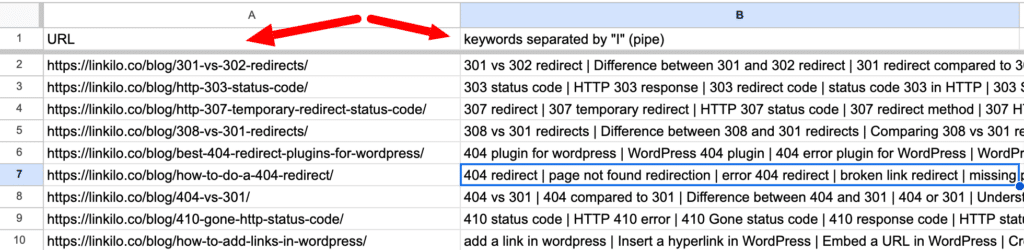
There are two places in Linkilo where you can upload your bulk keywords .CSV file.
One in the Focus Keyword section:

In the actual Post/Page section:

After that, all of your keywords attached to each URL will be included:


Improve your WordPress site with Linkilo, the best internal linking tool. Stop wasting time on tedious internal linking. Linkilo's WordPress plugin does the heavy lifting, so you can focus on creating great content while improving your site's navigation and user experience.
More Info
Compare Us
General Info


