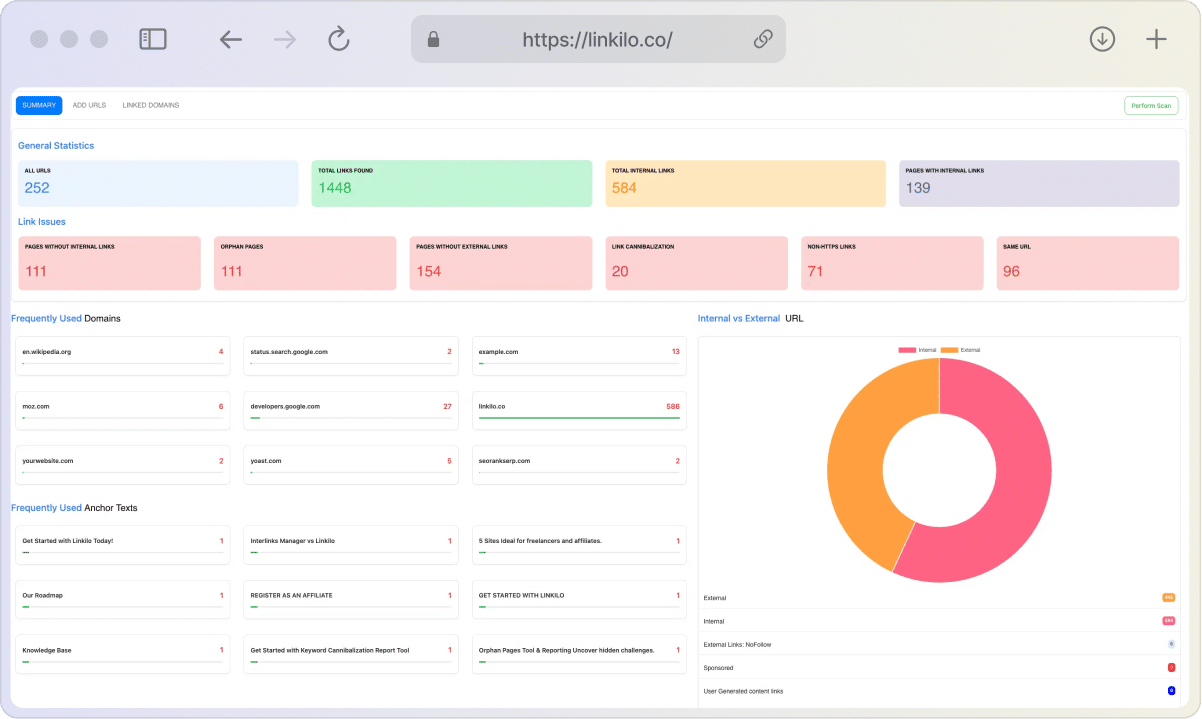Understanding your audience’s needs and preferences is pivotal in crafting content that resonates and performs well in search results. Google Search Console offers an array of free SEO tools and reports that are indispensable for site owners and SEO professionals. It’s a treasure trove of insights into how your audience discovers your content and interacts with it.
Why are Google Search Console Metrics important?
Google Search Console Metrics provide valuable insights into your website’s performance and search engine visibility. By analyzing this data, you can identify potential issues, such as indexing problems, and optimize your site’s content and structure to improve your search engine rankings.
GSC also assists in navigating technical issues to ensure your pages are properly indexed and accessible, with email alerts for site issues and an option to notify Google post-issue resolution.
Additionally, using Google Search Console Metrics can help you track the performance of your SEO efforts over time. As you make changes to your site, you can monitor the impact of those changes on your search engine rankings and adjust your strategy as necessary.
How to Set Up Google Search Console
Setting up Google Search Console is relatively easy. All you need to do is follow these steps:
- Go to the Google Search Console website and sign in with your Google account.
- Add your website to Google Search Console by clicking on the “Add Property” button and entering your website’s URL.
- Verify your website by following the instructions provided by Google Search Console. Verification can be done through several methods, including adding an HTML tag to your website’s header or uploading a verification file to your website’s root directory.
- Once your website is verified, you can start using Google Search Console to monitor your website’s performance and identify areas for improvement.

What are Google Search Console Metrics?
Google Search Console Metrics refers to all the data and insights available in the Search Console that enable website owners to gain a better understanding of their website’s performance on Google search. This data includes information on search queries, impressions, click-through rates, and average search positions, among others.
Google Search Console’s Core Features
The most common metrics in Google Search Console are:
- Search Analytics: Provides data on your site’s search performance, including clicks, impressions, click-through rates, and average positions for each keyword.
- Index Coverage: Shows you how Google is indexing your site’s pages, whether there are any errors, and what pages are being excluded.
- URL Inspection: Allows you to check the indexed status of a specific page or URL, as well as understand any indexing issues that Google has detected.
- Performance: Provides an overview of your site’s performance over the last 28 days, including clicks, impressions, click-through rates, and average positions.
However, you didn’t come for the basic metrics everyone will tell you. We are going to cover every aspect of Google Search Console to help equip you with your SEO journey.
1. Performance Reports: the Depths of Search Analytics
Core Functionality:
Performance reports provide a comprehensive analysis of how users find your site via Google. This tool is pivotal in understanding which search queries lead users to your site and what kind of engagement these queries generate.
Key Metrics Explored:

- Queries: Discover the specific search terms that bring users to your site. This insight is invaluable for tailoring your content to align with user interests.
- Impressions: Learn how often your site appears in search results. This metric indicates the visibility of your site and can guide SEO strategies.
- Clicks: Track the number of times users click through to your site. This data helps evaluate the effectiveness of your titles and meta descriptions.
- Average Click-Through Rate (CTR): Understand the ratio of clicks to impressions. A high CTR suggests that your content is relevant and appealing to searchers.
- Average Position: Monitor the ranking of your site in search results. This information is critical in assessing your SEO success and identifying areas for improvement.
Customizable Data Views:
The filter bar allows tailoring the view by search type, date range, country, device, and more, offering a laser-focused analysis of your performance.
Practical Application:
- Query Insights Optimization: Regularly scrutinize the search terms drawing users to your site. Identify underperforming queries and modify content accordingly. If certain keywords have a lower CTR, consider revising content to better align with these terms.
- Effective Analysis of Impressions and Clicks: Look for discrepancies between impressions and clicks. If certain pages are frequently seen but rarely clicked, it’s time to revamp their titles and meta descriptions. Experiment with different formulations to see what resonates most with your audience.
- Boosting Click-Through Rate (CTR): Assess pages with high impressions but low CTR. These are potential goldmines. Experiment with A/B testing on titles and descriptions to identify what changes lead to higher engagement.
- Segmentation for Deeper Insights: Break down your performance data by device, country, or page. This granular approach helps in tailoring strategies for different segments, optimizing your site for specific audiences or devices.
2. Index Coverage Reports: Navigating Your Site’s Indexing Landscape

Purpose and Importance:
This report offers a window into how Google indexes your site’s pages. It is essential for identifying and addressing technical SEO issues.
Key Aspects:
- Error Category: Pinpoint pages that are not indexed due to errors. This section provides actionable insights to fix issues and improve your site’s search presence.
- Valid with Warnings: Identify pages that are indexed but might have issues affecting their performance.
- Valid Pages: Confirm which pages are successfully indexed and appearing in search results.
- Excluded Pages: Understand why certain pages are not indexed, whether due to intentional exclusions (like ‘noindex‘ directives) or other reasons.
Strategic Use:
- Proactive Error Management: Set a routine to check for indexing errors. Quick resolution is key to preventing loss of traffic. Use the report to understand the nature of the errors (such as 404s or server errors) and prioritize fixes based on the page’s importance.
- Handling Warnings Effectively: Treat “Valid with Warnings” as a precautionary signal. Investigate these warnings and address them before they escalate into more severe issues.
- Regular Validation of Indexed Pages: Ensure that your high-value pages are indexed. If important pages are missing, investigate and rectify the issue immediately. Consider submitting these pages manually through the URL Inspection Tool.
- Exclusion Analysis: Regularly review excluded pages. Ensure that no valuable content is unintentionally left out of Google’s index. If necessary, modify your robots.txt file or remove noindex tags to facilitate proper indexing.
3. Page Experience Report: Enhance User Experience on Your Site

Overview:
This report combines Core Web Vitals with other user experience metrics, providing a holistic view of your site’s performance.
Core Components:
- Core Web Vitals: Assess key aspects like loading speed, interactivity, and visual stability. These metrics reflect the user experience on your site.
- Mobile Usability: Evaluate how mobile-friendly your site is, which is crucial in today’s increasingly mobile-centric world.
- Security Issues: Identify any security concerns that might affect user trust and site credibility.
- HTTPS Usage: Ensure that your site is served over a secure connection, an essential factor in user safety and search ranking.
- Impact and Action: Focusing on these areas can not only improve user experience but also potentially boost your site’s rankings, as Google increasingly emphasizes user experience in its algorithms.
Strategic Use:
- Core Web Vitals Focus: Continuously monitor and optimize for Core Web Vitals. Use tools like PageSpeed Insights to identify and fix issues affecting loading time, interactivity, and visual stability.
- Prioritize Mobile Usability: With mobile traffic often exceeding desktop, ensure your site provides an impeccable mobile experience. Regularly test your site on various devices and browsers to identify and fix any usability issues.
- Ensuring Security and Compliance: Regularly check for security issues and rectify them immediately. Transition to HTTPS if you haven’t already, as it’s a key factor in Google’s ranking algorithm and crucial for user trust.
4. Enhancements Reports: Fine-Tuning Your Site for Optimal Performance

Breadcrumb Markup: Enhancing Site Navigation
- Implementation and Validation: Ensure your breadcrumb markup is correctly implemented. This not only aids users in navigating your site but also helps search engines understand the structure of your content.
- Regular Checks for Errors: Use the report to monitor for any issues in your breadcrumb schema. Errors can lead to poor user experience and may impact how your content appears in search results.
- Alignment with Site Hierarchy: Keep your breadcrumb trails in line with your site’s hierarchy. This consistency is key for a seamless user experience and can influence your site’s perceived authority and relevance.
FAQ Schema: Boosting Content Visibility
- Strategic Use in Content: Apply FAQ schema to relevant sections of your site, particularly in informative content like blog posts, product pages, or service descriptions. This not only enhances user experience but also increases the chance of obtaining rich results in search.
- Quality and Relevance of FAQs: Ensure your FAQs are genuinely helpful and directly related to the main content. High-quality, relevant FAQs can significantly improve user engagement and time spent on your site.
- Monitoring Performance: Regularly review the FAQ report for any issues and track how these pages perform in search results. Adjust your strategy based on these insights to improve visibility and engagement.
Sitelink Search Box: Simplifying User Access
- Optimization for Visibility: Implement the sitelink search box schema correctly to help users quickly find information on your site directly from search results. This feature enhances user experience and can keep users engaged with your content for longer periods.
- Monitoring and Adjusting: Regularly check the report for any errors in implementation and assess how often users utilize the search box feature. Use these insights to refine the feature and ensure it meets user needs.
Unparsable Structured Data: Ensuring Data Quality
- Proactive Error Resolution: Frequently check for unparsable structured data. These errors mean that Google can’t read certain parts of your schema markup, potentially affecting your site’s ability to appear as rich results.
- Schema Validation Tools: Use tools like the Structured Data Testing Tool to diagnose and fix issues with your markup. Correctly structured data is essential for enhanced search result features.
Video Schema: Capitalizing on Multimedia Content
- Accurate Markup for Videos: Implement video schema markup accurately to enhance the visibility of your video content in search results. Include essential details like title, description, thumbnail URL, and upload date.
- Consistency and Quality: Ensure the information in your video schema matches the actual video content. High-quality, relevant video content can improve engagement and increase the likelihood of appearing in rich video snippets.
5. the Links Report in Google Search Console for SEO

- External Links: Shows the number of links from other websites to yours. It’s crucial for understanding your site’s authority and popularity.
- Top Linking Sites: Identifies which websites link to yours the most. This offers insight into your most influential external supporters.
- Top Linked Pages: Reveals which of your pages are most frequently linked to, indicating the content that external sources find most valuable or relevant.
- Internal Links: Displays how your pages are interlinked. A strong internal linking structure can significantly boost your SEO by distributing page authority throughout your site.
Strategic Use:
- Build and Monitor External Links
- Proactive Outreach: Identify and reach out to sites that could provide valuable backlinks. Aim for relevancy and authority in these sites.
- Regular Review: Use the report to monitor your backlinks profile. Be on the lookout for spammy or low-quality links that could harm your SEO.
- Leverage Top Linking Sites
- Relationship Building: Engage with websites that frequently link to you. Consider collaborations or content partnerships for mutual benefit.
- Quality Over Quantity: Focus on getting high-quality links from reputable sites rather than a large number of low-quality links.
- Optimize Top Linked Pages
- Content Enhancement: For pages with many external links, ensure the content is up-to-date, relevant, and offers value to your visitors.
- Strategic Internal Linking: Use these pages to link to other important but less linked-to pages on your site, spreading link equity.
- Strengthen Internal Linking
- Navigation Improvement: Use internal links to create a logical and user-friendly site structure. This aids in both user navigation and search engine crawling.
- Anchor Text Strategy: Use descriptive and relevant anchor text for internal links. This helps search engines understand the linked page’s content.
- Disavow Harmful Links
- Regular Audits: If you find harmful backlinks, consider using Google’s Disavow Tool. This tells Google to ignore these links in its ranking algorithm.
Using Google Search Console for Troubleshooting
The URL inspection tool and manual actions report in GSC are instrumental in resolving issues that may hinder your site’s performance in Google search. These tools offer comprehensive insights into page indexing, AMP or structured data errors, and manual actions issued by Google, ensuring that your pages meet Google’s webmaster quality guidelines.
Advanced SEO Strategy Using Google Search Console
For New Websites Gaining Traction
Fast-Track Content Development
Create a content calendar focusing on keywords with lower competition but high relevance to your target audience. Use tools like Google Trends to identify emerging topics. Start with long-tail keywords. They are less competitive and can help you gain traction faster.
Ensure Indexing and Track Visibility
Regularly check the Index Coverage report. If new pages aren’t indexed, use the URL Inspection Tool to request indexing. Use the Sitemaps report to submit your sitemap. This can accelerate the indexing process.
Monitor Impressions, Then Focus on Position
Initially, don’t fret over rankings. Focus on increasing impressions, which indicate that your content is starting to get noticed. As impressions grow, start analyzing the position data. Use filters to isolate pages or queries where you’re close to the first page and optimize further.
Clicks Analysis for Engagement Insights
Once you notice a steady climb in rankings, focus on clicks data. Low clicks despite high impressions? Time to improve titles and meta descriptions.
Tracking the Impact of New Content
Dual Analysis: Impressions and Clicks
Use Google Analytics to understand post-click behavior. Look at the bounce rate and session duration for deeper insights. Compare the performance of new content against established pages. This will help you understand the content type or topics your audience prefers.
Content Purpose and Strategic Alignment
Every piece of content should align with a part of your customer’s journey. Are you targeting awareness, consideration, or decision-making stages? Use the “Queries” tab in Performance reports to see which queries your new content is capturing. Adjust your content strategy based on what’s working.
Comparing Sets of Keywords
Segmented Keyword Performance Analysis
Create keyword lists based on topics or customer personas. This segmentation allows for targeted strategy adjustments. Use the Performance report to assess the success of these keywords in driving traffic and engagement.
Performance Comparison and Strategic Adjustments
Regularly review which keyword groups are performing best. Pivot your content strategy to focus more on high-performing keywords. Utilize the “compare” feature in Google Search Console to directly contrast the performance of different keyword groups over specific time frames.
Expert Tips and Tricks for Overall Strategy
- Tip: Keep an eye on the Page Experience report, especially for mobile. Google increasingly prioritizes user experience in its ranking algorithms.
- Trick: Use the Enhancements reports to identify opportunities for rich results, like FAQs or video content, to increase click-through rates.
- Guidance: Regularly review the Manual Actions section. Any penalties can severely impact your rankings.
- Expert Move: Leverage the URL Inspection Tool not just for indexing requests but also to troubleshoot specific page issues like mobile usability or structured data problems.
- Competitor Analysis: Compare your link profile with that of your competitors. Identify where they are getting their backlinks and strategize to acquire similar links.
- Diversification: Aim for a diverse backlink profile from various domains and types of websites. This adds robustness to your SEO strategy.
- Link Reclamation: Look for mentions of your brand that are not linked and reach out to request a link back to your site.
Conclusion
Search Console is a robust SEO tool from Google that, when leveraged effectively, can significantly enhance your site’s search performance and user experience. You can make sure that your site not only meets the technical requirements of search engines but also delivers content that truly resonates with your audience, when you get acquainted with Google Search Consoles’ features and reports.