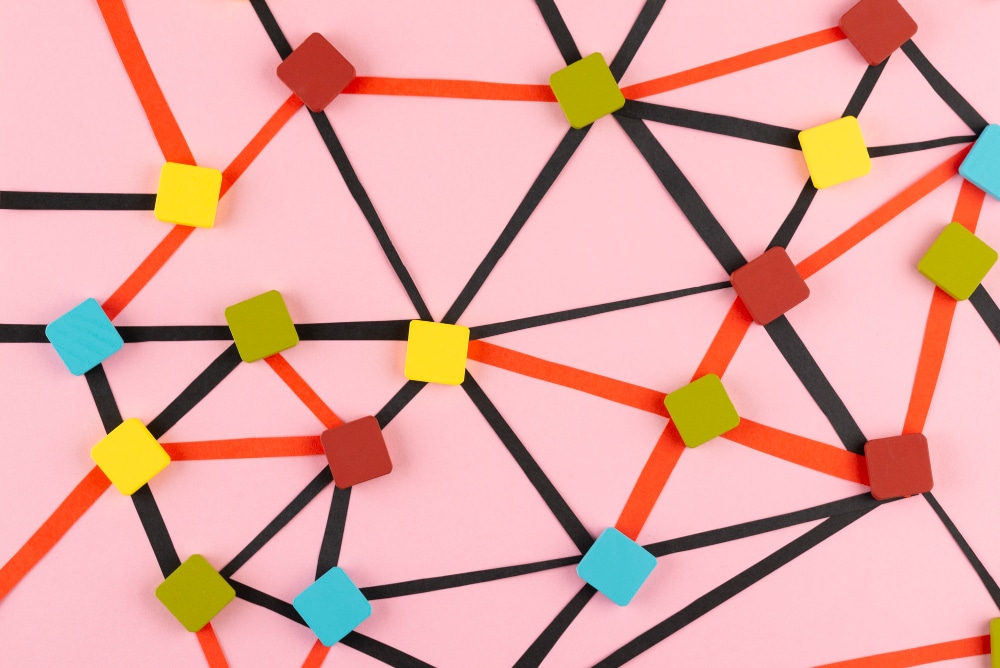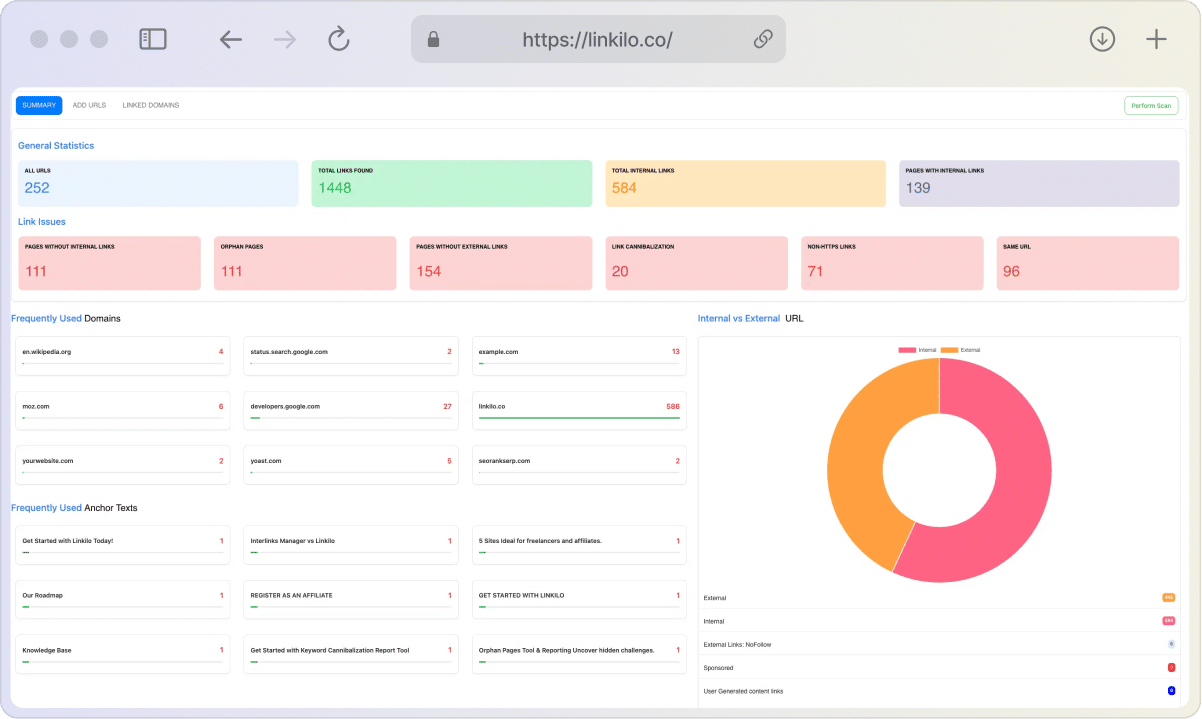Disclaimer: We are competing with Link Whisper. And because we believe in empowering the user (you), we will need some competition to improve the tools, benefiting you constantly! Also, we will get a commission if you end up purchasing Link Whisper using our link. $0 cost to you.
This review will look at Link Whisper, an interlinking tool for WordPress sites. This WordPress plugin claims to be able to automate at least some of your internal link creation.
Yes, you will no longer have to manually add internal links to your pages or articles.
That can only be a good thing because doing it manually is a necessary painstaking task.
My story
Let me tell you my story first so you can get a bit of context as to why I wrote this review when I am making an alternate version.
When Link Whisper launched, I barely had about 50 articles for my affiliate site. And being an SEO expert, I thought I would try it to see if it increases my site. My test showed that my content got discovered and indexed much quicker, and I have used it ever since.
However, one of my sites is now at 800+ articles, and 2 years have passed. What if, in those two years, I learned more about how to do internal linking? Link Whisper did not have a way to audit the links truly. How many times have I used the anchor text? Did it increase my rankings? So many questions with no answer.
That is why I created Linkilo.
Maybe Link Whisper is a great starting point, but my goal was to go beyond that. I wanted my affiliate sites to be the best; to do that, I knew I had to create my own.
So…
Let me share with you my review on Link Whisper. It might be your cup of tea; it might not. But this is my honest review.

The problem
Internal linking is one of the most time-consuming and underutilized On-Page SEO techniques. Manually establishing internal links takes a long time. Therefore many bloggers avoid it.
Internal linking cannot be ignored. They aid in the pages of your website to other various pages on your site. Internal linking can help you improve your SEO and rank higher in search engines by properly structuring your website.
It also improves the crawaibility and discovery of your site.
I have several affiliate sites and love building them.
I send my keyword research, blog post outline, and my writers write them. Some review my previous post and link them; some do not.
However, that only solves one of the problems.
The other issue with the link-building process is when you publish a new post; you must go back through all of your previous posts to determine if you can link to them in your new post.
And link the new post to another post you’ve published already.
As you publish more and more content, the problem becomes more severe. Manually creating internal links for a blog with over 100 blog posts is unthinkable.
I’ve been using Link Whisper for over 2 years now. I’ve got to say that it is a friendly internal linking automation plugin.
So, let’s see how Link Whisper performed when we put it through its paces.
But first…
Why internal links?
Authority hackers even went as far as analyzing 1,000,000 internal links and proved a correlation between these types of links and pages ranking higher.
So if you want to rank higher on Google, you should pay attention to your site’s internal linking.
The solution
You can manually enter a link on WordPress.
If you’re using WordPress Gutenberg, it’s pretty easy.
Only if you know all of the posts, you’ve created.
You can highlight the word and add a few texts or copy that word, and WordPress will find you some related posts from your site:
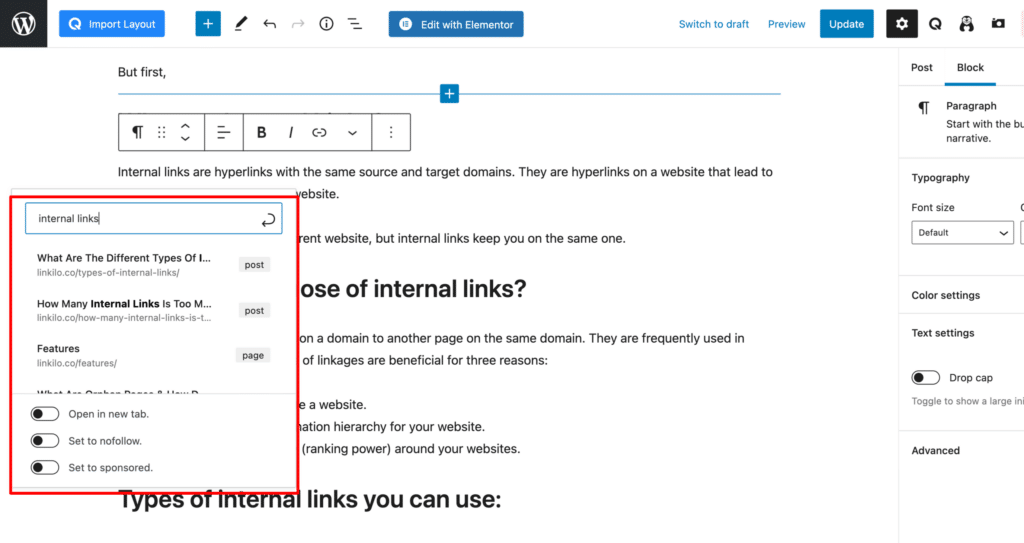
However, you will need to know what post you’ve already created. Or if you have an assistant or an editor doing this work, they will need to be familiar with all existing posts and know which keywords to use for a specific post.
But Link Whisper wants to eliminate that process and provide a better alternative.
What is Link Whisper?
Link Whisper is a WordPress plugin that helps you interlink your blog posts. They claim they use Artificial Intelligence, but they don’t.
They scan your whole site and suggest relevant blog posts you can link to based on the custom keywords or the title tag.
Here’s how the suggestions look:

If you click on the checkbox, you can choose to add the link to the suggested post. The posts will be linked with the suggested anchor text.
The anchor text is also customizable, so you can add or delete the words by clicking on the sentences themselves and editing the entire sentence to reword it better.
Here is how Link Whisper works:
If the title of your WordPress post is
“How to make apple pie: an ultimate guide.”
It removes common words “to,” “an,” “ultimate,” and “guide.”
So you are left with “how,” “make,” “an apple,” and “pie.”
It will scrap your site for those particular words,
If you have a sentence:
“I want to make some coffee that tastes like apple pie.”
I will suggest starting from:
“make some coffee that tastes like apple pie.”
Not smart and not Artificial Intelligence.
You will most likely need to add custom keywords, but the headache is LSI and NLP.
Because it doesn’t give you those options, you will need to do some keyword research.
Let’s say you are working on
“best car batteries”
If you forget to add alternate words for cars
- auto
- automobiles
- trucks
- sedan
then it won’t look for any of those terms, just “car.”
You still need to do a lot of work to make this optimal.
Are there other auto-linking plugins out there?
There are other popular internal linking plugins out there that can help with the interlinking process.
Some of these plugins are:
However, there’s a problem with using an auto-linking tool you need to be aware of.
Let’s say you use a Google spreadsheet with your URL and keywords list.
Something like this:
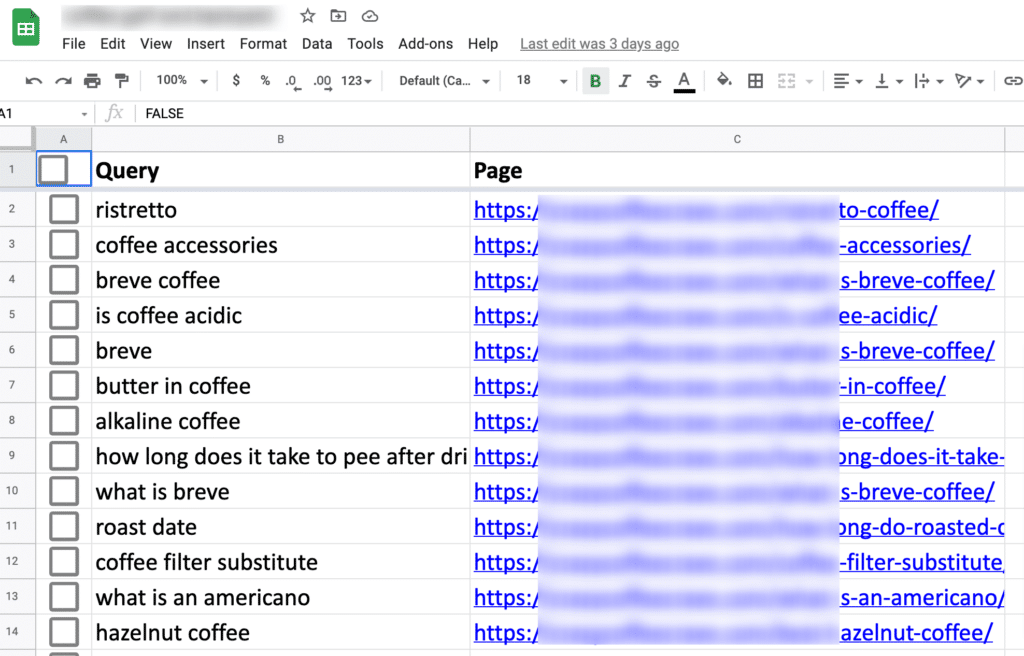
I wouldn’t do any automatic linking unless you know the specific keywords. But even that, the keyword in the actual sentence might not be the perfect fit.
If you target the keyword “ristretto,” many things can go wrong.
Let me explain.
You can use an auto-link feature, and whenever the plugin finds the word “ristretto,” it will automatically link the URL associated with that keyword.
However…
If your sentence is “This ristretto coffee maker,” You wouldn’t want to auto-link that keyword. But link an affiliate or that model review page.
Cost of Link Whisper
The cost seems to vary as time goes by. They’ve recently increased their pricing. At the time I published this post (July 2021), the pricing for each tier was:
- $67 per year for 1 site
- $107 per year for 3 sites; or
- $1657 per year for 10 sites

Alternative to Link Whisper
A few options exist for using a plugin to help you build links. Some are still manual, but there are several automated tools out there:
| Name | Linking Type | Price |
|---|---|---|
| Link Whisper | Auto & Manual | Starting from $67 |
| Rank Math | Manual | Free (Pro from $6.99 per month) |
| Yoast SEO | Manual | Free (Pro from $99) |
| Interlinks Manager | Auto & Manual | $79 |
| Linkilo | Auto & Manual | Starting at $59 |
However, nothing comes close to LinkWhisper, other than our plugin.
Yoast and Rank Math offer link suggestions but do not help you identify where to put them. You will need to review their suggestions and your article to see where those links might fit best.
Rank Math link suggestions:
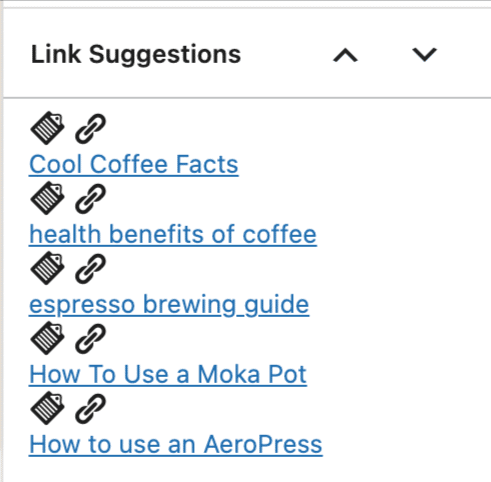
Yoast link suggestions
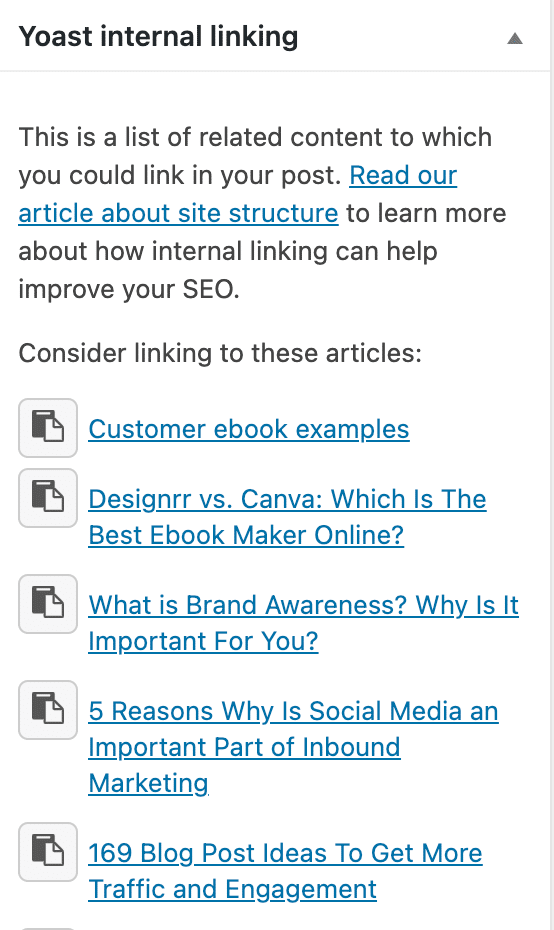
Link Whisper Features
Link suggestions
When you initially access the Link Whisper dashboard in WordPress, you will be presented with a fairly simple list of your current articles and pages and the number of inbound internal, outbound, internal, and outbound external links on each of these pages.
Don’t be thrown off by the presentation’s plain appearance. This dashboard is a great way to see where to improve your content by adding a few links here and there. Aside from the link statistics, the key feature of the dashboard is that you may select an article and then embed that piece within other related articles on your site without leaving the Link Whisper dashboard.
This is how the feature functions. Find an article in your dashboard that you wish to show multiple places on your site, then click “Add.”
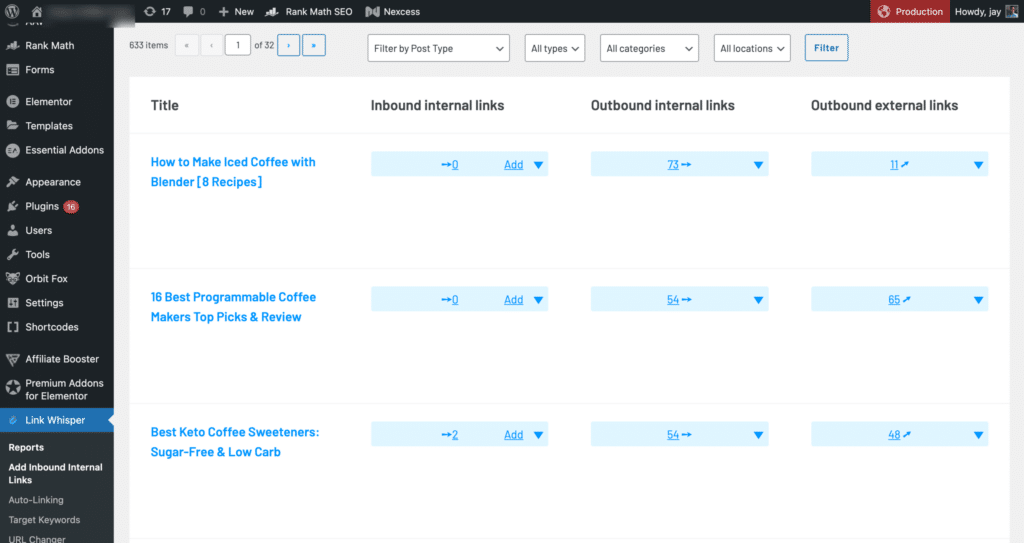
When you click “Add,” you’ll be brought to this screen, which includes suggestions for other areas on your site where you can add this link:
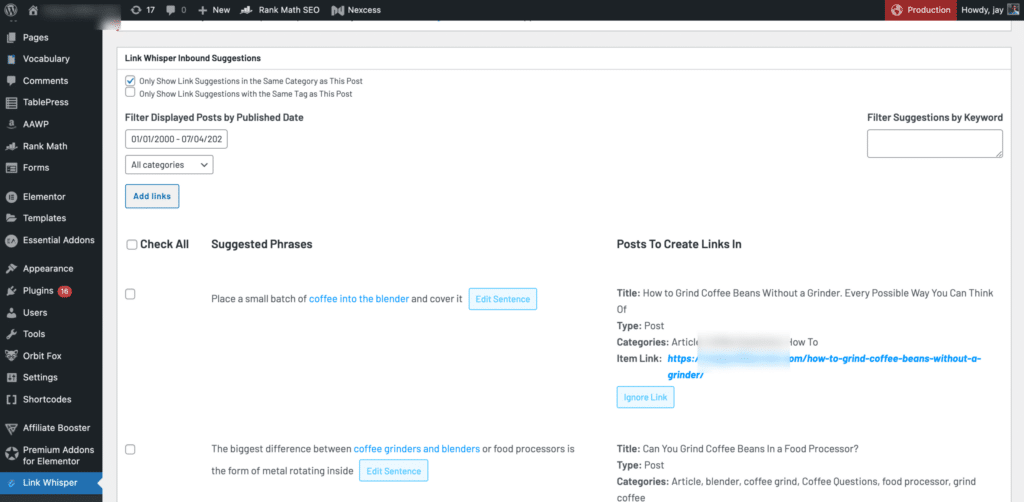
You can also go to the actual post, and the link suggestion will be located at the bottom:

Reporting
Link Whisper will also assist you in determining how many internal links each post has. It also displays how many inbound links are pointing to the article and how many outbound links are present.
You can access these reports by clicking on the Link Whisper symbol in the sidebar of your WordPress dashboard and selecting reports:
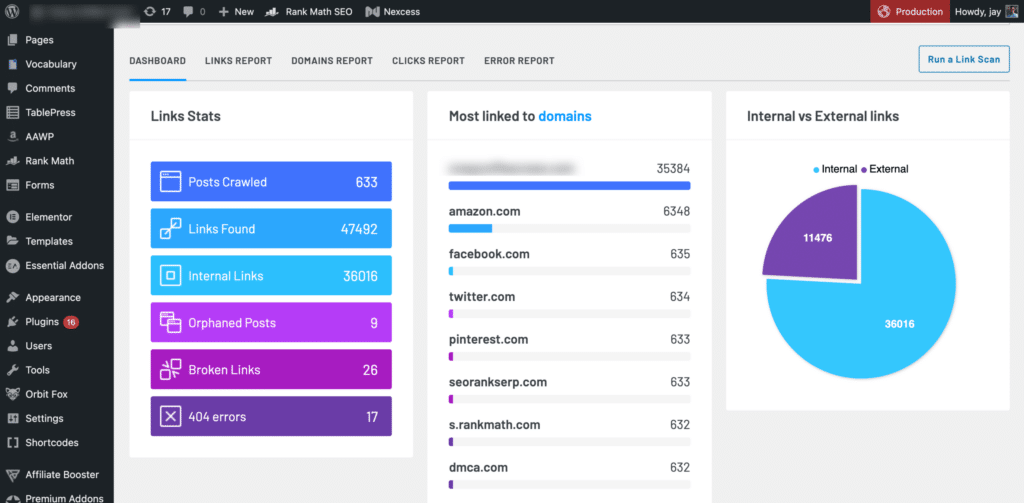
Other features include:
- URL Changer: Allows you to bulk change URLs across your site.
- Automatic Linking: Option to automatically link to a URL of your choice every time a specific keyword is mentioned anywhere on your posts or pages.
- Target Keyword: This allows you to set target keywords for blog posts and pages
- Google Search Console Integration: integrate with your Google search console account and pull keywords from your search console reports.
- SEO Plugin Integration: If you use Yoast, All in One SEO, or Rank Math, you might have added “focused keywords.” It will pull those keywords so you can add them to your list.
- External site integration: If you own multiple sites that use Link Whisper, you can “connect” them and start getting link suggestions between the sites you own.
- Fix broken links: You can also quickly edit or remove any broken link
What’s missing?
I’ve noticed several weak areas by using the plugin for 2 years, owning several affiliate sites, and working on SEO for multiple projects.
- Suggestions, as mentioned, aren’t always accurate.
- There are only two filter options, tags, and categories, but I would love to see other options like exact match keywords so that it only suggests exact match phrased keywords.
- Alternate wording, or Natural Language Processing (NLP). If you use the word “demand,” maybe provide synonyms like same or Similar words like request, command, order, dictate, and so forth.
- It does not tell you how many times you’ve used the same anchor text.
- It does not review the article to see if the content is related. It only suggests based on the title tag or the keywords you’ve selected.
- It cannot review your content and recommend keywords.
- No link audit to find if you used the same keyword for a different post, which is called cannibalization.
I’m sure some or all of them might be included later.
But…
Our plugin
Comparing our plugin to theirs, I believe we’ve surpassed their capabilities.
That might sound a little biased, but I’ve used Link Whisper for 2 years and decided to build my own because of all the shortcomings of the plugin that I’ve mentioned, plus more.
We’ve built more features and provided more tools and suggestions, with even more reporting. You can check out our feature list here.
More link suggestion criteria
What if you want Linkilo to provide suggestions based on the URLs? You already optimized your URLs based on keywords, so you might as well find suggestions from that:
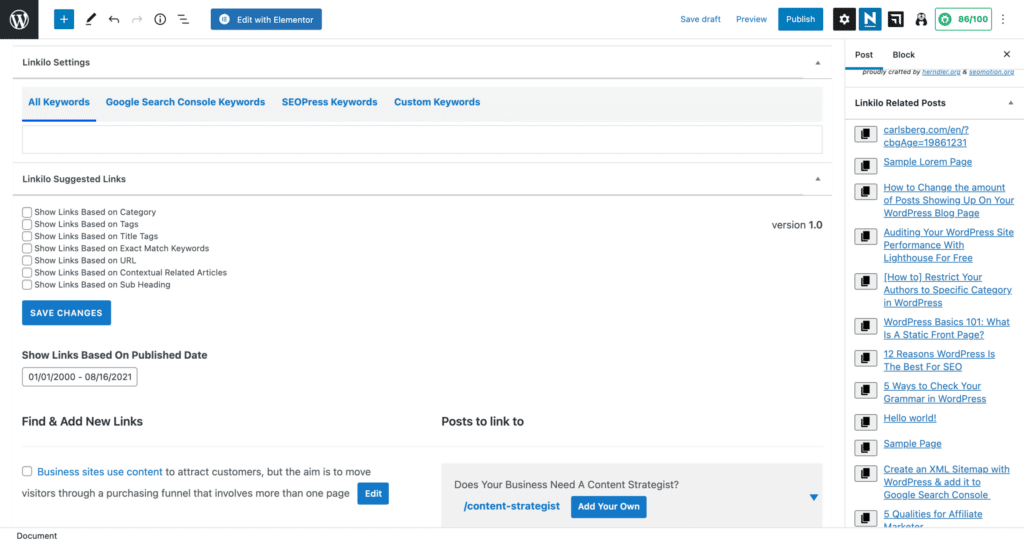
Link cannibalization report
What if you linked the same keyword to two or more different URLs? Like the example below, you are telling search engines to rank two different pages for the same keyword, causing cannibalization. Our report will identify them, and you can remove them based on our analysis.
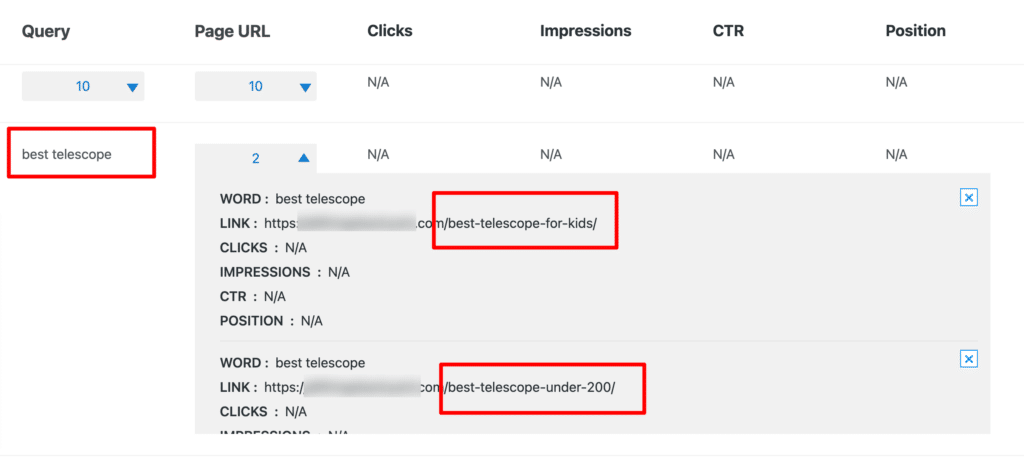
Anchor Analysis Report
Don’t sabotage your website by spamming your own website with the same anchor text. The anchor text analysis will show just how many times you have used each anchor text so you can balance your site by focusing on diversifying and providing user experience.

You can review all of our comprehensive link management features.
I created the tool for my benefit but decided to build a startup.
So, let it be a race, who can build something better and greater. As mentioned before, having competition will most likely make us build faster and add more features. Features that you might want.
Conclusion
Overall, Link Whisper appears to be a great plugin with exciting future potential.
I prefer it to other interlink plugins (not ours ???? ) since Link Whisper offers more functionality, appropriate suggestions, and control over linked articles.
Yes, it occasionally suggests illogical links, but it assists you in streamlining your internal link development.
This plugin, in my opinion, may offer a lot of value to a large site, especially if you outsource content uploading or management for that site.
Link Whisper is a simple, time-saving plugin that allows affiliate marketers to save time while improving their search engine optimization. It is reasonably priced, and this is the one if you are searching for a thorough internal link-building plugin.
Try Link Whisper out, and you’ll see how valuable and time-saving it is.
Check out this full comparison chart of Linkilo vs. Link Whisper.
Ready to Fine-Tune Your Internal Linking Hierarchy?
While internal links are essential, it’s all about finding the right balance. Excessive linking can dilute your site structure, but Linkilo is here to help. With our powerful SEO tool, you can develop an effective hierarchical strategy that focuses PageRank on your most important pages, ensuring a better user experience and higher search rankings.
Maximize Your SEO with Linkilo! Take the first step towards a well-structured website!