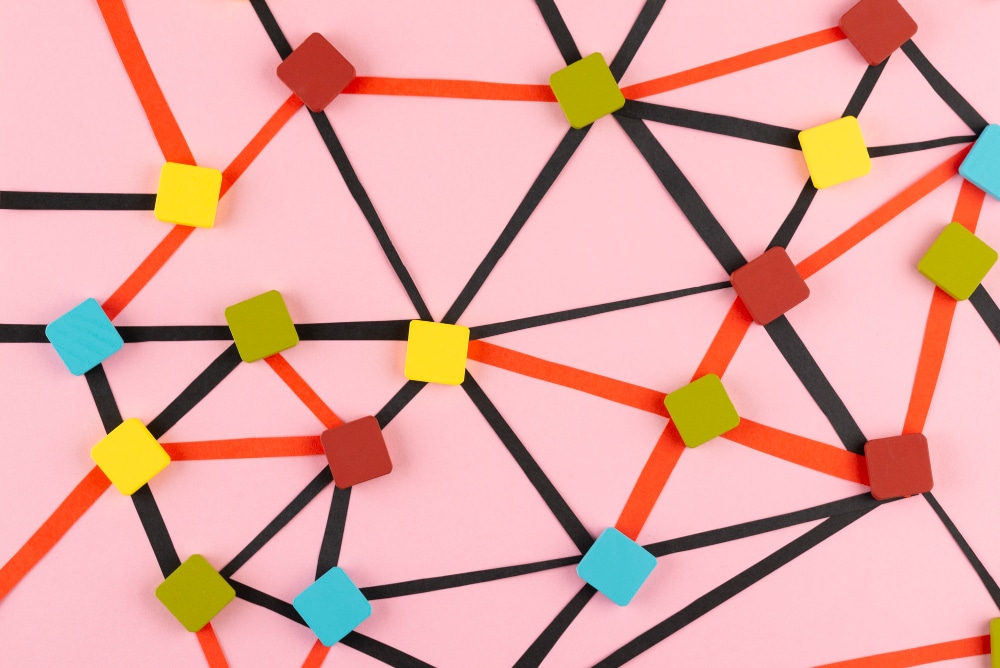How to exclude certain words or phrases from link suggestion
Linkilo is a tool designed to help website owners manage and recommend links based on the content of their pages and titles.
Understanding How Linkilo Works
Link Analysis: Linkilo scans the content, titles, and focus keywords of your pages to recommend links based on keywords.
Control: Users have complete control to ignore numbers or specific words/phrases that are recommended too frequently.
For example
Best internal linking tool for WordPress plugin to buy
Best, tool, WordPress, plugin, buy these might be used frequently on other articles that you might have:
Best SEO tool to buy
Best Marketing tool for WordPress
Best Landing page plugin for WordPress
If you are niche focus and providing different variations, our link suggestions might recommend certain words you use frequently and might not too relevant but matches the criteria.
Ignoring Specific Words or Phrases
To ignore specific words or phrases, such as a recurring phrase like “buying guide or WordPress plugin”:
- Add the desired phrase to the Exclude Words list in the Linkilo>>Settings>>Global Settings:
- Save changes.

Improve your WordPress site with Linkilo, the best internal linking tool. Stop wasting time on tedious internal linking. Linkilo's WordPress plugin does the heavy lifting, so you can focus on creating great content while improving your site's navigation and user experience.
More Info
Compare Us
General Info