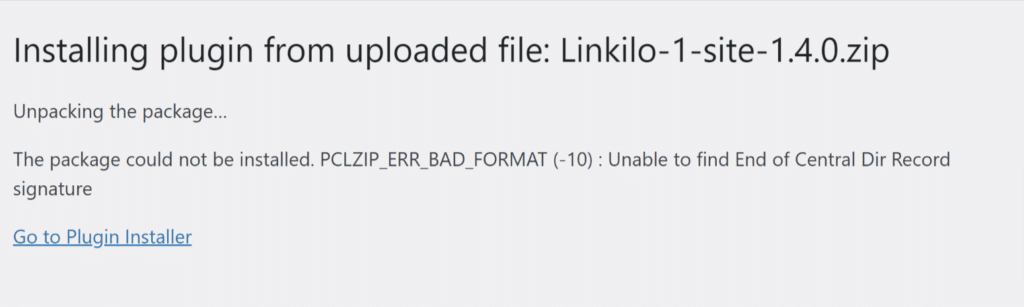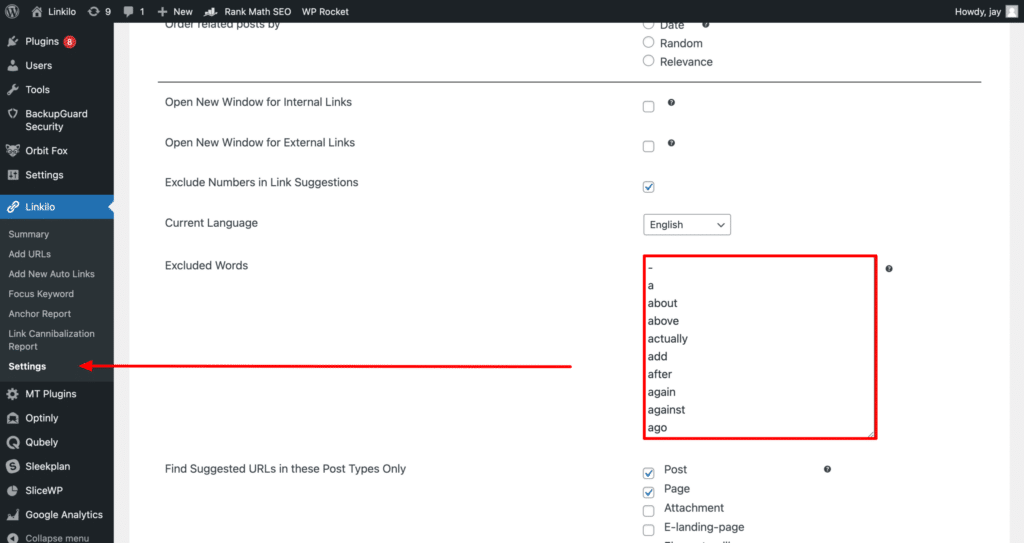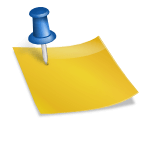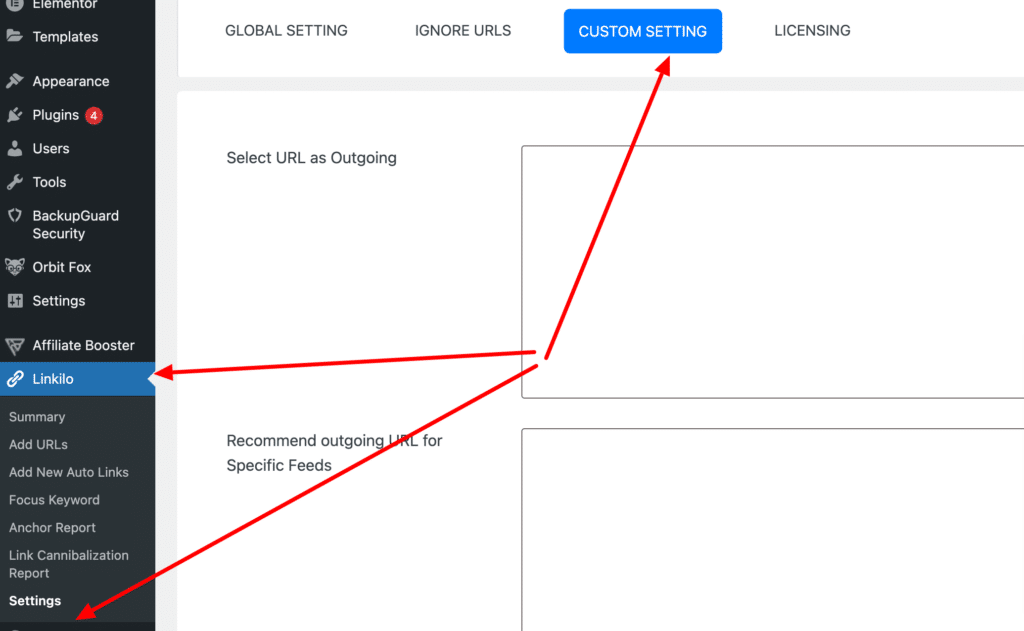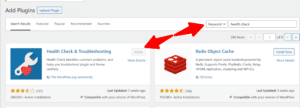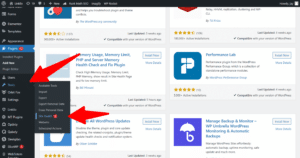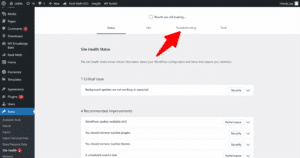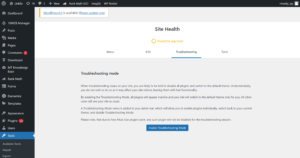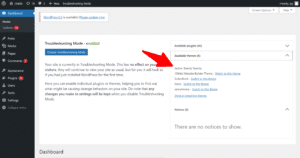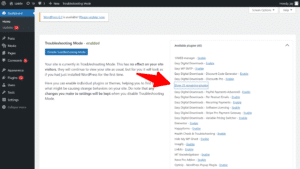How to identify plugin conflict issue on WordPress
Sometimes plugins conflict with other plugins, or themes can conflict with plugins. Unfortunately, it’s part of life; not every developer gathers together and talks about their project and how it might interfere with others.
Some plugins develop similarly or execute a function simultaneously, and it can be traffic congestion on the 405 freeway in LA.
To remove everyone elses’ car (plugin), you want to install Health Check & Troubleshooting plugin so we can isolate what might conflict with what. It’s straightforward and does not interfere with your live site:
Once installed.
Go to Tools>>Healh Check:
Click on Troubleshooting:
You can see that they won’t show up on your live site, just the backend. Click enable:
The default theme when troubleshooting should be already on. Do not enable your theme just yet:
Then go to the plugin dropdown and click on Linkilo to enable:
Go back to the Post or wherever you might have issues with Linkilo and see if it is still there.
If everything is working fine, you can go back to the Dashboard and enable it one by one and see if a plugin conflicts with ours.