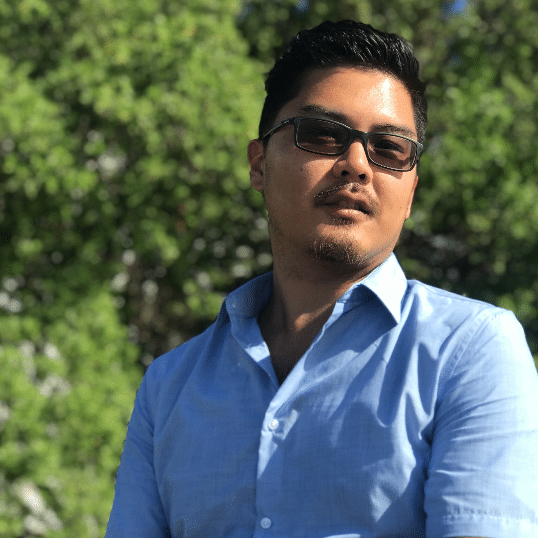Are you looking for SEO plugins for WordPress? Do you want to boost your site’s search engine ranking, drive more search traffic and increase website visibility?
Table of Contents
If so, several free and premium plugins can help. In this article, you will learn about WordPress’s top SEO plugins and see industry experts’ recommendations.
Marketers defined organic search traffic as the key metric for defining content success in 2020 (76%).
SEO was highlighted by the majority (67%) as the best way of improving content performance, based on statistics from the most recent SEMrush Content Marketing Survey. If your site doesn’t use SEO, you won’t be able to maximize traffic and conversions.
However, how can you ensure that your WordPress site is search engine optimized, particularly if you are a beginner at SEO?
The WordPress plugins directory has a variety of SEO plugins that may assist you in taking your site to the next level, regardless of your degree of SEO expertise.
What to look for in a WordPress SEO Plugin
To know the best WordPress plugin, you have to identify certain criteria because it will influence whether or not your website’s traffic and engagement rise and inform your plans. To make the best choice for your business, consider the following factors and whether prospective tools align with your personal preferences.
Free WordPress SEO Plugins
Discover free and paid plugins and explore their best features/specifications.
WordPress SEO by Yoast
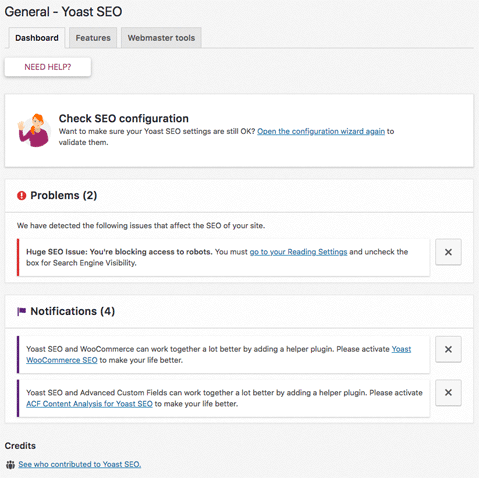
Yoast is excellent for shortening phrases when they get overly lengthy, improving your site’s readability. All pages undergo a readability check to see if paragraphs should be broken up or other features, such as numbered lists or headers, should be included.
Moreover, it provides some of the greatest information and assistance, and the plugin is updated every two weeks. You can avail of Yoast for free or pay 99 dollars per year.
Features:
- Optimize your pages and articles by simply entering the keywords.
- Visualize precisely how your Google search engine result is going to look like. This allows you to adjust the meta description and title to make them more attractive and keyword-rich.
- The plugin determines if your page or post has duplicate content.
- The premium plugin includes a redirect manager, unlimited support, content analytics, and an ad-free backend interface.
Rank Math
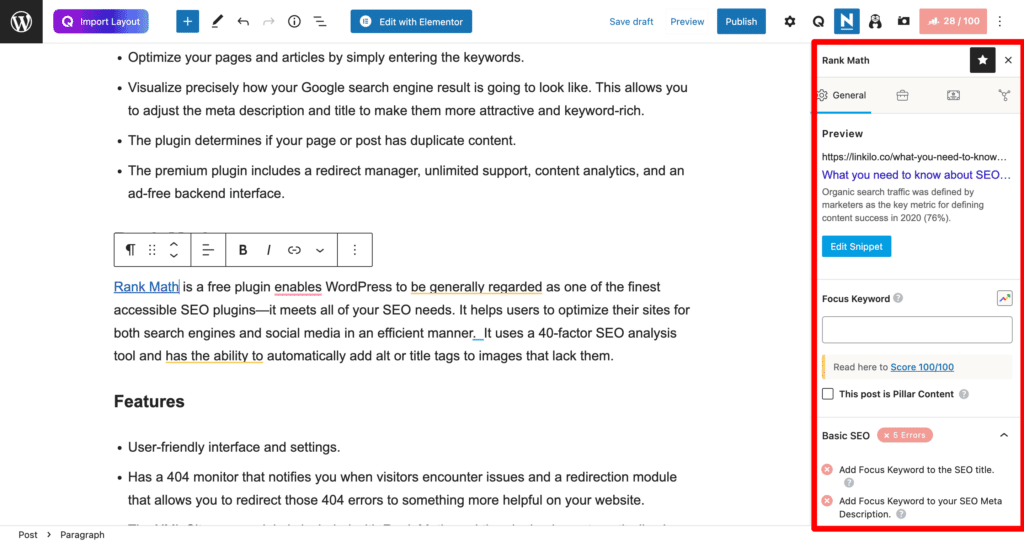
Rank Math is a free plugin that enables WordPress to be generally regarded as one of the finest accessible SEO plugins—it meets all your SEO needs. It helps users to optimize their sites for both search engines and social media in an efficient manner. It uses a 40-factor SEO analysis tool and can automatically add alt or title tags to images that lack them.
Features
- Focus keyword analysis: The plugin shows you how frequently to utilize your target term.
- Schema markup may be added to your website to assist search engines in better comprehending your content.
- Rank Math automatically develops social media descriptions for your website.
- Image SEO: Improve the visibility of your photographs in search engines.
- Rank Math generates an XML sitemap for your website, which aids search engines in indexing your content.
- Suggestions for internal linking: The plugin tells you how to enhance the structure of your internal links.
- Breadcrumbs: You can easily add breadcrumbs to your website to assist people in better browsing your information.
- Google Search Console integration: The plugin interfaces with Google Search Console.
- Use it to monitor the performance of your website in Google search results.
- 404 error monitoring: Rank Math checks your website for 404 issues and assists you in redirecting them.
- Redirects: You may use the plugin to add redirects to your website.
- WooCommerce SEO: Titles and descriptions may be added to product and shop pages.
Squirrly SEO
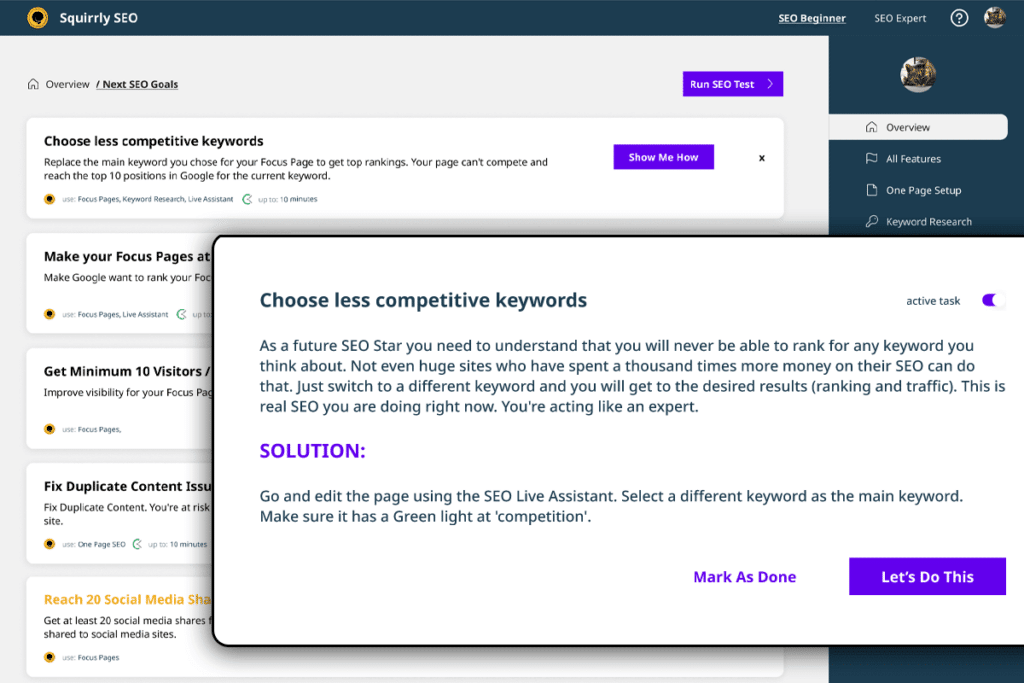
Offered free or paid for 71.99 dollars per month, making this the most expensive SEO plugin listed here. SEO Squirrly is one of WordPress’s finest on-page SEO plugins if you’re looking to build a successful SEO strategy.
This one is designed for novice users, while a Squirrly SEO Premium WordPress plugin is available for more experienced users. It allows you to evaluate your competitors, suggests ways to outrank them and optimize website content using the Live assistant.
Features
- A simple approach for accessing Google’s ranking criteria.
- Keyword optimization occurs concurrently with the authoring of the content.
- Can retain all of your prior settings from your previous plugin
- Comes with content reports that you may share with other members of your company
- Provides weekly progress reports, as well as a robust tool that displays recent tweets regarding your themes.
The SEO Framework
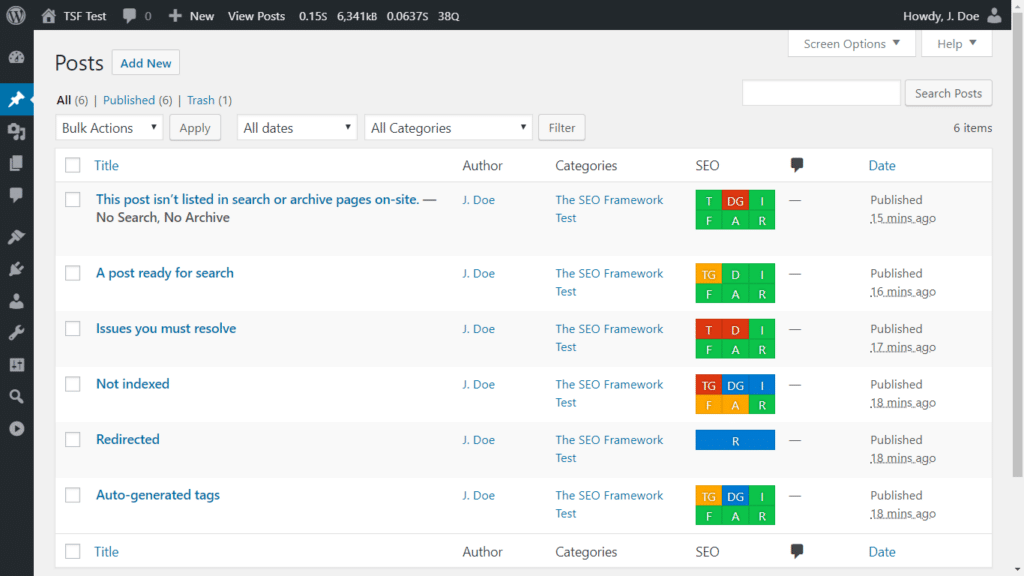
SEO framework is a free plugin that uses white-hat SEO techniques to optimize your site while complying with WordPress and search engine requirements. It has most of the necessary functions found in Yoast, but there is no need to purchase extensions or premium features.
Features
- A visual, color-coded meter/scale makes it easy to determine whether or not their post will perform well on Google.
- Businesses can set up and display critical local business information through SEO.
- Has comment spamming features.
- Predefined SEO parameters are predefined, leaving little parts for modification.
- Focuses on the focus subject to promote more natural writing since Google considers synonyms in the SERPs to be the same thing.
SEMrush SEO Writing Assistant
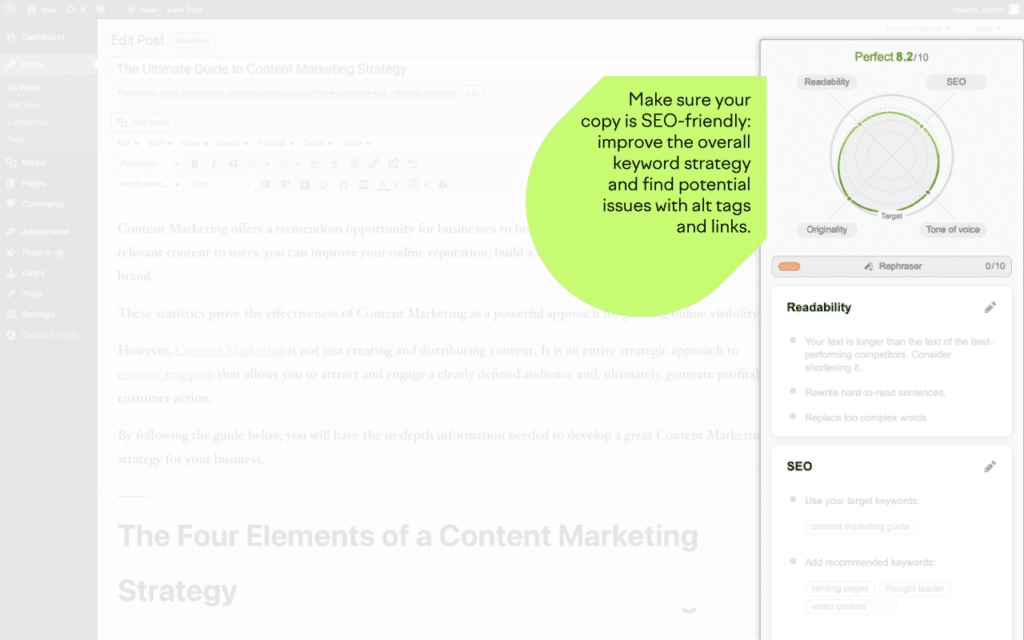
Offered completely free, SEMrush SEO Writing Assistant delivers immediate SEO advice for optimizing content based on the features of the top ten-ranking sites on Google for your specified keywords in a specific area. Hence, it is one of the greatest on-page SEO plugins for WordPress. It also gives you a readability score and suggestions for improving your site.
Features
- Keywords that should be targeted and keywords that should be suggested.
- A tone of voice score is used to verify that the text adheres to the intended degree of formality.
- Plagiarism checks assist in ensuring that the writer has contributed unique work.
- Recommendations for linking to ensure your connections are free of faults and difficulties.
Google XML Sitemaps
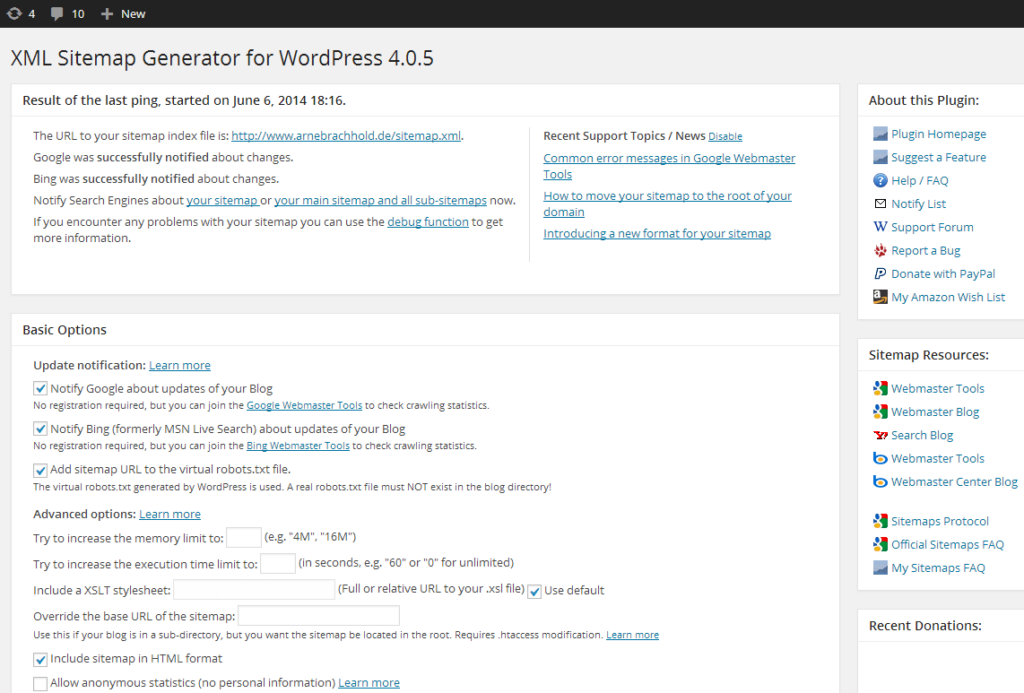
Google XML sitemap is a convenient free, standalone auto SEO WordPress plugin for creating a sitemap for search engines such as Google, Bing, and Yahoo. It automatically refreshes the sitemap whenever you publish new material. If you do not want all the bells and whistles of most of the all-in-one SEO plugins mentioned here and just need a sitemap, this is the plugin for you.
Features:
- It is simple to learn and use.
All In One Schema Rich Snippets
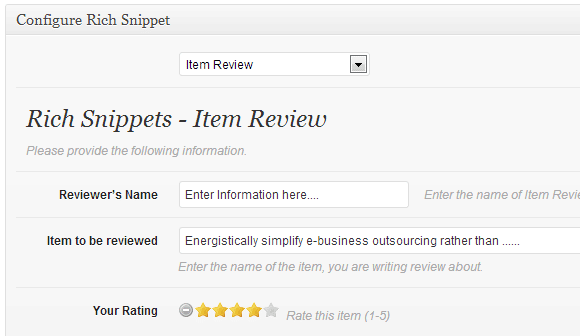
All in One Rich snippet is another plugin that provides a more interactive overview of your article or page in the search engine results. This has been shown to have a favorable effect on organic click-through rates. It is useful and valuable for e-commerce sites.
Features
- Simple implementation of a variety of schema types, including Products, Articles, Recipes, Evens, and reviews;
All-in-One SEO Pack
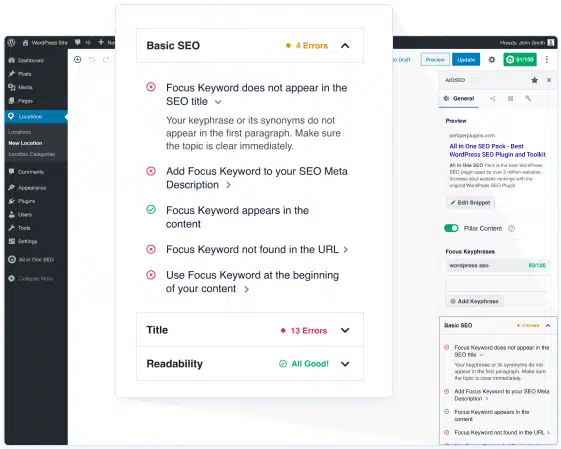
The All In One SEO plugin can be availed for free or paid from 79 dollars. Despite its simplicity, its features are options are not compromised. It has an integration with WooCommerce and can create XML and image sitemaps.
Features
- Can add SEO titles and meta descriptions, open graph tags.
- Allows you to have control access over different settings through a feature manager.
SEOPress
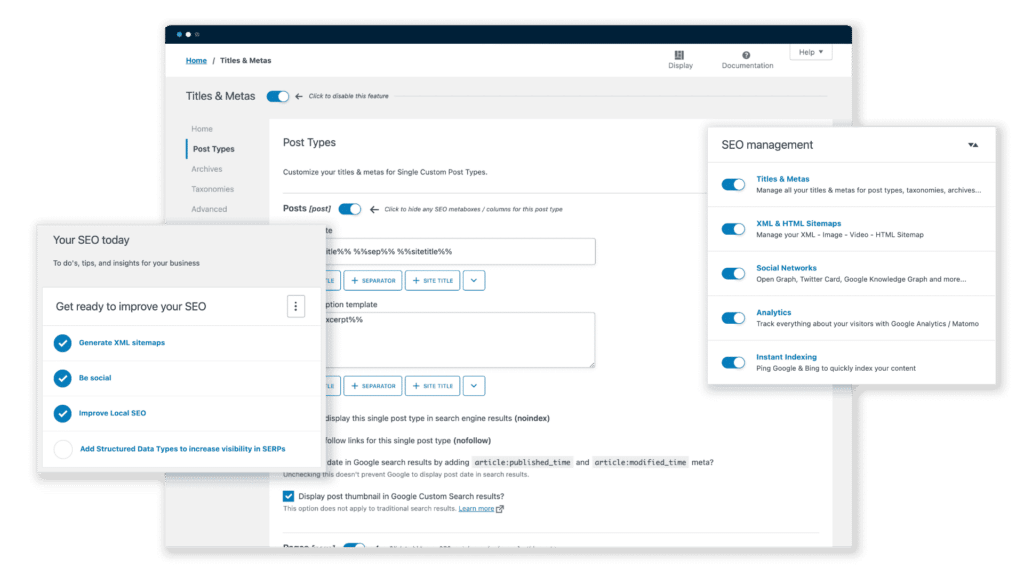
Available for free or paid to start at $49, SEOPress is a low-cost yet high-quality all-in-one SEO plugin with a robust feature set. It allows you to optimize your whole WordPress site and is suitable for beginners and more skilled users.
Features:
- The free SEOPress plugin enables you to manage: Installation Wizard, XML and HTML sitemaps, and preview for Mobile/Desktop and Facebook/Twitter. Aside from these, you can also manage image SEO, Redirections, White label, Titles with dynamic variables, and Twitter cards, as well as have the ability to analyze content.
- Unlimited keywords for the free version, with availability for longer phrases for the premium
- SEOPress PRO allows you to solve concerns for Video, RSS, and local SEO, Structured Data Types (schemas), Breadcrumbs, Broken link checker, 404 Monitoring, and Deep WooCommerce integration.
Broken Link Checker
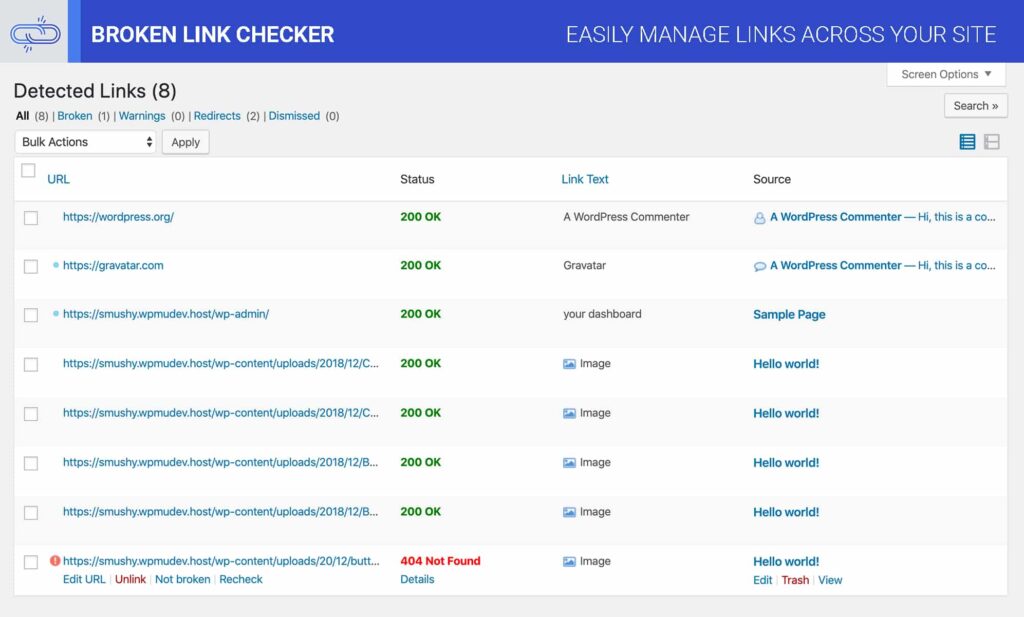
The Broken Link Checker plugin checks your content for broken links and missing pictures. The plugin can also monitor your website and warn you of broken links. The plugin also allows you to make changes through its primary page. Moreover, it can search and filter links.
Features:
- Missing pictures and redirects are detected
- Prevents search engines from following broken links on your website.
MonsterInsights
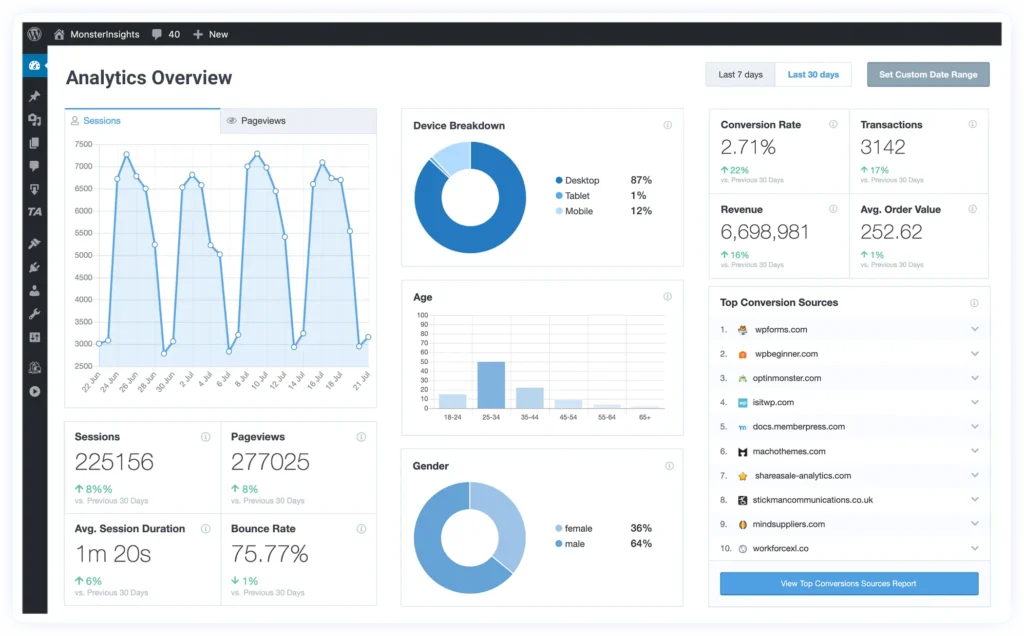
The MonsterInsights plugin provides easy-to-read analytics information. It also informs you of the stats about your content and the location of your users. It allows you to monitor the most popular outbound links from your website.
Features:
- It can monitor comments, custom fields, and more; it also detects missing pictures and redirects–everything that may confuse a reader and cause Google to look down on your page.
Site management WordPress plugins which you can get for free
Here are a few site management WordPress plugins you can get for free.
W3 Total Cache
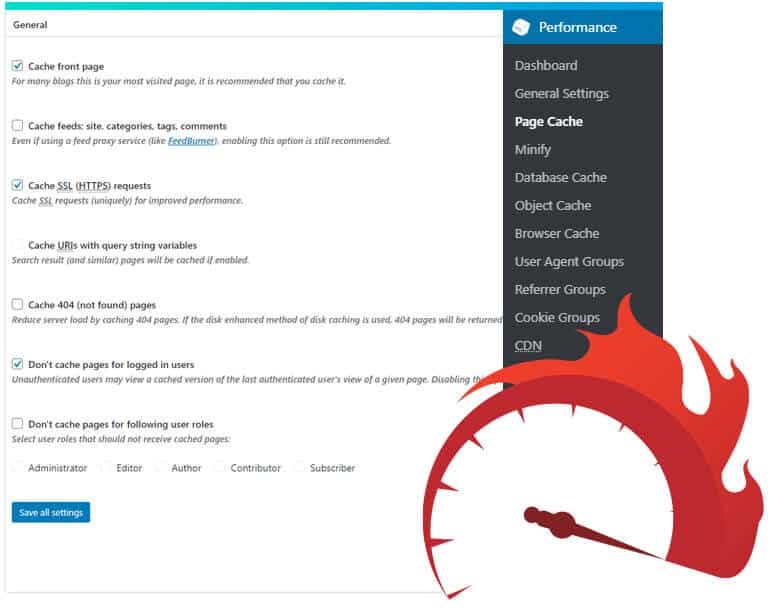
Site speed is critical for SEO. It plays a significant impact in ranking. W3 Total Cache is a free WordPress SEO plugin that analyses your site’s performance and significantly enhances overall site speed, lowering page load time.
Features:
- Up to 80% bandwidth savings.
- Increased conversion and site performance.
Redirection
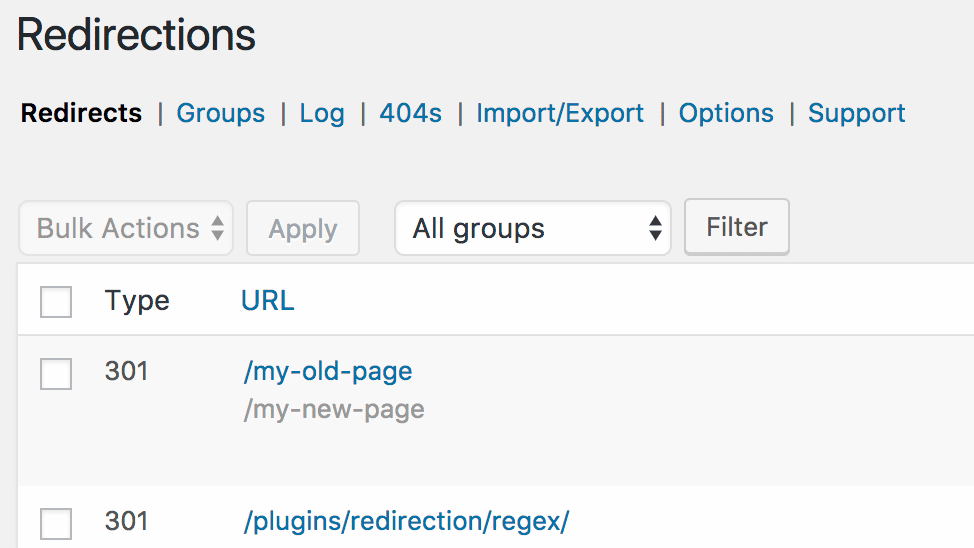
Redirection is a free redirect management plugin enabling you to handle 301 redirects and other loose ends. It makes tracking 404 errors and creating 301 redirects straightforward. The plugin will help you eliminate mistakes and boost your site’s rating,
Features
- Gives support 4XX status codes.
- Offers support for different types of 3XX redirects.
All in One WP Security & Firewall

AIOS has a security points score feature showing you how secure your site is. It indicates the level of security on your site, and the complete plugin may discover any weaknesses in your WordPress installation.
Features:
- Neither bots nor users may learn your personal information through author permalinks.
WordPress SEO Plugins that need payment
Here are some paid plugins
WPML
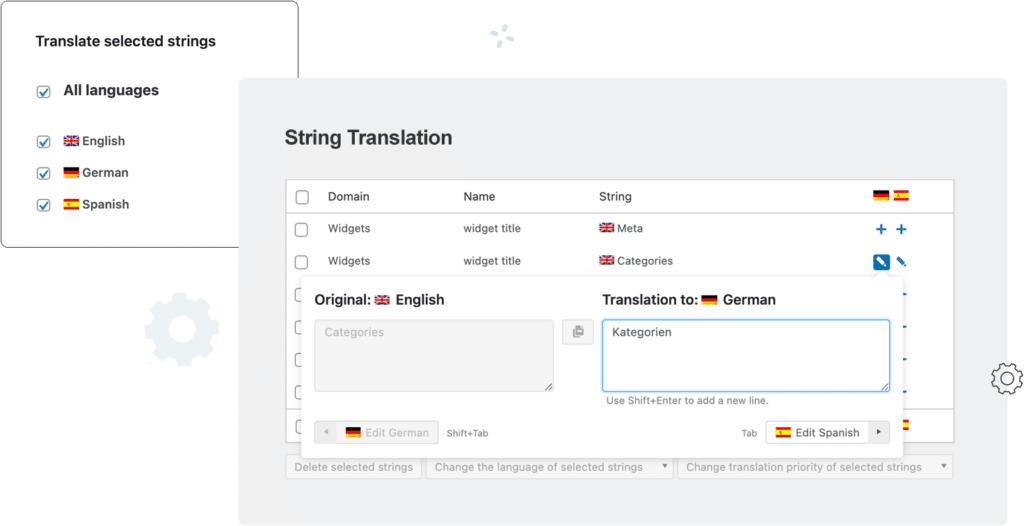
With a price starting from 29 dollars, this WPML multilingual plugin for WordPress has various benefits. For one, you can optimize your site for search engine optimization in many languages and configure SEO metadata for translations.
Features:
- Traffic in the appropriate languages is driven to your site.
SEOPressor
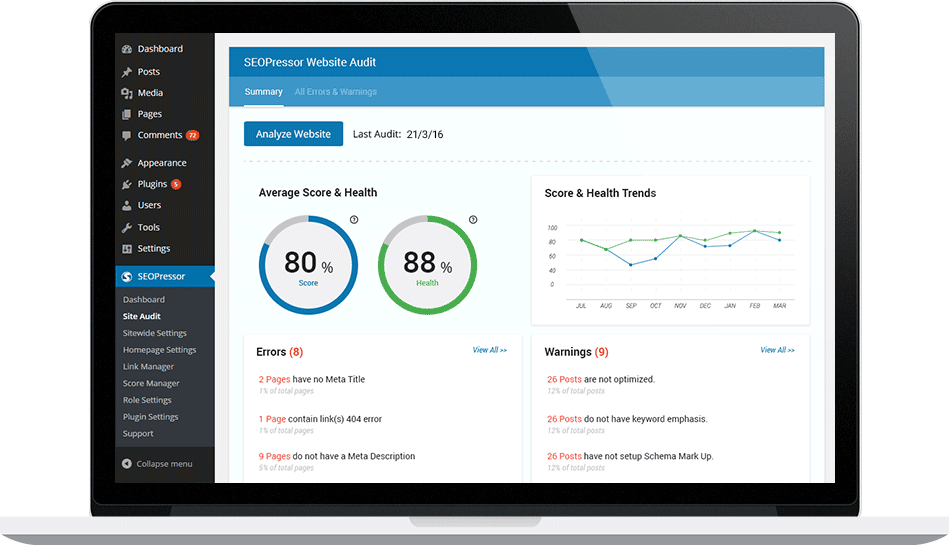
SEOPressor was designed in line with the newest Google algorithm developments. It looks for instances of ‘over-optimization’ on your site, which might result in Google penalties.
Features:
- Controls how search engine crawlers navigate your site.
- Can automatically add links and keywords to minimize bounce rate
WordLift
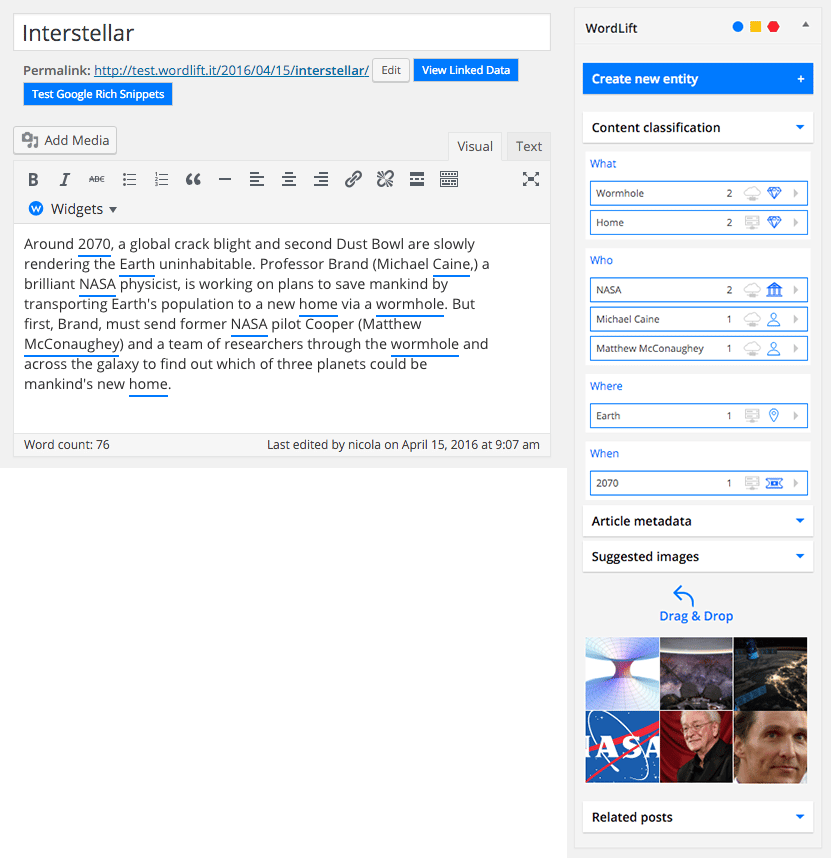
By utilizing artificial intelligence to assist users in growing their audience, this WordLift plugin uses natural language processing and knowledge graphs to automate structured data markup. The price starts at 59 dollars.
Features
- Integrates with Google Analytics.
- Through woorank’s technology, you may track the success of your content and develop an optimization plan.
WPtouch Mobile Plugin
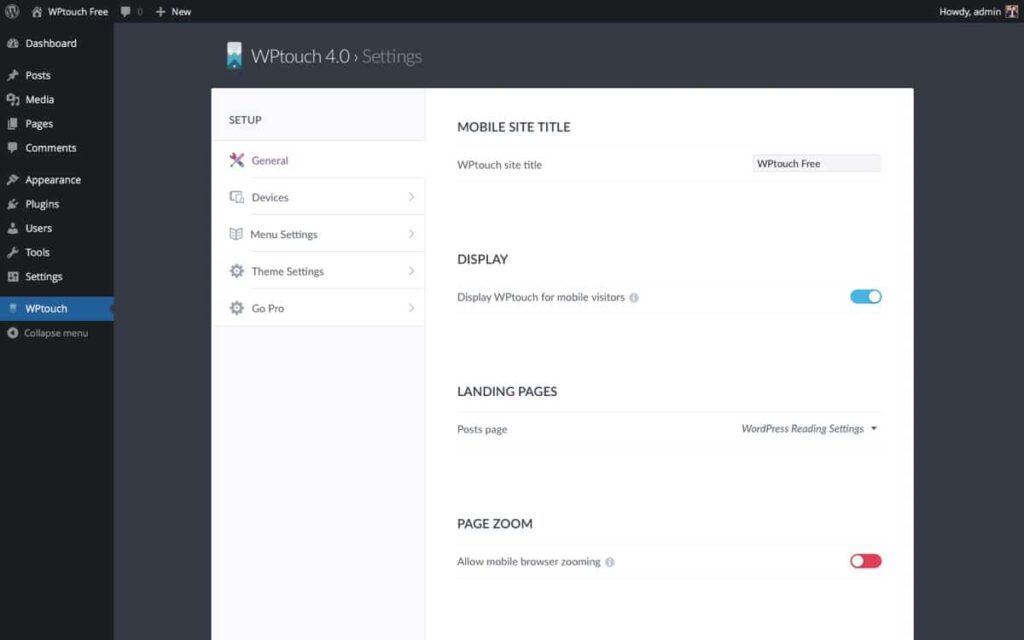
This WPtouch WordPress plugin allows you to create a simple mobile theme version for your site’s mobile users
Features:
- Enables you to quickly and easily make your site mobile-friendly.
Schema Pro
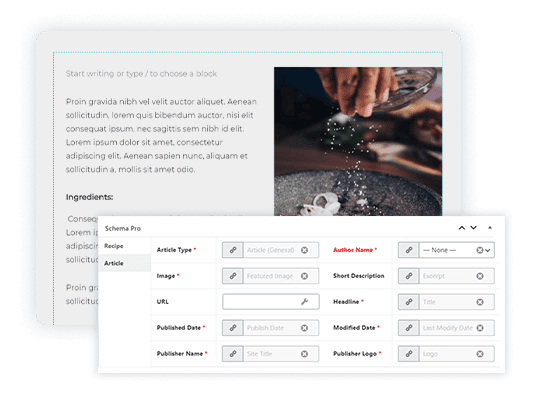
Schemas direct Google’s interpretation of your material. With a plugin like Schema Pro, you can quickly get great search results for your sites. Schema Pro supports articles, courses, FAQs, How-To’s, and job postings. It is essential for these types of content.
No programming is required. Schema Pro handles all backend administration tasks. This makes your pages more optimized.
It is necessary to subscribe to Schema Pro to use it. All-in-one Schema.org is a free plugin provided by Brainstorm Force. Even if it is outdated, the free version is still worth checking out. You’ll have to put in a lot more work with the free version.
WP Rocket
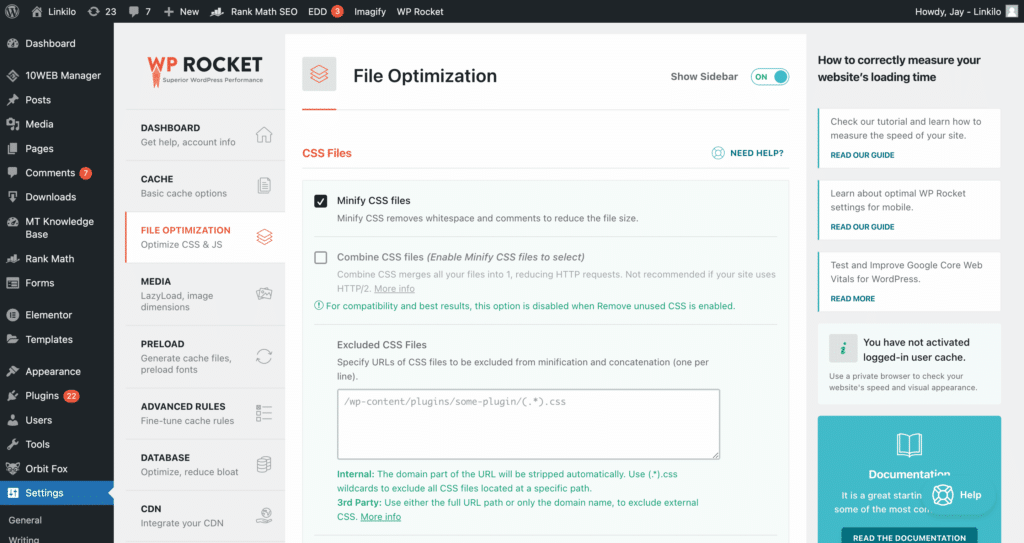
WP Rocket (Affiliate Link) is a comprehensive caching plugin designed exclusively for WordPress. WP Rocket was a revolution when it was released in 2013 to tackle the problem of sluggish loading websites and complicated caching plugins.
The simple interface, minimum setup, and excellent support soon secured its position as a market leader.
It’s worth noting that WP Rocket is a fantastic plugin, and it’s unquestionably our favorite, and we use it ourselves. However, several fantastic free choices are available, and if you’re on a tight budget, a free alternative like W3 Total Cache is a viable option.
- Minification reduces the size of your site’s code by deleting extraneous material, such as whitespace, without affecting its functioning.
- Remove Unused CSS – does exactly what it says! This functionality merges many files (for example, CSS files) into one file. If your host supports HTTP/2, I don’t advocate utilizing file combinations. Instead, you should take advantage of some of WP Rocket’s unique features.
- Render-blocking CSS/JS – aids in removing the well-known “Eliminate render-blocking resources” notice from Google PageSpeed Insights.
- Lazy loading – improves site performance by only loading specific media material when it enters the visitor’s viewport. Essentially, your site will not load graphics or videos unless necessary.
- Simple CDN integrations allow you to connect to CDNs (Content Delivery Networks) such as Cloudflare or utilize WP Rocket’s CDN service.
- Database optimizer – allows you to clean your database directly from the WP Rocket user interface rather than installing a separate plugin.
- Control over the WordPress Heartbeat API – allows you to take command of the WordPress Heartbeat API.
Linkilo
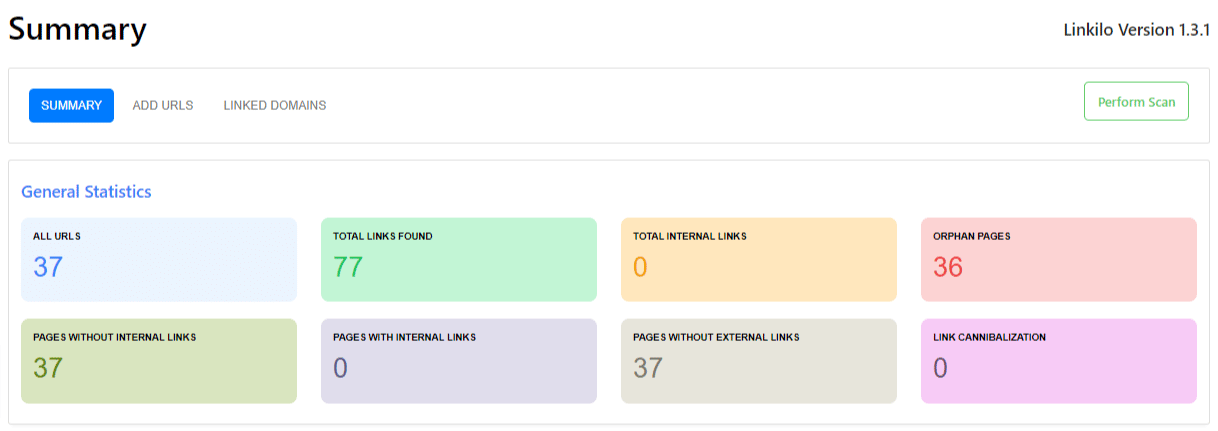
It would be inappropriate if we did not mention our Linkilo Internal Link plugin.
It’s the best WordPress internal linking plugin money can buy. This plugin does not have a free version, yet it offers a lot of functionality.
Features
- Keyword cannibalization tool: It displays you which pages have been cannibalized and which links have been exploited.
- Link cannibalization: Keyword cannibalization shows you what keyword is being cannibalized via search engines.
- Auto linking: This is a popular feature, and most plugins mentioned here have some automation; you can review our video tutorial here.
- Link Analysis: Knowing which links you’ve added and if it’s a nofollow or follows link can be a painstaking task.
- Anchor text analysis: Maybe you’re trying to rank for “best internal linking plugin,” but it’s plateaued.
1. Can manage every aspect of your site, if possible
Trying a few different SEO plugins to handle various aspects of your website is not a good idea. Having too many multiple plugins with overlapping functions will result in conflict. It can result in your site slowing down, if not crashing entirely.
Moreover, the more plugins you use, the more strain it will cause on your site. Begin your search by compiling a list of all the aspects of SEO that you wish to address. Here are some aspects you might want to consider:
- Keyword SEO: Relevant keywords are incorporated into your content.
- Internal linking: Analyze, evaluate, and construct internal and external links to your site to help search engines identify context, crawlability, and overall ranking.
- On-Page SEO: Easier to read page.
- Core Web Vitals SEO: For optimizing speed
- SERP SEO: Utilize schemas to secure a coveted featured snippet or carousel spot on the first search engine results page (SERP).
- Local SEO: Increase your visibility on Google Maps by being found by people searching in a specific area.
- Video SEO: High ranking and appearing for your videos even without searching them.
- Social Media SEO: Preview how posts appear on social media and monitor their performance.
If you’re just getting started, you can probably get by with a simpler plugin that focuses on the areas of SEO that matter most to you.
2. SEO metrics
There are several metrics and tools available to assist you. Everything from ensuring your keyword density is optimal to developing Google-friendly meta descriptions.
Different businesses have different ways of optimizing websites. What matters is that your plugins show you the performance indicator needed for your business/.
3. Easy-to-use
SEO is continually changing. Good alternatives for novices include AIOSEO and SEOPress. Both of these have install wizards which guide you through a quick setup.
Even total newbies can get their site’s essentials in shape if you go with a free option; there’s understandably limited support. With paid options, you can get one-on-one help, but learning how to solve things on your own is ideal.
4. Plugins’ effect on the website
The quality of each plugin on the official WordPress repository might vary, with over 55,000 plugins available. A few plugins may slow down your site, while others may not be ideal for your own preferences.
Some WordPress plugins are paid premium items accessible from third-party companies and developers; others are free. Many of these WordPress plugins are freemium, meaning users can access additional functionality for a fee.
Frequently asked questions
Is it okay to use only the free SEO plugin?
Try out a free version of the plugin that makes the most sense for your site’s SEO needs before investing in a paid one. While AIOSEO and SEOPress do not allow you to address breadcrumbs in their free versions, Yoast does. SEOPress, a Yoast add-on, or Rank Math, allows you to optimize your posts for social media.
What are the differences between a free and paid version of the SEO plugin for WordPress?
The features included in the free version and those paid for are clearly marked in my reviews. You may require a free plugin for the time being, and you may always upgrade if needed.
Don’t forget about the fact that free plugins don’t come with a lot of support. If you’re serious about SEO, you won’t be able to gain the full scope of the plugin’s capabilities with the freemium edition. Regarding forums, you may have to wait a few days or more for a response.
That’s why expensive SEO plugins may be worth the additional money if you’re just starting with WordPress and search engine optimization.
You need to create a balance between free and paid SEO plugins. Inexperienced consumers are wary of spending money on things they won’t utilize. Experienced users can’t use a technology that only allows users to apply a piecemeal technique.
Conclusion
When deciding which plugins to utilize, remember that some may be more suited to your site than others. Choosing the finest WordPress SEO plugin for you is a matter of personal preference. See whether there are any concerns, such as slow loading times, in the reviews.
Also, remember that too many plugins might negatively influence your site’s speed, so only use plugins that offer the functions you require.