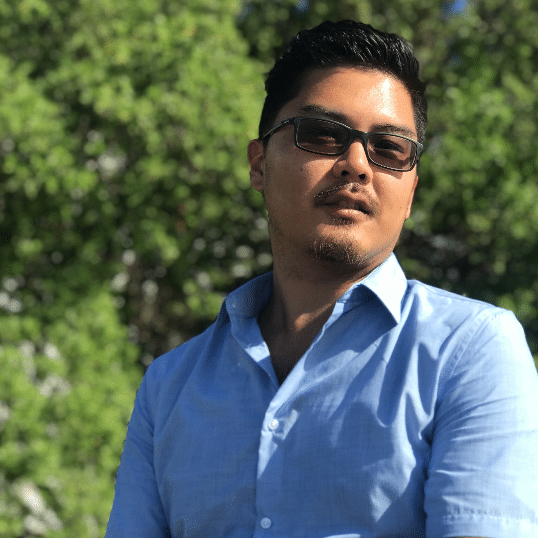I have dozens of affiliate websites and our blog. While I can hire someone to edit all of my content, I chose Grammarly and wanted to edit all the articles I get from my freelancer.
Table of Contents
Even authors who make a living off their writing occasionally make blunders. Even once you have mastered the essentials, navigating more complex grammar and style nuances can be hard.
Grammarly is certainly a name you’ve heard of if you write online. With over 10 million daily active users, it is the internet’s most extensively used spelling and grammar checker.
So what exactly is the big deal? What does Grammarly do?
What is Grammarly?
Grammarly is an excellent service that offers users a writing aid powered by AI.
The program helps users write clearly and succinctly for their intended audiences while correcting their spelling and grammar. 30,000 teams and over 30 million individuals currently use Grammarly’s technology to write and communicate correctly, no matter where they are.
Grammarly is a sophisticated program that can assess the tone of a user’s writing and verify it for plagiarism using online sources.
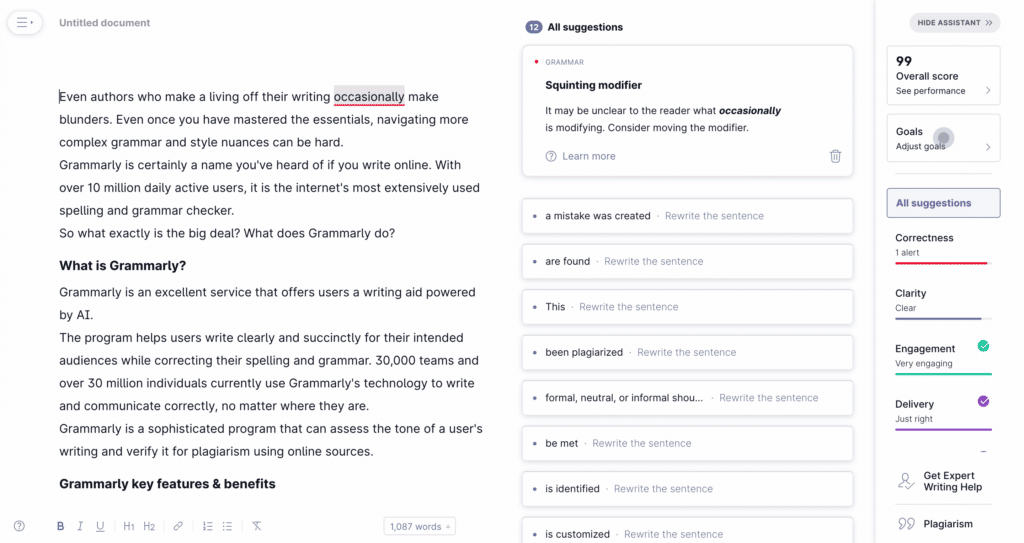
Grammarly key features & benefits
Correcting the grammar and punctuation
It detects errors in your work, such as grammatical and punctuation errors, passive voice, sentence fragments, and other issues. Grammarly also reveals the reason a mistake was created in the first place.
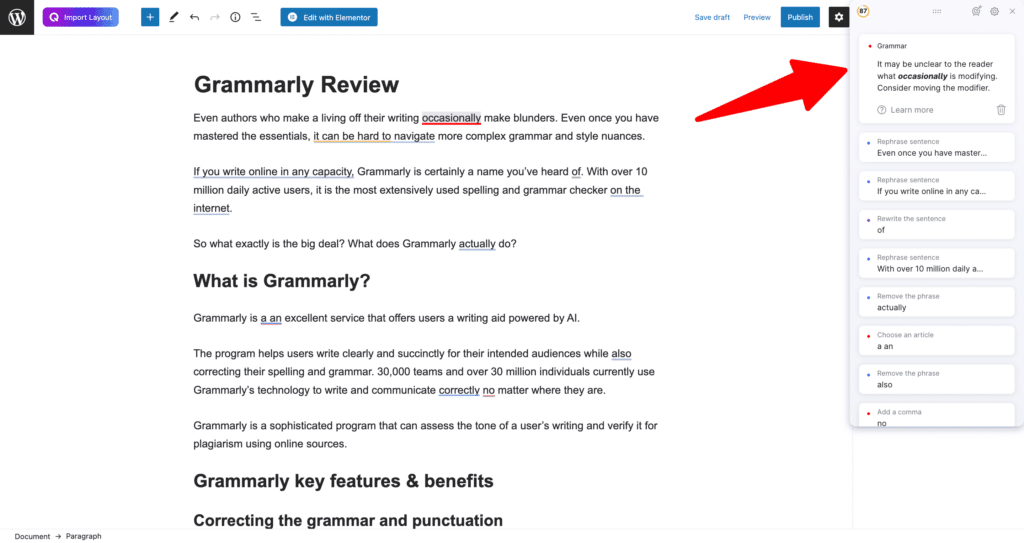
Spell checker
Grammarly finds all typographical errors. And believe us when we say that it has the best accuracy with this function. You may easily fix spelling mistakes with one click after they are found.
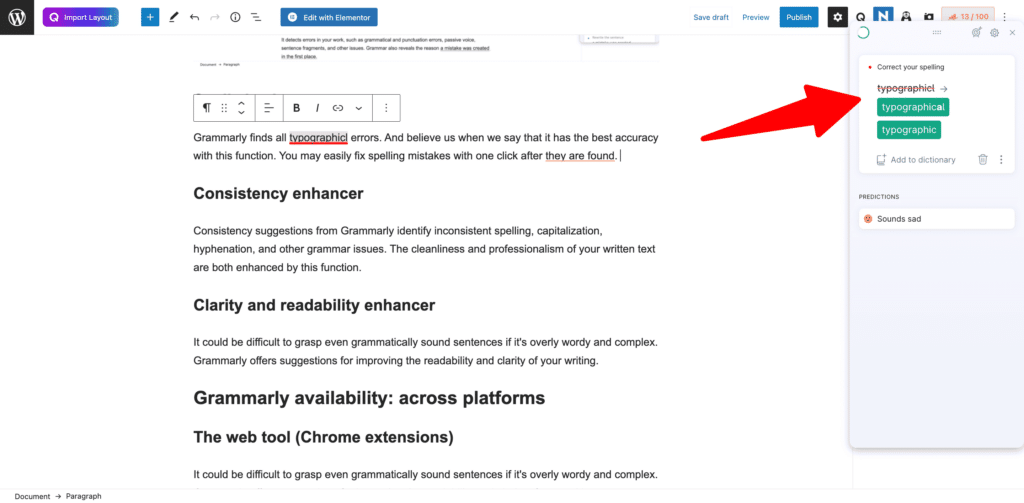
Consistency enhancer
Consistency suggestions from Grammarly identify inconsistent spelling, capitalization, hyphenation, and other grammar issues. The cleanliness and professionalism of your written text are both enhanced by this function.
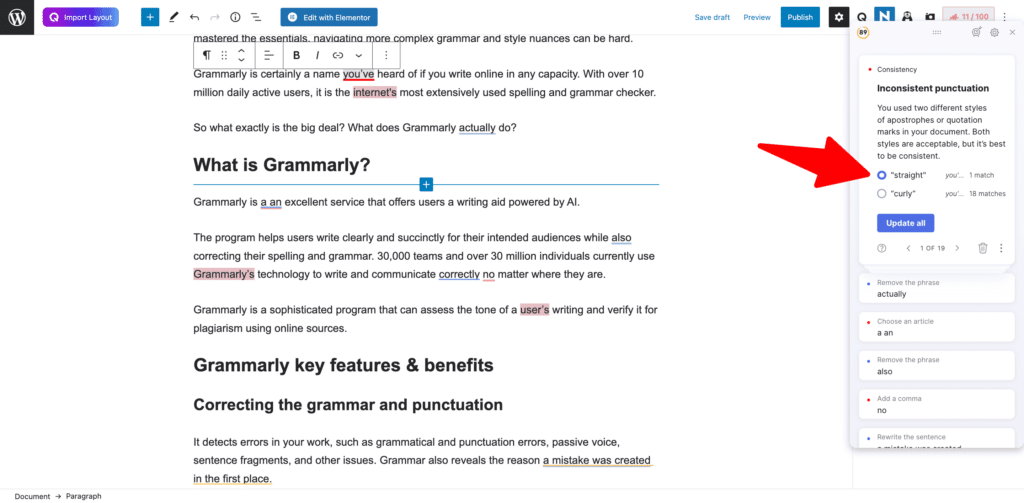
Clarity and readability enhancer
It could be difficult to grasp even grammatically sound sentences if it’s overly wordy and complex. Grammarly offers suggestions for improving the readability and clarity of your writing.
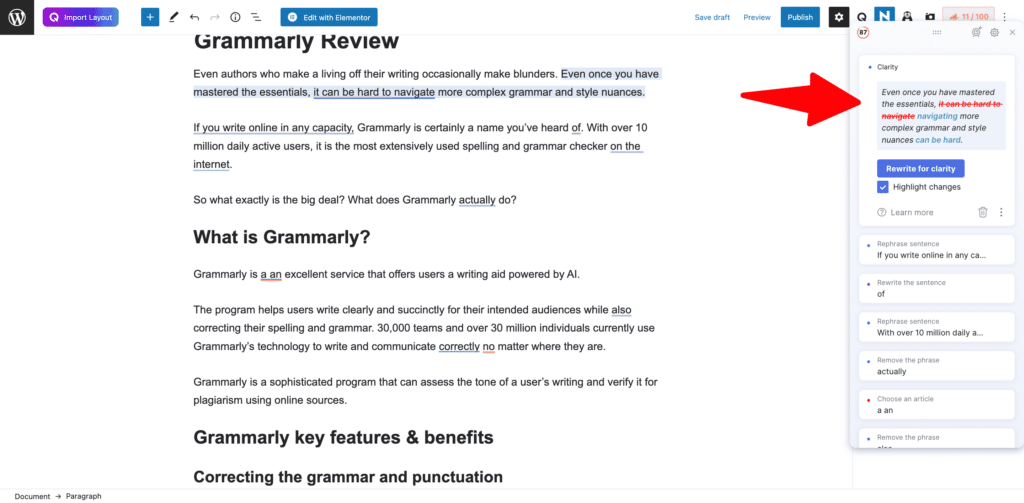
Grammarly availability: across platforms
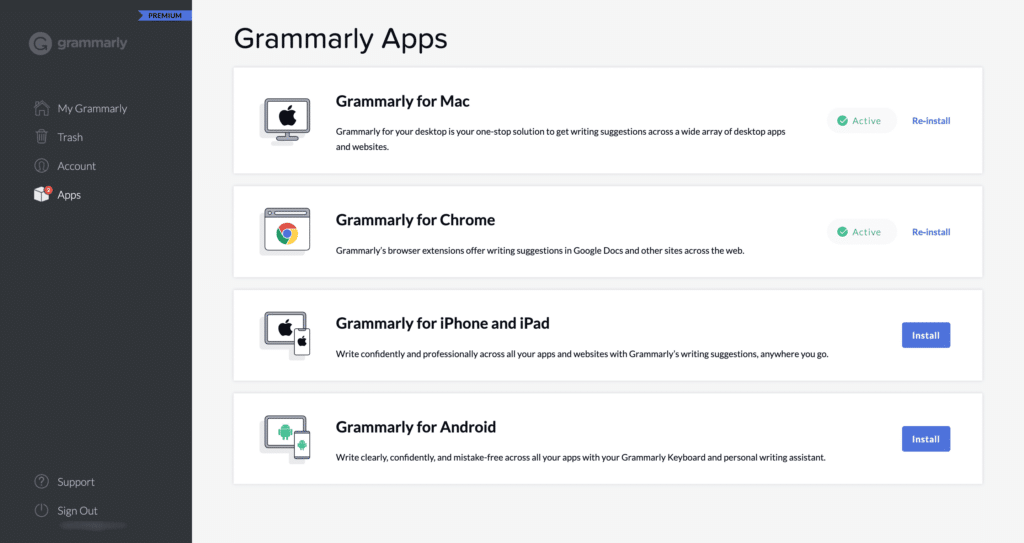
The web tool (Chrome extensions)
It could be difficult to grasp even grammatically sound sentences if it’s overly wordy and complex. Grammarly offers suggestions for improving the readability and clarity of your writing.
This also works within WordPress or Google Docs.
Grammarly desktop application
The desktop version of Grammarly is accessible on both Windows and macOS. You must go to the Grammarly website and download the installer for the program. The installation procedure is quite simple. After that, you can start utilizing a tool that resembles the web version.
Grammarly apps – iOS and Android
Apple and Android smartphones may both use the keyboard that Grammarly offers.
The keyboard will check your writing while you compose an email or text message. It’s wonderful to spot those annoying mistakes that are so simple to make on phones and have nifty predictions to help you text more quickly. The Google Play Store and Apple App Store both provide apps for download.
Grammarly browser extension (Chrome, Safari, Edge)
The website’s homepage has a direct link to install the Grammarly plugin. This extension is also available from the Chrome Webstore. Grammarly will automatically review your work across the web once you install the extension, whether it’s Google Docs, Facebook, or emails.
Plagiarism detection
Grammarly evaluates your writing for possible intentional or unintentional text duplication. It provides important information about whether or not any of your work has been plagiarized, allowing you to be on the safe side. Then it offers suggestions for changes.
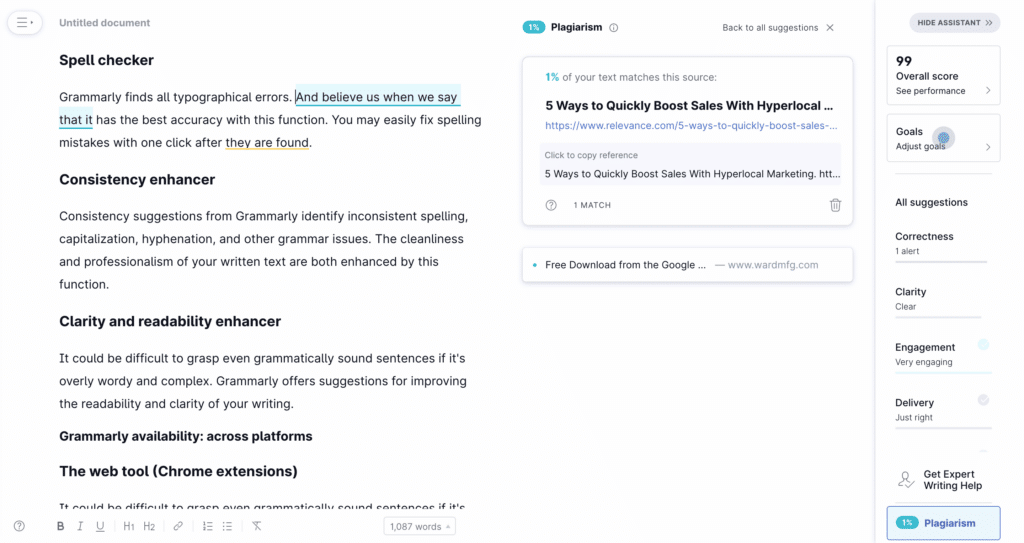
Formality leveling and tone adjusting
You can customize your content in several ways after uploading it to Grammarly. One of them is adjusting the formality. It does this by requesting your preference for whether formal, neutral, or informal should be used to categorize your work. Your level of formality will be met by the option you select and the tone adjustment you receive.
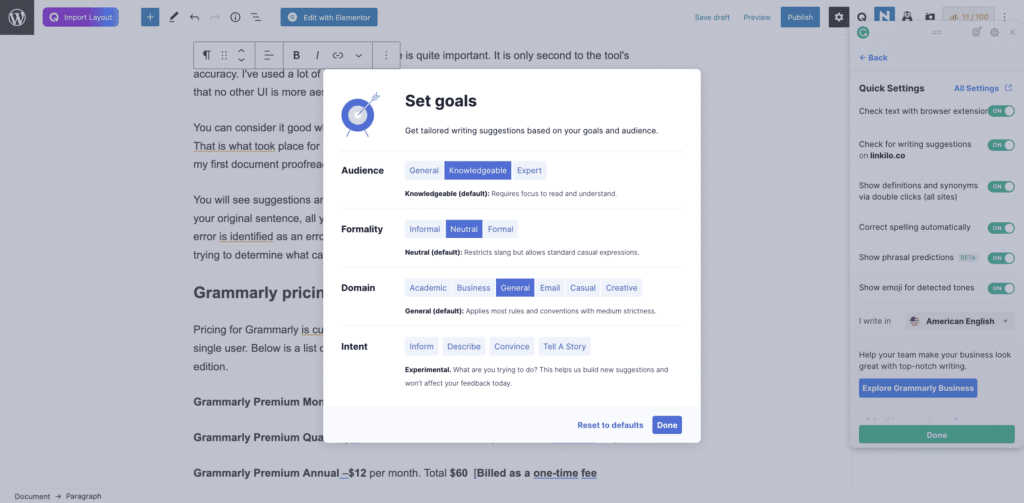
User interface and ease of use
Undoubtedly, an editing tool’s user interface is quite important. It is only second to the tool’s accuracy. I’ve used a lot of other grammar-checking programs in the past. I can confidently say that no other UI is more aesthetically pleasing and user-friendly than Grammarly’s.
You can consider it good when becoming acquainted with a user interface takes a few minutes. That is what took place for me. When I first started using Grammarly, I clearly remember. Getting my first document proofread didn’t require any effort on my part.
You will see suggestions and edits for Grammarly on the right side of your screen. To apply it to your original sentence, all you have to do is click once. Grammarly ensures that you know why an error is identified as an error by providing you with an explanation, so you don’t have to keep trying to determine what caused the problem.
Grammarly pricing

Pricing for Grammarly is customized for each user. You have three purchase options if you’re a single user. Below is a list of the programs. For better insights, Grammarly also offers a free edition.
Grammarly Premium Monthly –$30 per month.
Grammarly Premium Quarterly –$20 per month. Total $144 [Billed as a one-time fee]
Grammarly Premium Annual –$12 per month. Total $60 [Billed as a one-time fee
The common features between the two versions and the extra features you get with the premium plan are listed in the table below. Grammarly Premium’s excellent feature is linked to your account, not the application you are now using. Therefore, the capabilities are accessible through your installed apps if you subscribe.
| Grammarly Free | Grammarly Premium |
| Grammar, spelling, and punctuation | Grammar, spelling, and punctuation |
| Conciseness | Conciseness |
| Tone detection | Tone detection |
| Consistency in spelling and punctuation | |
| Fluency | |
| Clarity-focused sentence rewrites | |
| Formatting | |
| Compelling vocabulary | |
| Lively sentence variety | |
| Confidence writing | |
| Politeness | |
| Formality level | |
| Inclusive language | |
| Plagiarism detection |
Does purchasing Grammarly Premium make sense? In truth, the free version is largely complete. It excels at teaching fundamental writing techniques. That version catches basic errors, but Grammarly Premium performs even better. The premium version performs many grammatical, phrase structure, and context checks.
What is bad about getting Grammarly?
Grammarly has many features, and they keep rolling out with new “enchantments” and sometimes force you to use these features. Grammarly should stick to providing user consistency and not create friction regarding usability.
User experience
You can see Grammarly on the sidebar, showing all the issues they’ve detected here. This was the original way of providing you with the issues:
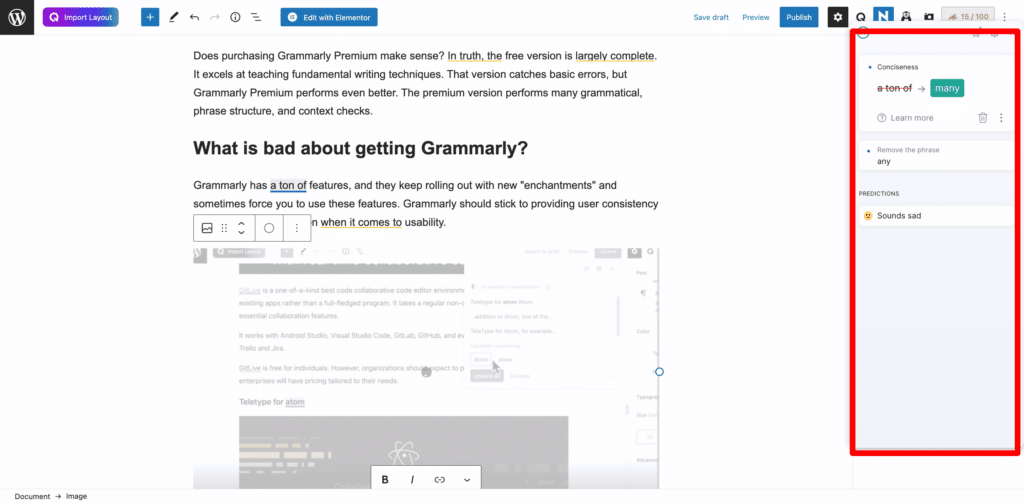
Then, they decided to provide a smaller preview and display one issue at a time:
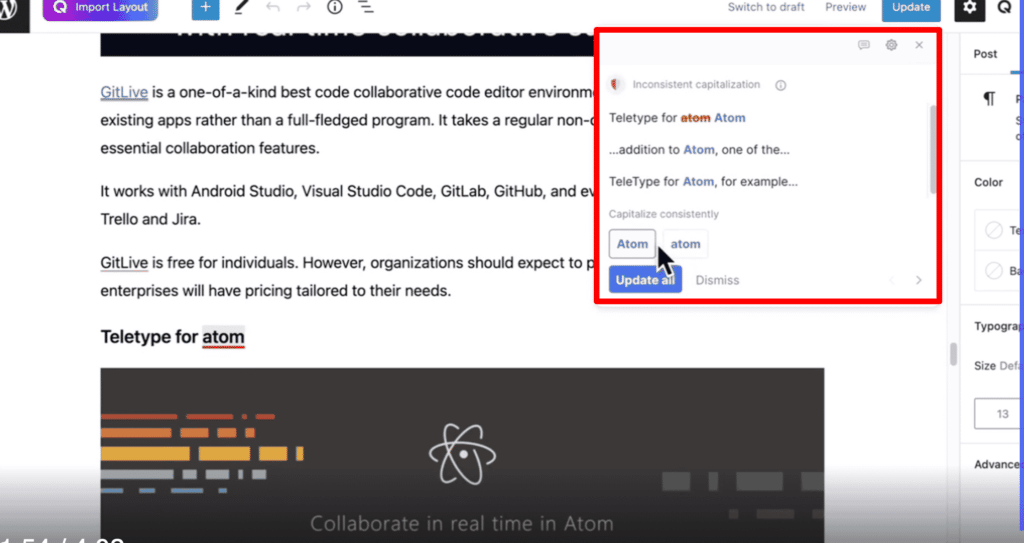
Then they went back to the original way. If they are testing which method is better for their user, I think they should provide us a “beta” testing option where if we choose to test the new method, we either allow it or decline to test. If you are editing several articles daily, it messes with your workflow, and they do not consider that.
Need more customizations
Below is probably the worst feature of Grammarly. It’s called the “want to sound more diplomatic” feature. It wants to add words like “would,” “could,” and “please” to each of your sentences so you sound “diplomatic.” This feature should be called the “begging” feature. Because it contradicts the “want to sound more confident” feature.
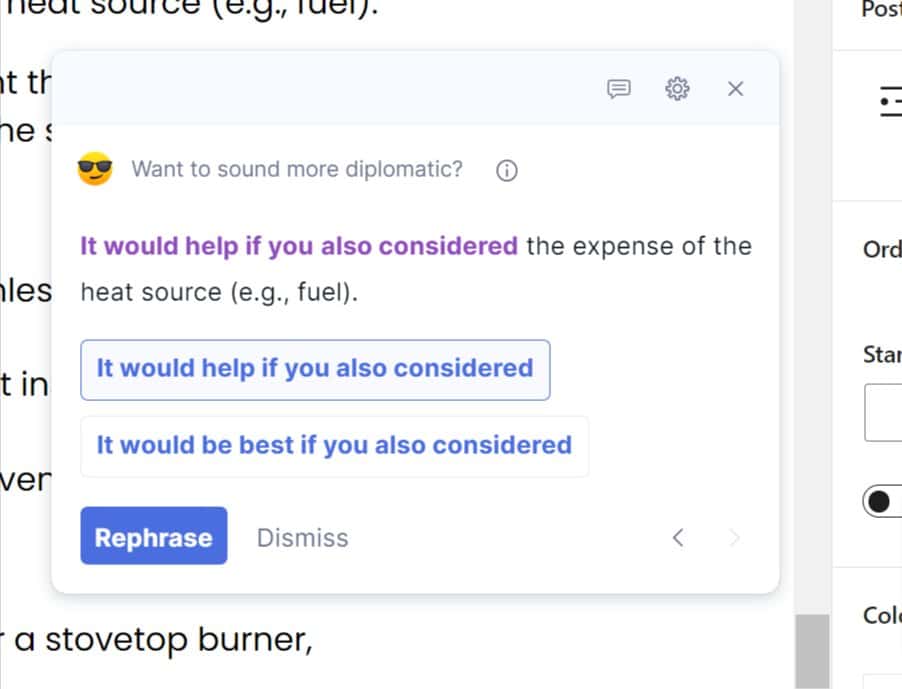
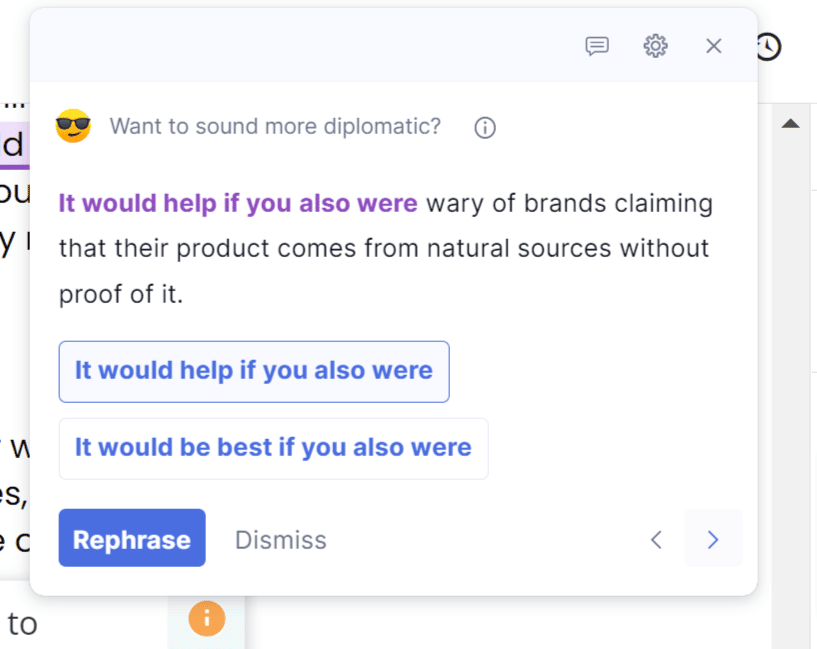
There is no way to remove this feature ANYWHERE. Not in the writing style or goals settings:
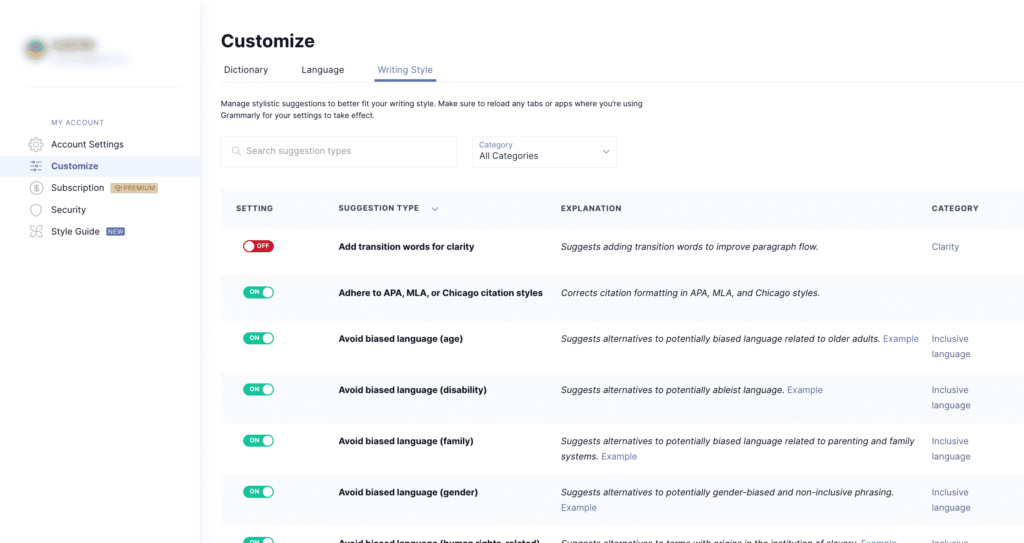
You constantly have to decline this feature when they should provide us with an option to remove this feature completely.
Forcing us to use features we don’t need is not practical, even though they provide many customizations.
Conclusion
If you haven’t already, Grammarly’s over 10 million users should be enough to convince you to give it a shot. Users of Grammarly do not need to be proficient in technical terms. Anyone may use it easily because of its user-friendly design. Its inventive and flawless user interface is unmatched by any other writing tool.
The tool can be used in numerous ways. It is available as a desktop program, a Word add-in for Microsoft Word, a browser extension, and a mobile app.
Additionally, the tool’s checks you do are extremely accurate. It is far more sophisticated and intelligent than any other tool on the market at pointing out grammar mistakes. Its recommendations and explanations are very simple to put into practice and comprehend.