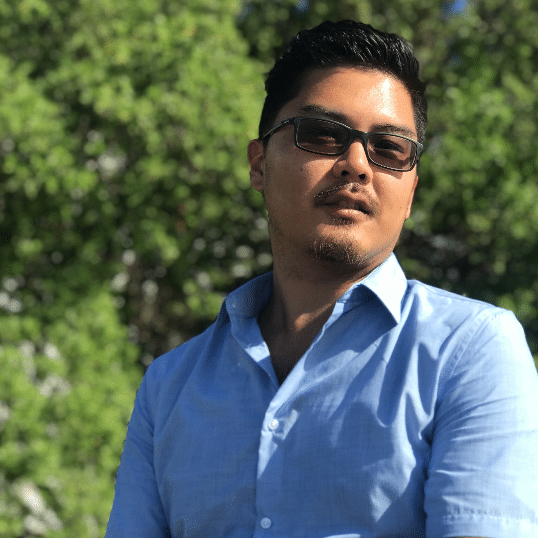Have you ever visited a website in quest of a good or service only to be greeted by an error message that forced you to abandon your search?
Table of Contents
An HTTP status code is used to indicate errors. Three-digit HTTP status codes range from 100 to 500 and are used for many purposes.
Not all HTTP status codes indicate a site issue, which is common across servers and browsers. The several status codes you might see are listed below:
- 100s – The server is processing your browser’s request
- 200s – The server completed your request
- 300s – Your request was accepted by the server, but it was forwarded to a new location
- 400s – The server made the request, but the page was invalid and not found
- 500s – A valid request was fulfilled
Understanding these error codes will assist you in all aspects of SEO and help you make sure that users are finding the appropriate pages on your website.
We’ll go through the fundamentals of 404s and how to resolve crawl issues that users find on your site. 404 redirection is particularly helpful.
What is a 404 redirect?
A 404 redirect is a server response code that informs a user that the web page they seek cannot be found, either because they typed the URL incorrectly or because it is not a real web page. Additionally, a 404 redirect may appear if the user tries to access a previously active web page that has subsequently been removed or whose name and URL have changed.
Are 404 redirects good or bad?
404 redirects can be useful or harmful. The good news regarding 404 redirect site issues is that they will not result in a lower ranking in google search results than they would otherwise. The bad news about 404 redirects is that they may negatively impact your site’s overall search ranking if you see an unusually high volume of them in a short period.
Is redirecting users secure?
Even when properly constructed, open redirects may leave websites vulnerable to spammers’ potential exploitation. These hackers try to utilize your website to lure users into visiting their pages, which may contain malware, phishing, or other objectionable material.
The danger is that these con artists exploit websites functioning just as they intended rather than taking advantage of site flaws. Spammers may be more attracted to your redirects in a few specific situations.
Google notably calls out web admins who employ redirects to drive users to a file or those that employ them for site-wide internal searches. Below are some of Jason Morrison’s examples:
How to fix crawl errors
To begin with, we want to take a few steps to ensure your site is properly starting a 404 redirect.
First, you may check where Google crawls a site error using Google Search Console to monitor crawl failures.
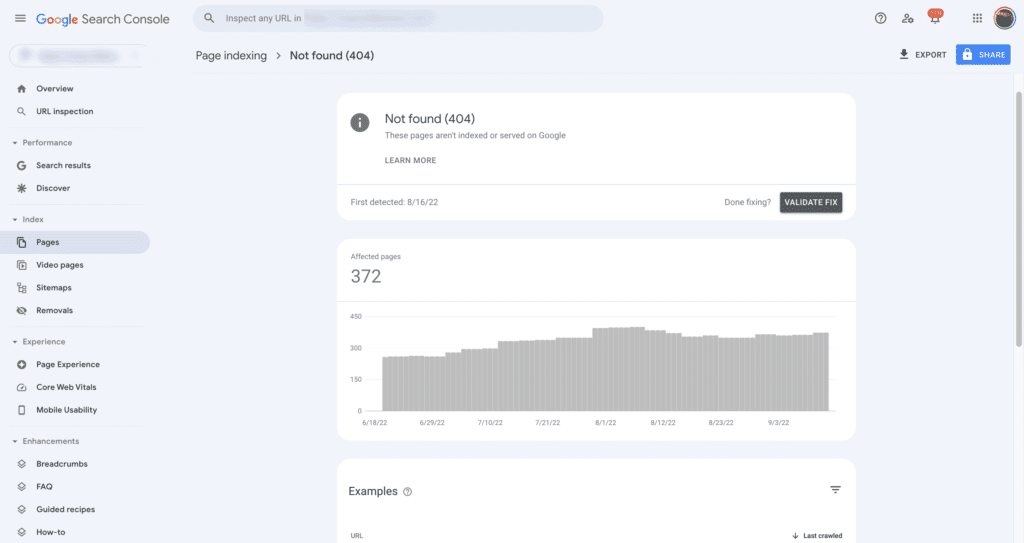
This information will assist you in locating the 404 redirects, which will enable you to begin resolving these website difficulties.
Furthermore, Google Analytics may assist you in keeping track of the number of 404 errors on your page so that you can assess the effect each error has on your visitors. This is especially crucial if your PPC advertisement sends visitors to a specific landing page.
You can see more than 404 redirects on your site once that ad stops running. Using Google Analytics, you may figure out how to better direct users who are causing PPC and 404 redirect issues.
Thirdly, you must make a personalized 404 redirect page. This enables you to let your users know where they should be. The page should adhere to your brand guidelines. Users will learn from this personalized page that they need to narrow their search.
You should also assist your users in finding the page they were looking for on this customized page. Make it simple for users to return to your website. This can be accomplished by including a few well-known links, which have historically seen higher traffic levels, or by including a search box on the page, as in the example below.
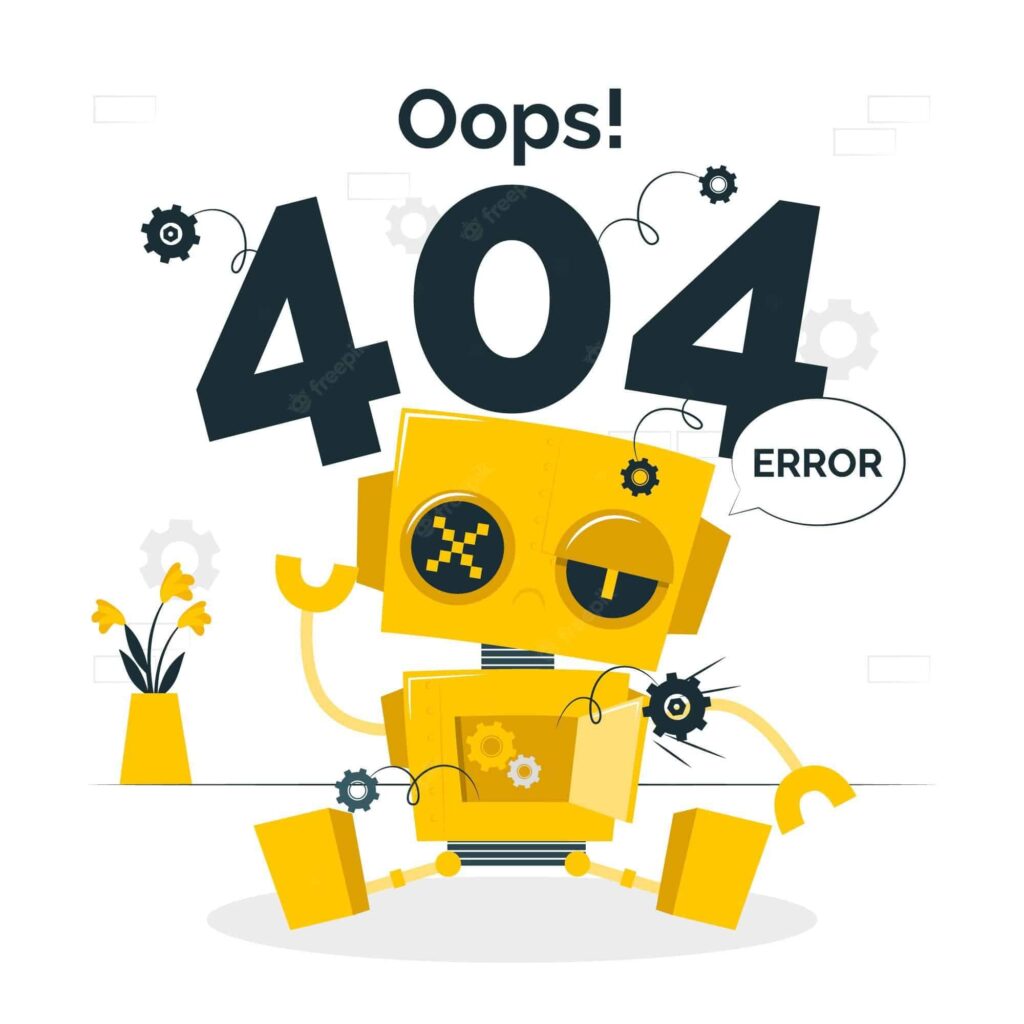
In addition to assisting people in finding the content, they seek on your website, a customized 404 redirect page will allow you to keep visitors on your site and boost conversion rates.
Your website’s SEO efforts will only benefit as a result of this. Here are a few examples of custom 404 redirect pages that are interesting, distinctive, and good for keeping visitors on the website.
Remember that not all site errors or 404 redirections are negative. Any website that uses 404 redirects correctly can benefit from having more users stay on the page, increasing conversion rates.
You can learn more about why users are encountering your 404 redirect problems through Google Search Console and Google Analytics, and you can learn how to address crawl errors as they arise.
The impact of 404s on SEO
As we’ve seen, depending on their root cause and the resource they impact, 404 errors need to be taken seriously. Let’s see how it affects SEO.
Loss in PageRank
Search engine bots are attempting to reach a resource that isn’t there when you have 404 errors. The bots consistently convey negative messages about that specific resource. Repeated instances of this will result in removing the resource from the index.
This implies that the page won’t rank at all if it is the homepage of your site or a landing page with crucial content or link juice. How do your users perform? Your sales will also be impacted if this is a product page on an online store.
Bad user experience
Providing a point of contact between users and your brand is the entire purpose of having a website. There is no purpose in making contact if it leads to a negative experience. Users will give up trying to access a resource if they continuously receive 404 errors.
Can you guess where they’re going? To the website, store, or enterprise of your competition. The high bounce rates will eventually be noticed by search engine bots, which will cause them to rank your website or webpage lower and lower.
How to fix 404 on WordPress
If you’re using a CMS like WordPress, are there techniques to control 404s? Some plugins can do a good job, such as RankMath plugin.
How to use the Rank Math plugin for 404
- To enable the 404 Monitor module from the Rank Math dashboard, you must be in Advanced mode. Hover over Rank Math’s menu entry on the WordPress menu to access the 404 Monitor. Click the 404 Monitor entry in the sub-menu that opens. You will be directed to the 404 error page.
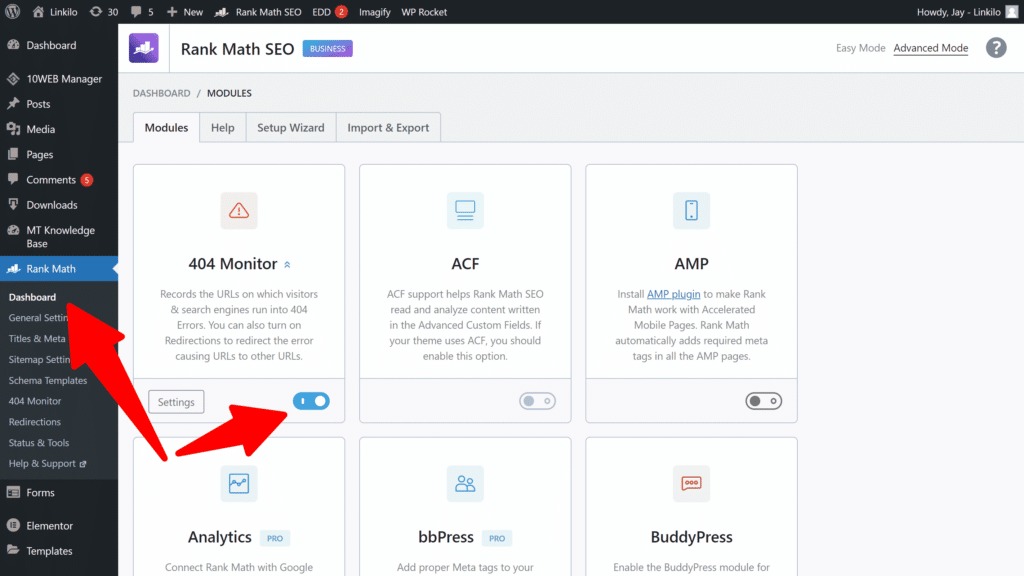
- All 404 errors caused by the specified URI will be filtered. This makes analyzing the referer and user-agent for an inaccessible URI a breeze, especially if your 404 error log contains hundreds or even thousands of 404 failures.
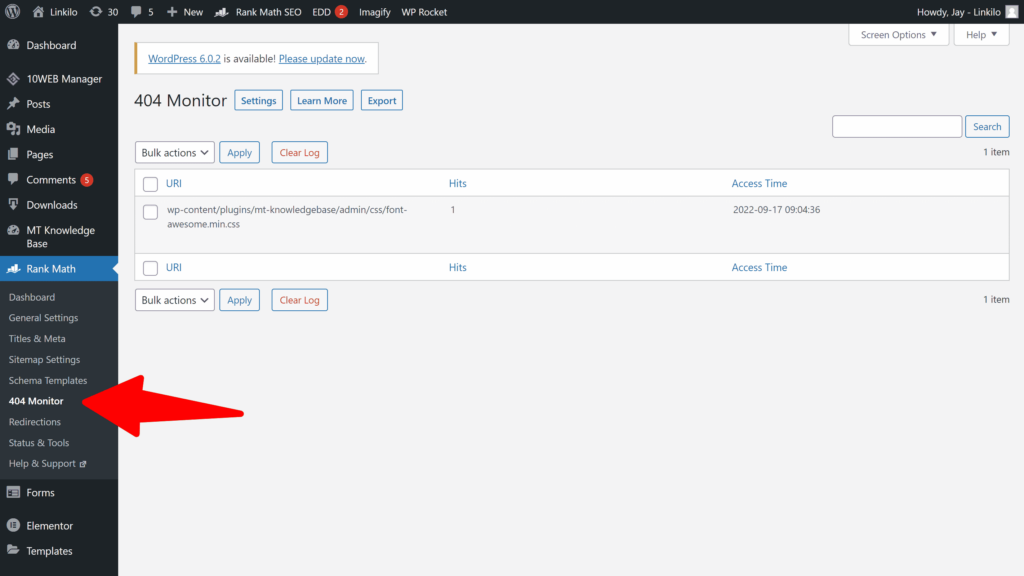
- All you have to do is input the Destination URL; the other fields will be left alone. Once you’ve entered the Destination URL, save it by clicking “Add Redirection.”
- Make sure to enable “Redirection” as well
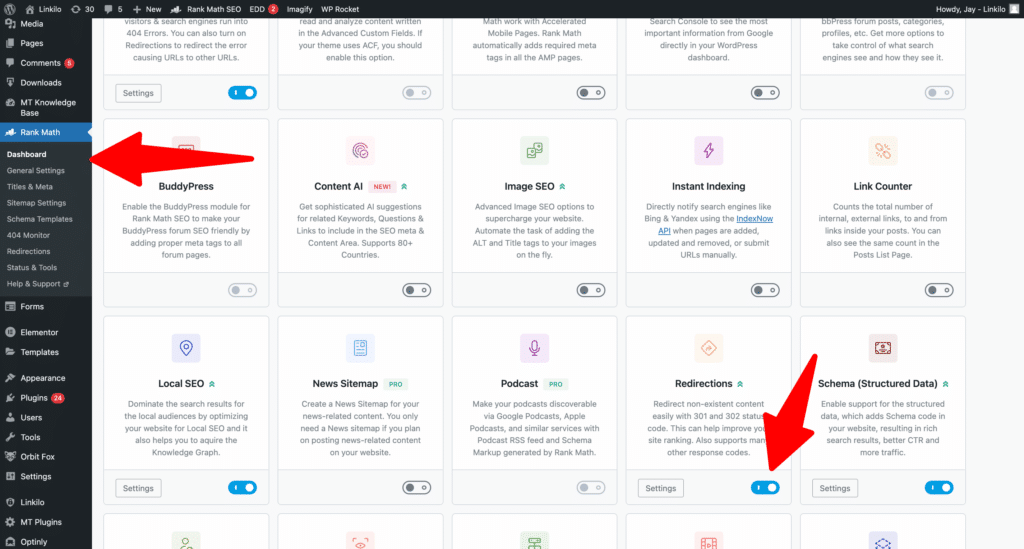
- Hover your cursor over the issue that needs to be fixed. Two alternatives should appear underneath it. Select the Redirect option. If you can’t locate the Redirect link, make sure you’ve activated the Redirections module in your WordPress admin area by going to Rank Math > Dashboard > Modules.
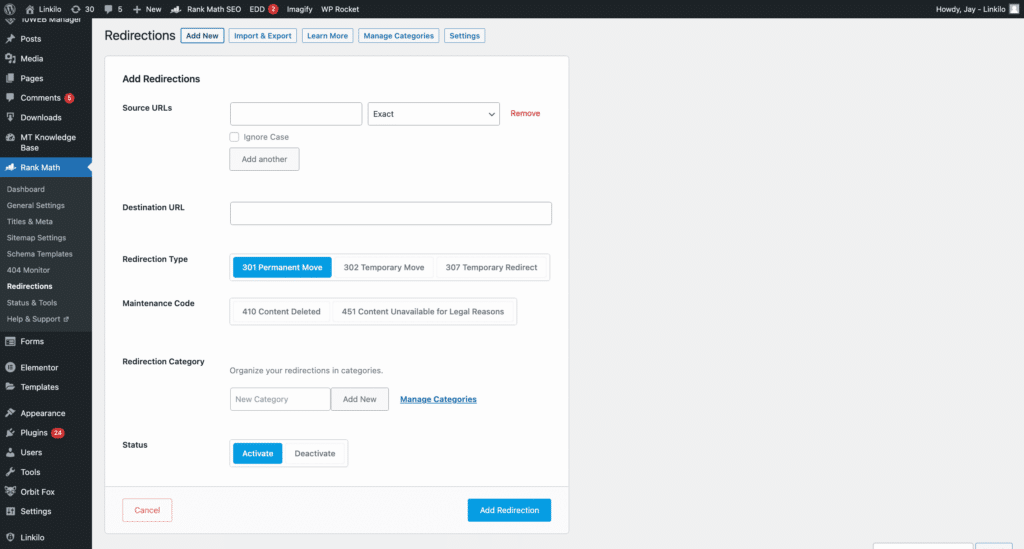
In addition, you may utilize the following plugins:
- Simple 301 Redirects
- WP 404 Auto Redirect to Similar Post
- Yoast SEO Premium
- Safe Redirect Manager
- Redirection.me
A better solution to 404s
It is much more granular to address this issue of having too many 404s. 404 redirects can occur for a variety of reasons, and each of those reasons has a unique “solution,” as you can see. For illustration:
- Someone made a typo in their URL when they linked to an article. If you can change that bad URL to point to the appropriate article, do it.
- You erased a page; consider your actions and read our guide on how to do it properly.
- If someone attempts to hack your website using a specific URL, returning a 404 is always the appropriate response.
Using 404 pages for good
The fundamental goal of a 404 page is to transform the potentially bad user experience of running into an error into a good one. 404 errors can be annoying for users.
Links are the key to this.
Links on 404 pages are so crucial because they provide users with an option to leave the error page. The user can find useful and possibly pertinent materials on another page rather than closing the window or leaving your site. The following links should be added to your 404 pages:
- Your homepage
- A few of your most well-liked blog posts
- Product or category pages with the highest traffic or value
- A mechanism by which people can report a faulty link or contact form
- A sitemap HTML
Should you redirect 404 to the homepage?
- Not all 404 errors need to be routed.
- The home page shouldn’t be universally forwarded for 404 errors.
- If a category or parent page offers the most relevant user experience, 404s should only be forwarded there. In cases where a page is no longer available, serving a 404 is acceptable.
- One of the strategies I described in the section above should be used if you have important links going to 404 pages.
- Not to worry, 404 errors are usual.
How do I redirect a WordPress page without Plugin 404?
How to change 404 error to homepage –
- Go to the root files of your website’s Cpanel by opening it.
- There is a page there called “404.php.”
- You can create a new 404.php page and add the code listed below if that page isn’t already there.
- You must save that file after inserting the code.
- As soon as you save your file, all of your 404 error pages will begin flawlessly rerouting to the homepage.
<?php
header("HTTP/1.1 301 Moved Permanently");
header("Location: ".get_bloginfo('url'));
exit();
?>In conclusion
We have thoroughly examined 404 errors, defined them, and examined how they affect SEO.
We have also discussed how to manage redirects in WordPress and deal with 404 errors by employing redirects and building beautiful 404 pages with .htaccess and PHP. Knowing which approach works best for your website is crucial. Not all 404 errors are terrible, so utilize them only when necessary.