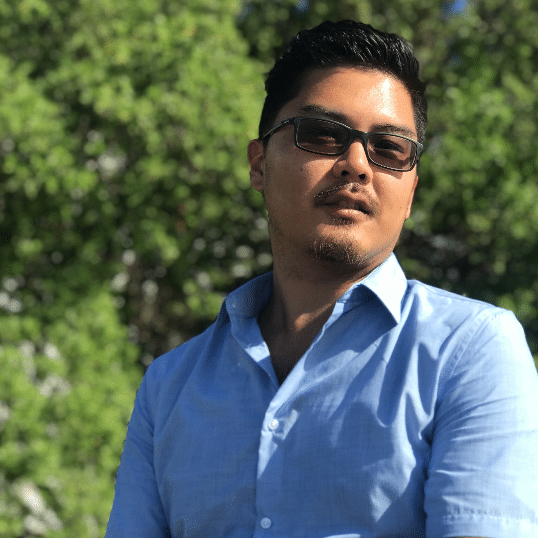When it comes to optimizing your website for search engines and providing a seamless user experience, internal linking is a powerful tool. By strategically connecting pages within your website, you can improve your site’s visibility, help search engines discover your content, and enhance navigation for your visitors.
Table of Contents
In this comprehensive guide, we will delve into the nuances of internal linking, focusing on the two main types: navigational internal links and contextual internal links. We will explore their unique characteristics, benefits, and provide practical insights and best practices to help you harness the full potential of internal links.
What Are Internal Links?
Internal links are the glue that holds your website together. They are hyperlinks that direct users from one page on your website to another, within the same domain. These links establish a network of interconnected pages, guiding both users and search engines through the content on your site.
For example, imagine you’re reading an informative blog post on a website, and you come across a relevant link that takes you to a related article or a specific product page within the same site. That’s an internal link in action!
Internal links serve multiple purposes:
- Improving Discoverability: By including internal links, you help search engines find and index your web pages, ensuring they appear in search results.
- Enhancing Navigation: Internal links make it easier for users to navigate your website, quickly accessing the information they’re looking for.
- Establishing Information Hierarchy: By strategically linking pages, you can indicate the importance and relationships between different pages, helping search engines understand the structure and context of your content.
- Spreading Link Equity: Internal links distribute link equity throughout your website, potentially boosting the ranking potential of interconnected pages.
Now that we understand the importance of internal links let’s delve into the two main types: navigational and contextual internal links.
Navigational Internal Links: Simplifying Website Navigation
Navigational internal links form the backbone of your website’s navigational structure. They are typically implemented across your entire site and are prominently placed in the main menu or sidebar. The primary purpose of navigational links is to help users easily navigate your website and locate important pages.
These links serve as signposts, guiding visitors to essential sections or categories within your site. Here’s an example:

These navigational links not only facilitate navigation but also contribute to increasing users’ dwell time on our site, building readership, and generating more engagement.
Contextual Internal Links: Adding Value to Content
Contextual internal links, on the other hand, are strategically placed within the content of a web page. These links enrich the reader’s experience by directing them to related and relevant content. Unlike navigational links, contextual links are seamlessly integrated into the flow of the content and provide additional value to the reader. Let’s take a look at an example:

In our articles and blog posts, we include contextual internal links that redirect readers to related resources. These links enhance the depth of information and provide readers with the opportunity to explore related topics.
Contextual internal links also contribute to improving the overall SEO performance of your website by establishing topical relevance and encouraging users to spend more time on your site.
When incorporating contextual internal links, it’s important to ensure they fit organically within the content and add value to the reader’s journey. By guiding readers to related articles, guides, or product pages, you can provide a comprehensive and engaging experience.
Internal Linking Best Practices: Maximizing the Impact
To optimize your internal linking strategy, consider the following best practices:
- Use Keywords in Anchor Text: When creating internal links, utilize descriptive and keyword-rich anchor text. This provides search engines with additional context about the linked page and improves its visibility for relevant searches. However, avoid excessive keyword usage and maintain a natural flow in your content.
- Include Links to Important Pages: Strategically include internal links to pages that are important for your website’s goals, such as key service pages or high-converting product pages. By linking to these pages, you distribute link equity and improve their visibility in search results.
- Add Internal Links Towards the Top of the Page: Place internal links within the first fold or early sections of your web pages. By doing so, you capture the reader’s attention and increase the likelihood of them clicking on the links. This enhances user engagement and encourages exploration of additional content.
- Audit Your Internal Links Regularly: Conduct regular audits to ensure the functionality and relevance of your internal links. Identify and fix any broken links, update outdated links, and assess the distribution and effectiveness of your internal linking structure. Tools like ours and Google Search Console can assist you in this process.
Examples of Effective Internal Linking Strategies
Let’s explore a practical example to illustrate the power of internal linking. Imagine you have an e-commerce website specializing in outdoor gear. Here’s how you can implement navigational and contextual internal links effectively:
- Navigational Links: Include a comprehensive main menu with navigational links to essential sections, such as “Camping Gear,” “Hiking Equipment,” and “Outdoor Apparel.” This helps users quickly access the specific product categories they are interested in.
- Contextual Links: Within a blog post about “Essential Hiking Gear,” include contextual internal links to relevant product pages, such as “Best Hiking Boots” or “Lightweight Backpacks.” These links provide readers with direct access to the products mentioned, enhancing their browsing and shopping experience.
By implementing a combination of navigational and contextual internal links, you guide users through your website and offer them valuable information and products at every step of their journey.
Conclusion
Internal linking is a powerful tool that helps improve your website’s visibility, user experience, and SEO performance. By understanding the distinctions between navigational and contextual internal links and implementing best practices, you can optimize your internal linking strategy.
Create a seamless navigational structure, enhance the relevance and depth of your content, and guide users through your website effectively. Regularly audit and refine your internal links to ensure their continued effectiveness.
By doing so, you’ll not only enhance your website’s performance but also provide a valuable and engaging experience for your audience.
Remember, effective internal linking is a continuous process that requires monitoring, analysis, and adaptation. Stay vigilant and optimize your internal links to stay ahead in the competitive online landscape.
*Note: The examples and screenshots used in this article are for illustrative purposes only and do not represent real-time data or live websites.