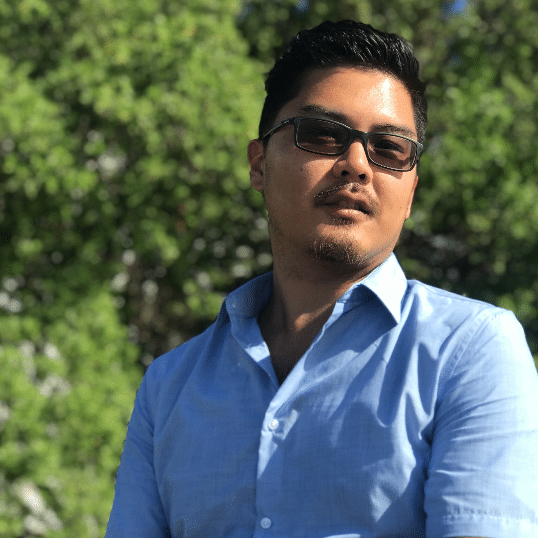If you’re considering changing your website’s URLs, you should take a few things into account first. In this blog post, we’ll discuss the potential SEO implications of changing your URLs and whether or not it’s worth it for your business.
Table of Contents
Should You Chang URLs for SEO Reasons?
The short answer is very much YES – any significant changes to URLs and URL structures across your website can hurt your site’s performance in Google’s search results.
You should never need to change URLs for SEO reasons; they should be designed properly when created.
So, before you create a URL like:
website.com/8-best-internal-linking-wordpress-pluginsYou would want to reconsider adding that number if the number of internal linking plugins for WordPress changes. You would want to use an evergreen URL like:
website.com/best-internal-linking-wordpress-pluginsWhat did John Mueller say about changing URL for SEO reasons
John wrote on Reddit, “If you’re an SEO, and billing by the hour to implement this change, then it’ll help your bottom line. Will it help the site? Very, very rarely (if they have terrible URLs that you can’t even copy & paste, maybe). Will a change negatively affect the site for a while until it’s reprocessed? Probably. Some risk + usually no gain = … ?”
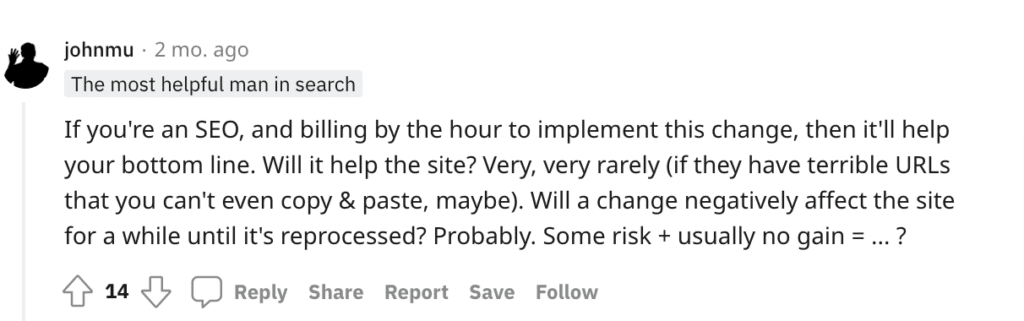
He also wrote on Twitter:
If you change URLs, you should do redirects per page. There’s no maximum number of redirects per site. Also, likely you’re shooting yourself in the foot for a while for no visible gain. Change URLs for real reasons, not for handwavy “good for SEO” reasons.
— John Mueller is mostly not here 🐀 (@JohnMu) September 28, 2022
Why & when to change URLs?
Changing URLs may seem simple, but if not done right, it can lead to disastrous results. If you’re thinking of revamping your website, be sure to consider the potential impact on your traffic before making any changes.
If you set your WordPress permalink to “Post name,” you should be fine in regards to your overall URL structure:
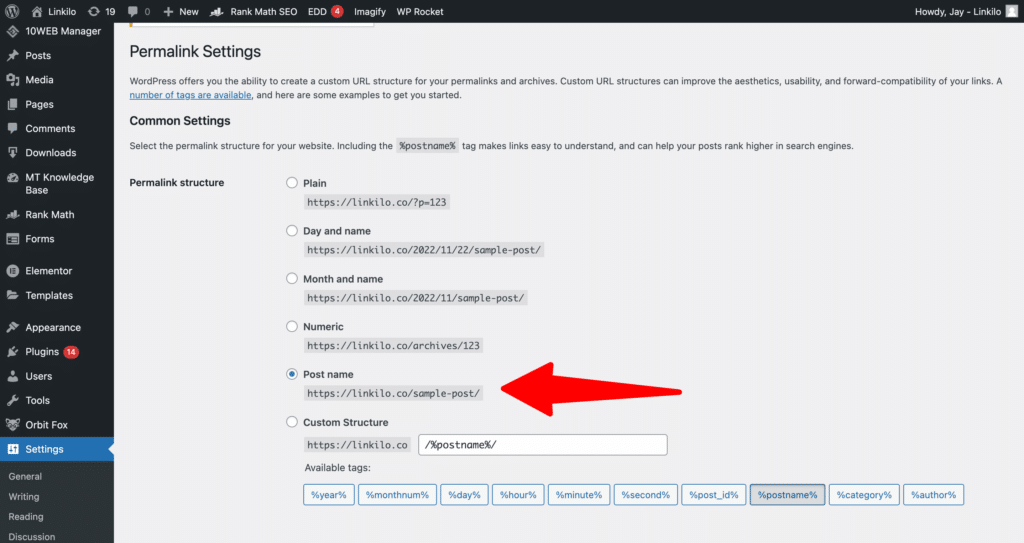
Google Search Central has a URL best practices documentation. If, for any reason, your URL structure is not what Google recommended, then yes, you should and can change your URL
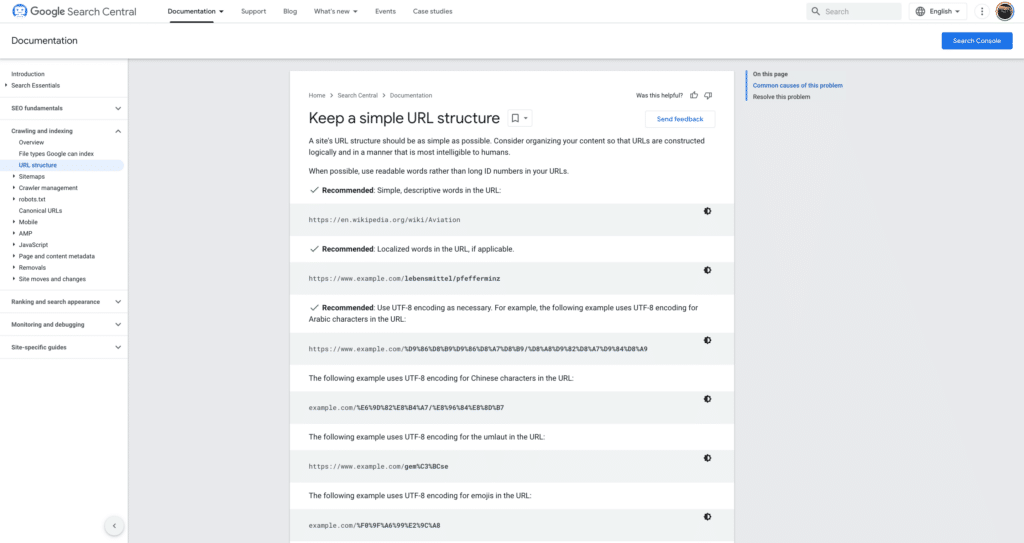
So if your URL looks like this, then you should change them:
-yourwebsite.com/p?=123
-yourwebsite.com/2022/11/22/itle
-yourwebsite.com/stuffing-my-keyword/keyword2/keyword3
-yourwebsite.com/joiningkeywordstogetherwithouthypens
-yourwebsite.com/category/how-long-can-your-url-be-to-be-really-annoying-to-search-engine-maybe-this-long
yourwebsite.com/
-yourwebsite.com/Using non-ASCII characters in the URL like gemüse, نعناع, 🦙✨
-yourwebsite.com/index.php?id_sezione=360&sid=3a5ebc944f41daa6f849f730f1
-yourwebsite.com/summer_clothing/filter?color_profile=dark_grey(using underscores)How to change URLs & updating your internal links
Changing your URL structure can damage your ranking in the search results. It is best to plan ahead and smoothly transfer the link juice from one page to another. Redirecting URL-to-URL is the best way to keep your website running smoothly. Try not to chain redirects and update all on-page links.
When you change URLs, you would want to identify any internal links you’ve used previously and change them.
Once you’ve changed your URL, you can use Linkilo to identify any outbound links and replace them with the new URL instead of your users experiencing a redirection:
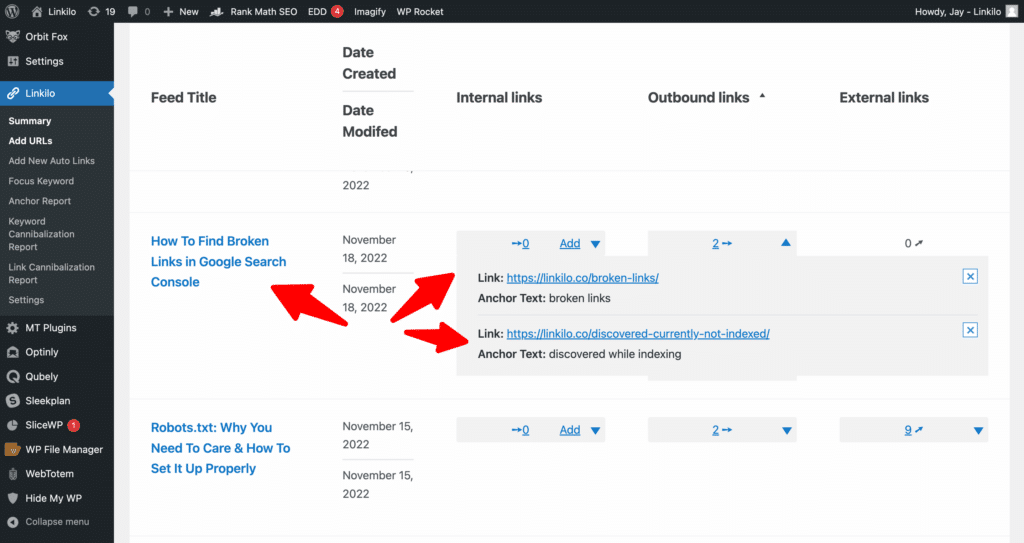
The Different Types of URL Changes
There are a few reasons to consider moving your website to another URL. The most common one involves structure, as we mentioned before
The key to changing URLs without any major ranking changes is planning. Your goal should be to transfer the link juice from one page to another smoothly.
There are other reasons why you would want to redirect, but if you are going to change the URL permanently, you would want to do a 301 redirect.
Here are a few redirects you should know before creating a redirect:
- 301 Redirects (Moved Permanently): 301 redirects indicate to Google that a site has permanently relocated. They are also regarded as the greatest method for passing link equity when redirecting a website.
- 302 Redirects: While you temporarily relocate a page to a new URL, when a page is undergoing maintenance or when testing a new website design or copy, or simply want to A/B testing
- 303 redirect: Redirect that takes users to a different page when the previous one is unavailable (most often when users have already submitted a form and cannot resubmit).
- 307 redirect: Similar to a 302 redirect, but redirects server requests for the webpage in a different manner (302s are generally considered to be better for SEO)
- 308 redirect (permanently moved): Indicates a permanent move and is considered as a 301 redirect (though it can make your reporting confusing if you switch between the two at random)
Monitoring Your Traffic After a URL Change
When doing so incorrectly, changing your URL will undo all your SEO work, triggering your website to plummet in ranking and search traffic. If you must change your URLs, use 301 redirects to point search engines and users to the new pages.
If you’re like me and every day you see:
website.com/8-best-internal-linking-toolsAnd that number 8 is bugging you like crazy; you would want to change it to make yourself feel better.
But before you start making any URL changes, you might want to start with 1 or 2 URLs to see how much of an impact it has on your site.
Monitor your traffic and document when you’ve changed the URL to see any drastic drop. The time to see how it influenced your ranking depends on how your site is indexed with Google. Some sites get indexed with any new articles or changes within minutes; others might need to wait several months for any changes to be indexed.
In any case, monitor closely before you make changes to the rest of your URL structure.