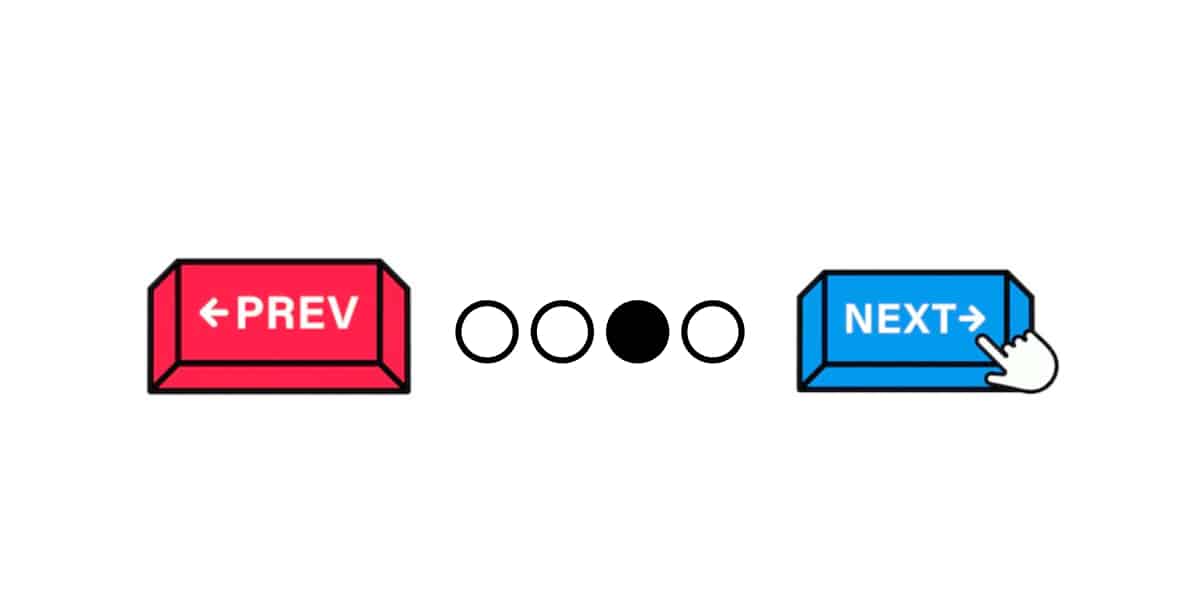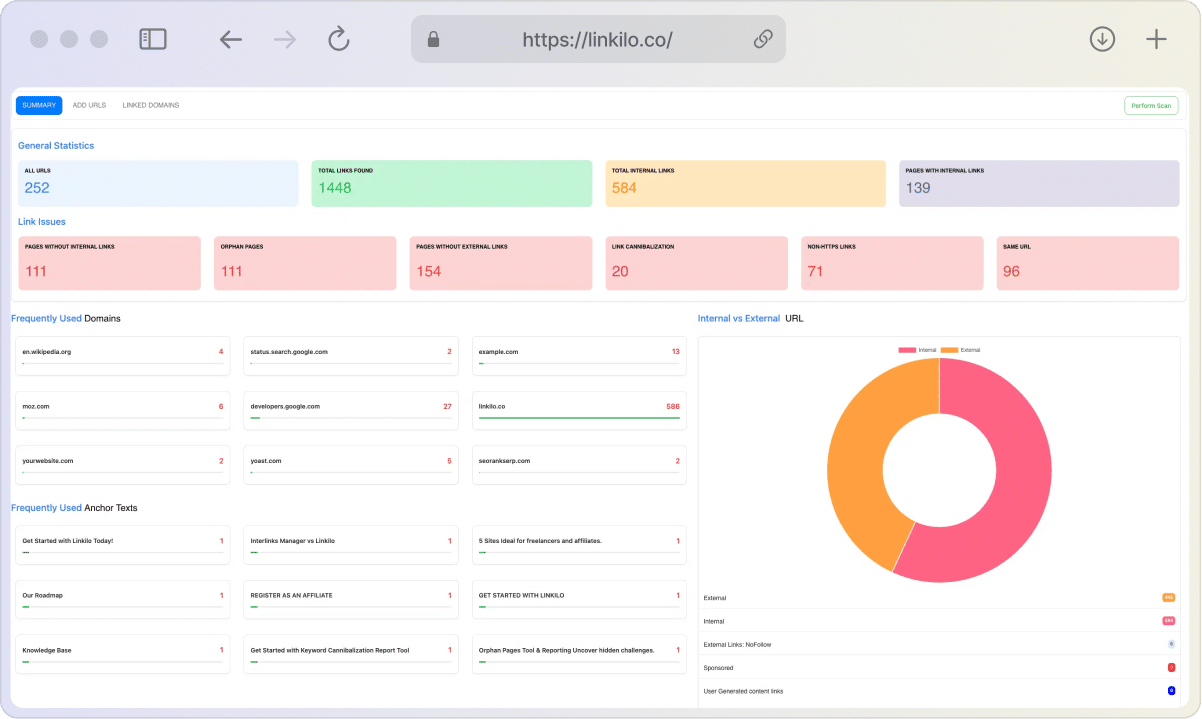Proper pagination is essential for many reasons. Did you know there are several ways to do pagination?
There are a few simple rules to follow when paginating a document. This article will help ensure you’re doing it correctly!
What is pagination?
Pagination is the process of dividing content into discrete pages. It is most commonly used to break up long pieces of content, such as articles or product listings, into manageable chunks for the reader.
How does pagination work?
There are a few different ways to implement pagination, but the most common is to use numbered page links at the bottom of each page. This allows readers to quickly jump to any point in the content without scrolling through everything that came before it.
When using pagination, it is important to indicate how many pages there are and where they are about the rest of the content.
Where is the pagination located?
Pagination is typically found at the top or bottom of website pages. It is frequently applied to main pages and partitions. Frequently, it resembles this:
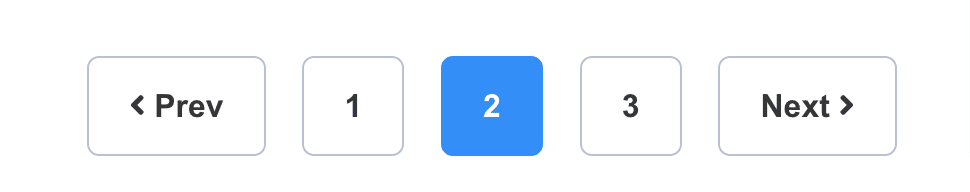
What are the benefits of pagination?
When evenly arranging products on a website, pagination makes visitors’ lives easier. Imagine an online store with a catalog that includes several hundred items from several categories, all on one page.
There are several benefits of using pagination:
- Pagination can make large documents more manageable and easier to navigate.
- It can help readers find specific information more quickly.
- Pagination can help control the flow of information and improve comprehension.
- Paginated documents are usually more aesthetically pleasing than non-paginated ones.
Let’s examine some of the potential complications that can occur while using pagination:
Pagination SEO: What problems can appear?
Due to a large number of web pages, pagination problems frequently occur on blogs, forums, and e-commerce websites. The most frequent issues involve search engine indexation and user experience (UX).
Limit search engines visits to your site
Depending on factors like the site’s authority, the frequency of content updates, etc., search engines may crawl your site in depth or view a different amount of pages each time.
There is a much lower chance that search engines will scan through all pages of pagination and index all the end pages (goods/articles) if you have many paginated pages.
Additionally, the limit will be used to view pagination pages rather than the site’s vital ones.
However, use caution because Google does not support rel=”next” and rel=”prev” thus. There is a potential that you might interfere with how crucial paginated sites are indexed.
Aims for single-page material whenever possible because studies suggest that users prefer it, but multi-part content is also acceptable for Google Search.
It may result in the creation of thin content.
There are some circumstances in which pagination can produce “thin” content. When this happens, the user receives little to no value from the content. A page with limited content may also have thin content and scraped and spun material.
Pages with limited material may result from dividing content, such as one article distributed across several pages. Thin material just won’t be ranked by search engine bots. They seek user-friendly information that fulfills user intent and is valuable to the user.
Problem with duplicates
Depending on how they are organized, some of your paginated pages will likely have similar or identical content. Additionally, you will frequently discover that your site’s SEO title and meta description tags are identical.
In this situation, duplicating content on a website can make it difficult for search engines to decide which pages are most pertinent to a given search query. SEO experts have already created four solutions to this issue. Investigate each of them.
It dilutes ranking signals
A site’s ranking signals may become less reliable after pagination. Backlinks are a good illustration of this. Your site’s authority is demonstrated by the fact that sites with high site authority link to it.
They will transfer their authority to your website, But if your website uses pagination, this authority will be distributed throughout several pages and weakened as a result.
Different types of pagination
Most people are familiar with pagination in its most common form: numbered pages at the bottom of a document. However, there are other ways to paginate content, including letters and symbols. Let’s explore some of the different types of pagination.
Solution 1: Deleting pagination pages
This approach is frequently urgent and quick to adopt. The essential point is that all pagination pages other than the first are not included in the index. It is put into practice in the following manner:
The meta tag
<meta name="robot" content="noindex, follow"/> It is added to the HEAD section on all pages except the first one. As a result, all pagination pages other than the catalog’s home page are not included in the index, yet at the same time, we make sure that all of the catalog’s items and pages are indexed. Pay attention to these subtleties:
- Even though the catalog’s main page description text is placed there, it is still preferable to place it just on the first page.
- Verify sure the URL for the first page is unique. For instance, when pagination is used as follows:
example.com/blog?page=2example.com/blog?page=example.com/blog?page=newsyou should add a link to the first page in case you are not on the first page
example.com/blogand from this page
example.com/blog?page=1301 redirects to example.com/blog have to be configured.
Pros
- Yandex-friendly
- The simplest option
- A wonderful way to remove all pagination pages from the index if there is no logical justification for doing so
Cons
- This avoids the possible pagination problem, but we also omit paginal material from the index.
- If there are numerous items, then if you do not utilize the XML sitemap, the products situated deep in the directory will be indexed for a long time.
Solution 2: “View all” and rel=”canonical”
The “View All” page, which displays any of the items and pages from this catalog, must be created separately using Google, and rel=” canonical” must be included in all pagination sites that lead to the “View All” page.
Implementing this strategy requires adding the following to the HEAD section of each pagination page after you have constructed the “View All” page (for instance, at site.com/catalog/view-all.html).
This demonstrates to the search engines that each pagination page is, in a sense, a component of the “View all” page. According to Google:
- This is the option they prefer
- Users frequently examine the entire category on a single page (although this point is rather controversial and depends on the situation).
Nuances
It should take only a few seconds for the “View All” page to load. As a result, this approach is best suited for categories with 5 to 20 paginated pages, but it is not appropriate for directories with hundreds of paginated pages.
Pros
- Google uses this method as a priority.
- The pagination’s contents can be found in the search page’s index by clicking “View all.”
Cons
- Not appropriate if there are numerous pages or numerous high-quality photographs for products or content;
- Rather, most conventional CMS requires a complex implementation
Solution 3: rel=”next” and rel=”prev”
The Google Search Central Blog claims that the indexing signals rel=”next” and rel=”prev” is no longer used.
For the most part, we just index the pages as we find them, so as we’ve recommended for a long time, it’s good to make sure that all pages can stand on their own.
— 🥔 johnmu of switzerland (personal) 🥔 (@JohnMu) March 21, 2019
But what happens to pagination if Google stops indexing sites with rel=”next” and rel=”prev”?
While Google does not use it to rank, it is still recommended that people use it for their site and their users.
Since it hasn’t been used for a while, it seems like most sites are doing pagination in reasonable ways that work regardsless of these links. People make good sites, for a large part :).
— 🥔 johnmu of switzerland (personal) 🥔 (@JohnMu) March 21, 2019
Let’s check how this function.
For instance, the directory lists four of your pages. You may make a chain between all the pages in this directory using rel=”next” and rel=”prev”. This chain begins on the first page thus, you need to add the following to the HEAD section:
<link rel="next" href="http://example.com/page2.html">For the first page, this is the only attribute. For the second page, you must specify both the previous page and the following:
<link rel="prev" href="http://example.com/page1.html">
<link rel="next" href="http://example.com/page3.html">For the third page, we do the same as for the second one
<link rel="prev" href="http://example.com/page2.html">
<link rel="next" href="http://example.com/page4.html">When we reach the final page (in this case, the fourth), we should mention the chain’s first preceding page:
<link rel="prev" href="http://example.com/page3.html">Google combines the information from the page into a single element in the index using the rel=”next” and rel=”prev” attributes. Since it is usually the most relevant page, this will usually be the first page that users see.
Nuances
- The Google ancillary characteristics rel=”next” and rel=”prev”are not directives;
- When used as values (by the permitted values for the tag), both relative and absolute URLs may be used;
- If you include a reference, the base URL will be used to calculate the relative paths;
- It should be checked to make sure the initial page URL is unique.
Pros
- By adopting this approach, you can overcome the pagination issue without having to use “View All”;
- Small HTML adjustments are required for the execution
Cons
- Yandex does not take these factors into account;
- Implementation can be rather difficult;
- Care must be used while adding links to the chain of pages.
Solution 4: AJAX and Javascript scrolling
You’ve probably encountered e-commerce sites with infinite scrolling of products, where items are continuously downloaded as you scroll to the bottom of the screen. Although this is a great chance to increase usability, this technique must be applied properly.
It would be preferable if the products would not load automatically as you scrolled. Instead, provide a “show more things” button next to the most recent products. You can observe a decent implementation of this technique on the last branches of the directory on wikimart.ru.
Proper use of parameters
Pages with pagination can have parameters such as session variables, graduation, and changing the number of items per page when the rel=”next” and rel=”prev” attributes are used.
We receive redundant stuff in this instance. You can use the rel=” prev”/”next” and rel=” canonical” combination to fix the issue.
To accomplish this, you must first confirm that the same parameter is used on all pagination pages with rel=”next” and rel=”prev”. Second, the canonical page without a parameter for each URL with a parameter must be registered.
Proper use of filters and rel=”next” and rel=”prev”
Let’s look at an instance where we utilize the criteria by which we can or wish to distribute unique information and where it’s crucial to maintain such filtered pages in the index. For instance, using parameters in the URL, we want to generate landing pages for searches with various brands from a category of sneakers.
In this case
- Since the content is original, rel=” canonical” is not required in the primary category;
- Develop for each brand their chains based on the rel=”next” and rel=”prev” property;
- Create a distinct and pertinent category description, title, and text for each filter.
Conclusion
Finally, the following are our suggestions for dealing with the pagination issue:
- Since Google recommends it and Yandex understands the directive rel=” canonical,” you can use this option if you have the technical know-how to build a “View all” page (such pages load quickly and are not very large;
- Check webpage size before and after implementation); however, in most cases, using robots=”noindex, follow” meta tag along with the rel=”next” and rel=”prev” attribute (which Google understands) is probably the best choice (website metadata both Google and Yandex understand).